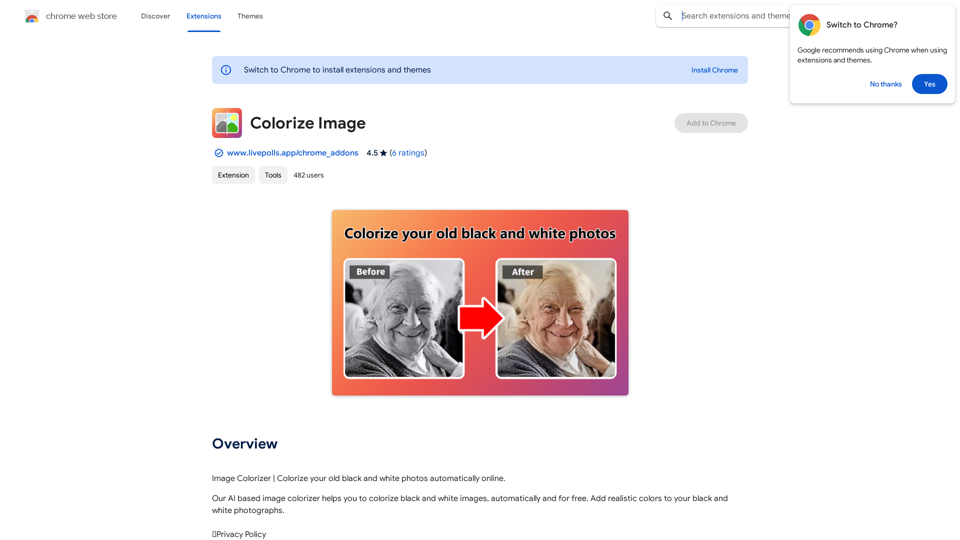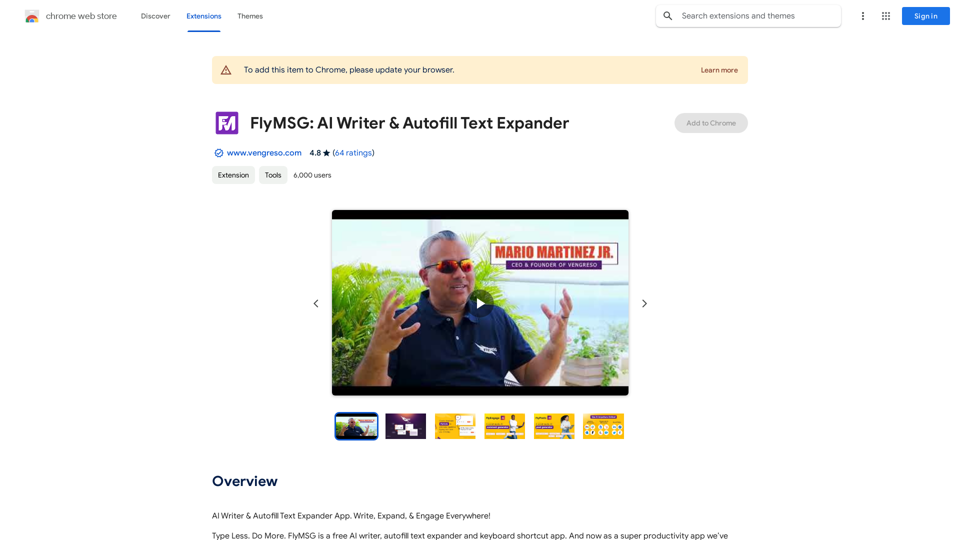Unblur Image is an AI-powered photo blur remover that automatically fixes blurry, out-of-focus photos without compromising image quality. Using highly accurate AI technology, it selectively removes blur from affected areas, resulting in clear and sharp images. This free tool is easy to use and produces high-quality results, making it an excellent solution for enhancing blurry photos.
Unblur Image Unblur image refers to the process of removing blur or haze from an image to make it sharper and clearer. This technique is often used to enhance the quality of images that have been affected by camera shake, motion blur, or other factors that cause blur.
Automatically unblur images in one click with our AI photo blur remover.
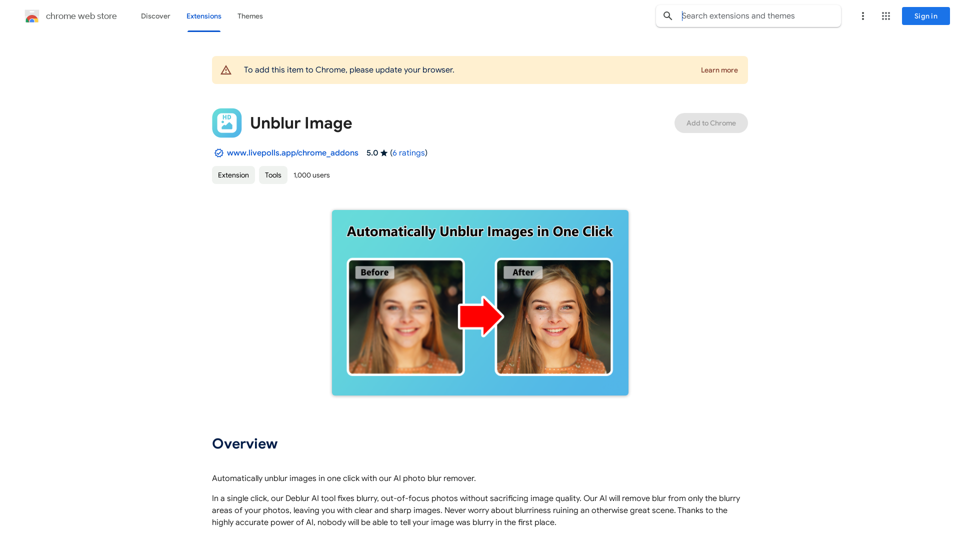
Introduction
Feature
AI-Powered Blur Removal
Unblur Image utilizes advanced AI technology to automatically detect and remove blur from photos, focusing only on the affected areas while preserving image quality.
User-Friendly Interface
The tool offers a simple, intuitive process:
- Upload your blurry photo
- Click the "Unblur" button
- Wait for AI processing
- Download the clear, sharp result
High-Quality Output
Unblur Image ensures high-quality results, producing clear and sharp images without sacrificing detail or introducing artifacts.
Free to Use
The tool is completely free, with no subscription or payment required, making it accessible to all users.
Adjustable Settings
Users can fine-tune the blur removal process by adjusting settings to achieve optimal results for different types of photos.
Multiple Use Capability
The tool can be used multiple times on the same image to remove blur from different areas, allowing for precise and thorough enhancement.
FAQ
How does Unblur Image work?
Unblur Image employs advanced AI technology to automatically analyze and remove blur from photos. The AI identifies blurry areas and applies targeted corrections to enhance clarity and sharpness.
Is there a limit to how many times I can use Unblur Image?
No, there is no limit. You can use Unblur Image multiple times on the same photo to remove blur from different areas or to achieve the desired level of clarity.
What types of photos work best with Unblur Image?
For optimal results, use high-quality photos that are not excessively blurry or distorted. However, the tool can improve a wide range of blurry images.
Can I adjust the level of blur removal?
Yes, Unblur Image allows you to adjust settings to fine-tune the blur removal process, helping you achieve the best results for your specific photo.
Is my photo data safe when using Unblur Image?
While the website doesn't explicitly mention data privacy, it's always advisable to check the platform's privacy policy. As a free online tool, it's recommended to avoid uploading sensitive or personal images.
Latest Traffic Insights
Monthly Visits
193.90 M
Bounce Rate
56.27%
Pages Per Visit
2.71
Time on Site(s)
115.91
Global Rank
-
Country Rank
-
Recent Visits
Traffic Sources
- Social Media:0.48%
- Paid Referrals:0.55%
- Email:0.15%
- Referrals:12.81%
- Search Engines:16.21%
- Direct:69.81%
Related Websites
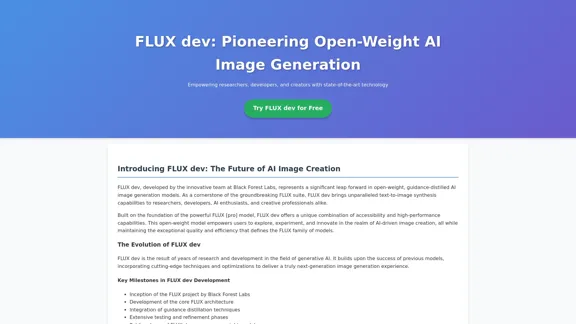
FLUX dev: A groundbreaking AI model for generating images with open weights.
FLUX dev: A groundbreaking AI model for generating images with open weights.Explore FLUX dev, the advanced open-weight AI image generation model. Discover its features for non-commercial use and try it now for free.
25.02 K
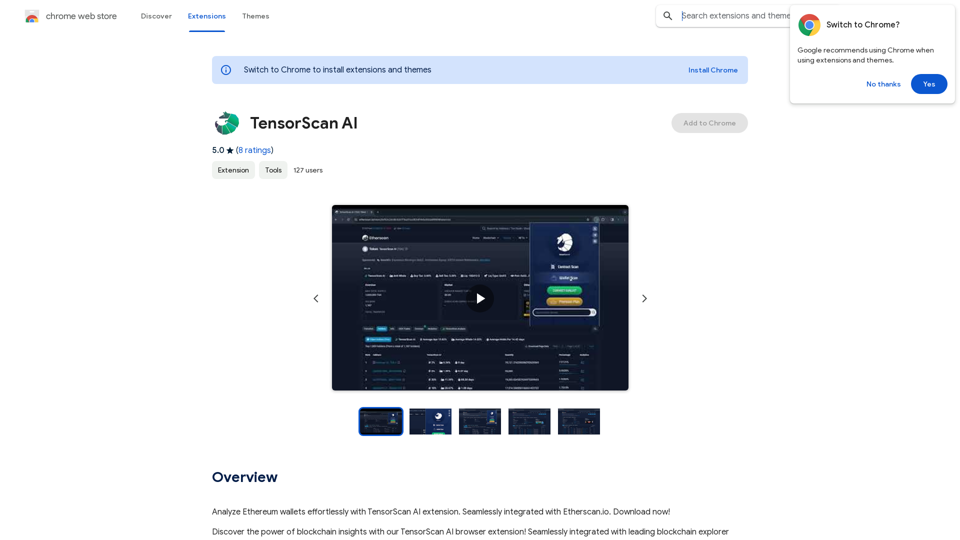
Analyze Ethereum wallets easily with the TensorScan AI extension. It works perfectly with Etherscan.io. Download it now!
193.90 M
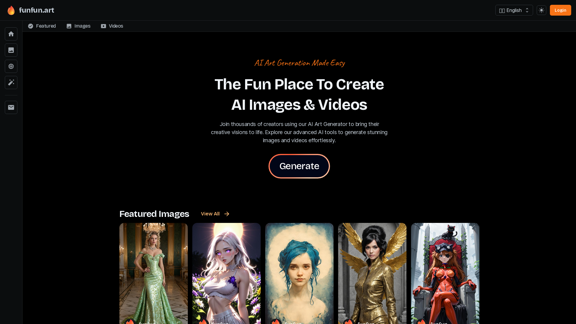
The Exciting Destination for Generating AI Images & Videos
The Exciting Destination for Generating AI Images & VideosJoin thousands of creators using our AI Art Generator to bring their creative visions to life. Explore our advanced AI tools to generate stunning images and videos effortlessly.
409.36 K
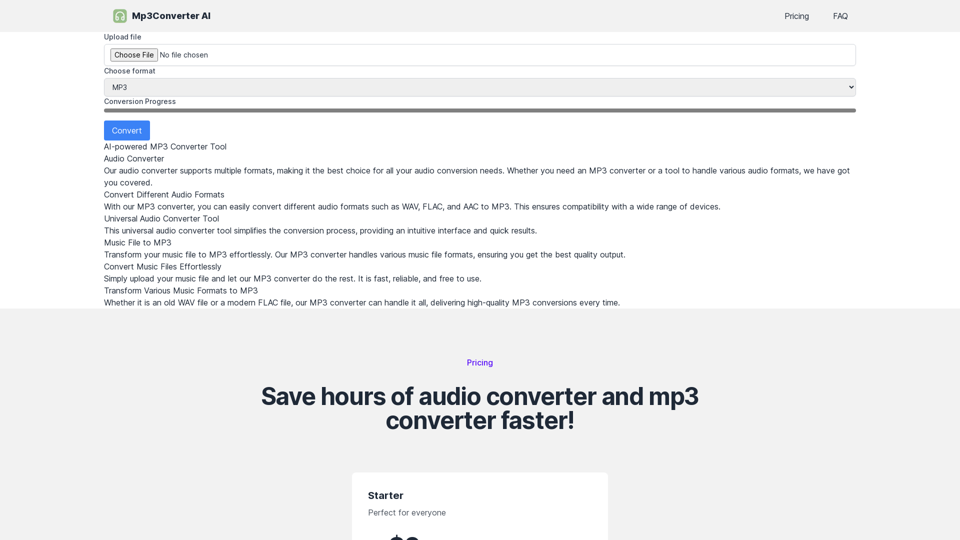
Experience high-quality, efficient audio conversions with our AI-powered MP3 Converter. Convert any format to MP3 with unmatched speed and precision. Transform your audio effortlessly!
0
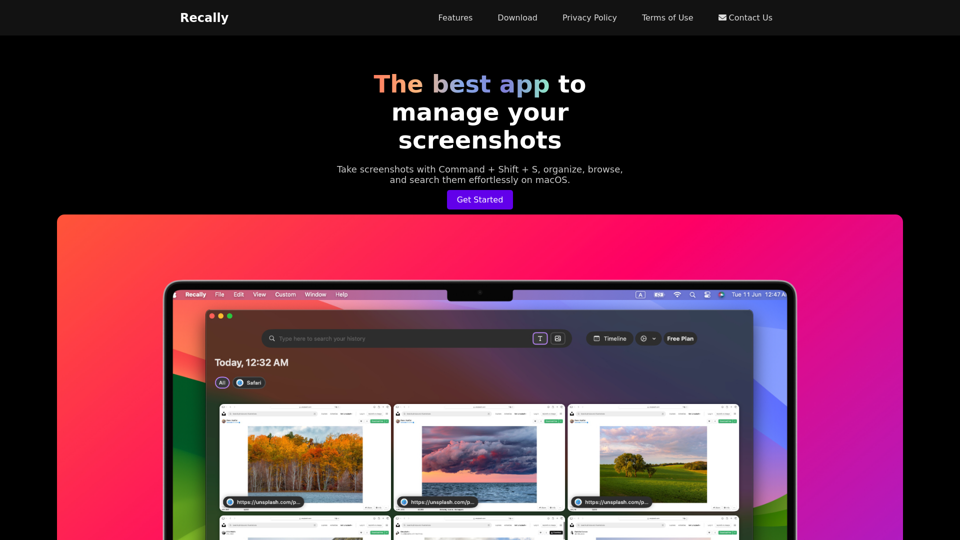
Recally - The Best Screenshot Management App for macOS
Recally - The Best Screenshot Management App for macOSRecally is the best app to manage your screenshots on macOS. Organize, browse, and search your screenshots with ease. Available on macOS.
0
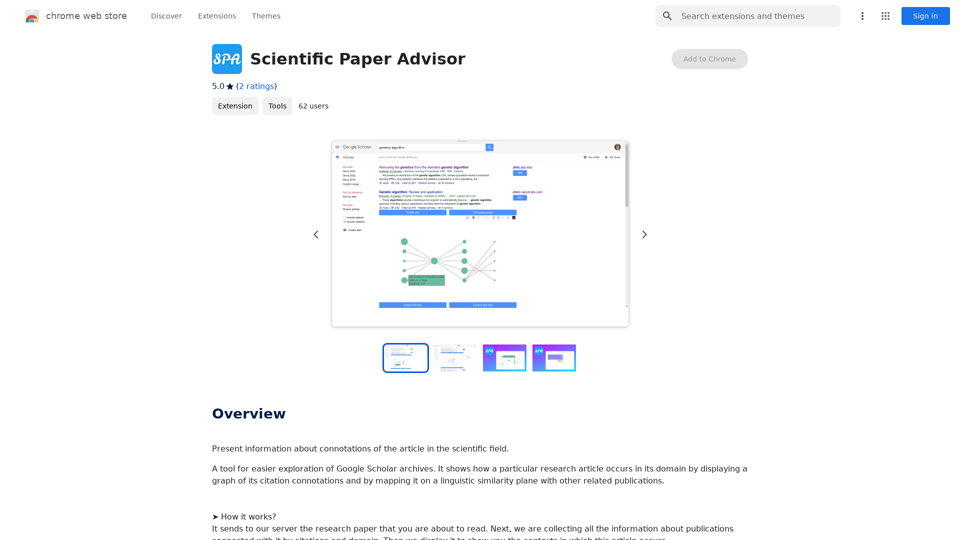
Scientific Paper Advisor This is a tool to help you write a scientific paper. Features: * Generate a paper outline: Provide a topic and get a structured outline to guide your writing. * Suggest relevant literature: Find recent research papers related to your topic. * Check for plagiarism: Ensure your work is original and properly cited. * Improve grammar and style: Polish your writing for clarity and conciseness. * Format your paper: Adhere to standard scientific paper formatting guidelines. Let me know how I can help you with your scientific paper!
Scientific Paper Advisor This is a tool to help you write a scientific paper. Features: * Generate a paper outline: Provide a topic and get a structured outline to guide your writing. * Suggest relevant literature: Find recent research papers related to your topic. * Check for plagiarism: Ensure your work is original and properly cited. * Improve grammar and style: Polish your writing for clarity and conciseness. * Format your paper: Adhere to standard scientific paper formatting guidelines. Let me know how I can help you with your scientific paper!Please provide me with the article so I can analyze its connotations in the scientific field.
193.90 M