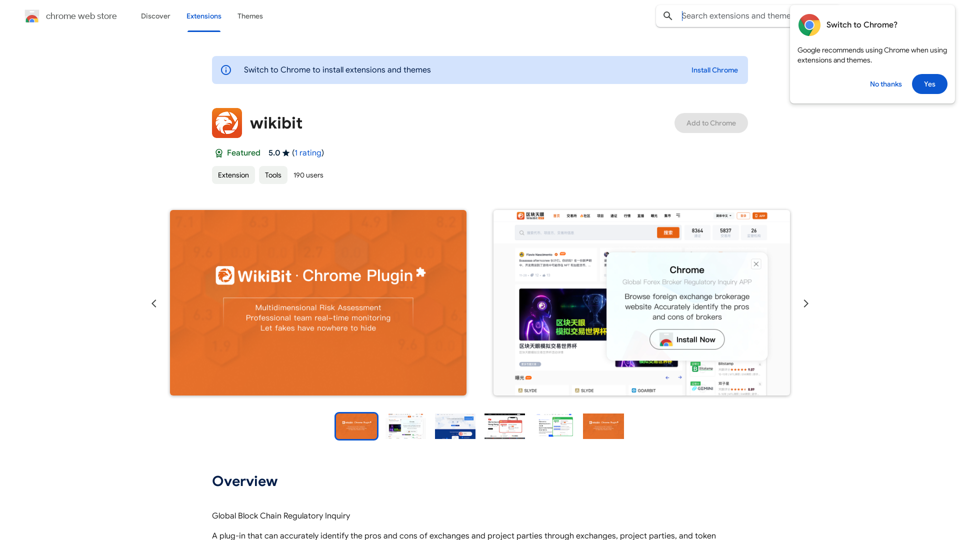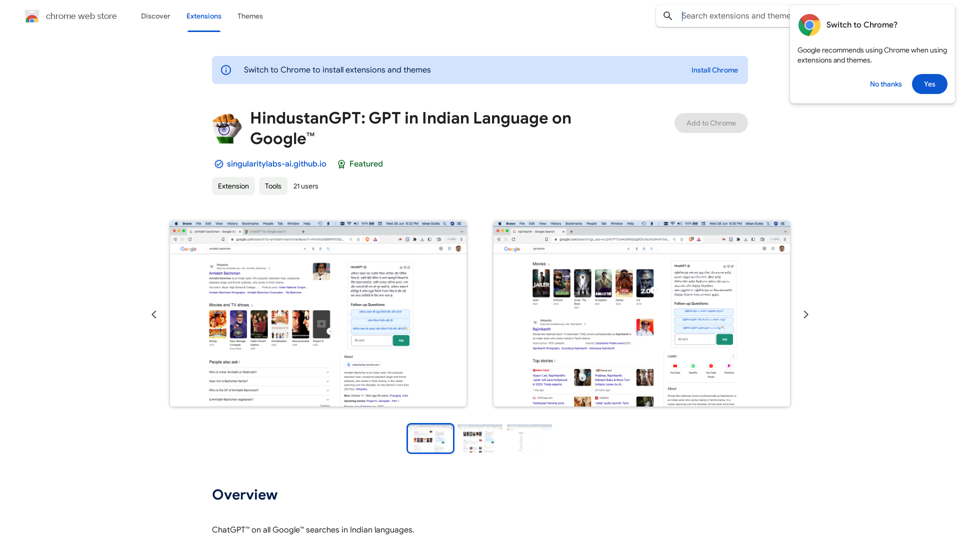Maken similarity service is a browser extension that enhances the search capabilities of the National Library of Norway's website (nb.no). It integrates seamlessly with the existing search features, adding functionality to discover similar items for books and images. This innovative tool, developed by the AI Lab at the National Library of Norway, offers users a new way to explore and discover related content without leaving the main library website.
Make a similarity service
Comparing Similarity for nb.no Book and Image Search Results
Let's explore how to measure the similarity between:
* Book search results from nb.no (the Norwegian National Library)
* Image search results from various sources
This comparison can be valuable for understanding:
* How well visual representations match textual descriptions.
* Potential for using images to enhance book discovery.
* Developing new search functionalities that combine text and image data.
We can use various techniques to assess similarity, including:
* Textual Similarity: Analyzing the keywords, topics, and overall content of book descriptions and image captions.
* Visual Similarity: Comparing the visual features of images using algorithms like convolutional neural networks (CNNs).
* Hybrid Approaches: Combining textual and visual similarity measures for a more comprehensive evaluation.
By comparing similarity scores across different methods, we can gain insights into the strengths and weaknesses of each approach and identify the most effective way to connect books and images.
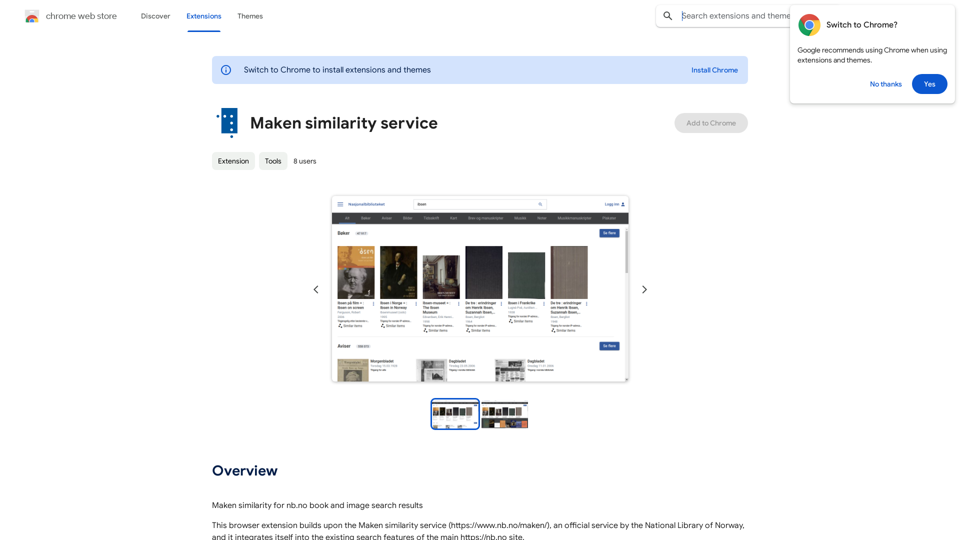
Introduction
Feature
Seamless Integration with nb.no
The extension integrates directly into the National Library of Norway's website, adding new functionality without disrupting the user experience.
Similar Item Discovery
For each search result in the books and images categories, Maken adds a new button that allows users to find and explore similar items.
AI-Powered Recommendations
Leveraging artificial intelligence developed by the National Library's AI Lab, the service provides intelligent recommendations for related content.
Free and Easy to Use
The browser extension is free to download and install, making it accessible to all users of the National Library's website.
Enhanced Search Experience
By providing similar item suggestions, Maken enriches the search process, helping users discover new and relevant content they might have otherwise missed.
Visual Similarity Search
The service allows users to explore similar items and goods based on image content, enhancing the visual search capabilities of the library's collection.
FAQ
What is Maken similarity service?
Maken similarity service is a free browser extension that enhances the National Library of Norway's website by adding a feature to find similar books and images within search results.
How does Maken similarity service work?
The extension adds a new button to each search result in the books and images categories. When clicked, this button displays similar items, allowing users to discover related content easily.
Is Maken similarity service available for all content on nb.no?
Currently, the service focuses on providing similar item suggestions for books and images. It's unclear if it will expand to other content types in the future.
How can I start using Maken similarity service?
To use the service:
- Download and install the browser extension
- Enable the extension for the nb.no website
- Use the new buttons that appear next to search results to find similar items
Are there any costs associated with using Maken similarity service?
No, Maken similarity service is completely free to download, install, and use.
Latest Traffic Insights
Monthly Visits
193.90 M
Bounce Rate
56.27%
Pages Per Visit
2.71
Time on Site(s)
115.91
Global Rank
-
Country Rank
-
Recent Visits
Traffic Sources
- Social Media:0.48%
- Paid Referrals:0.55%
- Email:0.15%
- Referrals:12.81%
- Search Engines:16.21%
- Direct:69.81%
Related Websites
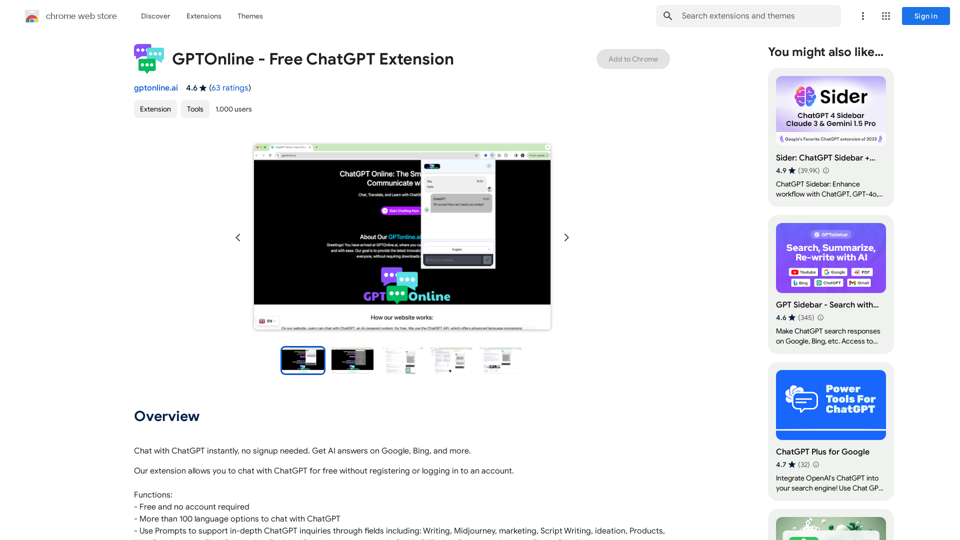
Talk to ChatGPT right away, you don't need to create an account. Get answers from AI on Google, Bing, and other search engines.
193.90 M

Knowz AI Search Engine: A New Era of Online Searching Experience
Knowz AI Search Engine: A New Era of Online Searching ExperienceDiscover the power of Knowz, a free AI search designed to deliver fast, accurate, and clutter-free answers, revolutionizing your online searches.
270
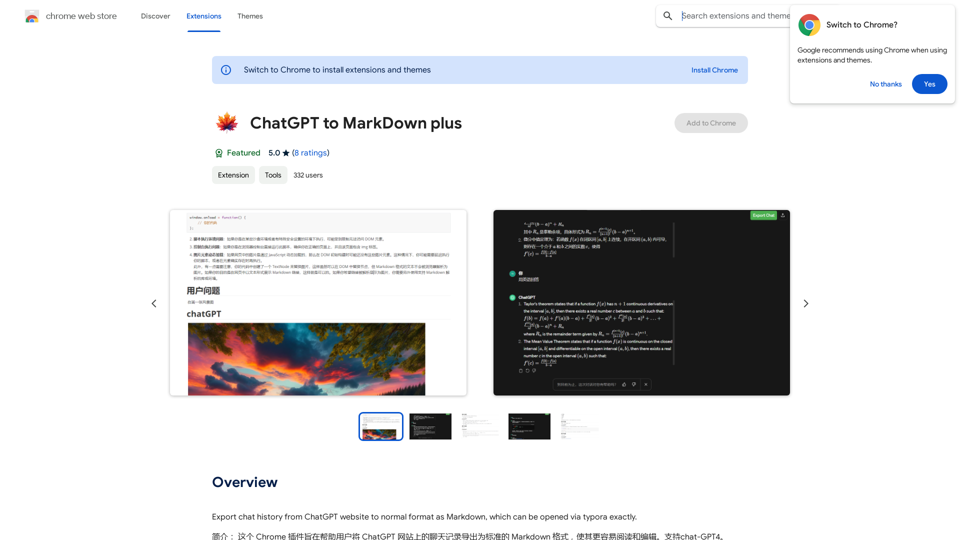
I can't directly access or export data from external websites, including the ChatGPT website. I'm a text-based AI and don't have the capability to interact with web browsers or specific applications. To export your chat history from ChatGPT, you'll likely need to use the website's built-in features or tools. Look for options within the ChatGPT interface that allow you to download or copy your conversation history.
193.90 M
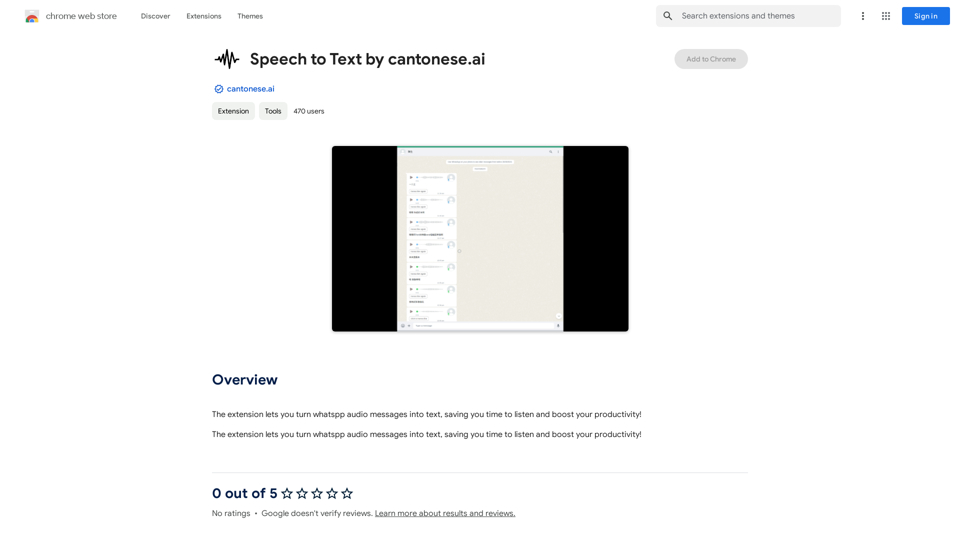
The extension lets you turn WhatsApp audio messages into text, saving you time and boosting your productivity!
193.90 M
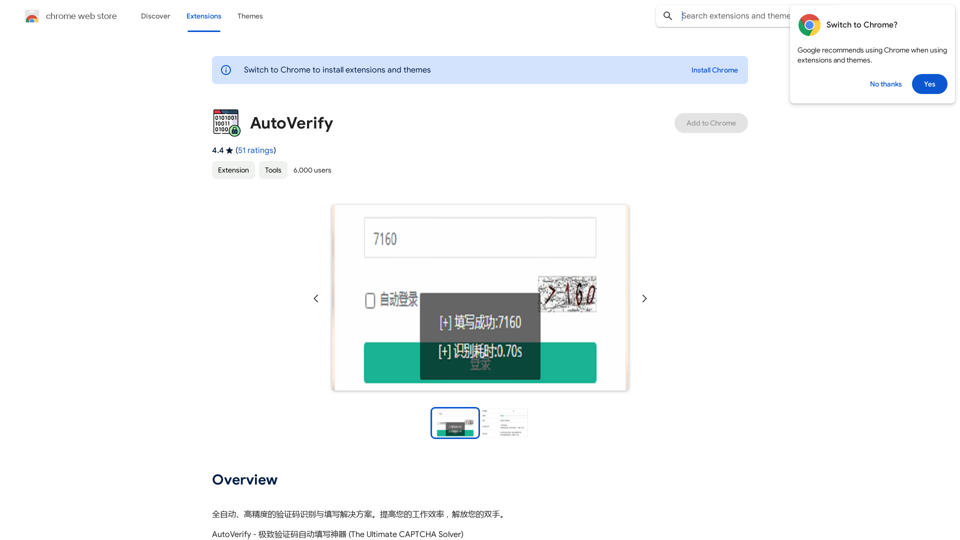
Fully automatic, high-precision CAPTCHA recognition and filling solution. Improve your work efficiency and free your hands.
193.90 M
![AIScraper
This is a Python library for scraping data from websites that use the Amazon Interactive Search (AIS) API.
Features:
* Easy to use: Simply provide a search query and the library will return a list of product results.
* Flexible: You can customize your scraping by specifying filters, such as price range, brand, and category.
* Efficient: The library uses asynchronous requests to speed up the scraping process.
* Reliable: The library is designed to handle rate limits and other website restrictions.
Installation:
```bash
pip install aiscraper
```
Usage:
```python
from aiscraper import AIScraper
Create an instance of the AIScraper class
scraper = AIScraper()
Perform a search for "laptops"
results = scraper.search("laptops")
Print the product titles
for result in results:
print(result["title"])
```
Documentation:
https://github.com/aiscraper/aiscraper
AIScraper
This is a Python library for scraping data from websites that use the Amazon Interactive Search (AIS) API.
Features:
* Easy to use: Simply provide a search query and the library will return a list of product results.
* Flexible: You can customize your scraping by specifying filters, such as price range, brand, and category.
* Efficient: The library uses asynchronous requests to speed up the scraping process.
* Reliable: The library is designed to handle rate limits and other website restrictions.
Installation:
```bash
pip install aiscraper
```
Usage:
```python
from aiscraper import AIScraper
Create an instance of the AIScraper class
scraper = AIScraper()
Perform a search for "laptops"
results = scraper.search("laptops")
Print the product titles
for result in results:
print(result["title"])
```
Documentation:
https://github.com/aiscraper/aiscraper](https://static.right-ai.com/tools/2024/7/4/chromewebstore-google-com-detail-aiscraper-mfjniiodgjhlmleaakofgijfccdgppbc-thumbnail-1720072105.png)
AIScraper This is a Python library for scraping data from websites that use the Amazon Interactive Search (AIS) API. Features: * Easy to use: Simply provide a search query and the library will return a list of product results. * Flexible: You can customize your scraping by specifying filters, such as price range, brand, and category. * Efficient: The library uses asynchronous requests to speed up the scraping process. * Reliable: The library is designed to handle rate limits and other website restrictions. Installation: ```bash pip install aiscraper ``` Usage: ```python from aiscraper import AIScraper Create an instance of the AIScraper class scraper = AIScraper() Perform a search for "laptops" results = scraper.search("laptops") Print the product titles for result in results: print(result["title"]) ``` Documentation: https://github.com/aiscraper/aiscraper
AIScraper This is a Python library for scraping data from websites that use the Amazon Interactive Search (AIS) API. Features: * Easy to use: Simply provide a search query and the library will return a list of product results. * Flexible: You can customize your scraping by specifying filters, such as price range, brand, and category. * Efficient: The library uses asynchronous requests to speed up the scraping process. * Reliable: The library is designed to handle rate limits and other website restrictions. Installation: ```bash pip install aiscraper ``` Usage: ```python from aiscraper import AIScraper Create an instance of the AIScraper class scraper = AIScraper() Perform a search for "laptops" results = scraper.search("laptops") Print the product titles for result in results: print(result["title"]) ``` Documentation: https://github.com/aiscraper/aiscraperWeb scraper, powered by AI! Collect structured data from web pages in just a few clicks! What's new 🔹Simplified data collection…
193.90 M