Mindie is an AI-powered browser extension that enables users to interact with web content using ChatGPT technology. It allows seamless conversations with various online materials, including YouTube videos, PDF documents, and blog posts. Mindie offers features like instant page summaries and quick queries, making it a versatile tool for enhancing web browsing experiences.
Mindie - Your AI Second Brain
Talk to anything on the web, like YouTube videos, PDFs, or blogs - almost anything!
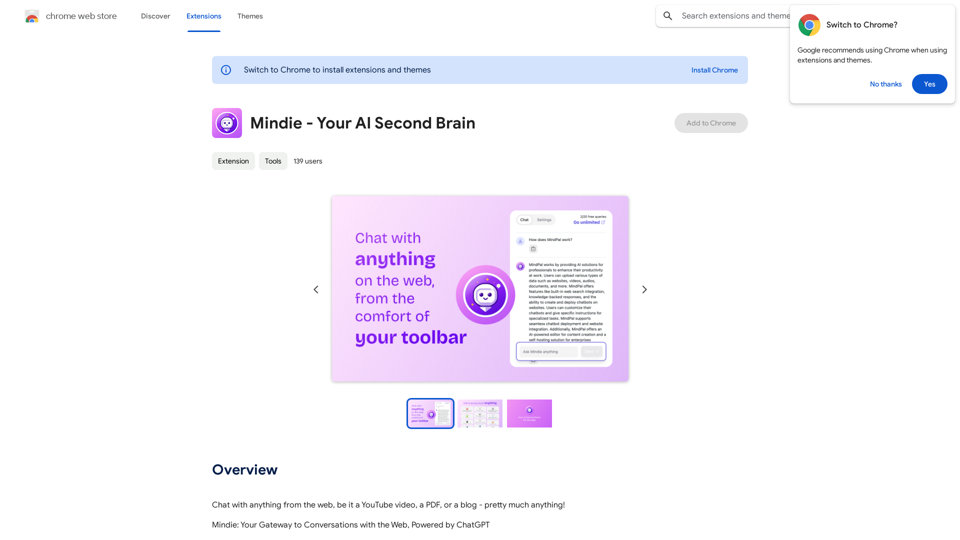
Introduction
Feature
🔍 Instant Page Summaries
Mindie provides quick and comprehensive summaries of articles and webpages, allowing users to grasp the main points at a glance.
🎙 Quick Queries
Users can ask questions about web pages directly from the browser's toolbar, eliminating the need to switch between multiple tabs.
Custom Email Replies
Mindie can generate personalized email responses using ChatGPT and predefined contexts, streamlining communication tasks.
Versatile Content Interaction
The extension supports interactions with various types of web content, including YouTube videos, PDF documents, and blog posts.
Easy Installation and Use
Mindie is simple to install and use, with features accessible directly from the browser's toolbar.
Free Basic Version
The extension offers a free version with core functionalities, making it accessible to all users.
Premium Features
Mindie provides in-app purchases for additional features and benefits, catering to users who require advanced capabilities.
FAQ
Is Mindie free to use?
Yes, Mindie offers a free version with core functionalities. However, it also provides in-app purchases for additional features and benefits.
What types of web content can Mindie interact with?
Mindie can interact with various types of web content, including YouTube videos, PDF documents, and blog posts.
How do I access Mindie's features?
After installing the Mindie extension, you can access its features directly from your browser's toolbar.
Related Websites

Generate beautiful presentations in minutes with GenPPT. Choose from a variety of themes and let GenPPT's PowerPoint presentation AI do the rest.
41.71 K

Discover your core beliefs and put them into practice with your unique alignment score, powered by Google search data.
193.90 M

Discover the top AI tools of 2024 with the bestaitoolsforthat.com AI Directory! Explore the best and latest innovations in artificial intelligence technology.
0

DecentralizedAI This is a general term referring to artificial intelligence (AI) systems that are not controlled by a single, centralized entity. Instead of relying on a large corporation or government to manage and govern AI, decentralized AI aims to distribute these capabilities across a network of independent nodes. Think of it like a blockchain for AI: * Transparency: The decision-making processes of decentralized AI are open and visible to everyone. * Security: Since there's no single point of failure, it's harder for malicious actors to take control or manipulate the system. * Resilience: Even if some nodes go offline, the network can continue to function. * Accessibility: Decentralized AI can make AI technology more accessible to individuals and smaller organizations. There are many potential applications for decentralized AI, including: * Data privacy: Decentralized AI can help protect user data by distributing it across multiple nodes. * Fairness and bias mitigation: By involving a wider range of participants in the training process, decentralized AI can help reduce bias in AI systems. * Autonomous organizations: Decentralized AI can be used to create self-governing organizations that operate without human intervention. Decentralized AI is still a relatively new field, but it has the potential to revolutionize the way we develop and use AI.
DecentralizedAI This is a general term referring to artificial intelligence (AI) systems that are not controlled by a single, centralized entity. Instead of relying on a large corporation or government to manage and govern AI, decentralized AI aims to distribute these capabilities across a network of independent nodes. Think of it like a blockchain for AI: * Transparency: The decision-making processes of decentralized AI are open and visible to everyone. * Security: Since there's no single point of failure, it's harder for malicious actors to take control or manipulate the system. * Resilience: Even if some nodes go offline, the network can continue to function. * Accessibility: Decentralized AI can make AI technology more accessible to individuals and smaller organizations. There are many potential applications for decentralized AI, including: * Data privacy: Decentralized AI can help protect user data by distributing it across multiple nodes. * Fairness and bias mitigation: By involving a wider range of participants in the training process, decentralized AI can help reduce bias in AI systems. * Autonomous organizations: Decentralized AI can be used to create self-governing organizations that operate without human intervention. Decentralized AI is still a relatively new field, but it has the potential to revolutionize the way we develop and use AI.The AI Layer2 Extension for Google Chrome.
193.90 M

ChatTuesday.com - Customized Data. Empower with Gen-AI Platform
ChatTuesday.com - Customized Data. Empower with Gen-AI PlatformUnlock the full power of a custom-made chatbot, just like ChatGPT, perfectly combined with your unique information.
193.90 M

Translation Methods: Comparative Translation & Immersive AI Translation
Translation Methods: Comparative Translation & Immersive AI TranslationProvide users with better AI translation and a more fluent reading experience.
193.90 M

