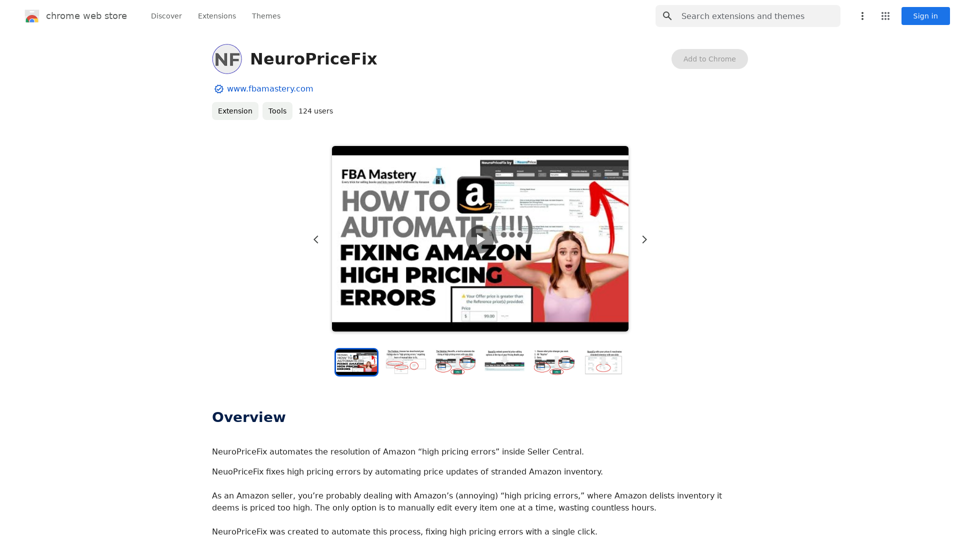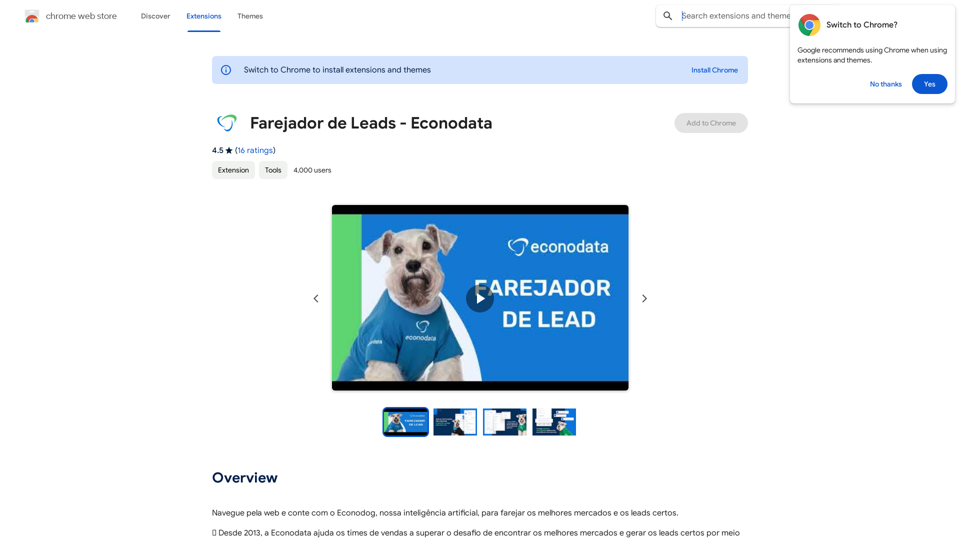Octoparse VOC is an AI-powered review research extension designed for businesses to aggregate, analyze, and understand customer reviews from Amazon. It offers actionable insights and practical steps to enhance business decisions through advanced AI capabilities.
Octoparse VOC - AI Review Research & Analysis This is a document outlining the research and analysis conducted on user voice (VOC) data using Octoparse's AI capabilities.
AI Consumer Review Research Extension by Octoparse.
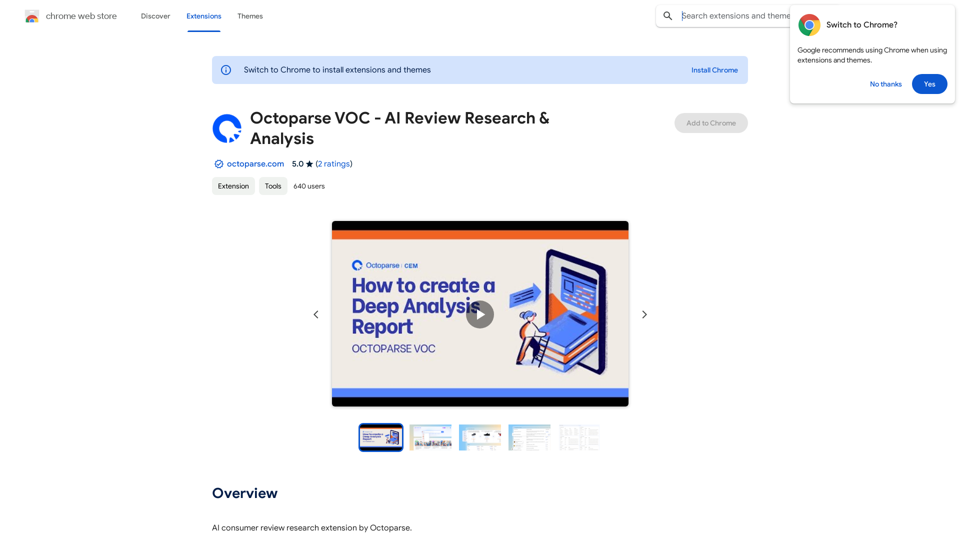
Introduction
Feature
Analyze on Page
- Single-click generation of quick review insights reports
- Creation of data-driven buyer personas directly on Amazon product pages
Aggregate with Ease
- Input multiple URLs, keywords, or ASINs from product portfolio
- Automated review navigation and highlight generation
- Preserves essence of original review content
Compare with Clarity
- Side-by-side chart views for report comparison
- Identification of gaps in product or service offerings
- Pinpointing critical areas for improvement
Dive into Q&As
- Analysis of customer concerns, pain points, and sentiment
- Actionable insights derived from customer Q&As
Platform Compatibility
- Currently supports 6 Amazon country/region websites (UK, US, CA, JP, DE & FR)
- Future expansion planned for other e-commerce platforms
Pricing
- Free extension with a range of features for review research and analysis
FAQ
What platforms does Octoparse VOC support?
Octoparse VOC currently supports 6 Amazon country/region websites: UK, US, CA, JP, DE & FR. Support for other e-commerce platforms is in development.
Is Octoparse VOC a paid extension?
No, Octoparse VOC is a free extension that offers a variety of features to help businesses improve their review research and analysis processes.
How can Octoparse VOC benefit my business?
Octoparse VOC can benefit your business by:
- Providing quick insights into customer reviews and sentiment
- Generating data-driven buyer personas
- Identifying trends and areas for improvement in products or services
- Offering actionable insights from customer Q&As
- Enabling easy comparison of product performance across your portfolio
Related Websites

Octopi.health: Revolutionizing healthcare with computer vision, language processing, and Motion Assessment.
193.90 M
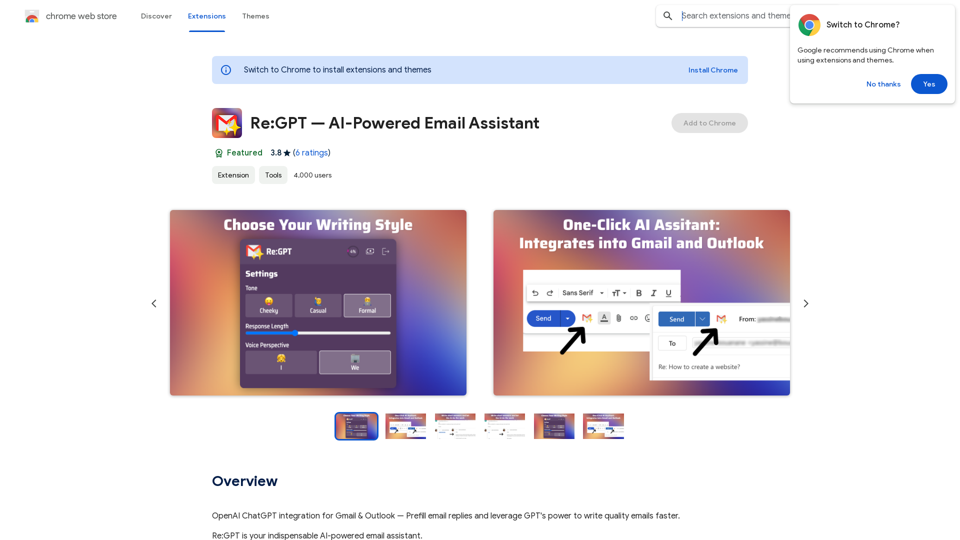
OpenAI ChatGPT integration for Gmail & Outlook — Automatically fill in email replies and harness the power of GPT to compose high-quality emails at a faster pace.
193.90 M
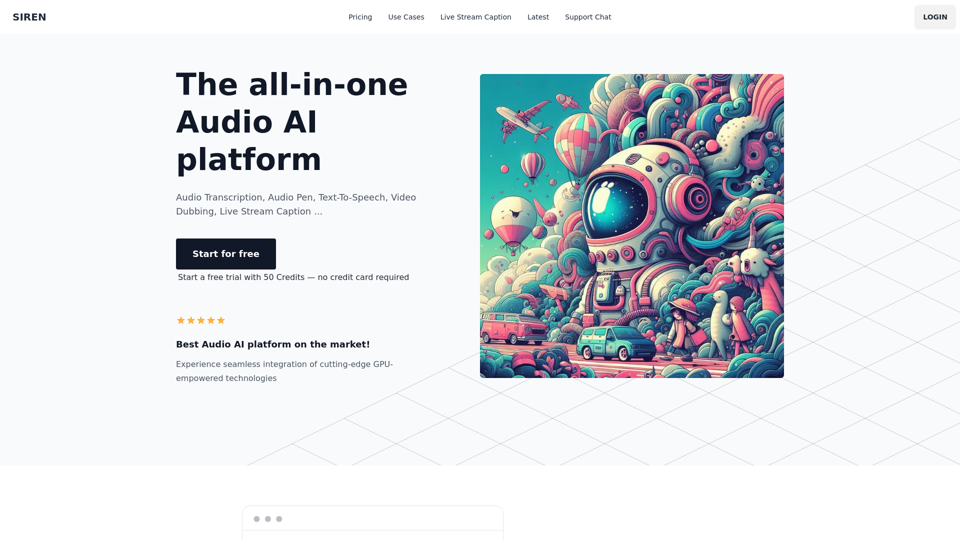
The all-in-one Audio AI platform. The ultimate solution for Audio Transcription, Speech-To-Text, Audio Pen, Text-To-Speech, Video Dubbing, Live Stream Captioning.
The all-in-one Audio AI platform. The ultimate solution for Audio Transcription, Speech-To-Text, Audio Pen, Text-To-Speech, Video Dubbing, Live Stream Captioning.The all-in-one Audio AI platform. The ultimate solution for Audio Transcription, Speech-To-Text, Audio Pen, Text-To-Speech, Video Dubbing, Live Stream Caption
0
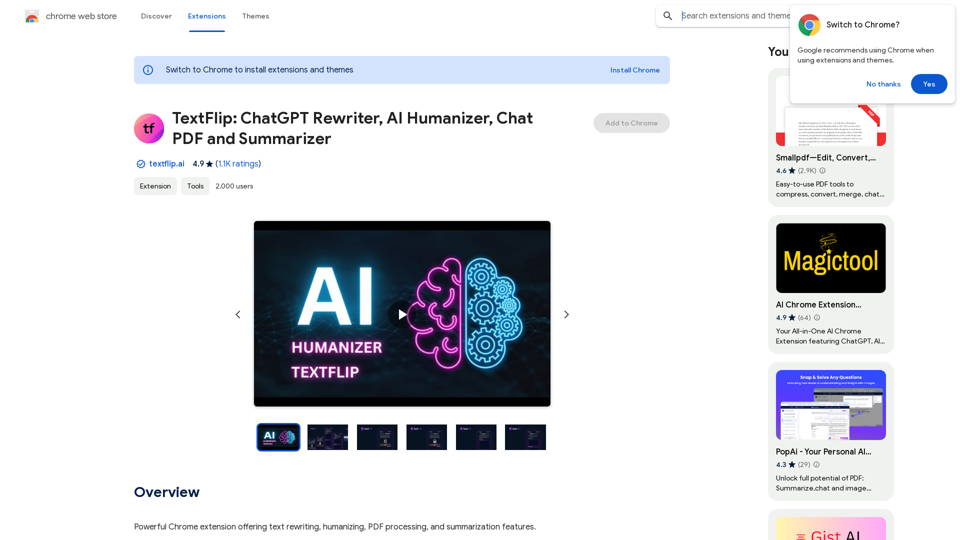
TextFlip: ChatGPT Rewriter, AI Humanizer, Chat PDF and Summarizer
TextFlip: ChatGPT Rewriter, AI Humanizer, Chat PDF and SummarizerPowerful Chrome extension offering text rewriting, making it sound more natural, PDF processing, and summarization features.
193.90 M
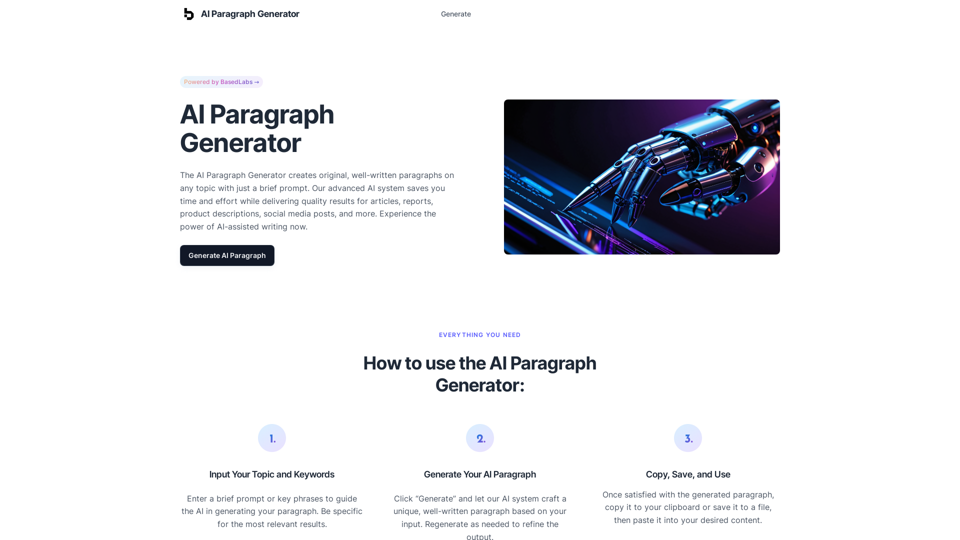
AI Paragraph Generator – Quickly generate paragraphs on any topic with our state-of-the-art AI Paragraph Generator
AI Paragraph Generator – Quickly generate paragraphs on any topic with our state-of-the-art AI Paragraph GeneratorAI Paragraph Generator – Quickly generate paragraphs on any topic with our state-of-the-art AI Paragraph Generator
0
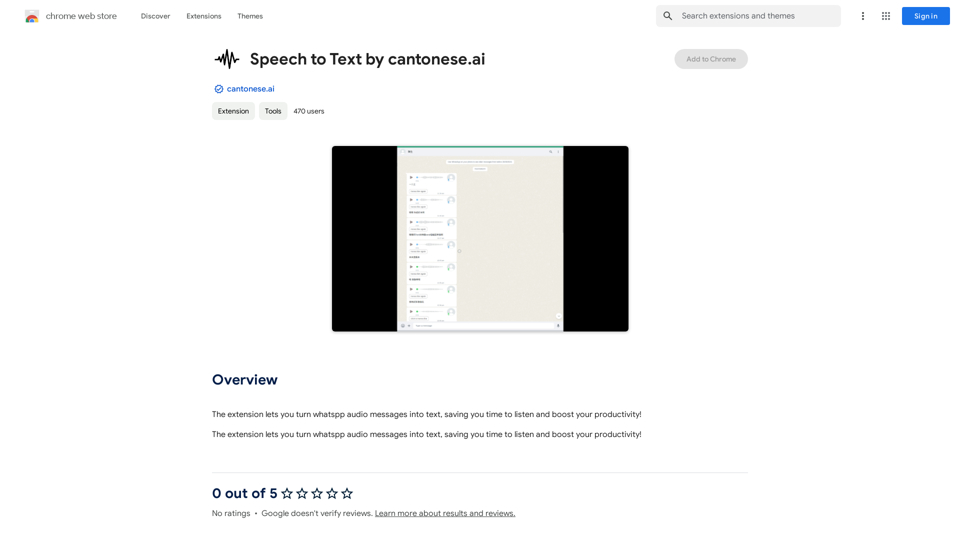
The extension lets you turn WhatsApp audio messages into text, saving you time and boosting your productivity!
193.90 M