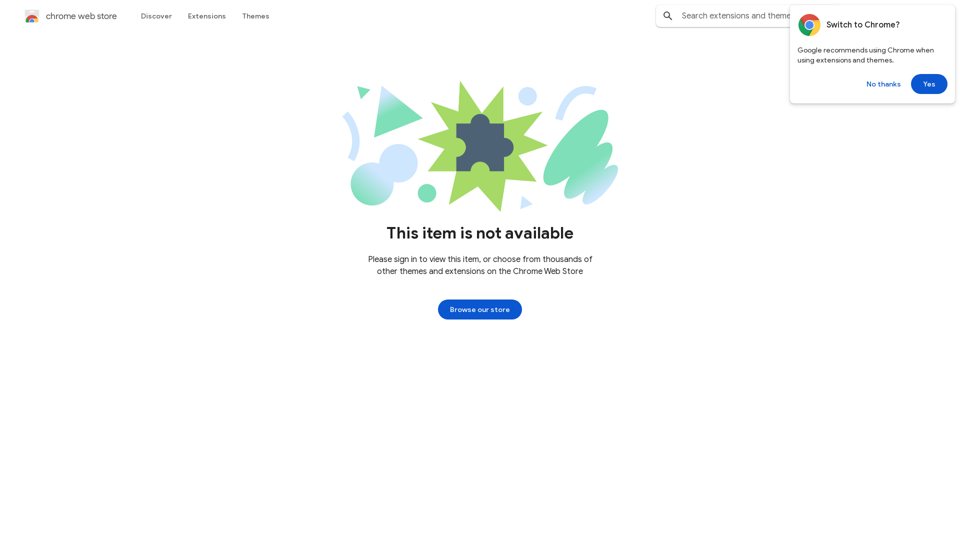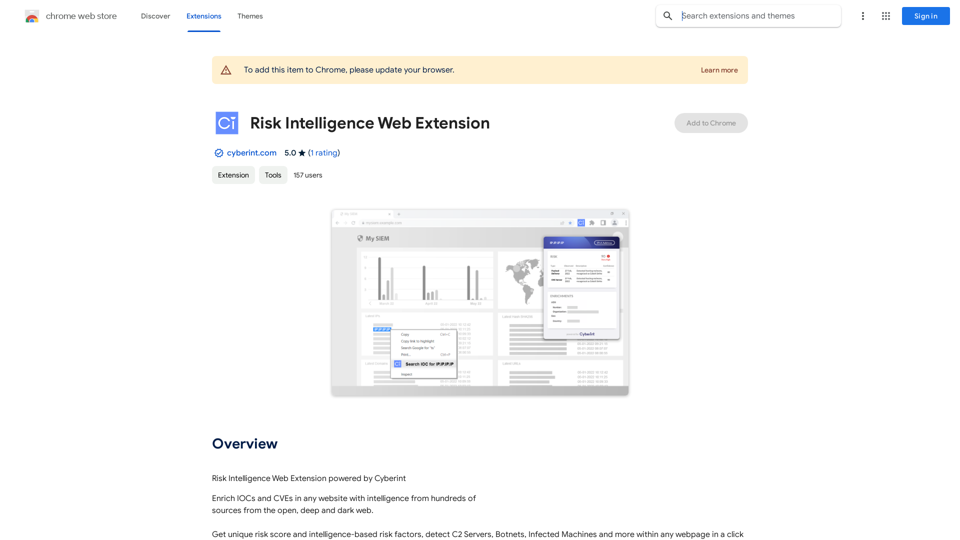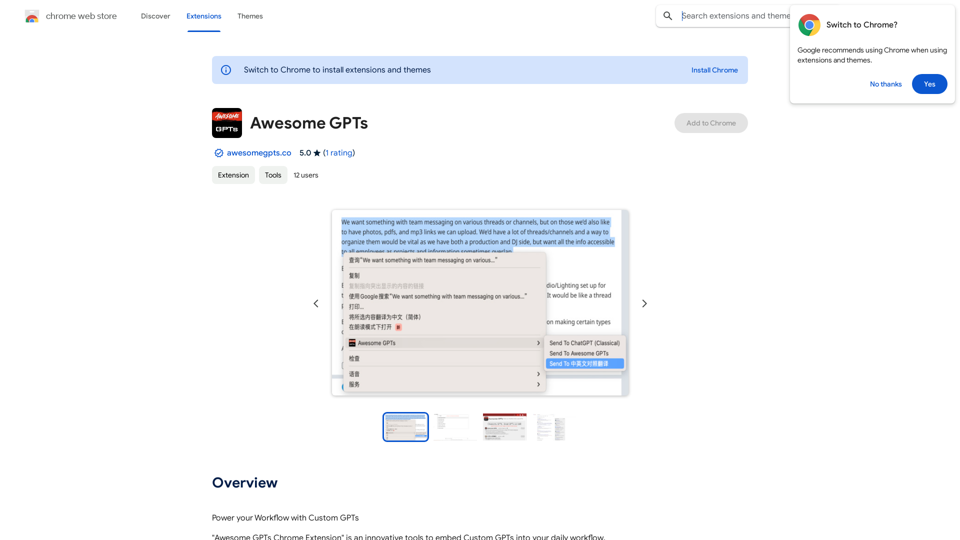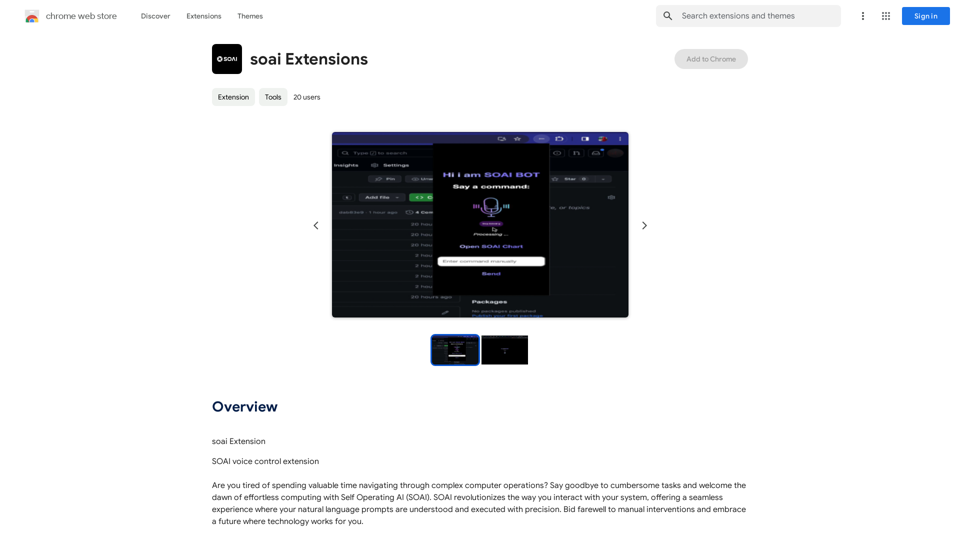LinkedIn to Resume is a Chrome extension designed to simplify the process of creating an ATS-optimized resume. By leveraging your existing LinkedIn profile, this tool allows you to generate a professional resume quickly and effortlessly. It's a free service that bridges the gap between your online professional presence and a tailored, job-ready resume.
Profile to Resume - Rezi.ai
Use your LinkedIn Profile to create an ATS-optimized resume in seconds.
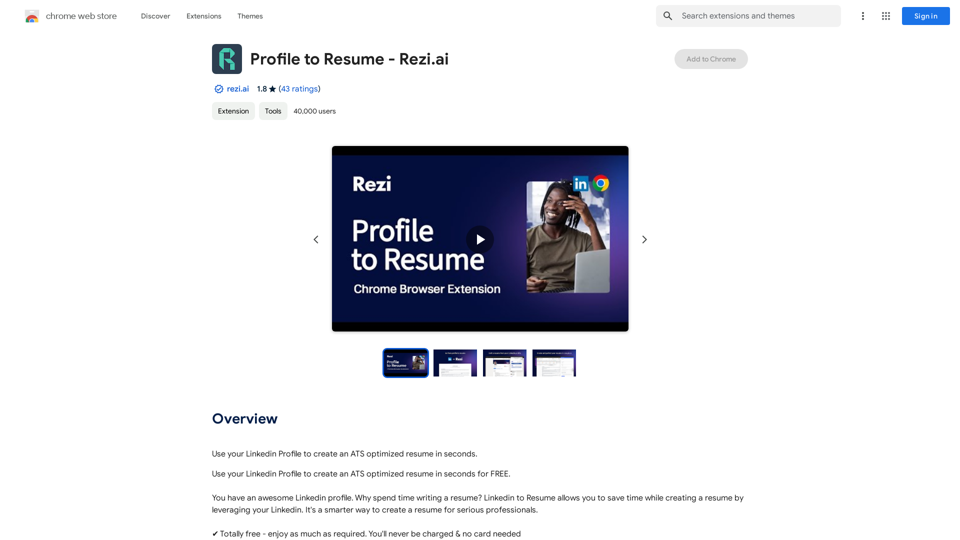
Introduction
Feature
One-Click Resume Generation
Convert your LinkedIn profile into a polished resume with just a few clicks. This feature saves time and ensures consistency between your online presence and job applications.
ATS Optimization
The generated resumes are optimized for Applicant Tracking Systems (ATS), increasing your chances of getting past initial screening processes.
Free and Unlimited Usage
Users can enjoy the service without any charges or credit card requirements, making it accessible to all job seekers.
Integration with Rezi Platform
The extension works seamlessly with Rezi, offering additional resume-building features and tools.
AI-Powered Enhancements
- A.I. Keyword Targeting
- A.I. Cover Letter Generation
- A.I. Bullet Point Writer
- A.I. Resume Summary Writer
Comprehensive Resume Building Tools
- Real-Time Content Analysis
- Unlimited Resumes & Cover Letters
- Multiple Export Options (.DOCX, .PDF, Google Drive)
- Sharable Resume Link
- Section-By-Section Video Guides
- ATS-Optimized Resume Formats
- Cover Letter Builder
FAQ
How do I use the LinkedIn to Resume extension?
- Export your LinkedIn Profile as a .REZI file
- Upload the .REZI file to Rezi platform
- Finalize your resume using Rezi's tools and features
What sets LinkedIn to Resume apart from other resume builders?
LinkedIn to Resume uniquely combines the convenience of using your existing LinkedIn profile with advanced AI-powered features and ATS optimization. It's completely free and integrates with the comprehensive Rezi platform for additional resume-building capabilities.
Are there any limitations to using LinkedIn to Resume?
While the tool is free and offers numerous features, some users have reported difficulties in generating the .REZI file and understanding the exact process. It's recommended to refer to the official guide and support resources for detailed instructions.
Latest Traffic Insights
Monthly Visits
193.90 M
Bounce Rate
56.27%
Pages Per Visit
2.71
Time on Site(s)
115.91
Global Rank
-
Country Rank
-
Recent Visits
Traffic Sources
- Social Media:0.48%
- Paid Referrals:0.55%
- Email:0.15%
- Referrals:12.81%
- Search Engines:16.21%
- Direct:69.81%
Related Websites
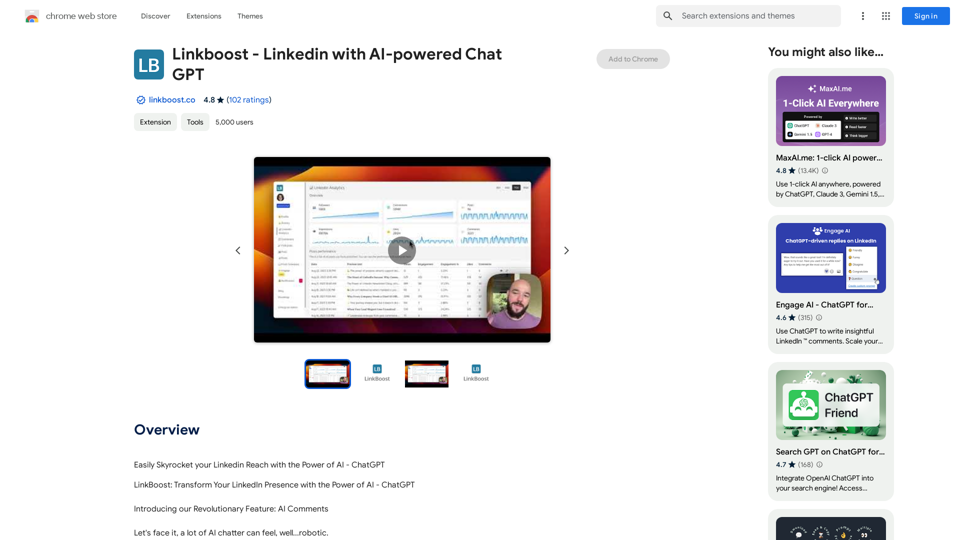
Easily Skyrocket Your LinkedIn Reach with the Power of AI - ChatGPT Let's face it, standing out on LinkedIn can be tough. But what if you could leverage the incredible power of AI to supercharge your profile and connections? That's where ChatGPT comes in. This revolutionary AI tool can help you: * Craft compelling content: Say goodbye to writer's block! ChatGPT can help you generate engaging posts, articles, and even personalized messages that resonate with your audience. * Optimize your profile: Make sure your LinkedIn profile shines! ChatGPT can suggest improvements to your headline, summary, and experience descriptions, helping you attract more views and connections. * Automate your outreach: Spend less time manually sending messages and more time building relationships. ChatGPT can help you draft personalized connection requests and follow-up messages that get results. * Unlock valuable insights: Gain a deeper understanding of your network and industry trends. ChatGPT can analyze your connections and content performance, providing actionable insights to improve your strategy. Ready to take your LinkedIn game to the next level? ChatGPT is your secret weapon.
193.90 M
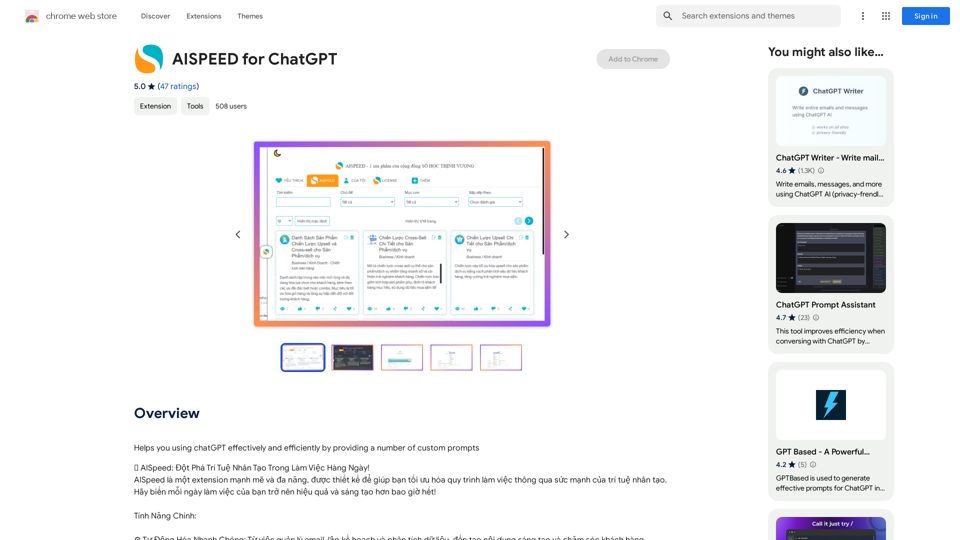
AISPEED for ChatGPT What is AISPEED? AISPEED is a powerful AI assistant designed to enhance your ChatGPT experience. Key Features: * Faster Response Times: Experience significantly reduced wait times for ChatGPT responses. * Improved Accuracy: Benefit from enhanced accuracy and fluency in ChatGPT's generated text. * Personalized Settings: Customize your ChatGPT experience with tailored settings to suit your needs. * Multi-Modal Support: Interact with ChatGPT using text, voice, and even images. * Seamless Integration: AISPEED integrates seamlessly with various platforms and applications. How AISPEED Works: AISPEED leverages advanced AI algorithms and techniques to optimize ChatGPT's performance. It accelerates response generation, refines text quality, and enables new interaction modes. Benefits: * Increased Productivity: Get faster answers and complete tasks more efficiently. * Enhanced Creativity: Explore new ideas and generate more creative content. * Improved Communication: Engage in more natural and meaningful conversations. * Expanded Capabilities: Unlock the full potential of ChatGPT with advanced features.
AISPEED for ChatGPT What is AISPEED? AISPEED is a powerful AI assistant designed to enhance your ChatGPT experience. Key Features: * Faster Response Times: Experience significantly reduced wait times for ChatGPT responses. * Improved Accuracy: Benefit from enhanced accuracy and fluency in ChatGPT's generated text. * Personalized Settings: Customize your ChatGPT experience with tailored settings to suit your needs. * Multi-Modal Support: Interact with ChatGPT using text, voice, and even images. * Seamless Integration: AISPEED integrates seamlessly with various platforms and applications. How AISPEED Works: AISPEED leverages advanced AI algorithms and techniques to optimize ChatGPT's performance. It accelerates response generation, refines text quality, and enables new interaction modes. Benefits: * Increased Productivity: Get faster answers and complete tasks more efficiently. * Enhanced Creativity: Explore new ideas and generate more creative content. * Improved Communication: Engage in more natural and meaningful conversations. * Expanded Capabilities: Unlock the full potential of ChatGPT with advanced features.Provides a number of custom prompts to help you use ChatGPT effectively and efficiently.
193.90 M