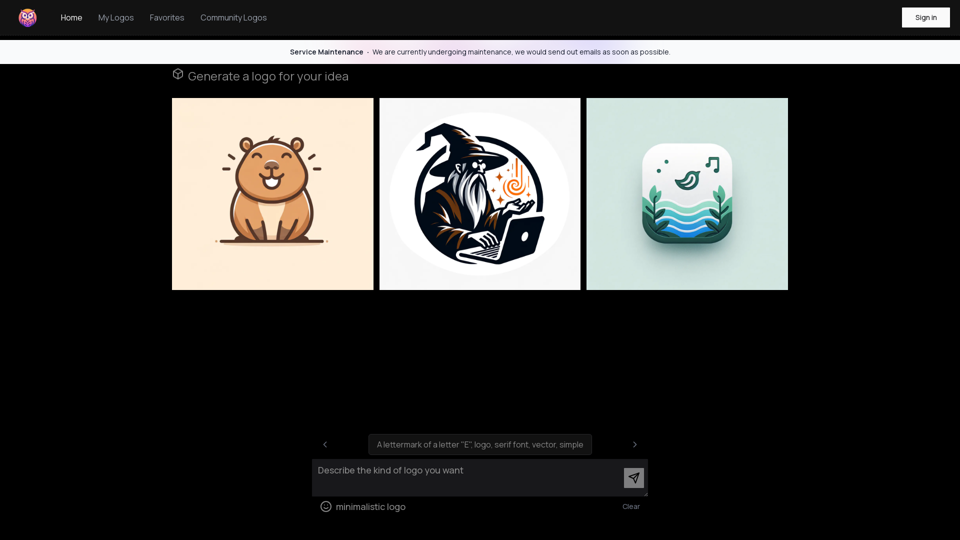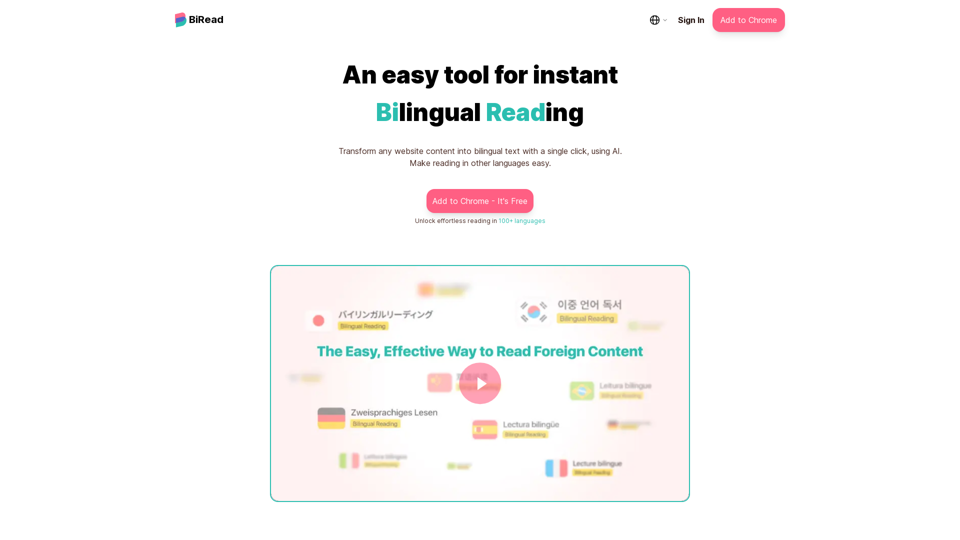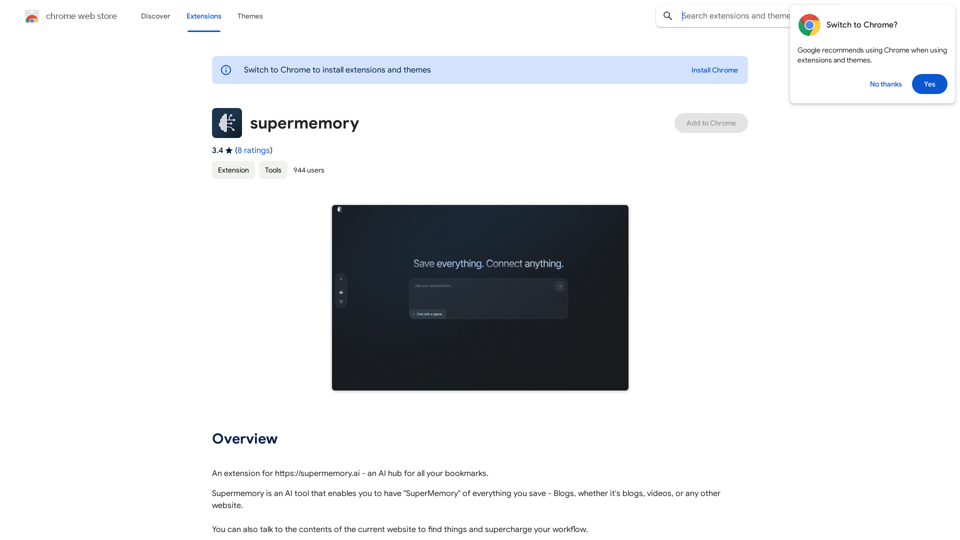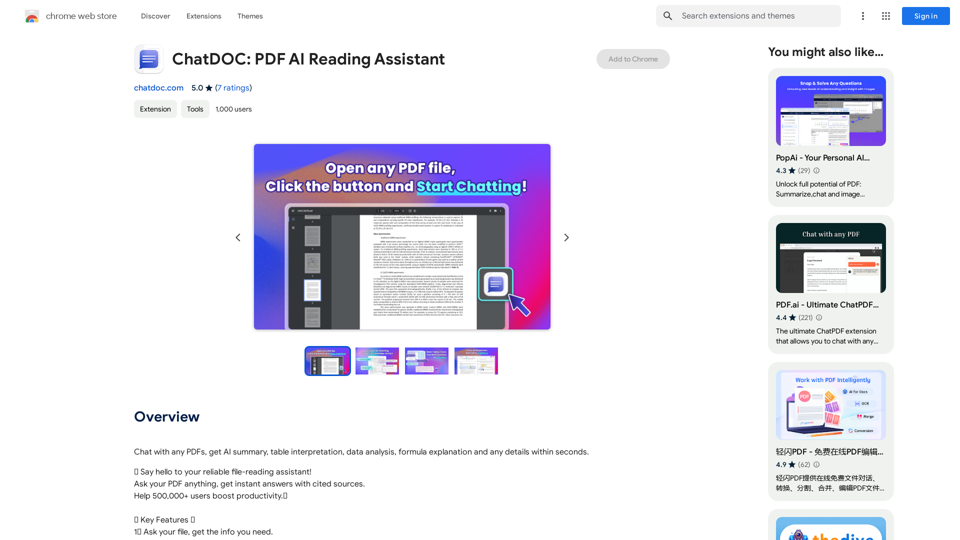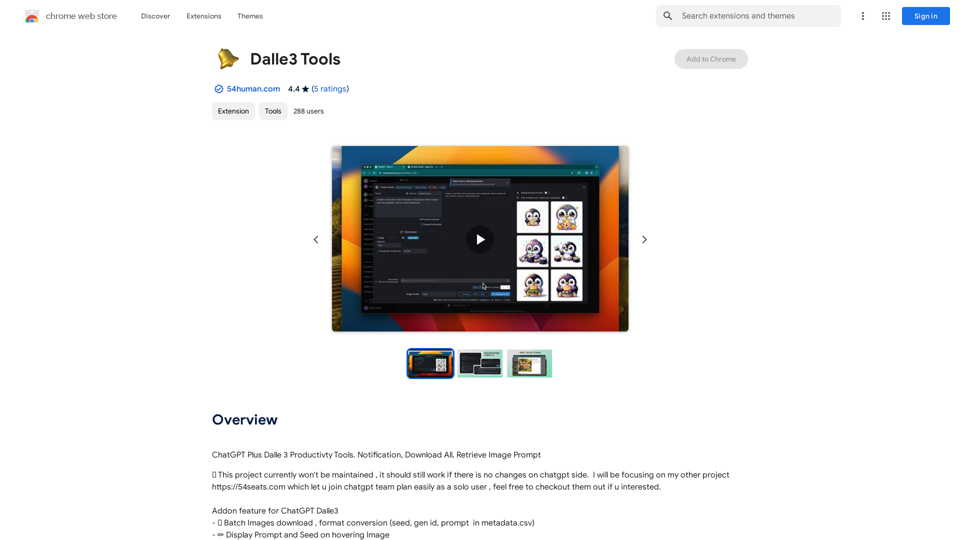Browser Copilotは、ユーザーがAIアシスタントをウェブブラウジング体験に統合できるようにするオープンソースのChrome拡張機能です。既存または独自のAIアシスタントを使用して、様々なウェブアプリケーションでの生産性向上とタスクの効率化を図るためのフレームワークを提供します。このツールは柔軟性を持つように設計されており、ユーザーはサードパーティのコパイロットを簡単に組み込んだり、独自のコパイロットを構築したりすることができ、すべてGoogle Chromeの馴染みのある環境内で行えます。
ブラウザ コパイロット
既存またはカスタムのAIアシスタントを活用して、日々のWebアプリケーションのタスクを効率化しましょう。
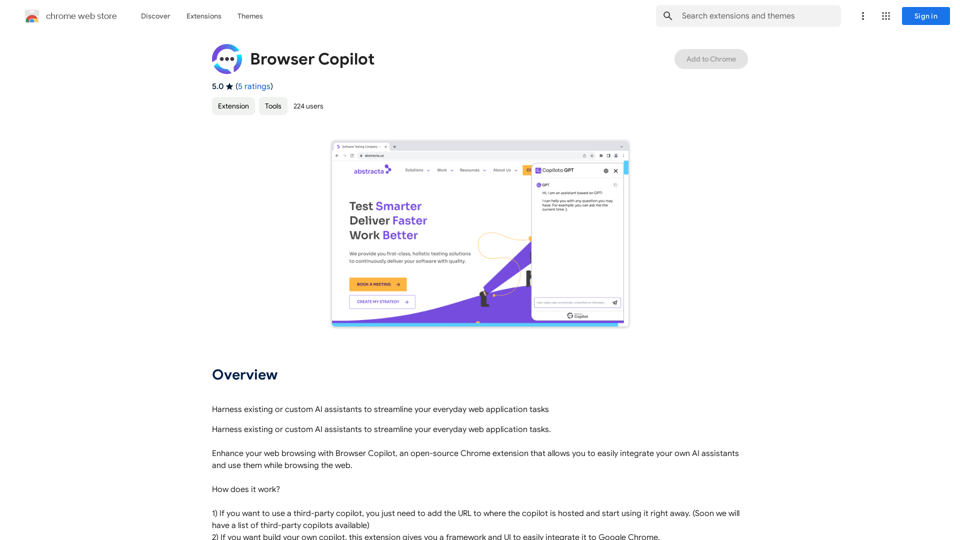
紹介
機能
サードパーティのコパイロットの統合
ユーザーは、コパイロットがホストされているURLを提供するだけで、既存のAIアシスタントを迅速に追加して利用できます。この機能により、幅広いAI駆動のツールやサービスに即座にアクセスできます。
カスタムコパイロットの構築
Browser Copilotは、開発者が独自のAIアシスタントを作成し、Google Chromeに直接統合するための堅牢なフレームワークとユーザーインターフェースを提供します。この機能により、ユーザーは特定のニーズや好みに合わせてAIソリューションをカスタマイズできます。
オープンソースコミュニティ
この拡張機能は、ユーザーが専門家や愛好家によって開発されたコパイロットを共有し、恩恵を受けることができる活気あるオープンソースコミュニティを育成します。この協力的な環境は、イノベーションと知識の共有を促進します。
無料で使用可能
Browser Copilotは無料のChrome拡張機能として提供されており、すべてのユーザーがコスト障壁なくアクセスできることを保証します。
柔軟なAI統合
この拡張機能は、URLまたはAPIを持つあらゆるAIアシスタントとの統合をサポートし、ユーザーにブラウジング体験を向上させるための幅広い選択肢を提供します。
FAQ
Browser Copilotの使い方は?
Browser Copilotを使用するには、Chrome ブラウザに拡張機能を追加し、提供される指示に従って希望のAIアシスタントを統合するだけです。
Browser CopilotはどのAIアシスタントでも使用できますか?
はい、Browser CopilotはURLまたはAPIを持つあらゆるAIアシスタントと連携するように設計されており、AIツールの選択と統合に大きな柔軟性を提供します。
Browser Copilotを最大限に活用するためのヒントは何ですか?
Browser Copilotの利点を最大化するには:
- 利用可能なコパイロットを探索し、ニーズに最も適したものを統合します。
- 独自のコパイロットを構築する際は、拡張機能が提供するガイドラインとベストプラクティスに従います。
- オープンソースコミュニティに参加して、新しいコパイロットを発見し、自分の作品を共有します。
最新のトラフィック情報
月間訪問数
193.90 M
直帰率
56.27%
訪問あたりのページ数
2.71
サイト滞在時間(s)
115.91
グローバルランキング
-
国別ランキング
-
最近の訪問数
トラフィック源
- ソーシャルメディア:0.48%
- 有料リファラル:0.55%
- メール:0.15%
- リファラル:12.81%
- 検索エンジン:16.21%
- ダイレクト:69.81%