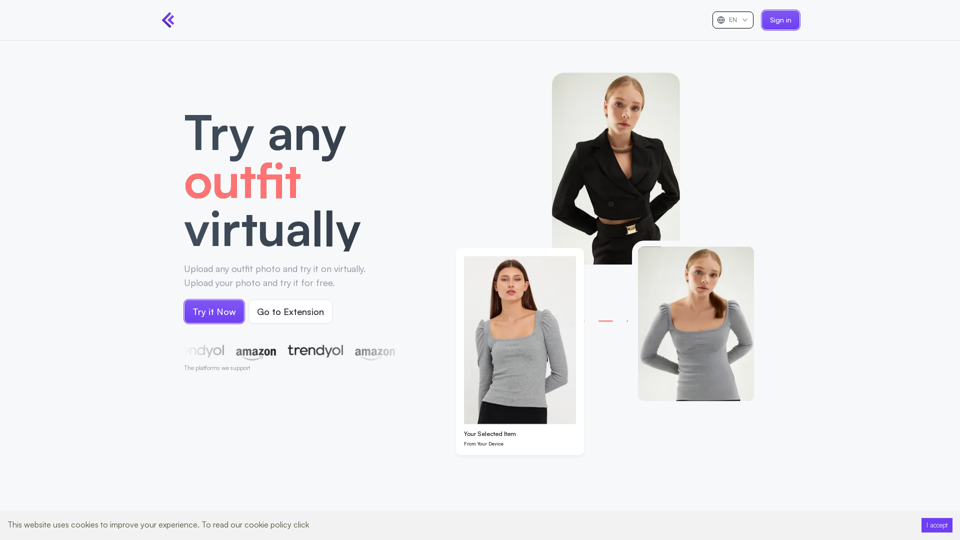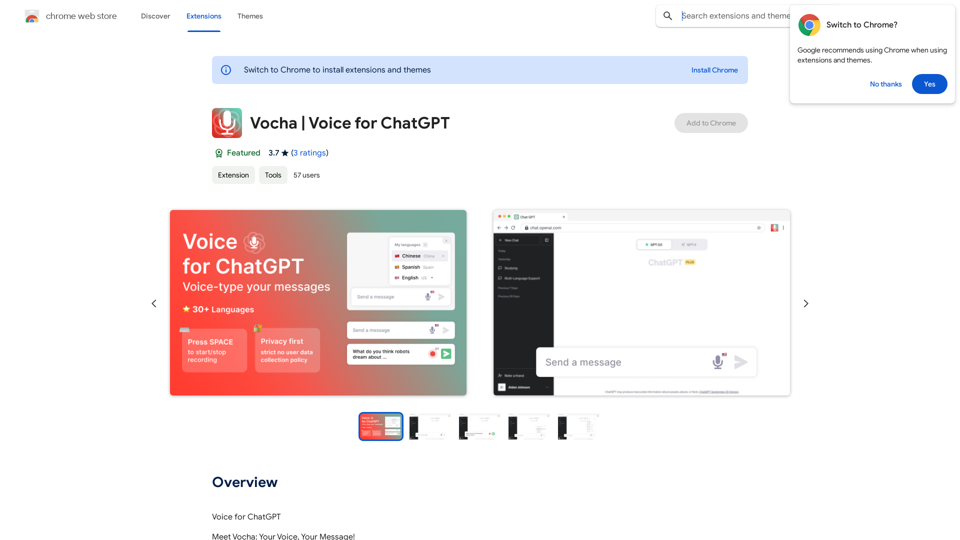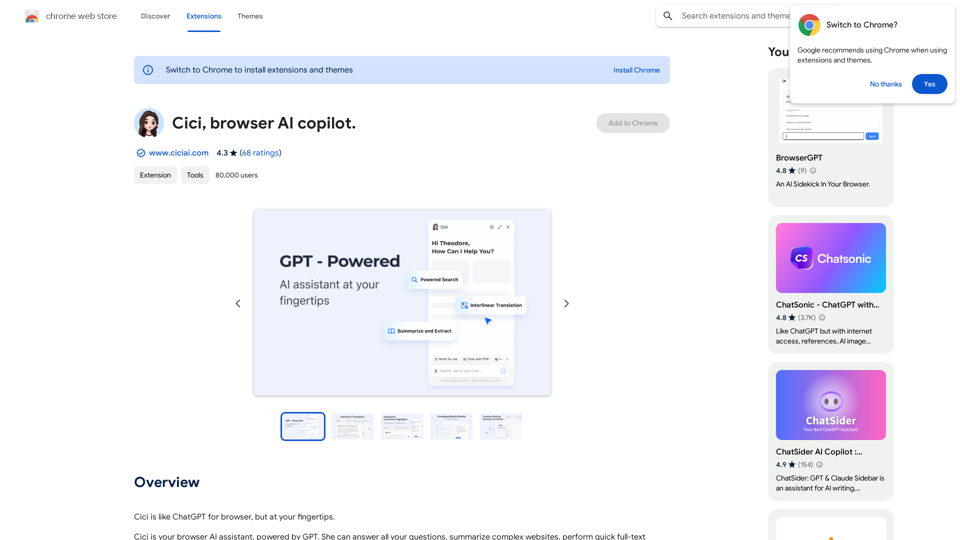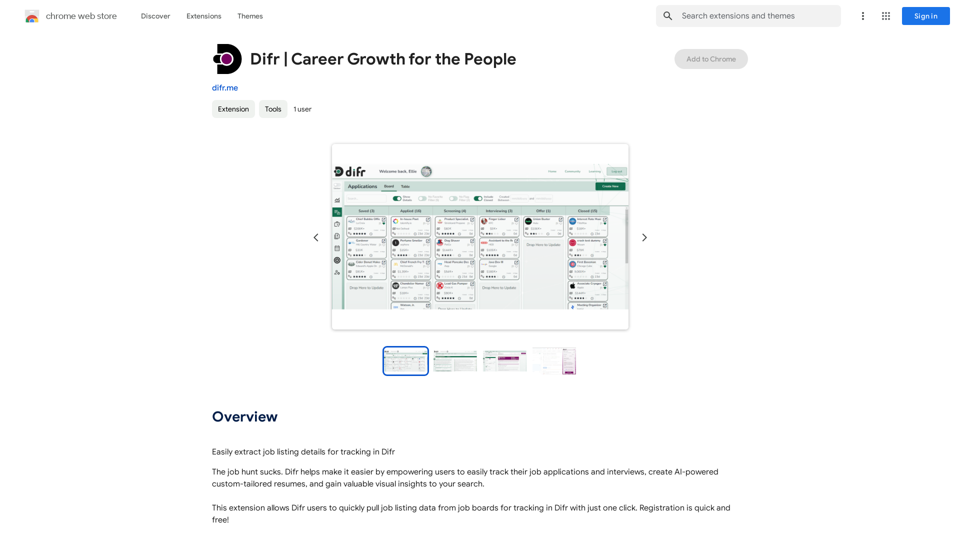Quick AI is a Chrome extension that provides a curated selection of AI tools organized by categories. It offers easy access to various AI functionalities and regularly updates with trending AI tools and cheat sheets. This free extension simplifies workflow by offering a wide range of AI tools and helpful cheat sheets, making it easier for users to find and utilize the AI tools they need.
Fast AI
Easy to choose AI tools for your everyday use.
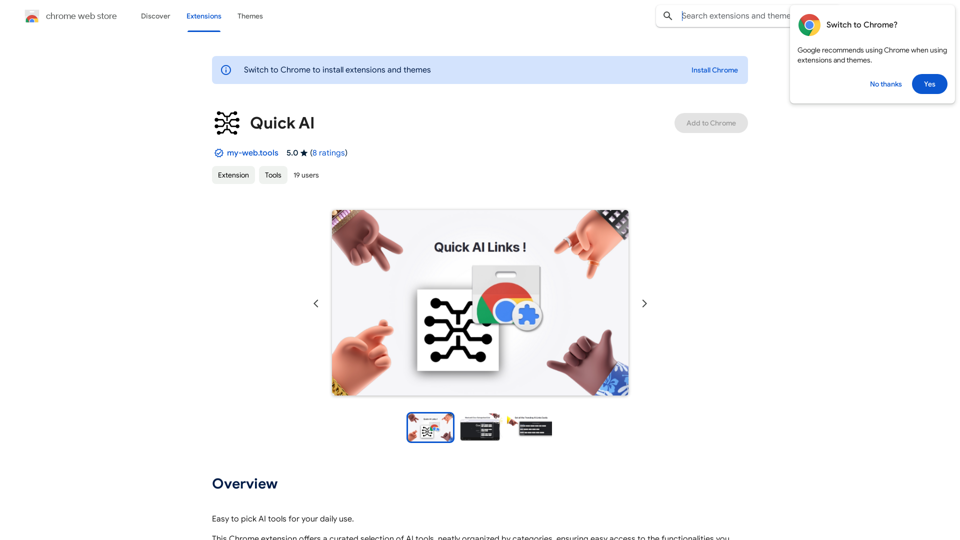
Introduction
Feature
Curated AI Tool Selection
Quick AI offers a diverse range of AI tools, neatly categorized for easy access and selection. Users can browse through the collection to find the most suitable tool for their needs.
Trending AI Tools
The extension frequently updates its collection with the latest trending AI tools, ensuring users have access to cutting-edge technologies and stay up-to-date with the rapidly evolving AI landscape.
Cheat Sheets
Quick AI provides helpful cheat sheets for each AI tool, assisting users in getting started quickly and efficiently with their chosen tools.
Easy Installation
Users can easily install the Quick AI extension from the Chrome Web Store, making it readily accessible for Chrome users.
User-Friendly Interface
The extension features a simple and intuitive interface, allowing users to browse, select, and use AI tools with ease.
Free to Use
Quick AI is completely free, with no subscription or payment required, making it accessible to all users.
FAQ
What is Quick AI?
Quick AI is a Chrome extension that offers a curated selection of AI tools, organized by categories, providing easy access to various AI functionalities. It regularly updates with trending AI tools and cheat sheets.
How do I use Quick AI?
To use Quick AI:
- Install the extension from the Chrome Web Store
- Browse the available AI tools in the extension
- Select the tool you need
- Use the selected AI tool to complete your task
Is Quick AI free to use?
Yes, Quick AI is a free extension. You can use it without any subscription or payment.
What are the main features of Quick AI?
The main features of Quick AI include:
- Easy access to a curated selection of AI tools
- Regular updates with trending AI tools
- Cheat sheets for each AI tool
- Simple and intuitive user interface
How can I make the most of Quick AI?
To maximize your experience with Quick AI:
- Explore the various AI tools available in the extension
- Utilize the provided cheat sheets to quickly understand and use each tool
- Keep an eye on updates to stay informed about new trending AI tools and cheat sheets
Latest Traffic Insights
Monthly Visits
193.90 M
Bounce Rate
56.27%
Pages Per Visit
2.71
Time on Site(s)
115.91
Global Rank
-
Country Rank
-
Recent Visits
Traffic Sources
- Social Media:0.48%
- Paid Referrals:0.55%
- Email:0.15%
- Referrals:12.81%
- Search Engines:16.21%
- Direct:69.81%
Related Websites
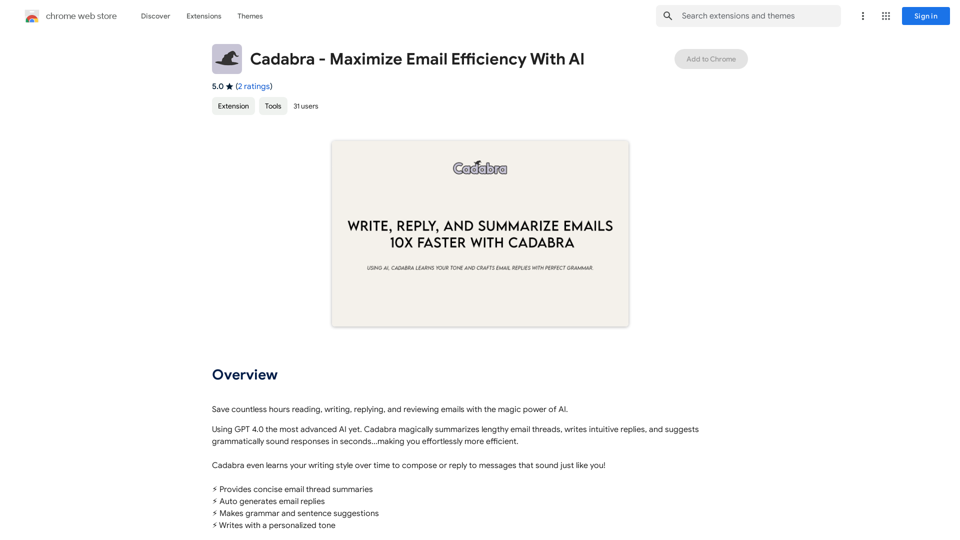
Save countless hours reading, writing, replying to, and reviewing emails with the power of AI.
193.90 M
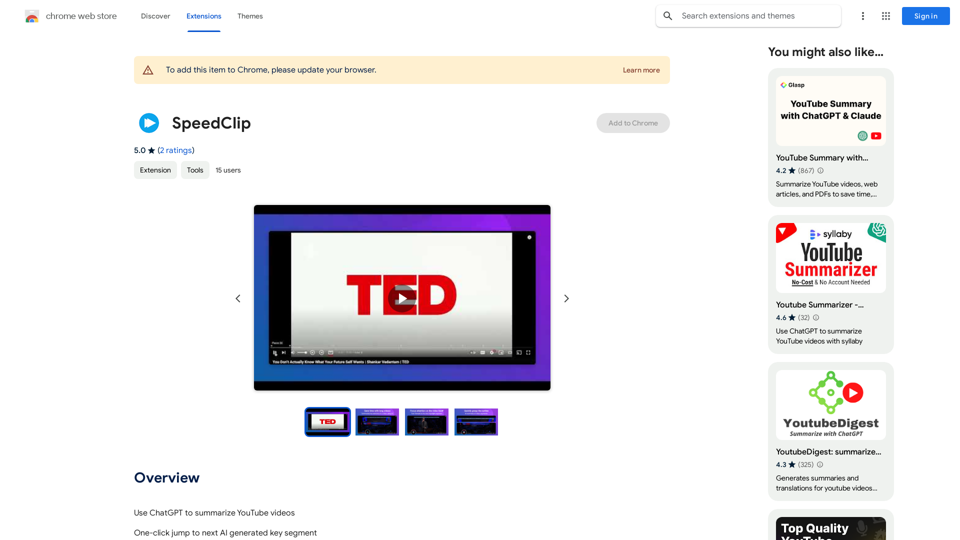
I can help you with that! Just give me the YouTube video link and I'll do my best to provide a clear and concise summary of its content.
193.90 M
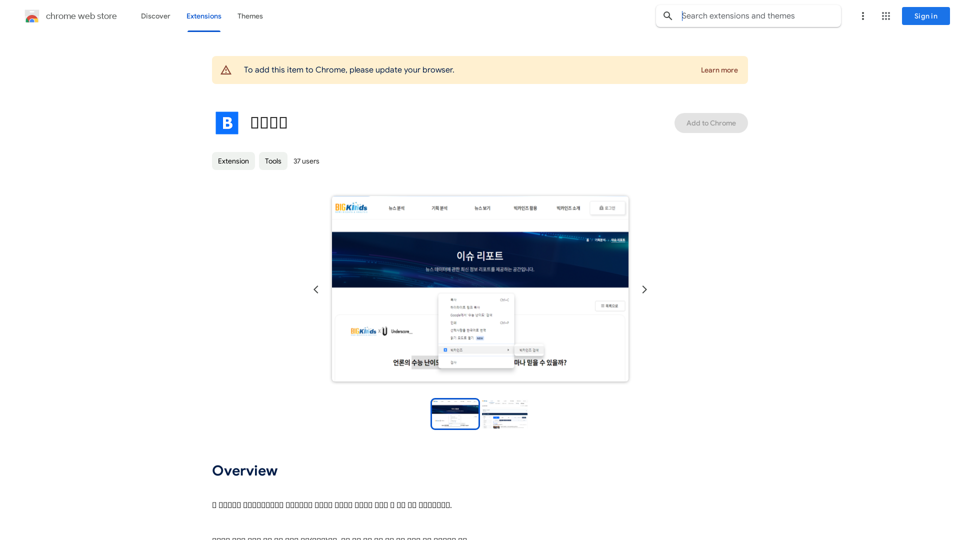
This program is an extension program that allows you to easily use the services provided by the Korea Press Foundation's Bigkinds. Select (drag) a sentence or paragraph that appears in your browser, and through a pop-up window, you can search for the corresponding word or sentence on Bigkinds,...
193.90 M