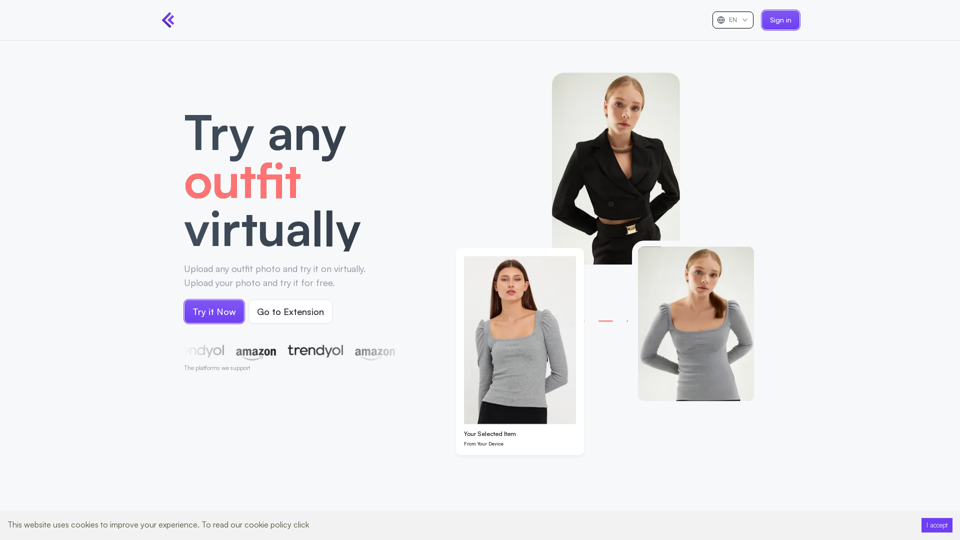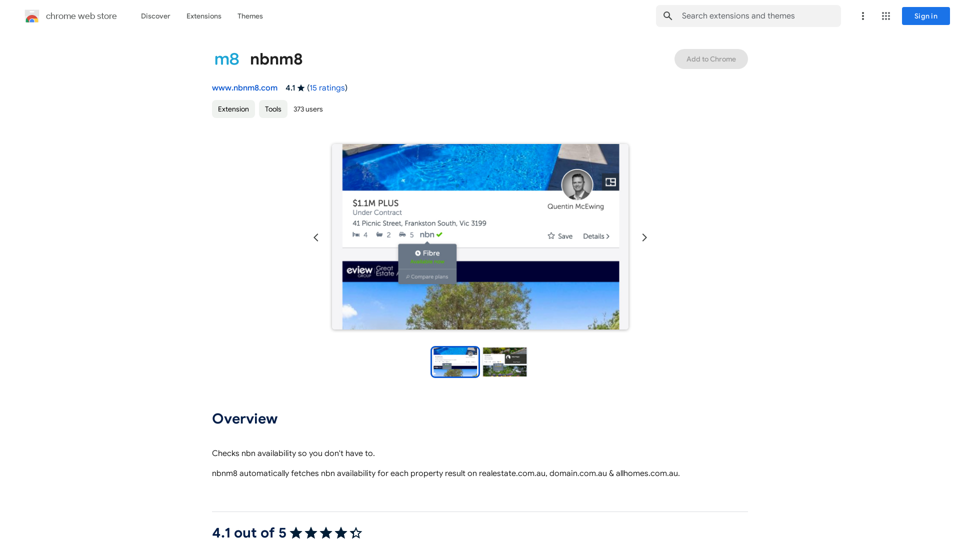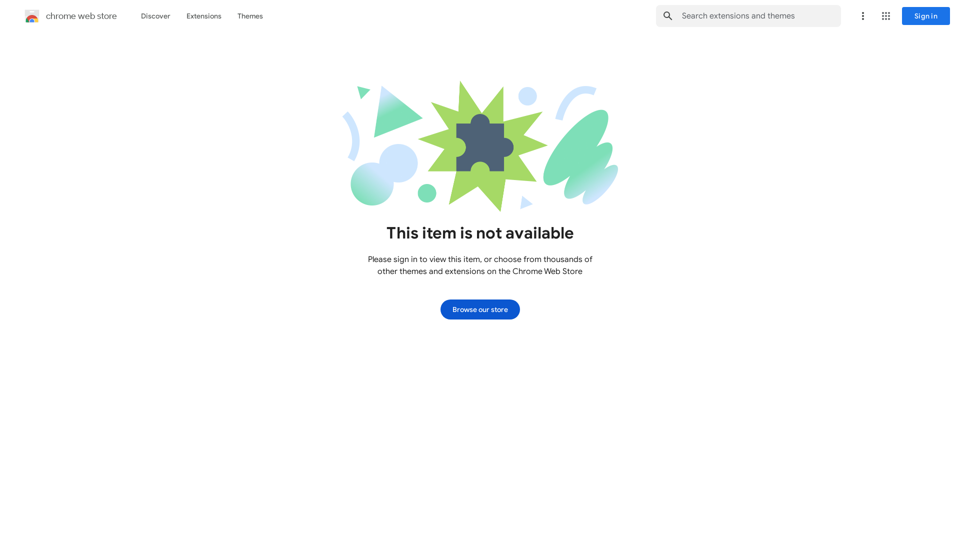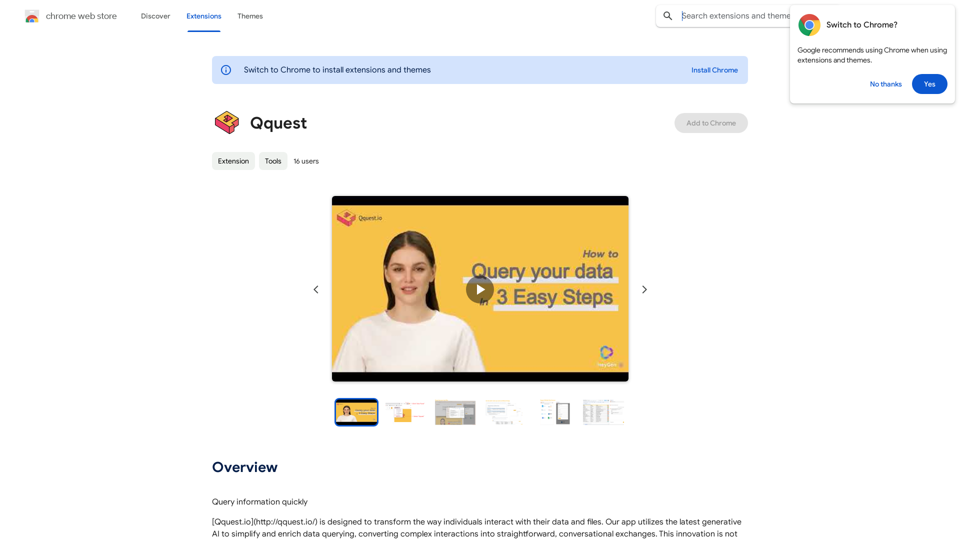Receipt & Invoice Capture, Match, Categorize is a Chrome extension designed to streamline expense management. It automates the process of capturing receipts and invoices online, matching them with transactions from any card or bank account, and categorizing them. This tool transforms a traditionally tedious task into a quick, automated action that takes only seconds to complete.
Receipt & Invoice Capture, Match, Categorize
Automatically manage your expenses by taking pictures of your receipts and invoices online. They will then be automatically matched with transactions on any of your credit cards or bank accounts!
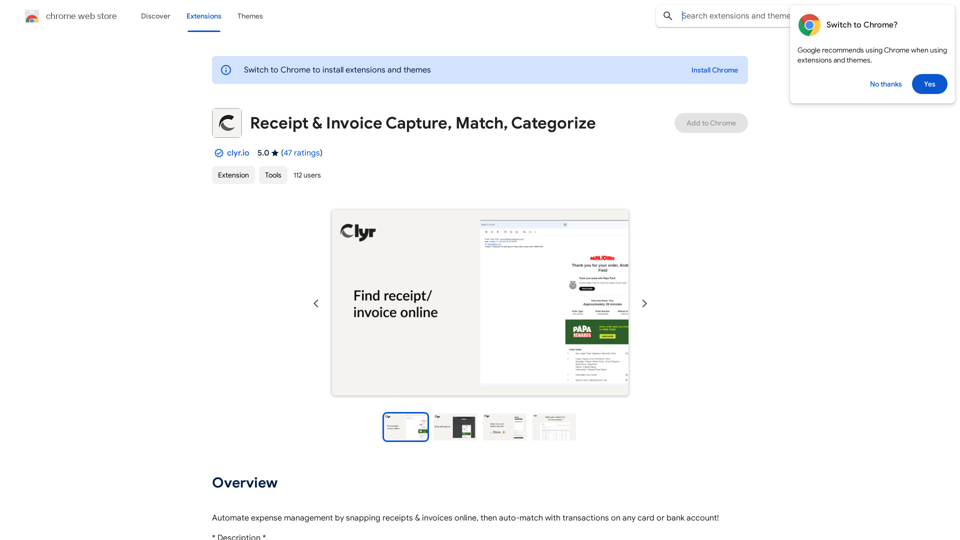
Introduction
Feature
📸 Snap Receipts & Invoices
Easily capture images of receipts and invoices directly from websites and emails.
⚙️ Seamless Integration
Fully integrated with major accounting platforms like Quickbooks, Xero, Sage, NetSuite, as well as numerous CRMs and work management platforms.
🔗 Card Agnostic
Connect your existing cards and checking accounts without the need to migrate to a proprietary solution.
📊 Real-Time Notifications
Receive instant expense notifications as soon as you make a transaction.
🔍 Automated Matching & Smart Categorization
Automatically match captured receipts to corresponding transactions in your account. AI-powered algorithm categorizes receipts for easier tracking.
🚀 Efficiency Boost
Reduce weekly expense management time from hours to just a few clicks.
🎯 Accuracy Improvement
Minimize errors that could lead to loss of revenue or reimbursable expenses.
🌟 User-Friendly Design
Prioritizing simplicity has resulted in an ~80% increase in receipt submission and categorization by team members.
FAQ
How do I use Receipt & Invoice Capture, Match, Categorize?
- Install the Chrome extension
- Log in to your Clyr account or register for a new one
- When you receive a receipt or invoice online, click the Clyr icon in your toolbar
- Snap the image, and it will automatically be matched and categorized in your Clyr account
Is my information used for training data?
We highly value user privacy, and your data will not be used for any training purposes. You can delete your account at any time, and all your data will be removed as well.
When would I need a Clyr subscription?
If the 20 free GPT-4o conversations per day do not meet your needs and you heavily rely on GPT-4o, you may consider subscribing to our affordable products.
What are the pricing plans for Receipt & Invoice Capture, Match, Categorize?
The pricing plan is not specified in the provided information.
Latest Traffic Insights
Monthly Visits
193.90 M
Bounce Rate
56.27%
Pages Per Visit
2.71
Time on Site(s)
115.91
Global Rank
-
Country Rank
-
Recent Visits
Traffic Sources
- Social Media:0.48%
- Paid Referrals:0.55%
- Email:0.15%
- Referrals:12.81%
- Search Engines:16.21%
- Direct:69.81%
Related Websites
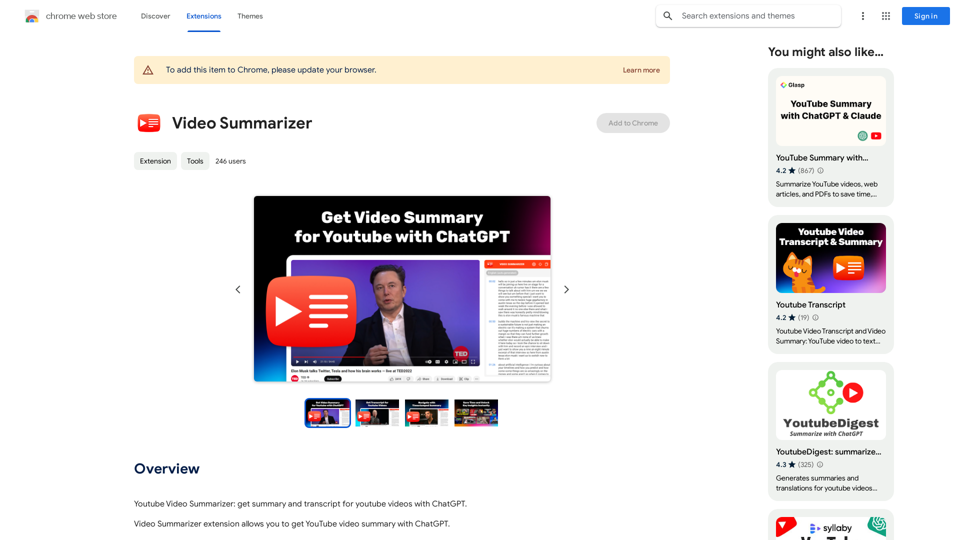
Youtube Video Summarizer: Get Summaries and Transcripts for YouTube Videos with ChatGPT This tool helps you quickly understand YouTube videos by providing: * Summaries: Concise overviews of the video's main points. * Transcripts: Full text versions of what is spoken in the video. Both summaries and transcripts are powered by ChatGPT, allowing for accurate and insightful analysis.
193.90 M
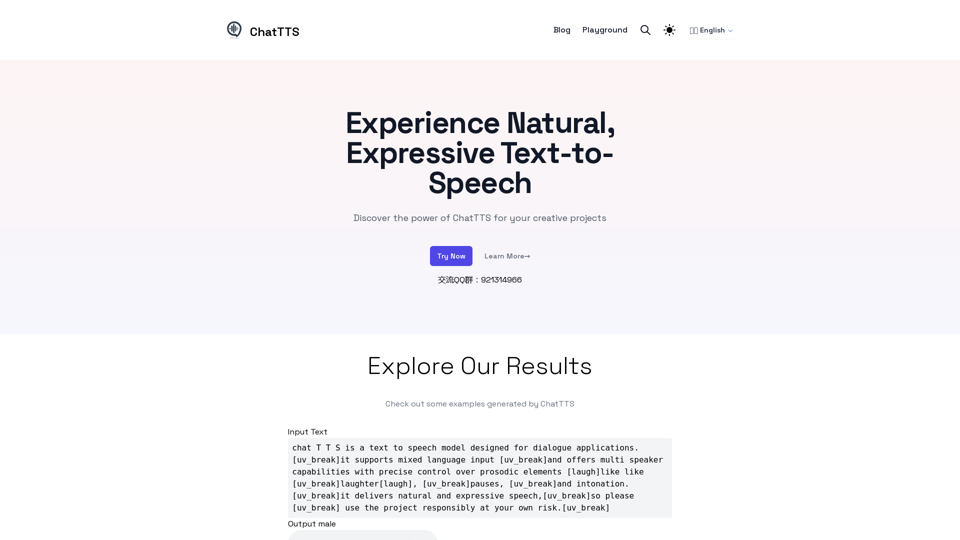
Discover the power of ChatTTS for your creative projects with natural and expressive text-to-speech capabilities.
0
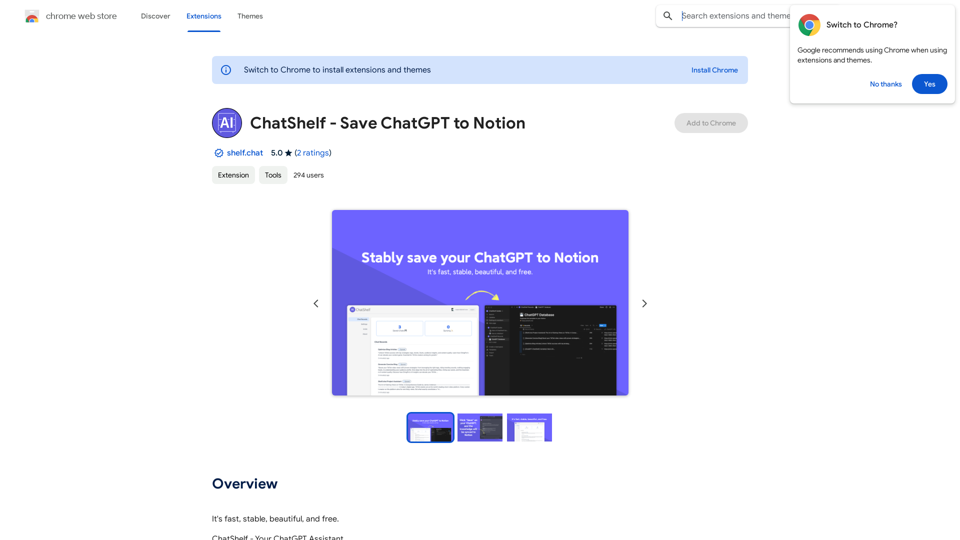
ChatShelf - Save ChatGPT to Notion ChatShelf is a tool that lets you save your ChatGPT conversations directly into Notion. It's a simple way to keep track of your AI interactions and use them later. Just copy the link to your ChatGPT conversation and paste it into ChatShelf. It will then extract the conversation and create a Notion page for you.
ChatShelf - Save ChatGPT to Notion ChatShelf is a tool that lets you save your ChatGPT conversations directly into Notion. It's a simple way to keep track of your AI interactions and use them later. Just copy the link to your ChatGPT conversation and paste it into ChatShelf. It will then extract the conversation and create a Notion page for you.It's fast, stable, beautiful, and free.
193.90 M
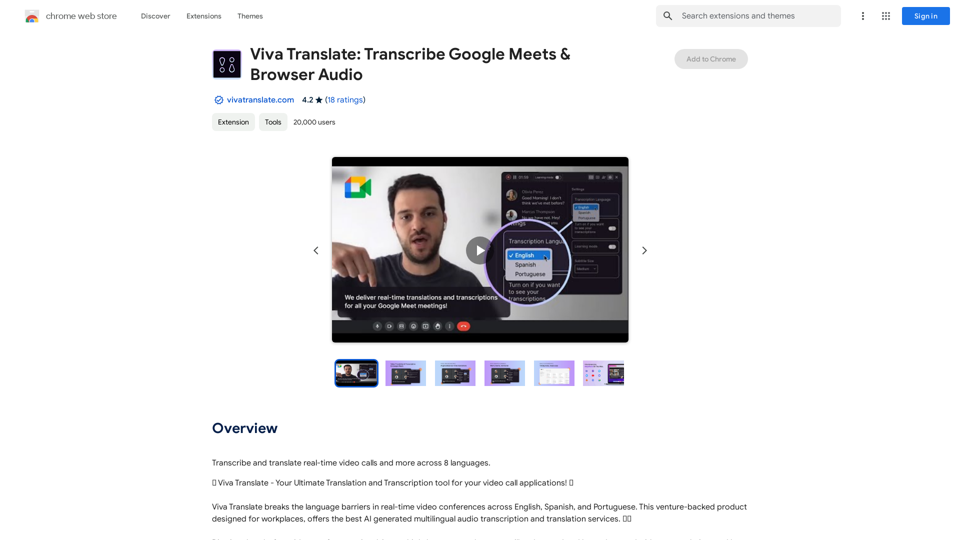
Viva Translate: Transcribe Google Meets & Browser Audio
Viva Translate: Transcribe Google Meets & Browser AudioTranscribe and translate real-time video calls and more across 8 languages.
193.90 M