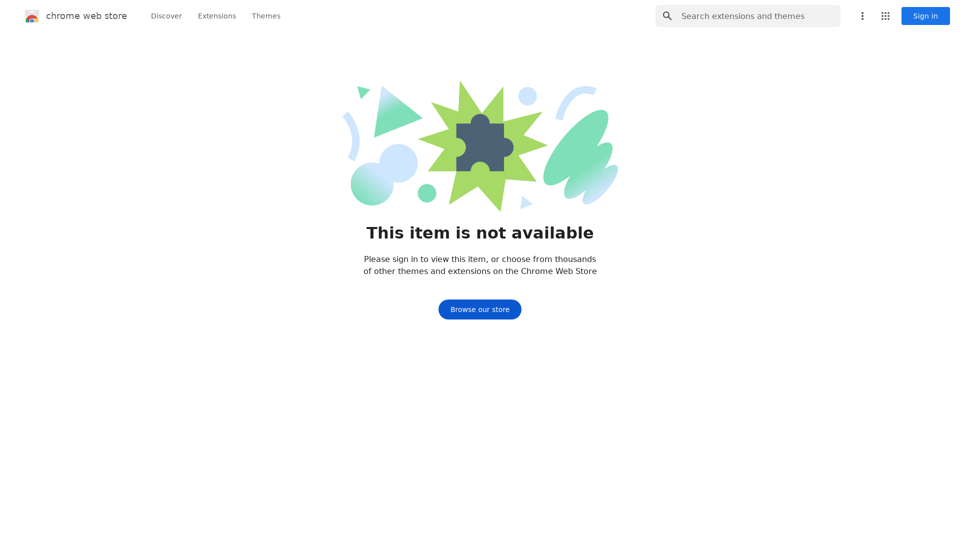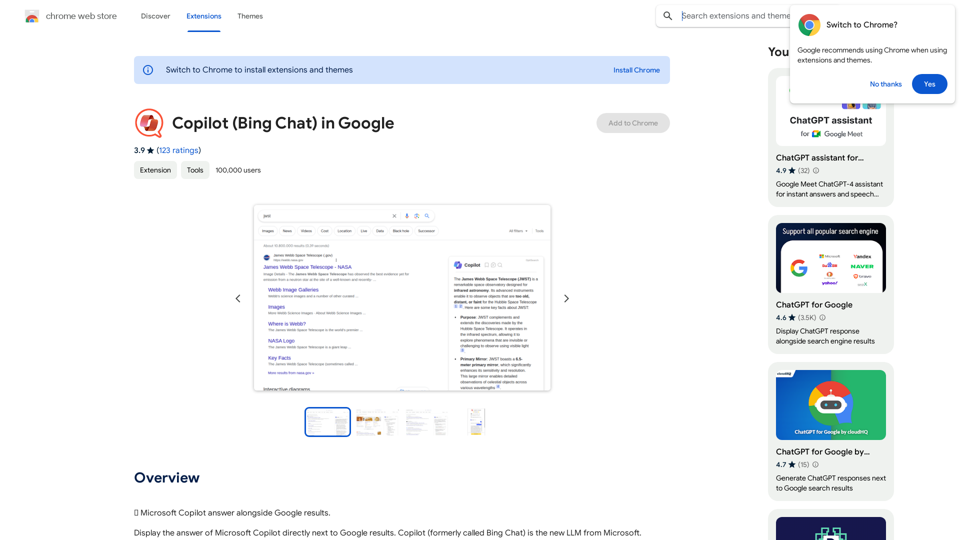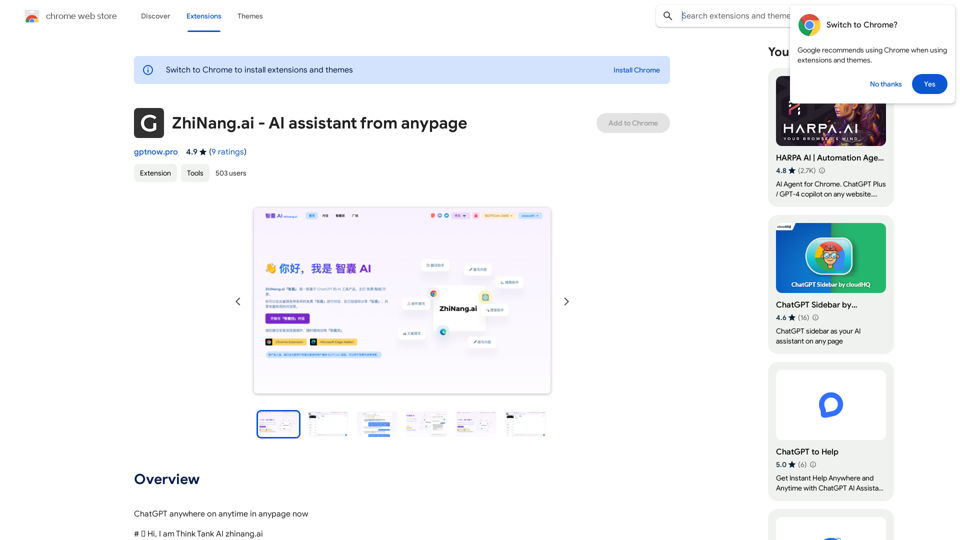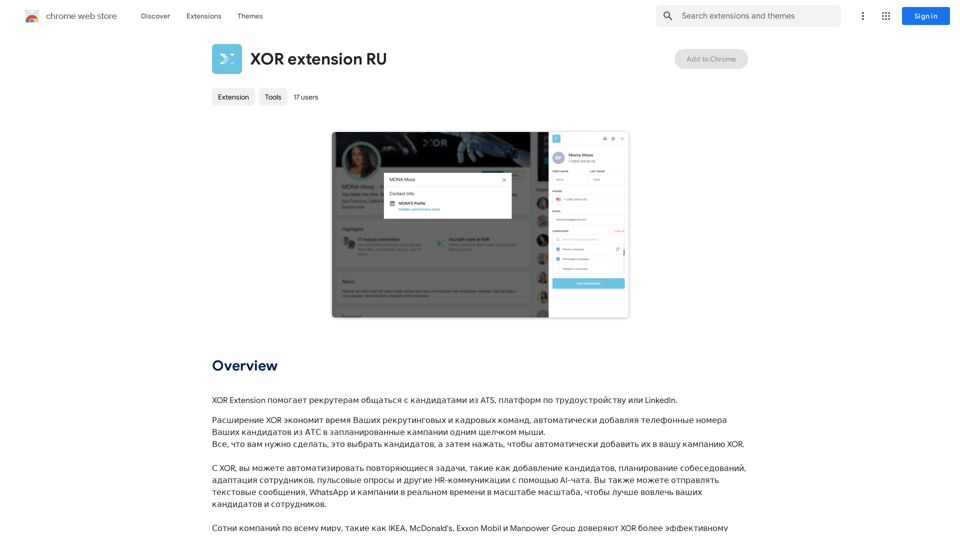Ripper Web Content is an AI-powered platform designed for comprehensive web content analysis. It specializes in image and document processing, offering features like metadata extraction, reverse image search, and face detection. This versatile tool caters to various needs, from digital forensics to OSINT (Open Source Intelligence) applications, making it valuable for both casual users and professionals in investigative fields.
Ripper Web Content | Capture Metadata Content
Extension that analyzes and extracts metadata from content found on the web.
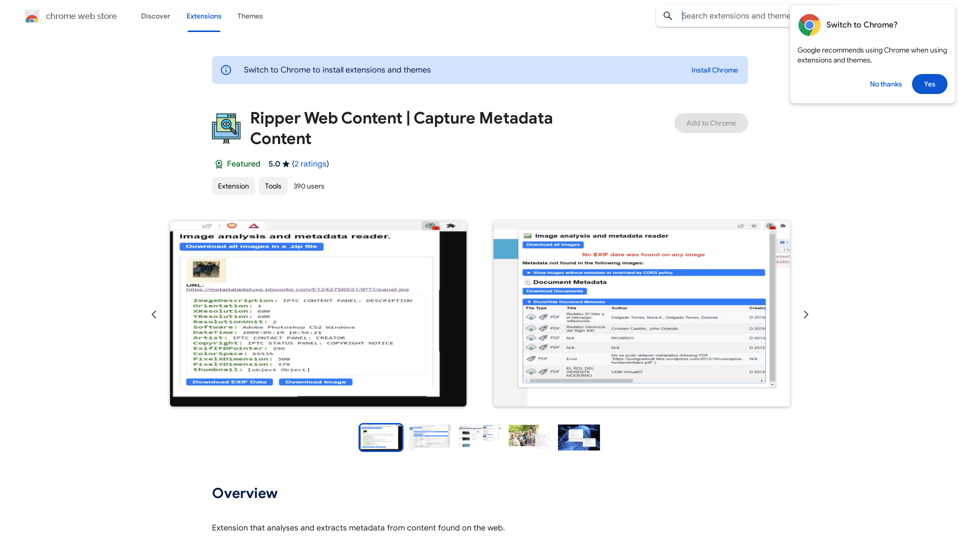
Introduction
Feature
Image Analysis and Metadata Extraction
- Extract and download detailed image metadata
- Perform reverse image searches using Google Lens and TinEye
- Analyze images with FotoForensics for deeper insights
Advanced Face Detection
- Detect the number of people in photos
- Identify gender, age, and mood of individuals in images
Document Processing
- Scan various document formats (.pdf, .docx, .pptx, .xlsx)
- Extract metadata from documents
- Fast document downloading capabilities
Efficient Image Handling
- Rapid image download functionality
- Comprehensive image analysis tools
OSINT and Digital Forensics Support
- Valuable features for investigative work and open-source intelligence gathering
- Reverse lookup capabilities for enhanced research
Accessibility
- Available as a free Chrome extension
- Premium subscription option for extended access and additional benefits
FAQ
What types of files can Ripper Web Content analyze?
Ripper Web Content can analyze various file types including:
- Images (for metadata extraction and face detection)
- Documents (.pdf, .docx, .pptx, .xlsx)
Is Ripper Web Content suitable for professional use?
Yes, Ripper Web Content is suitable for professional use, especially in:
- Digital forensics
- Investigative environments
- OSINT (Open Source Intelligence) applications
Are there any usage limits for the free version?
While the basic extension is free, there are usage limits. Premium subscribers get access to:
- Extended features
- Increased usage limits
- Additional benefits beyond the free version
How can I maximize the use of Ripper Web Content?
To get the most out of Ripper Web Content:
- Use it for analyzing and extracting metadata from web content
- Utilize the reverse image search for finding similar images online
- Leverage face detection for detailed photo analysis
- Explore both free and premium features to suit your needs
Related Websites
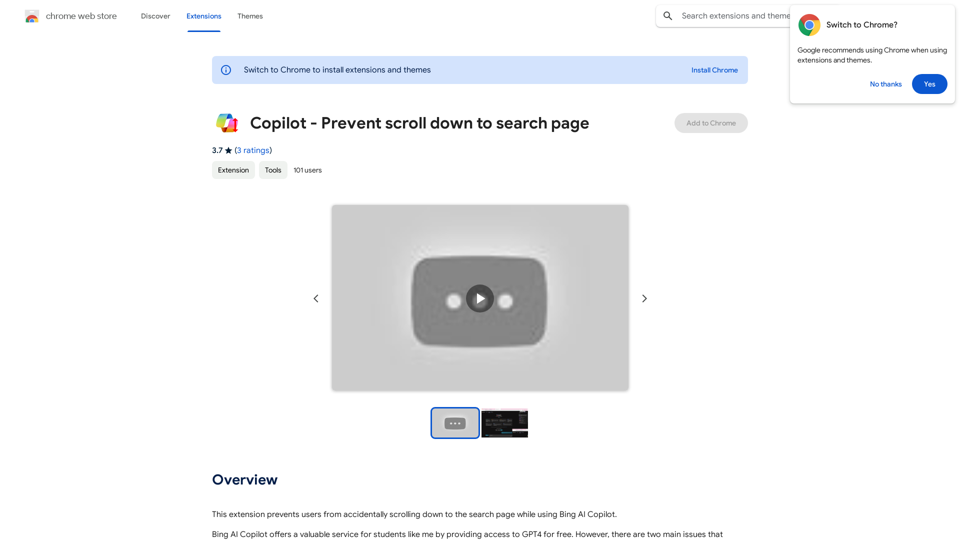
This extension stops users from accidentally scrolling down to the search page when using Bing AI Copilot.
193.90 M
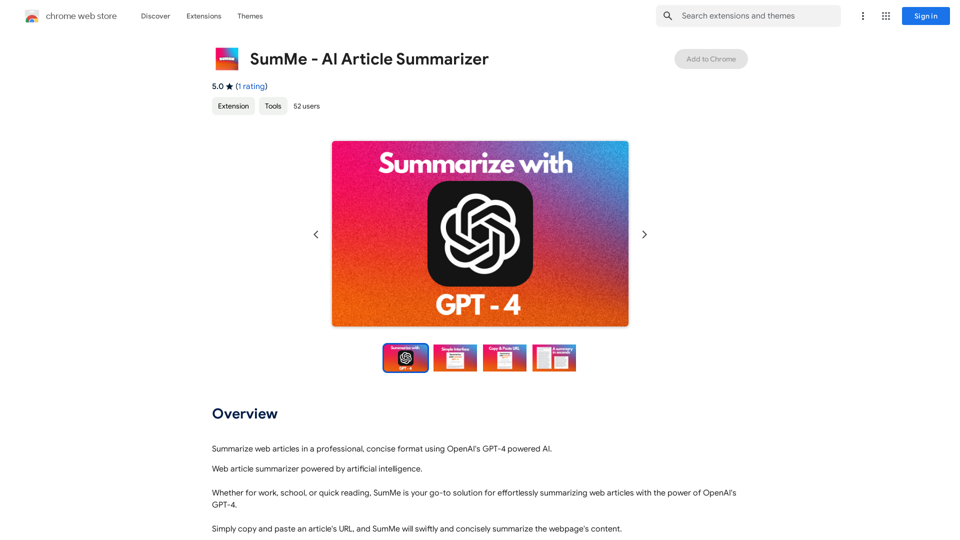
I can do that! Just paste the web article text here, and I'll generate a professional and concise summary using OpenAI's powerful GPT-4 model.
193.90 M
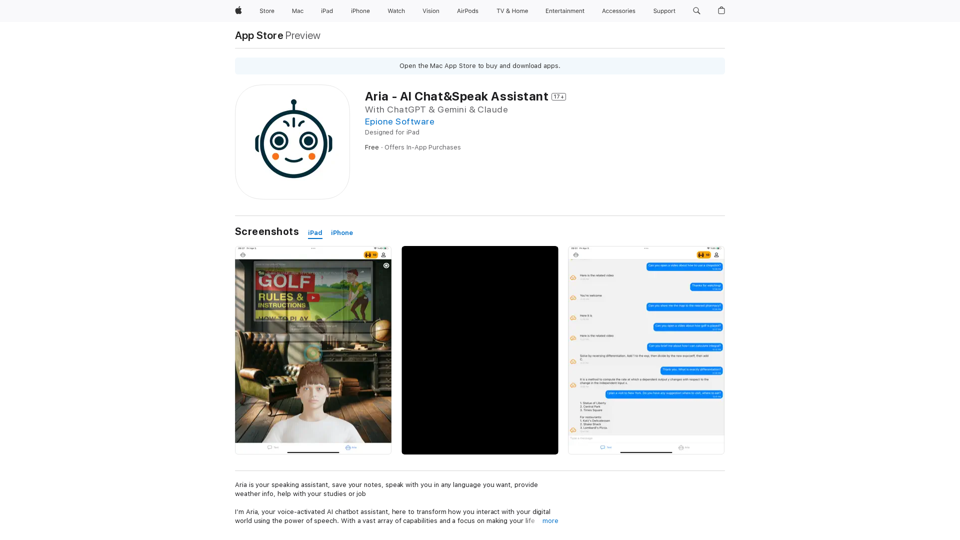
I'm Aria, your voice-activated AI chatbot assistant, here to transform how you interact with your digital world using the power of speech. With a vast array of…
124.77 M
Here is the translation: AI Photo, Photo AI, AI Photo Editing, AI Generated Photos, Free AI Photo Editor, AI Photo Generator, AI Avatar Generator
105