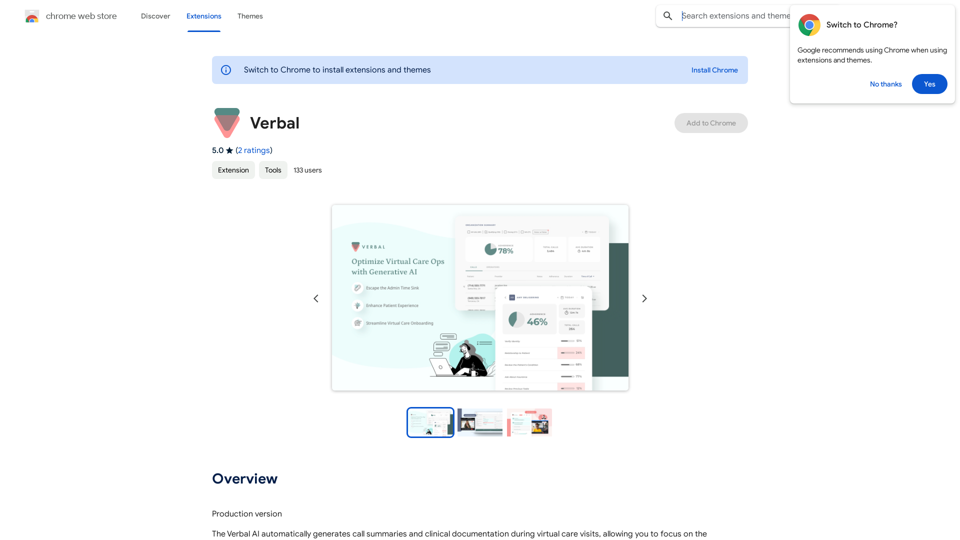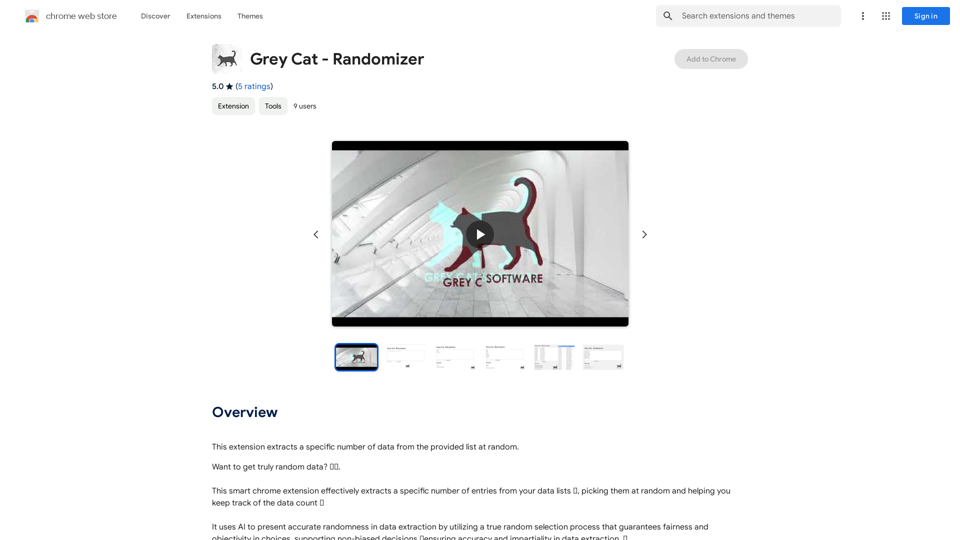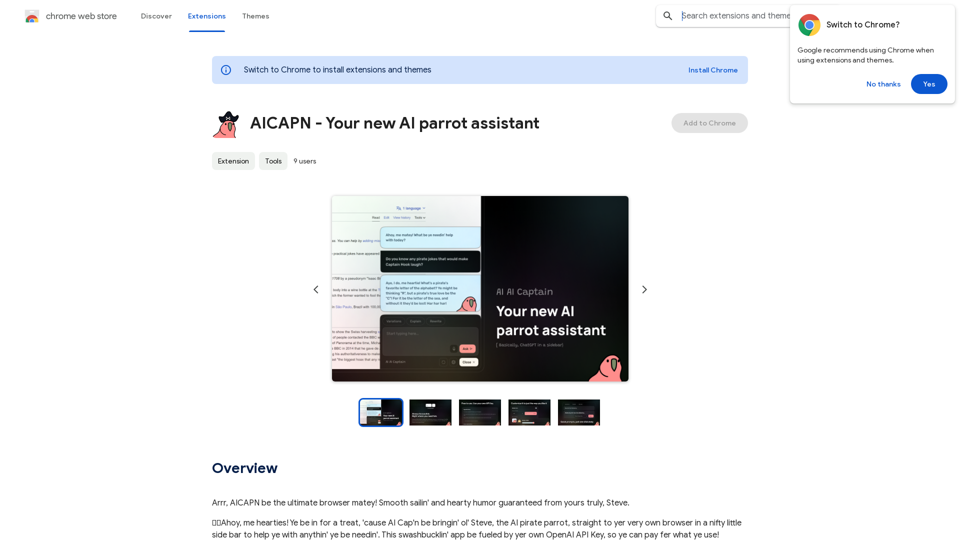safeGPT is a Chrome extension designed to enhance online security and interactivity. It acts as a personal assistant, offering features like real-time redaction of sensitive information, content generation, website communication, and customizable browsing experiences. This tool aims to transform how users interact with the web while prioritizing privacy and efficiency.
SafeGPT =============== SafeGPT is an AI model designed to generate human-like text while avoiding harmful or toxic content. It is trained on a massive dataset of text from the internet and can understand and respond to user input in a conversational manner. SafeGPT is capable of generating text on a wide range of topics, from simple questions to complex discussions, and can even create stories, dialogues, and more. Key Features: * Harmless responses: SafeGPT is designed to avoid generating harmful or toxic content, making it a safe and reliable tool for users of all ages. * Conversational understanding: SafeGPT can understand and respond to user input in a conversational manner, making it feel more like a human-like interaction. * Creative freedom: SafeGPT can generate text on a wide range of topics, from simple questions to complex discussions, and can even create stories, dialogues, and more. * Continuous learning: SafeGPT is constantly learning and improving its responses based on user feedback, ensuring that it becomes more accurate and helpful over time. Use Cases: * Chatbots and virtual assistants: SafeGPT can be used to power chatbots and virtual assistants, providing users with a safe and reliable way to interact with machines. * Content generation: SafeGPT can be used to generate content for websites, social media, and other platforms, helping to reduce the workload of content creators. * Language learning: SafeGPT can be used to help language learners practice their conversational skills, providing them with a safe and interactive way to improve their language abilities. Benefits: * Improved safety: SafeGPT's ability to avoid generating harmful or toxic content makes it a safer tool for users of all ages. * Increased creativity: SafeGPT's ability to generate text on a wide range of topics and in various styles makes it a valuable tool for content creators and language learners. * Enhanced user experience: SafeGPT's conversational understanding and ability to respond in a human-like manner make it a more enjoyable and interactive tool for users.
Safe Web Co-pilot

Introduction
Feature
Your Internet Co-pilot
safeGPT guides users through their online journey, ensuring a safe and efficient browsing experience.
Real-time Sensitive Information Redaction
Automatically redacts sensitive data such as:
- Phone numbers
- Email addresses
- Social Security numbers
- PAN cards
- Aadhaar numbers
- Passports
- American national ID numbers
This feature works across websites as users type or paste information.
Natural Language Website Interaction
Allows users to interact with web pages using natural language, simplifying online tasks.
Real-time Content Generation
Instantly creates text content for:
- Emails
- Reports
- Social media posts
On-the-Fly Image Generation
Generates relevant and customized images instantly for blogs or presentations.
Customizable Web Experience
Enables users to tailor their browsing experience with personalized settings and features.
Easy Installation and Operation
- Available on the Chrome Web Store
- Seamless integration with web activities after installation
- Operates in the background while browsing
FAQ
Is safeGPT free?
The basic features of safeGPT are free, but some advanced features may require a subscription.
Is my data safe with safeGPT?
Yes, safeGPT is committed to protecting user data and privacy.
Who is safeGPT designed for?
safeGPT is perfect for users who value their privacy and efficiency, including:
- Professionals handling sensitive information
- Casual users who enjoy a tailored web experience
What is the price of safeGPT?
The price of safeGPT is not specified on the Chrome Web Store.
How can I make the most of safeGPT?
- Use it to protect sensitive information and maintain browsing privacy
- Utilize advanced features like content and image generation to streamline online tasks
- Customize your web experience using personalized settings and features
Related Websites
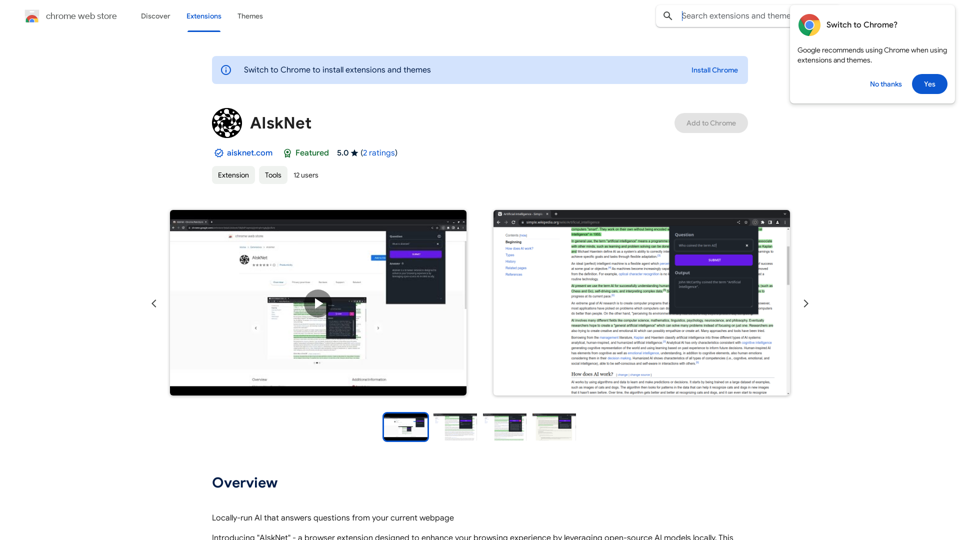
AI that runs on your computer and answers questions about the web page you are currently viewing.
193.90 M
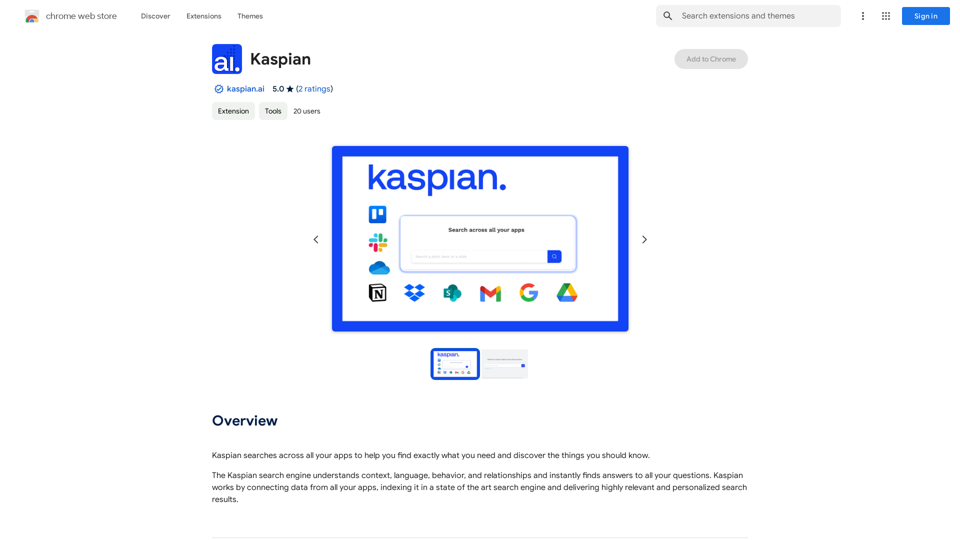
Kaspian searches through all your apps to help you find exactly what you need and discover things you should know.
193.90 M
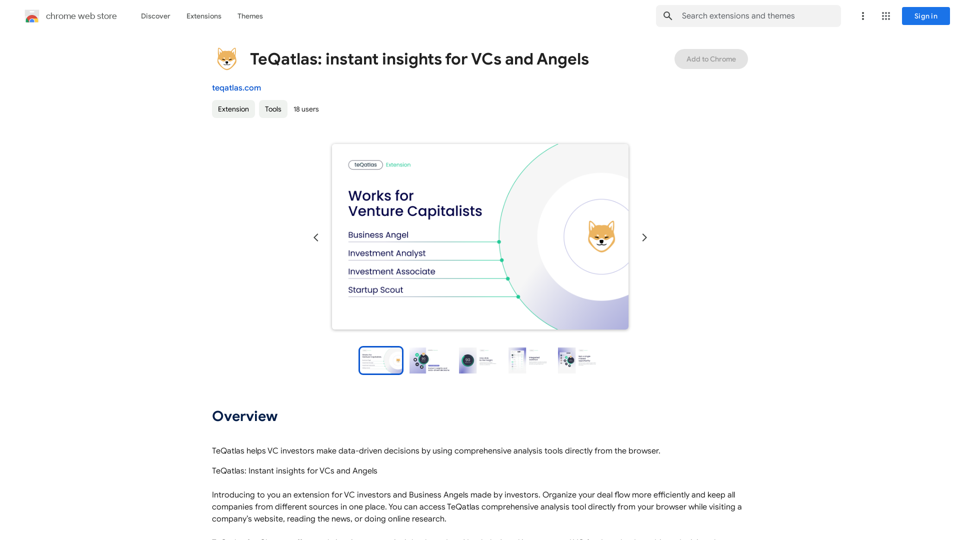
TeQatlas helps venture capital investors make decisions based on data by using complete analysis tools right in your web browser.
193.90 M
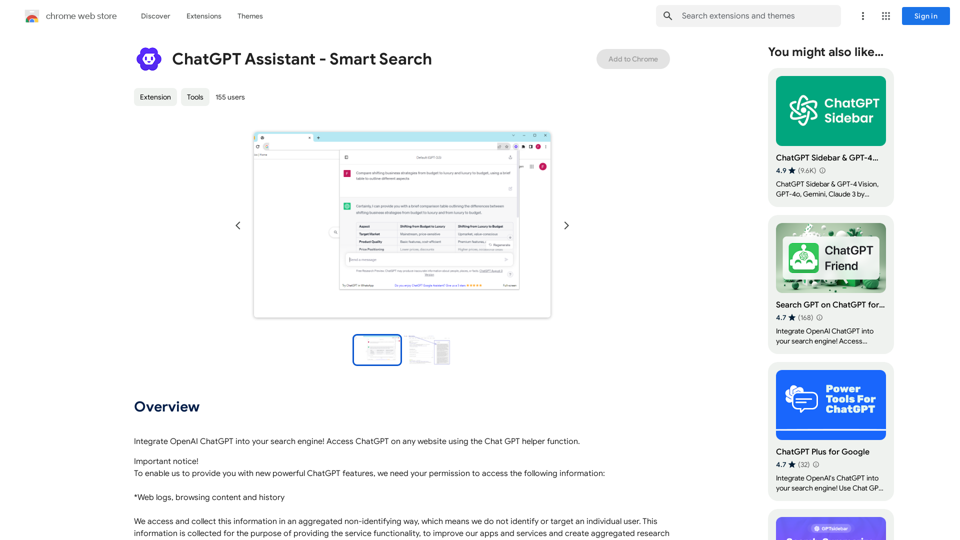
Add OpenAI ChatGPT to your search engine! Use the Chat GPT helper function to access ChatGPT on any website.
193.90 M
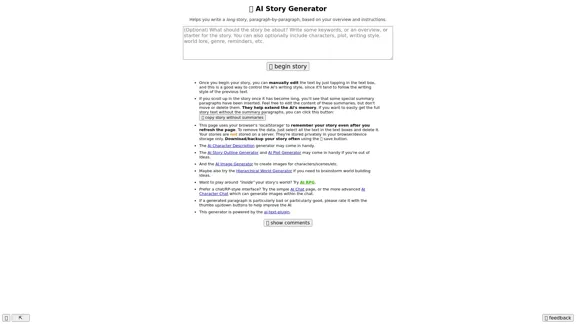
Here is the English translation: 📖 AI Story Generator (free, unlimited, no sign-up)
Here is the English translation: 📖 AI Story Generator (free, unlimited, no sign-up)Completely free & unlimited AI story generator/writer based on a prompt. No sign-up or login.
17.40 M