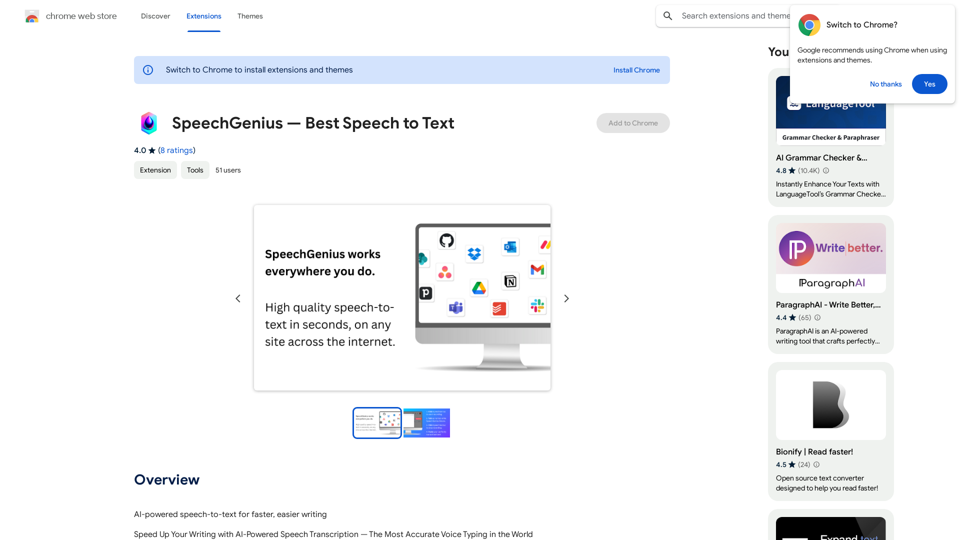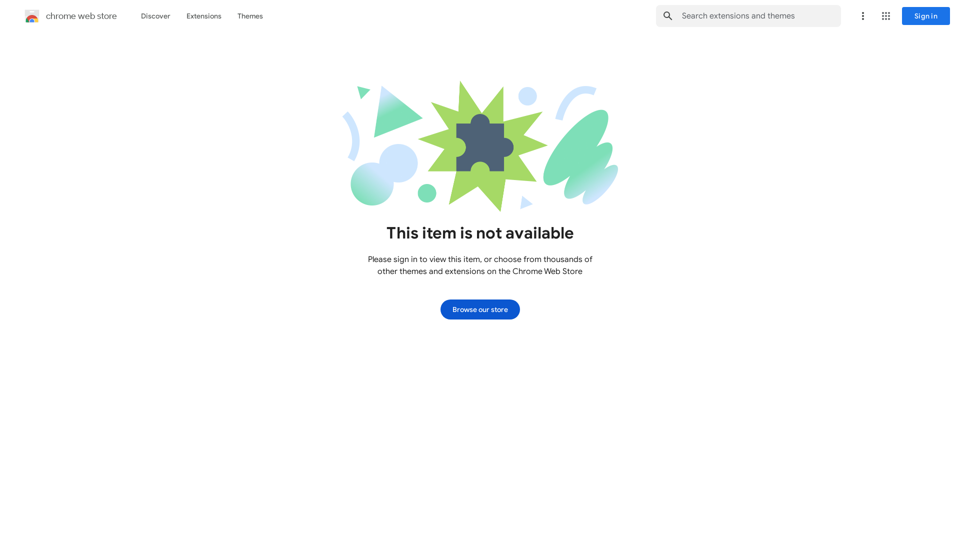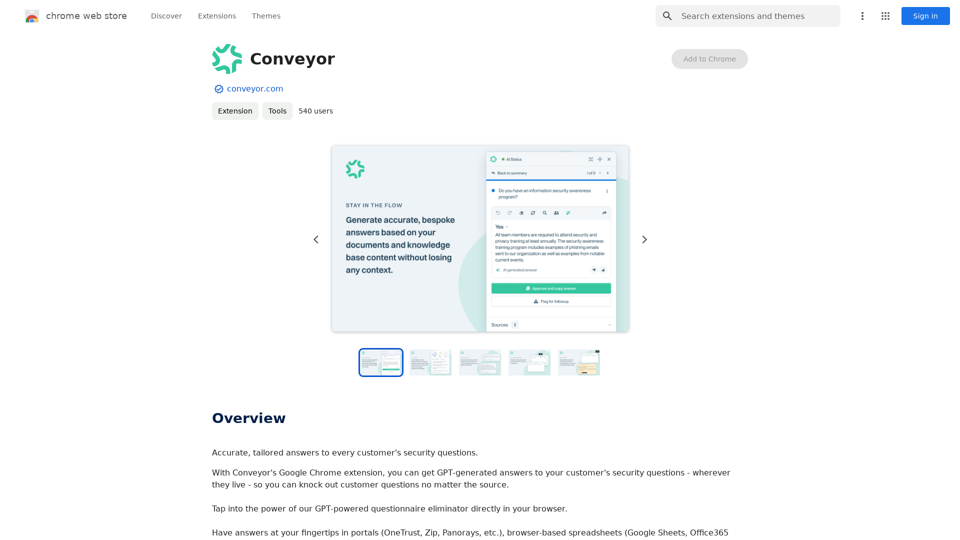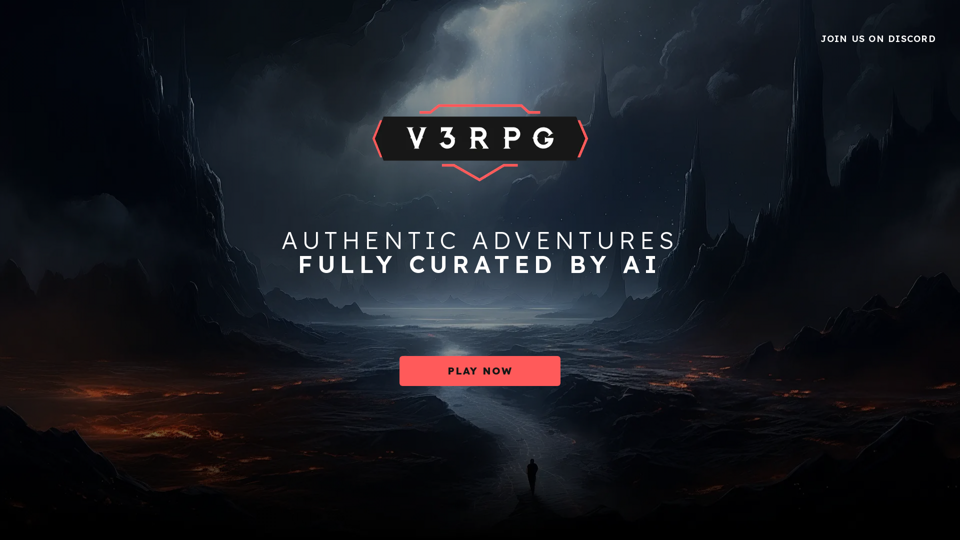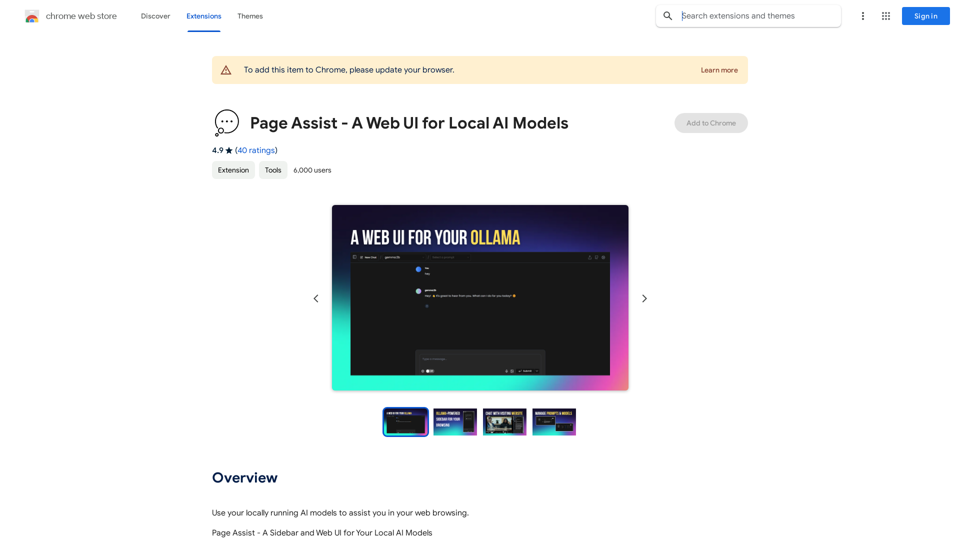Bing Chatbot is an innovative browser extension that integrates GPT-4 powered Bing as your default search engine. It enhances your browsing experience by providing instant access to Bing Chat-bot and optimizing search results. This tool transforms traditional web searches into intelligent, interactive experiences, making information retrieval more efficient and user-friendly.
Bing Chatbot
Powered by GPT-4, Bing Chatbot changes the way you explore and search the internet!
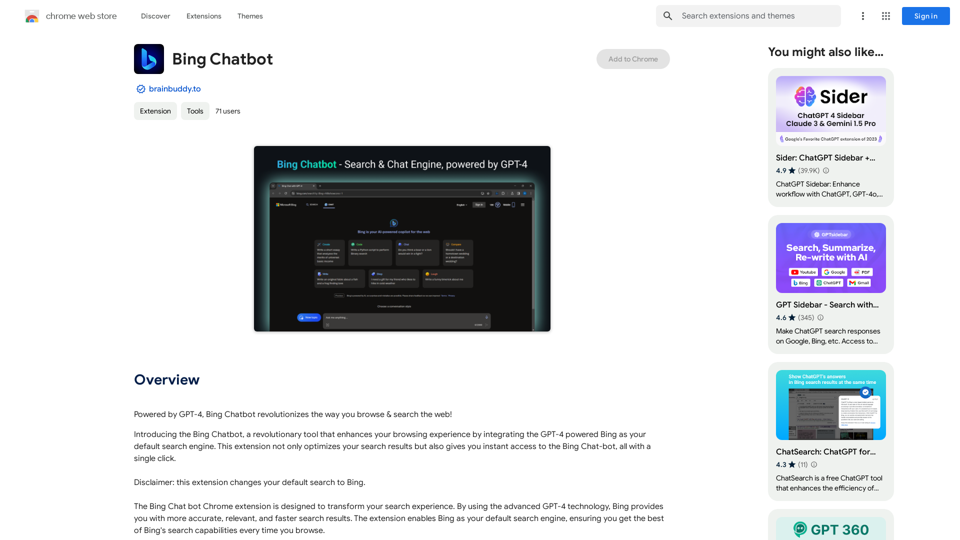
Introduction
Feature
Powered by GPT-4 Technology
Bing Chatbot leverages advanced GPT-4 technology to deliver:
- More accurate search results
- Highly relevant information
- Faster response times
One-Click Access to Bing Chat-bot
- Instant engagement with Bing
- Quick answers and efficient searches
- Seamless integration as default search engine
Smart AI Assistant
- Enhances overall browsing experience
- Integrates advanced AI into your browser
- Maximizes the potential of every search query
Free Extension with Premium Options
- Basic features available at no cost
- Subscription option for advanced features
- Extended access beyond free usage limits
User-Friendly Setup
- Easy installation process
- Simple configuration as default search engine
- Immediate access to enhanced search capabilities
FAQ
How do I start using Bing Chatbot?
- Install the Bing Chatbot extension
- Set Bing as your default search engine
- Begin enjoying enhanced search experiences
Is there a cost associated with Bing Chatbot?
- The basic extension is free to use
- Premium features available through subscription
Will my data be used for AI training?
No, your information is not used for training purposes. You can delete your account at any time, which will remove all associated data.
What are the key benefits of using Bing Chatbot?
- Access to GPT-4 powered search results
- Instant interaction with Bing Chat-bot
- Improved search accuracy and relevance
- Enhanced overall browsing experience
Related Websites
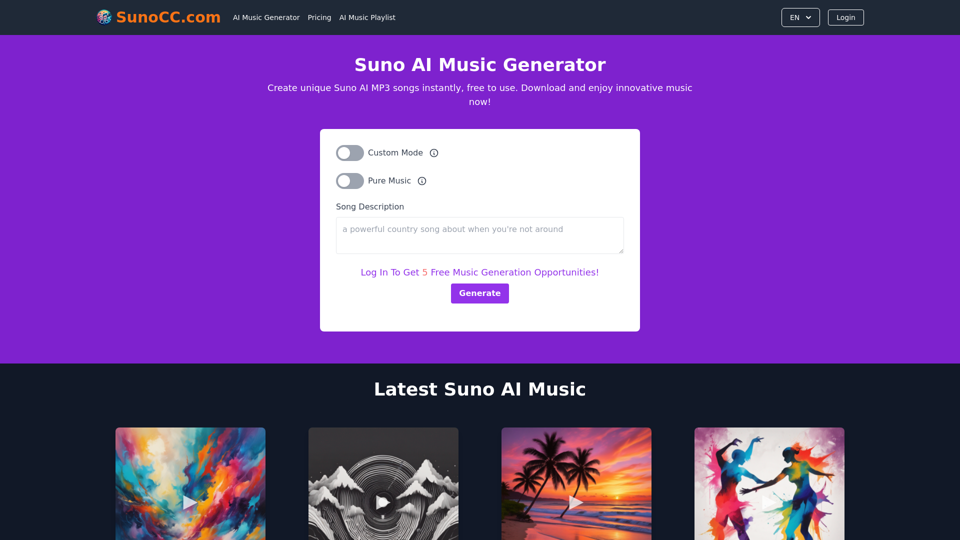
Create music with Suno AI for free. Download and enjoy new music today! Discover SunoCC.com and the innovative Suno AI Music Generator V3.
96.16 K
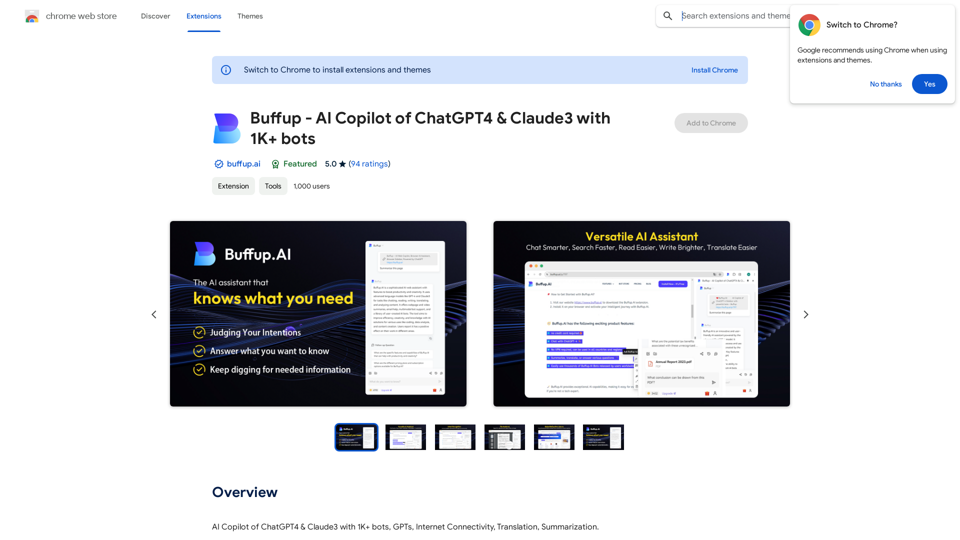
Buffup - AI Copilot of ChatGPT4 & Claude3 with 1,000+ bots
Buffup - AI Copilot of ChatGPT4 & Claude3 with 1,000+ botsAI Copilot of ChatGPT4 & Claude3 with 1K+ bots, GPTs, Internet Connectivity, Translation, Summarization This AI copilot combines the power of ChatGPT4 and Claude3, along with over 1,000 bots, GPTs, and internet connectivity, to provide advanced features such as translation and summarization.
193.90 M
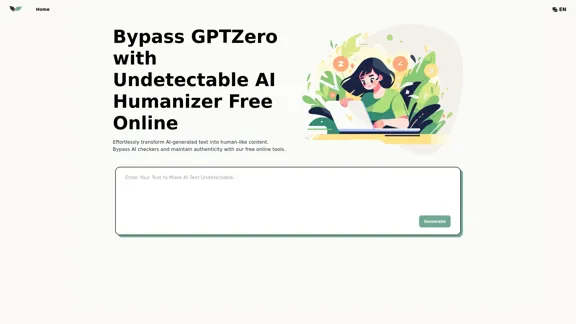
UndetectableGPT.ai: Bypass GPTZero with Undetectable AI Humanizer Free Online
UndetectableGPT.ai: Bypass GPTZero with Undetectable AI Humanizer Free OnlineTransform AI-generated content with our undetectable AI humanizer and rewriter. Make AI text undetectable and bypass AI checkers like GPTZero and ZeroGPT using undetectable AI free online tools. Perfect for creating undetecable GPT content.
1.66 K