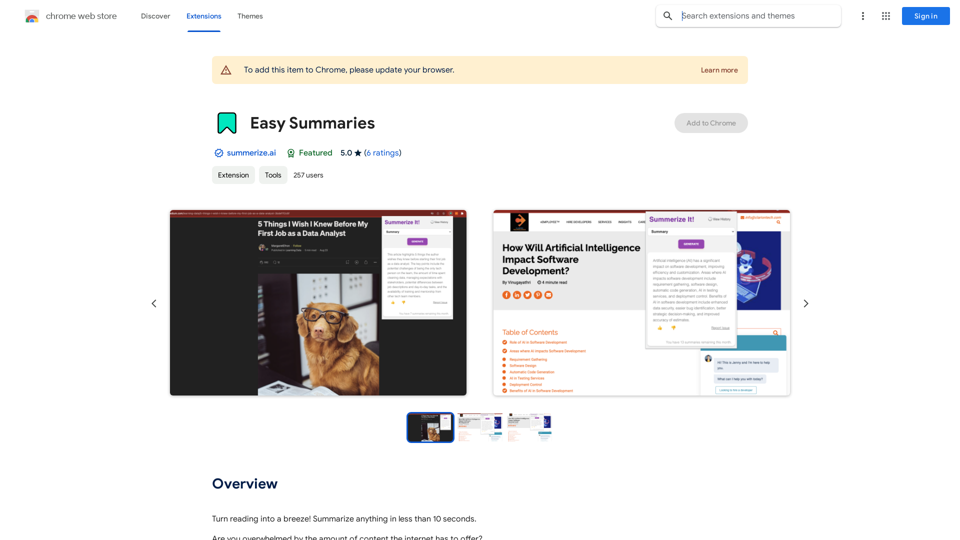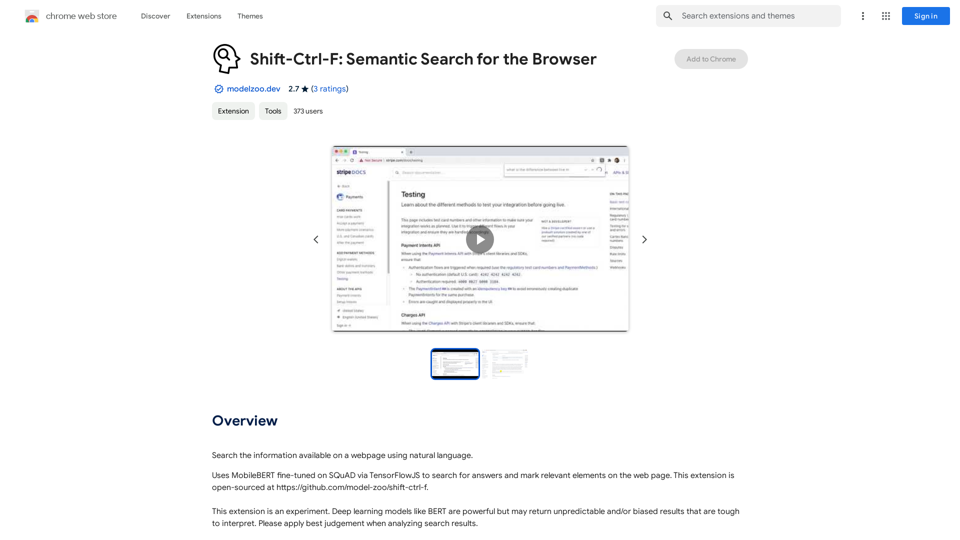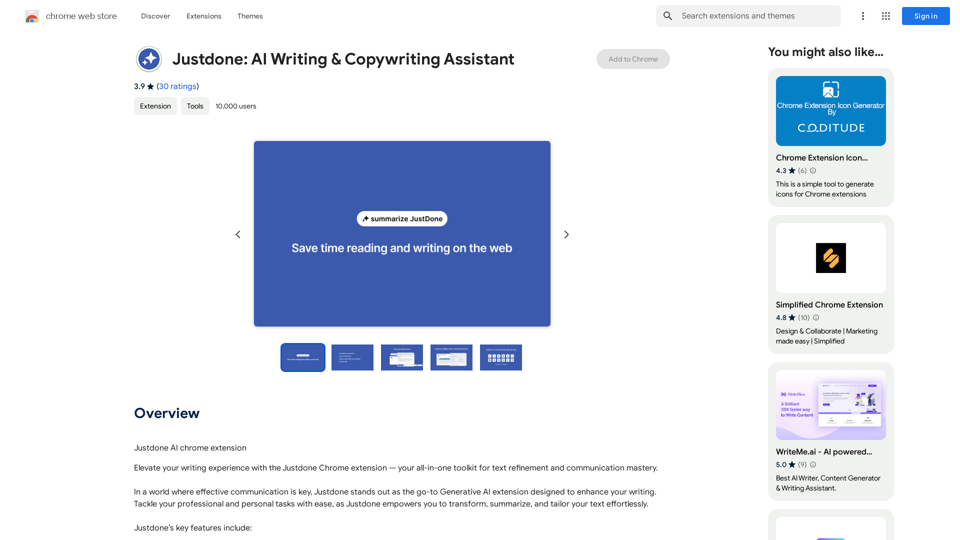SEOByAI is an advanced AI-powered platform offering a comprehensive suite of SEO tools and AI technologies. It provides users with access to various AI models, including GPT-4o for text generation and image understanding, and Dalle3 for image creation. The platform is designed to cater to diverse needs in marketing, content creation, and search engine optimization, making it a valuable resource for both professionals and enthusiasts.
SEO by AI
SEOByAI helps you start your marketing efforts for free by giving you 100% free SEO tools.
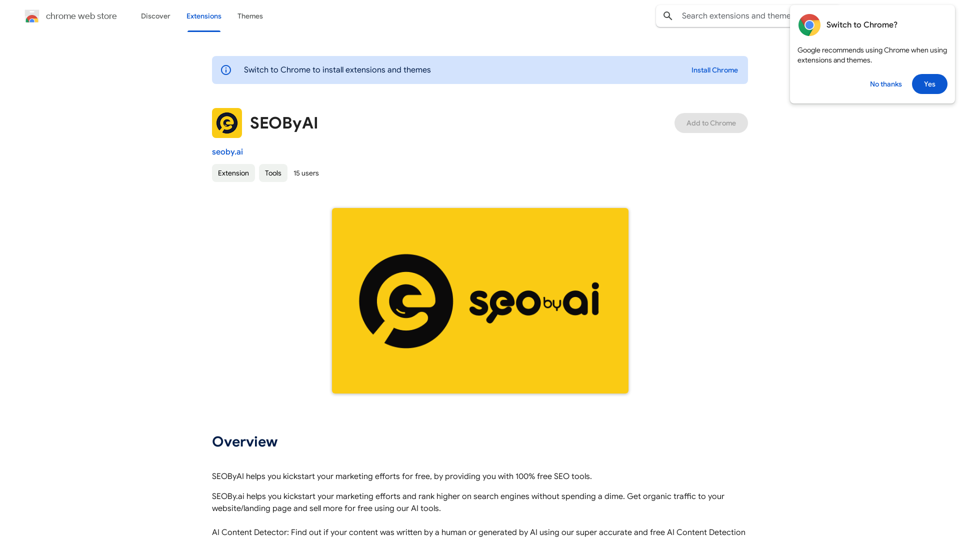
Introduction
Feature
Free SEO Tools
SEOByAI offers a range of 100% free SEO tools to support marketing efforts:
| Tool | Description |
|---|---|
| AI Content Detector | Accurately determines if content is human-written or AI-generated |
| AI Title Generator | Creates SEO-optimized titles for articles, blog posts, and landing pages |
| AI Meta Description Generator | Produces SEO-friendly meta descriptions for improved search visibility |
| AI SEO Topic Cluster Generator | Develops SEO-optimized topic clusters for better website organization |
| AI Paragraph Rewriter | Rewrites paragraphs to enhance SEO-friendliness and improve search rankings |
Extensive GPT Model Library
SEOByAI provides access to nearly 200,000 GPT models, covering a wide range of applications for work, study, and daily life. Users can utilize these models without requiring a ChatGPT Plus subscription.
Image Generation Capability
Through Dalle3's text-to-image generation feature, users can create custom images, sharing credits with GPT-4o for a seamless creative experience.
Free Daily Usage
Every user receives 20 free GPT-4o uses per day, allowing for exploration of the platform's capabilities without immediate cost.
Subscription Options
For users requiring more extensive access, SEOByAI offers affordable subscription plans that provide additional benefits and extended usage beyond the free limits.
Privacy Protection
SEOByAI prioritizes user privacy, ensuring that user data is not used for training purposes. Users have the option to delete their accounts and remove all associated data at any time.
FAQ
How do I use SEOByAI's AI tools?
Users can access GPT-4o for free up to 20 times daily. Subscribing to the platform grants additional benefits and extended access beyond these free usage limits.
Can I generate images using SEOByAI?
Yes, SEOByAI incorporates Dalle3's text-to-image generation capability, allowing users to create images. This feature shares credits with GPT-4o for a seamless creative experience.
How many GPTs are available on SEOByAI?
SEOByAI offers nearly 200,000 GPT models, covering a wide variety of applications in work, study, and everyday life. These GPTs are freely accessible without requiring a ChatGPT Plus subscription.
How can I maximize my use of SEOByAI's AI services?
Users can maximize their experience by leveraging the daily free uses of GPT-4o, document reading capabilities, and Dalle's image generation. This allows exploration of a vast range of AI-powered tools to support various tasks.
Latest Traffic Insights
Monthly Visits
193.90 M
Bounce Rate
56.27%
Pages Per Visit
2.71
Time on Site(s)
115.91
Global Rank
-
Country Rank
-
Recent Visits
Traffic Sources
- Social Media:0.48%
- Paid Referrals:0.55%
- Email:0.15%
- Referrals:12.81%
- Search Engines:16.21%
- Direct:69.81%
Related Websites

Quickly search the entire Internet, including websites, search engines, AI chatbots, videos, photos, social media, radio, PDFs, images, online shopping platforms, and AI-powered search chatbots.
193.90 M
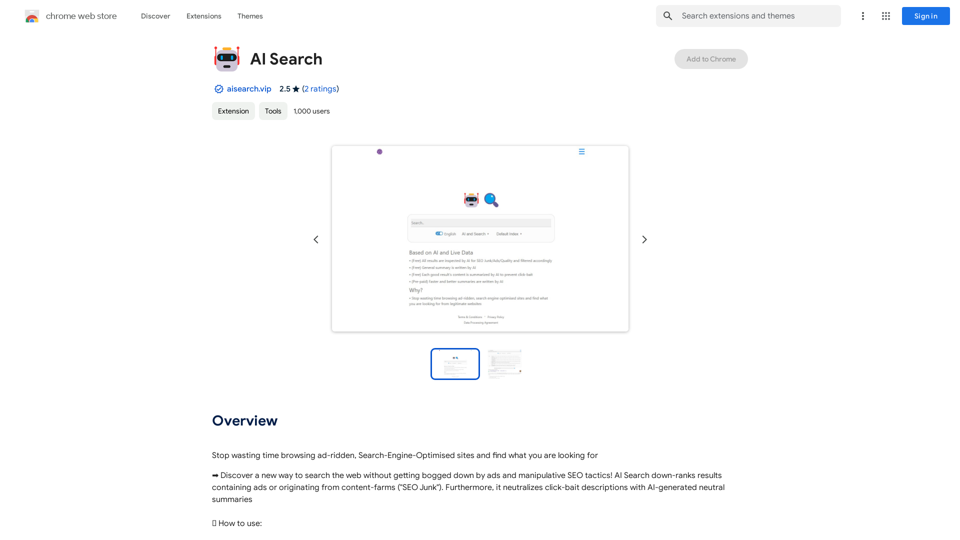
Stop wasting time browsing ad-ridden, Search-Engine-Optimised sites and find what you are looking for
193.90 M
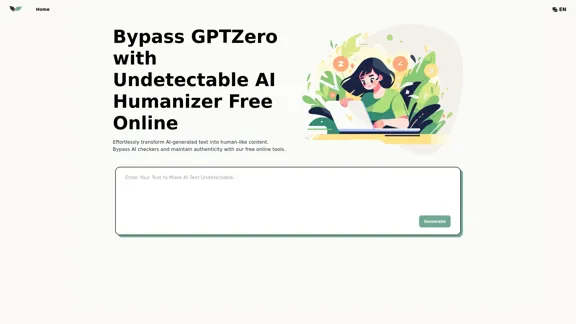
UndetectableGPT.ai: Bypass GPTZero with Undetectable AI Humanizer Free Online
UndetectableGPT.ai: Bypass GPTZero with Undetectable AI Humanizer Free OnlineTransform AI-generated content with our undetectable AI humanizer and rewriter. Make AI text undetectable and bypass AI checkers like GPTZero and ZeroGPT using undetectable AI free online tools. Perfect for creating undetecable GPT content.
1.66 K
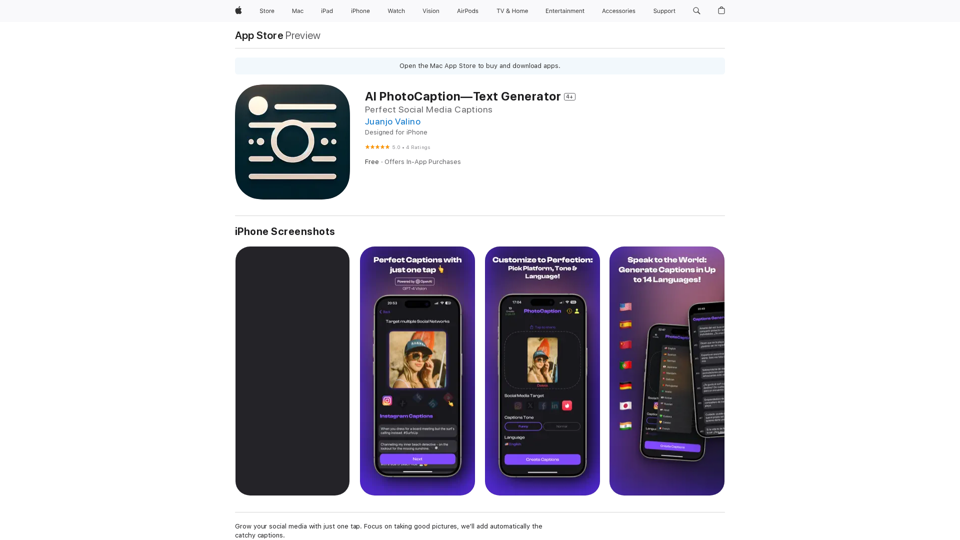
AI Photo Caption - Text Generator on the App Store
AI Photo Caption - Text Generator on the App StoreWelcome to PhotoCaption AI – where your photos speak a thousand words in multiple languages! Do you often find yourself struggling to come up with the perfect caption for your amazing photos?
654.73 K
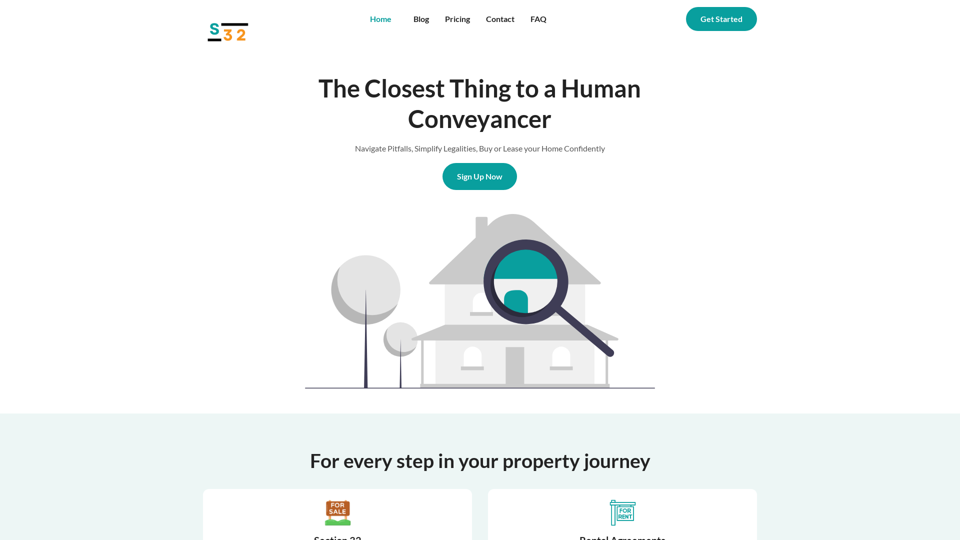
S32 | Your Personal AI Conveyancer for Section 32 and Rental Agreements
S32 | Your Personal AI Conveyancer for Section 32 and Rental AgreementsThe Closest Thing to a Human Conveyancer
69