Specific is a Chrome extension designed to revolutionize user feedback collection and analysis. It enables users to capture feedback from any web page and instantly categorize it using AI technology. This tool is invaluable for product developers and businesses seeking to understand user needs and preferences, ultimately helping them build products that truly resonate with their target audience.
Specific – Capture User Feedback
The easiest way to capture feedback. Just highlight the text and categorize it right away.
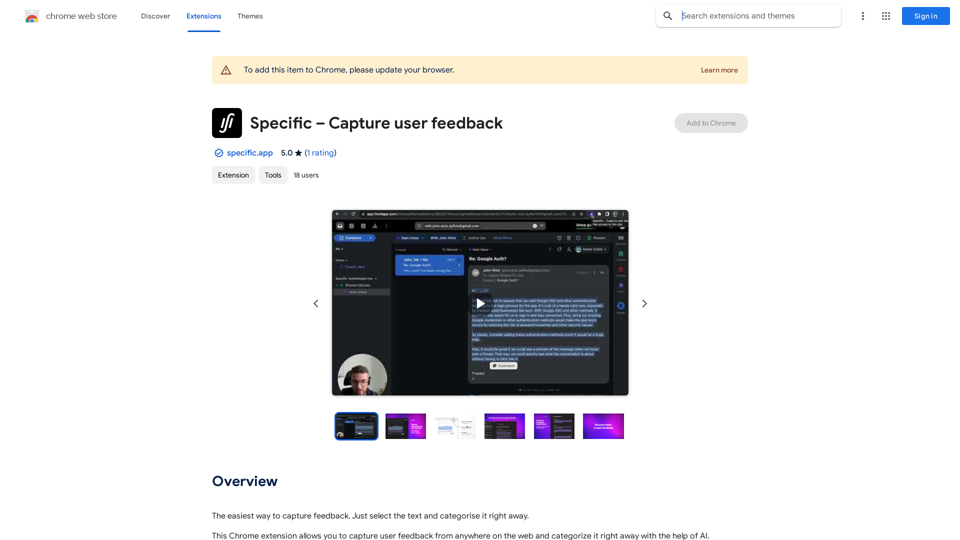
Introduction
Feature
Capture Web-Wide User Feedback
Specific allows users to collect feedback from any website, providing a comprehensive view of user opinions and experiences across the internet.
AI-Powered Insight Categorization
The extension utilizes artificial intelligence to automatically categorize captured feedback, streamlining the analysis process and saving time for users.
One-Step Topic Linking
Users can efficiently link insights to specific topics, facilitating organized and structured feedback management.
Targeted AI Surveys
Specific offers the capability to launch AI-driven surveys, enabling users to gather in-depth insights from relevant user segments.
Free Accessibility
As a free Chrome extension, Specific provides powerful feedback management tools without any cost to users.
Customizable Functionality
The extension can be tailored to meet specific user needs, enhancing its versatility and effectiveness for various use cases.
FAQ
What is Specific?
Specific is a free Chrome extension that enables users to capture and categorize user feedback from anywhere on the web using AI technology. It helps in building products that align with user needs by centralizing feedback and automatically organizing insights.
How does Specific work?
Users can select text on any webpage to capture feedback. The extension then uses AI to instantly categorize the feedback and provide insights. Users can also link these insights to topics and launch targeted AI surveys for deeper understanding.
Is Specific a paid service?
No, Specific is completely free to use. There are no subscriptions or payments required to access its features.
Can Specific be customized?
Yes, Specific can be customized to fit individual needs. Users can link insights to specific topics and create targeted AI surveys to gather more focused feedback.
Latest Traffic Insights
Monthly Visits
193.90 M
Bounce Rate
56.27%
Pages Per Visit
2.71
Time on Site(s)
115.91
Global Rank
-
Country Rank
-
Recent Visits
Traffic Sources
- Social Media:0.48%
- Paid Referrals:0.55%
- Email:0.15%
- Referrals:12.81%
- Search Engines:16.21%
- Direct:69.81%
Related Websites
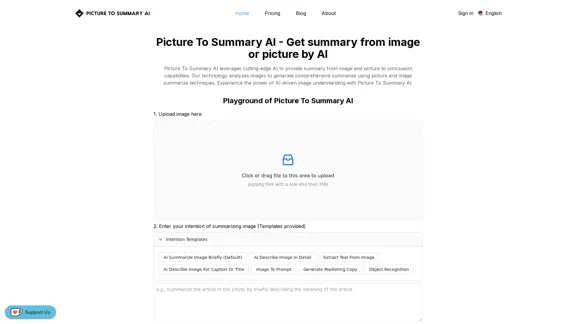
Picture To Summary AI - Get summary from image or picture by AI
Picture To Summary AI - Get summary from image or picture by AIPicture To Summary AI is a tool for generating summaries from images or pictures.
5.16 K
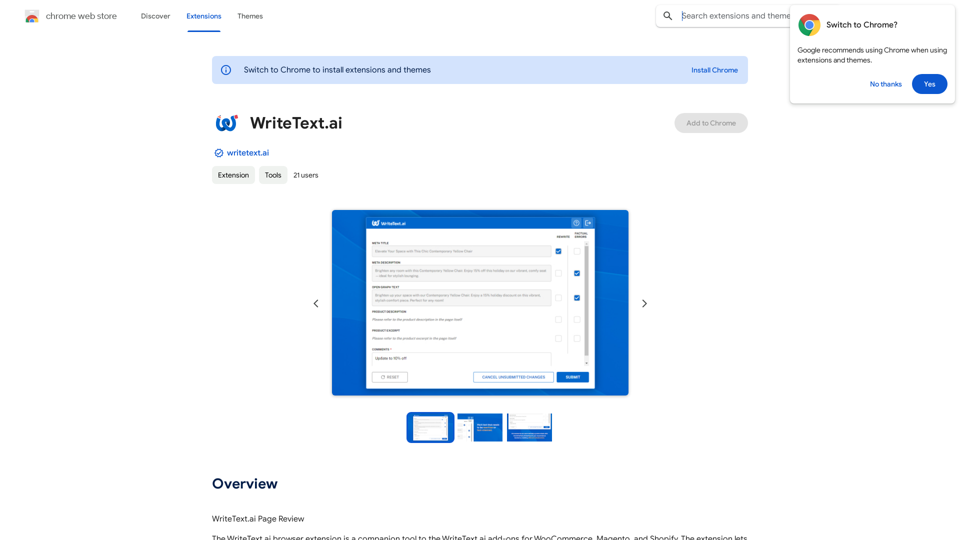
WriteText.ai Page Review WriteText.ai is an AI-powered writing assistant that helps you generate different creative text formats, like poems, code, scripts, musical pieces, email, letters, etc. It's designed to be user-friendly and accessible to everyone, regardless of their writing experience. Here's a breakdown of its key features and benefits: * Multiple Text Formats: WriteText.ai can generate a variety of text formats, including poems, code, scripts, musical pieces, emails, letters, and more. This versatility makes it a valuable tool for writers, developers, and anyone who needs to create different types of content. * User-Friendly Interface: The platform boasts a clean and intuitive interface that is easy to navigate, even for beginners. * AI-Powered Generation: WriteText.ai leverages the power of artificial intelligence to generate high-quality text. The AI model is trained on a massive dataset of text and code, allowing it to produce creative and coherent outputs. * Customization Options: Users can customize their text generation by providing specific instructions, keywords, or examples. This level of control ensures that the generated text meets their exact needs. * Fast and Efficient: WriteText.ai is designed to be fast and efficient, generating text quickly and accurately. This saves users time and effort, allowing them to focus on other aspects of their work. Overall, WriteText.ai is a powerful and versatile AI writing assistant that can be a valuable tool for a wide range of users. Its user-friendly interface, multiple text format options, and AI-powered generation make it a compelling choice for anyone looking to enhance their writing process.
193.90 M
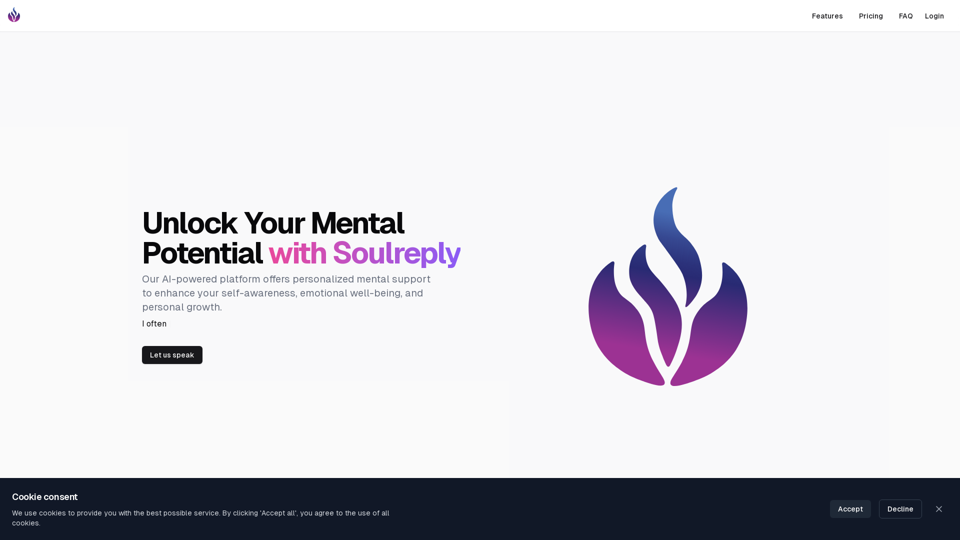
Discover a supportive and understanding mental health bot designed to help you manage stress, anxiety, and everyday emotional challenges. Accessible anytime to provide guidance, resources, and comfort, ensuring you never feel alone in your journey towards mental wellness.
0
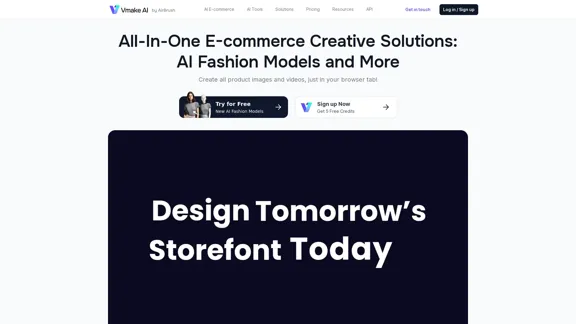
Vmake AI - All-In-One E-commerce Creative Solutions
Vmake AI - All-In-One E-commerce Creative SolutionsVmake is an online image and video editing platform that simplifies the process of creating product photos and social media content.
2.22 M
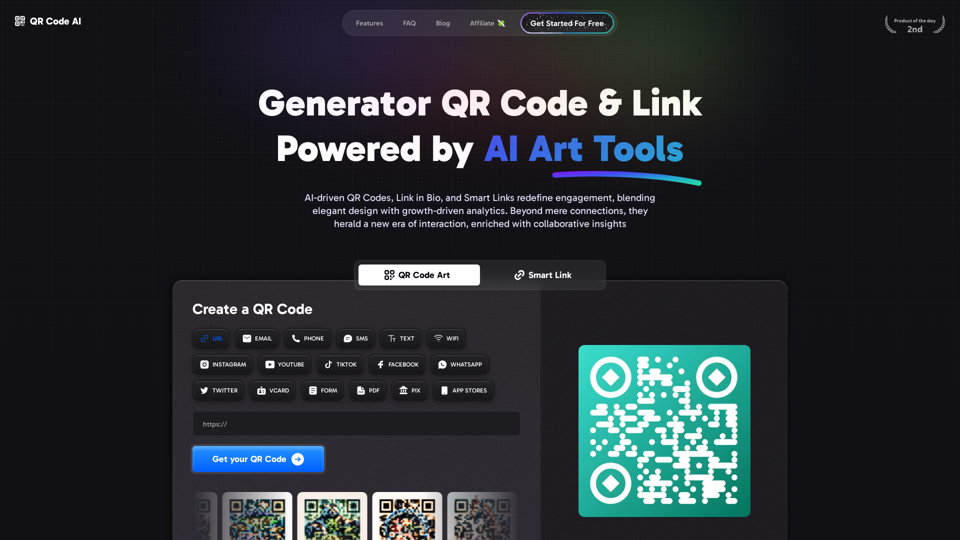
Free QR Code AI Art Generator (2024) • Scanner, Link in Bio, Smart Link, Analytics, Workspace, Monkey, Tiger
Free QR Code AI Art Generator (2024) • Scanner, Link in Bio, Smart Link, Analytics, Workspace, Monkey, TigerCreate an artistic QR Code for free, featuring images, logos, colors, and shapes. Select from templates that link to your website, email, WiFi, URL, phone, UPI, PIX, or Rick Roll. Use tools like Canva, Adobe, or Google to design. Compatible with Android and iOS devices. A top alternative to QR Monkey, Tiger, Chimp, and Unitag.
194.49 K
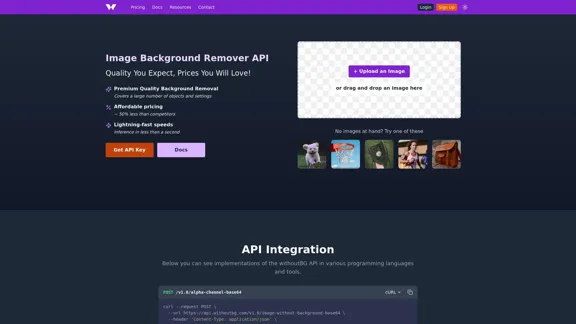
Remove image backgrounds automatically with our powerful API. High-quality cutouts with affordable credit-based pricing. Start with 50 free credits today.
18.26 K
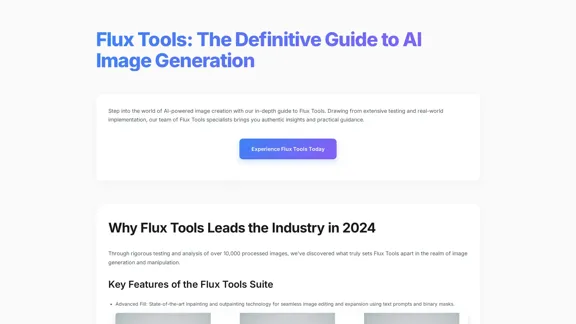
Flux Tools: Comprehensive Guide to AI Image Creation and Editing
Flux Tools: Comprehensive Guide to AI Image Creation and EditingDiscover how Flux Tools transforms image generation and editing. Expert guide with hands-on experience, use cases, and best practices for creators.
0
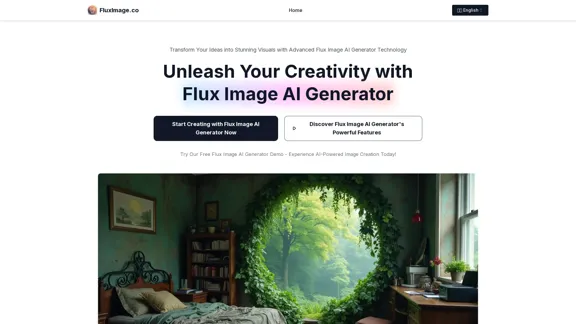
Flux Image AI Generator Online Free | FluxImage.co
Flux Image AI Generator Online Free | FluxImage.coCreate captivating images and videos with Flux Image AI Generator, the state-of-the-art AI image generation tool available for free online
2.35 K