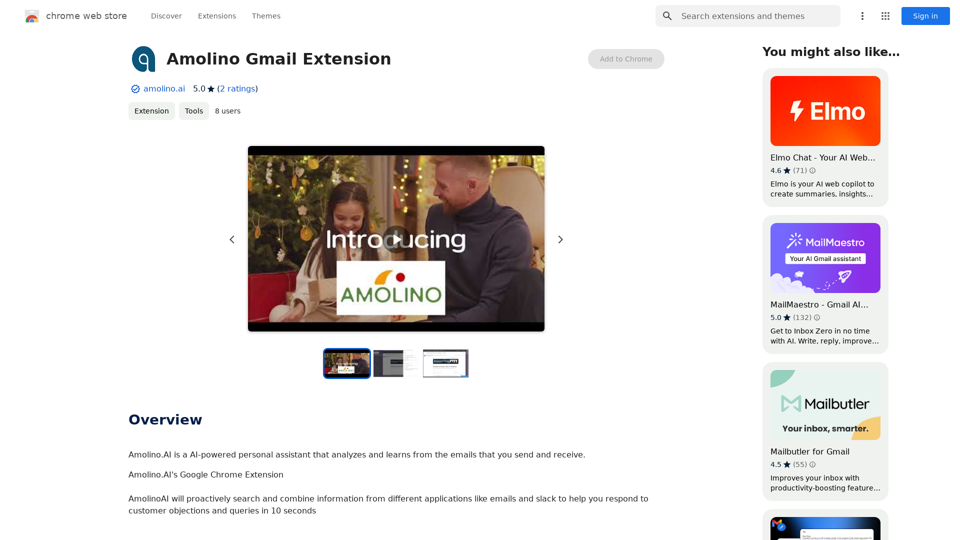TermsAi is a Chrome extension designed to simplify the understanding of terms and agreements using artificial intelligence. It provides quick summaries of complex legal documents with just one click, enabling users to navigate terms confidently and make informed decisions about the services they sign up for.
TermsAi
TermsAi provides quick summaries of terms and agreements using AI. Understand key points effortlessly with a single click.
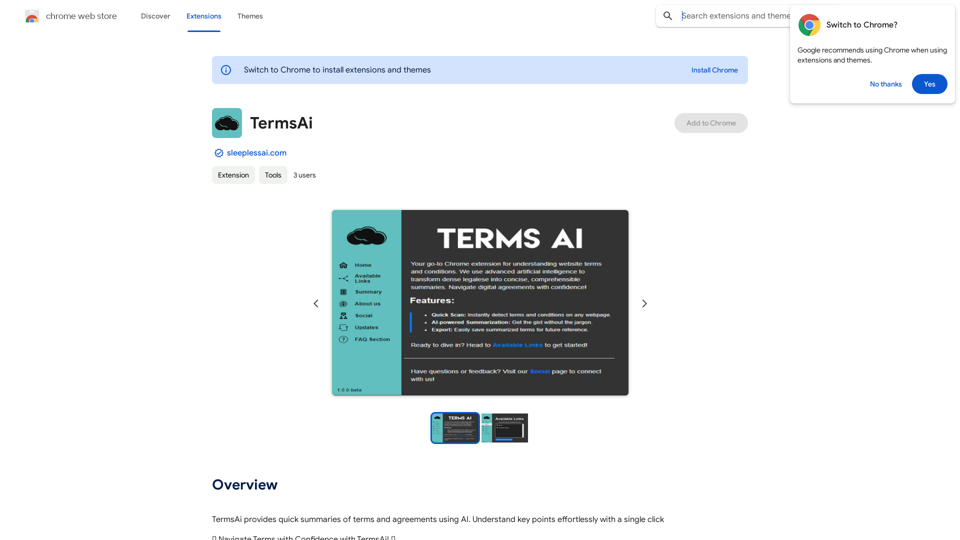
Introduction
Feature
AI-Powered Summarization
TermsAi utilizes advanced AI technology to analyze complex terms, agreements, and privacy policies. It highlights important clauses and hidden charges that might otherwise go unnoticed.
One-Click Access
Users can easily access TermsAi's features with a single click, making it convenient to understand service agreements quickly and efficiently.
Easy Setup and Use
- Install the extension from the Chrome Web Store
- Pin the extension to the browser toolbar
- Select 'Available Links' tab
- Click 'Summarize Terms and Conditions'
- View the generated summary after a brief loading period
In-App Purchases
TermsAi offers additional features through in-app purchases, providing users with more advanced options if needed.
FAQ
How does TermsAi work?
TermsAi uses advanced AI technology to analyze complex legal documents, identifying key points, tricky clauses, and hidden charges that users might overlook.
Is TermsAi free to use?
While the basic functionality is available, TermsAi offers in-app purchases for additional features. Users can report any concerns or issues they encounter.
What are the main benefits of using TermsAi?
- Effortless understanding of key points with a single click
- Informed decision-making about service agreements
- Increased awareness of potential hidden clauses or charges
- Time-saving solution for reviewing lengthy legal documents
Latest Traffic Insights
Monthly Visits
193.90 M
Bounce Rate
56.27%
Pages Per Visit
2.71
Time on Site(s)
115.91
Global Rank
-
Country Rank
-
Recent Visits
Traffic Sources
- Social Media:0.48%
- Paid Referrals:0.55%
- Email:0.15%
- Referrals:12.81%
- Search Engines:16.21%
- Direct:69.81%
Related Websites
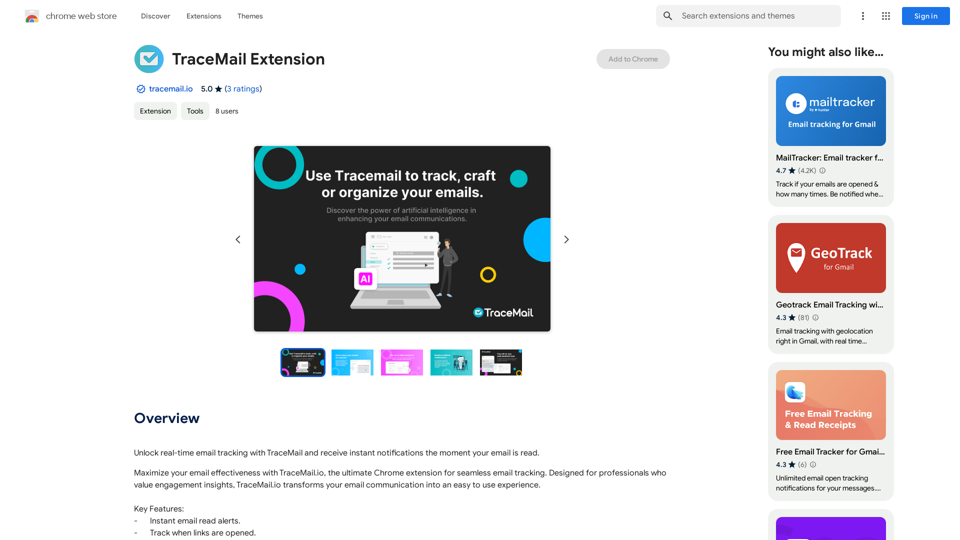
Track your emails in real-time with TraceMail and get instant notifications when someone opens them.
193.90 M
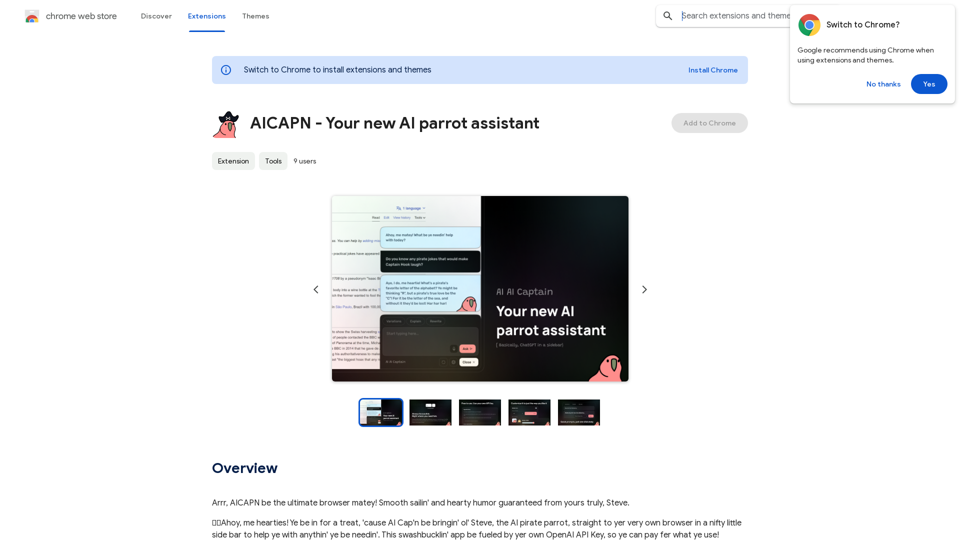
Ahoy, AICAPN is the ultimate browser buddy! Smooth sailing and hearty humor guaranteed from yours truly, Steve.
193.90 M
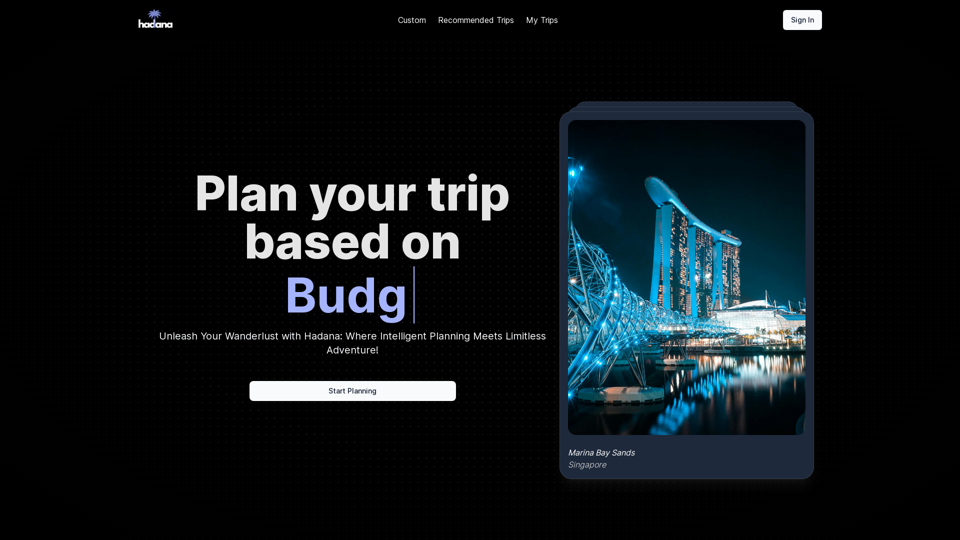
An AI-powered travel companion that crafts personalized travel plans based on your preferences.
593.63 K
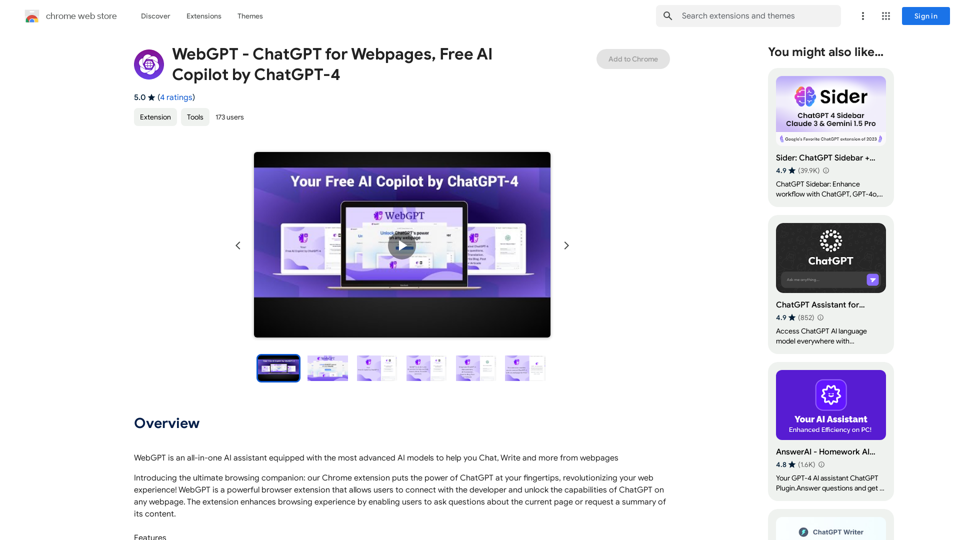
WebGPT - ChatGPT for Webpages, Free AI Copilot by ChatGPT-4
WebGPT - ChatGPT for Webpages, Free AI Copilot by ChatGPT-4WebGPT is an all-in-one AI assistant with the most advanced AI models to help you chat, write, and more, all from webpages.
193.90 M
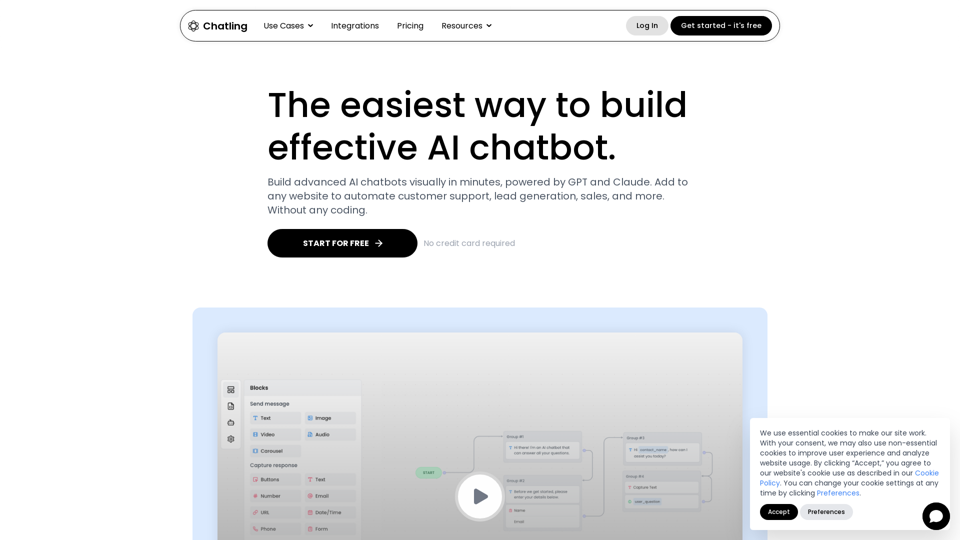
Empower your business with a custom AI website chatbot that helps with customer support, lead generation, knowledge base search, and more. It's free to start!
125.24 K
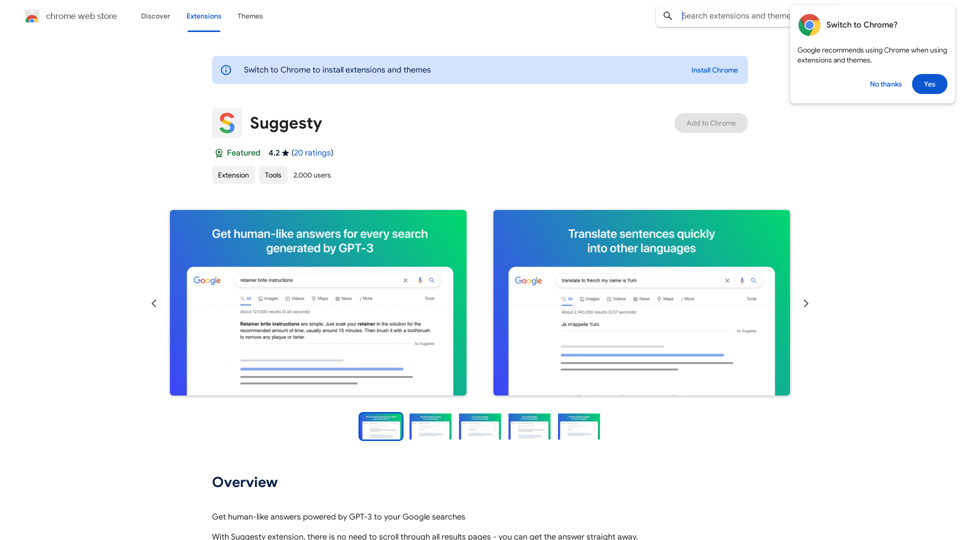
Suggesty Suggesty is a cutting-edge AI-powered tool designed to assist users in generating high-quality content quickly and efficiently.
Suggesty Suggesty is a cutting-edge AI-powered tool designed to assist users in generating high-quality content quickly and efficiently.Get human-like answers powered by GPT-3 to your Google searches
193.90 M