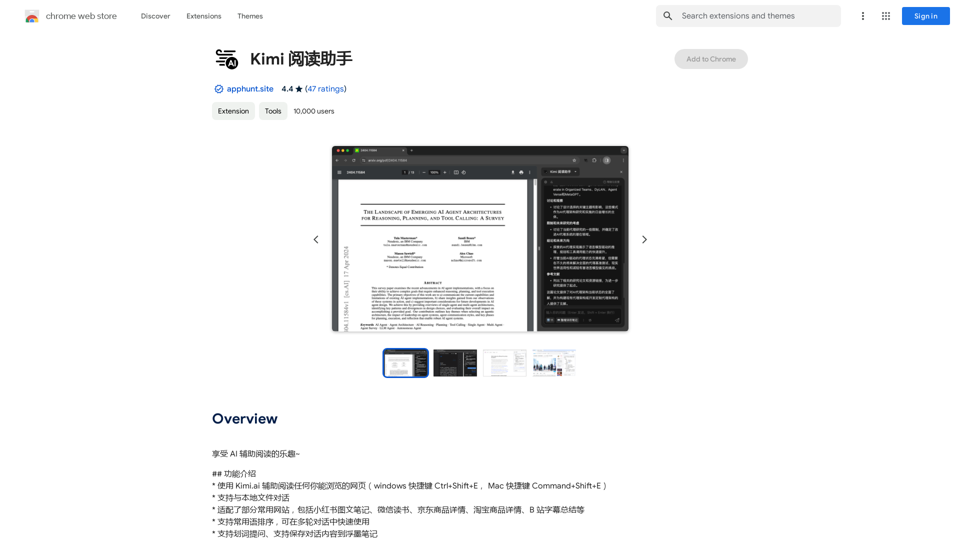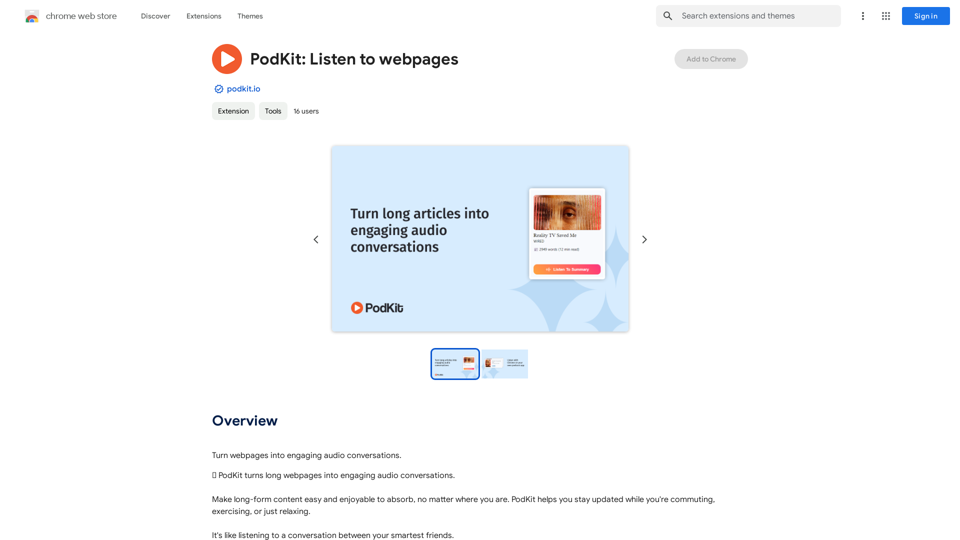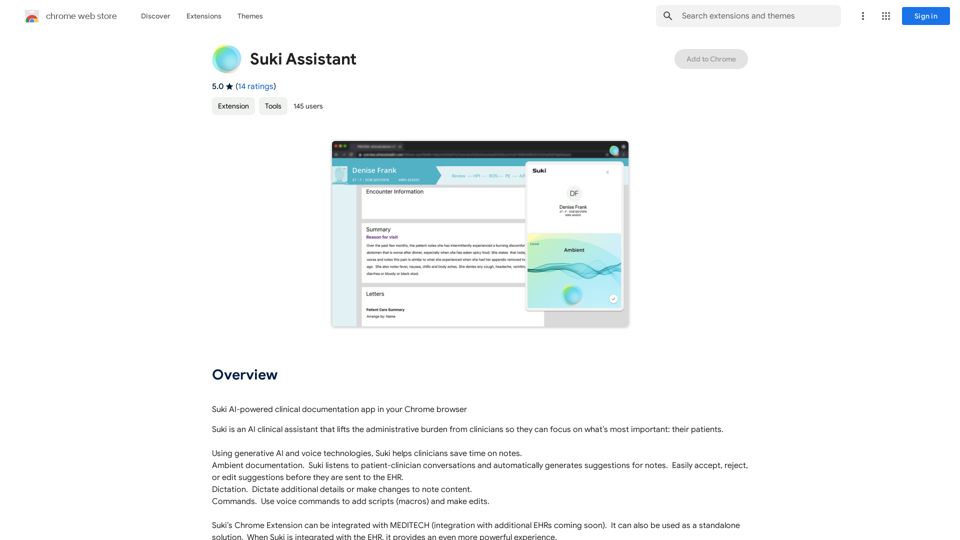Trovy for Threads is a Chrome extension designed to enhance your experience on the Threads social network. It offers a comprehensive suite of tools for managing, analyzing, and improving your digital engagement. With features like bookmarking, instant profile stats, and AI-powered post generation, Trovy seamlessly integrates with Threads to help users track their growth, manage content, and create compelling posts.
Trovy for Threads
Manage your content creation and Track your Threads statistics.
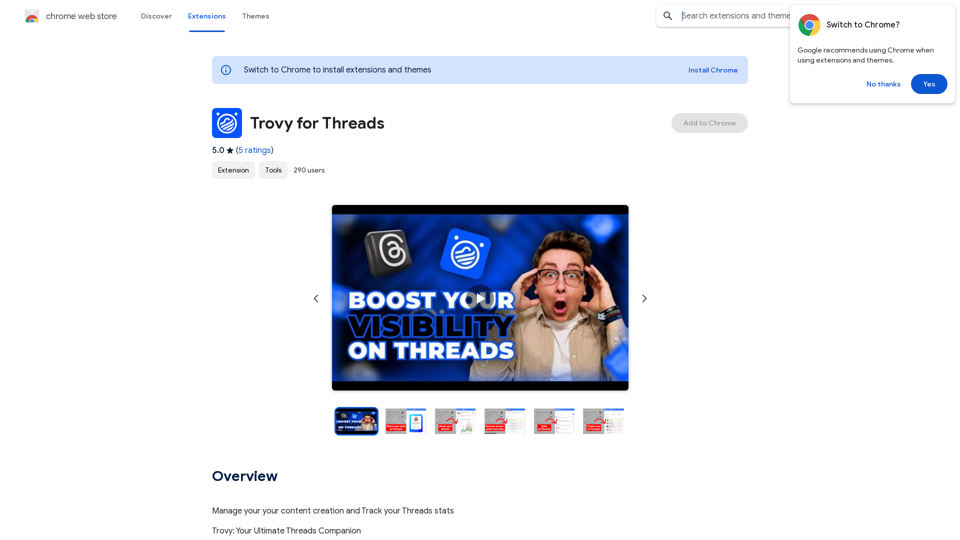
Introduction
Feature
Bookmark Posts & Creators
Easily save favorite posts and profiles for quick access, ensuring you stay connected to inspiring content and creators.
Instant Profile Stats
Get a detailed summary of your social engagement with just one click, including total posts, likes, and replies.
Elegant Integration
Trovy blends seamlessly with the Threads interface, providing a non-intrusive and natural extension to the platform.
Social Growth Tracking
Monitor your growing influence on Threads by tracking follower growth and engagement levels.
Content Management
Organize and plan your Threads content effortlessly to maintain a consistent and impactful online presence.
AI-Powered Post Generation
Unleash creativity with Trovy's AI tool, designed to help craft compelling content and provide inspiration.
Effortless Installation
Simple Chrome browser installation process with intuitive integration into your Threads profile.
FAQ
What is Trovy for Threads?
Trovy for Threads is a Chrome extension that enhances your presence on the Threads social network by offering tools for managing, analyzing, and improving digital engagement.
How much does Trovy for Threads cost?
Trovy for Threads is a free Chrome extension, available for download and use without any costs or subscriptions.
What are the main benefits of using Trovy for Threads?
Benefits include:
- Enhanced social media experience
- Streamlined content creation and management
- AI-powered post generation
- Effortless installation and integration
- Free to use
How can I maximize my use of Trovy for Threads?
To maximize Trovy's potential:
- Leverage features for content creation and stat tracking
- Monitor social engagement and growth
- Utilize AI-powered post generation
- Install and integrate seamlessly with Chrome browser
Related Websites
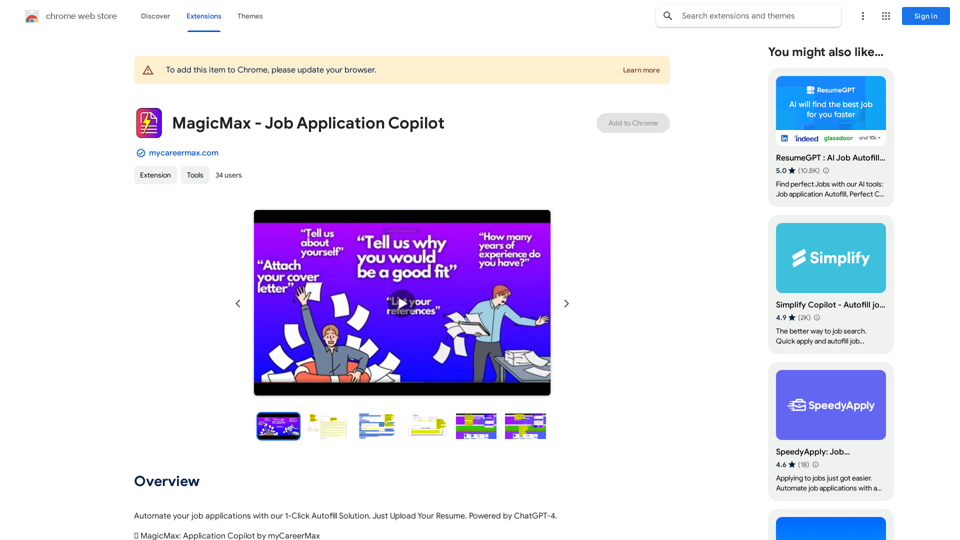
Automate your job applications with our 1-Click Autofill Solution. Just upload your resume. Powered by ChatGPT-4.
193.90 M
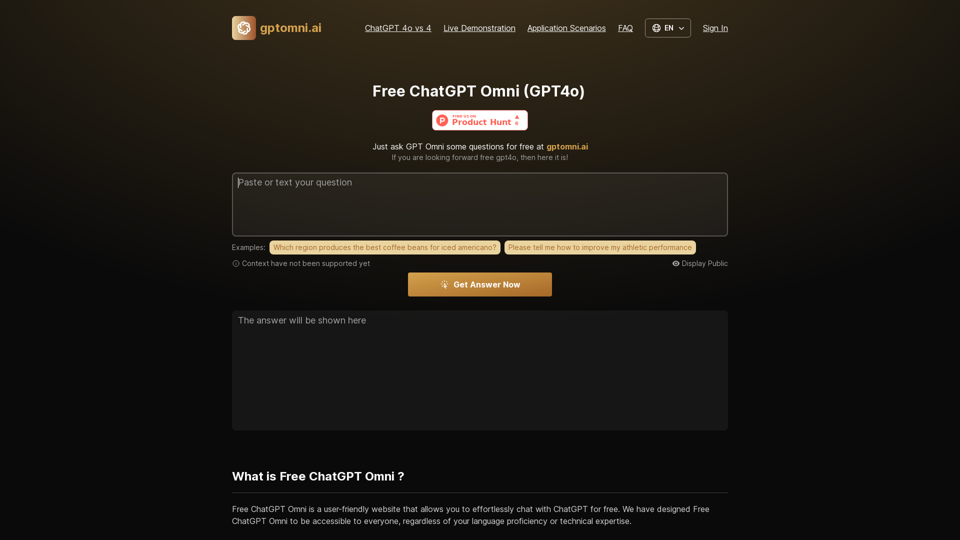
Free ChatGPT Omni: gptomni.ai offers a free, easy-to-use, web-based chat interface for conversations with the GPT4o AI model.
1.25 K
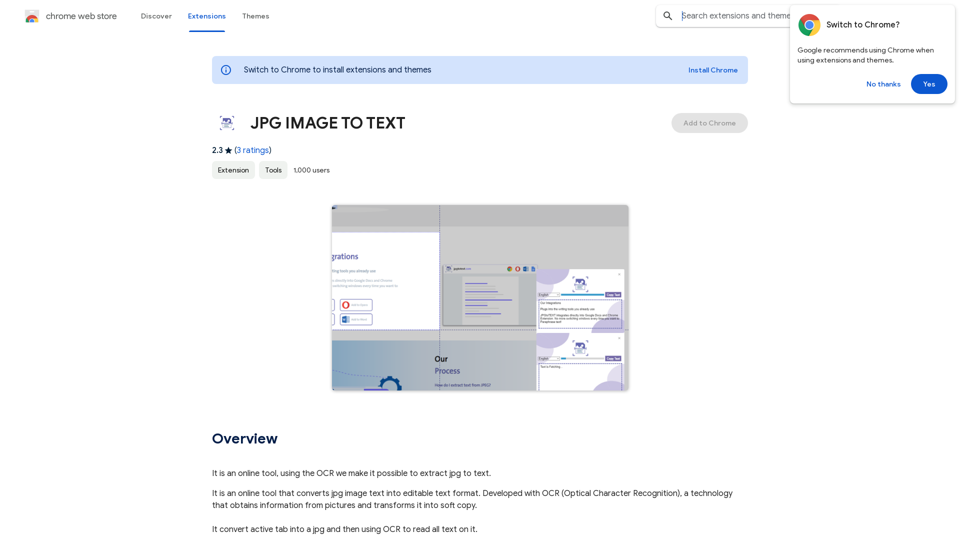
Converting JPG Images to Text Converting a JPG image to text is a process known as Optical Character Recognition (OCR). This technology enables you to extract text from images, scanned documents, and photos. Here's how to do it: Method 1: Online OCR Tools You can use online OCR tools to convert JPG images to text. Here are the steps: 1. Upload your JPG image: Go to an online OCR tool website, such as Online OCR Tools or OCR.space, and upload your JPG image. 2. Select the language: Choose the language of the text in your image. 3. Click on "Convert": The tool will convert the image to text. 4. Download the text: You can download the extracted text as a Word document, PDF, or plain text file. Method 2: Google Drive You can also use Google Drive to convert JPG images to text. Here's how: 1. Upload your JPG image: Upload your JPG image to Google Drive. 2. Right-click on the image: Right-click on the uploaded image and select "Open with" > "Google Docs". 3. The image will be converted: Google Docs will automatically convert the image to text. 4. Edit and download: You can edit the extracted text and download it as a Word document or PDF. Method 3: Adobe Acrobat If you have Adobe Acrobat installed on your computer, you can use it to convert JPG images to text. Here's how: 1. Open Adobe Acrobat: Open Adobe Acrobat on your computer. 2. Create a new document: Create a new document and click on "Tools" > "Recognize Text". 3. Select the image: Select the JPG image you want to convert. 4. Click on "Recognize": Adobe Acrobat will convert the image to text. 5. Edit and save: You can edit the extracted text and save it as a Word document or PDF. These are the three methods to convert JPG images to text. Choose the method that works best for you!
Converting JPG Images to Text Converting a JPG image to text is a process known as Optical Character Recognition (OCR). This technology enables you to extract text from images, scanned documents, and photos. Here's how to do it: Method 1: Online OCR Tools You can use online OCR tools to convert JPG images to text. Here are the steps: 1. Upload your JPG image: Go to an online OCR tool website, such as Online OCR Tools or OCR.space, and upload your JPG image. 2. Select the language: Choose the language of the text in your image. 3. Click on "Convert": The tool will convert the image to text. 4. Download the text: You can download the extracted text as a Word document, PDF, or plain text file. Method 2: Google Drive You can also use Google Drive to convert JPG images to text. Here's how: 1. Upload your JPG image: Upload your JPG image to Google Drive. 2. Right-click on the image: Right-click on the uploaded image and select "Open with" > "Google Docs". 3. The image will be converted: Google Docs will automatically convert the image to text. 4. Edit and download: You can edit the extracted text and download it as a Word document or PDF. Method 3: Adobe Acrobat If you have Adobe Acrobat installed on your computer, you can use it to convert JPG images to text. Here's how: 1. Open Adobe Acrobat: Open Adobe Acrobat on your computer. 2. Create a new document: Create a new document and click on "Tools" > "Recognize Text". 3. Select the image: Select the JPG image you want to convert. 4. Click on "Recognize": Adobe Acrobat will convert the image to text. 5. Edit and save: You can edit the extracted text and save it as a Word document or PDF. These are the three methods to convert JPG images to text. Choose the method that works best for you!It is an online tool that uses Optical Character Recognition (OCR) to make it possible to extract text from images in JPG format.
193.90 M
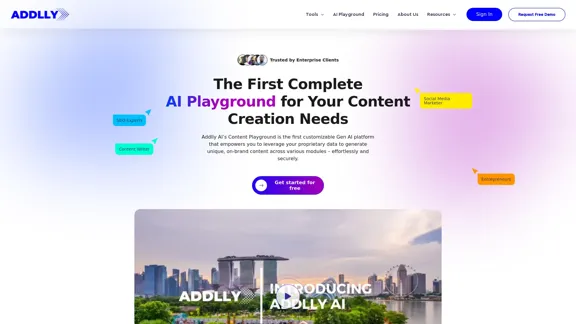
Addlly AI: 1st Complete AI Playground for Content Creation
Addlly AI: 1st Complete AI Playground for Content CreationThe best all-in-one, no-prompt Gen AI Playground for enterprises. Generate SEO blogs, social media posts, ad copy, press releases, newsletters & more.
46.81 K
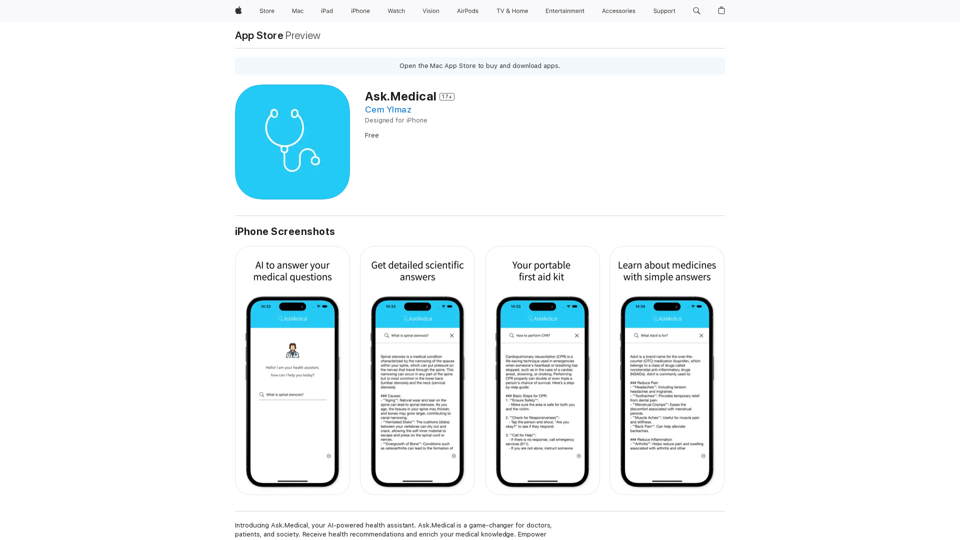
Introducing Ask.Medical, your AI-powered health assistant. Ask.Medical is a game-changer for doctors, patients, and society. Receive health recommendations and personalized guidance from a trusted and knowledgeable ally.
124.77 M