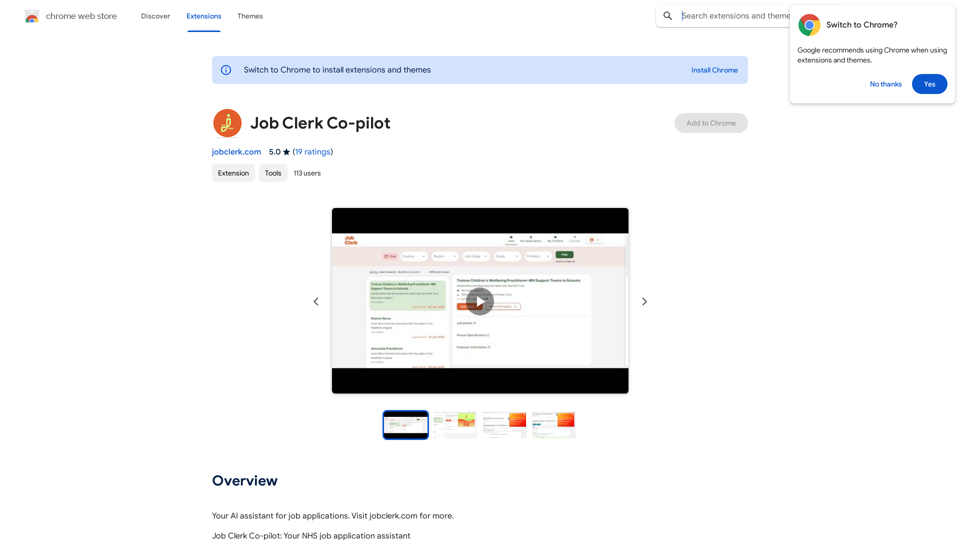Task Hub AI ist eine innovative Plattform, die künstliche Intelligenz nutzt, um Benutzeraufgaben zu verbessern. Sie bietet eine umfassende Suite von KI-Tools und -Ressourcen für Benutzer aller Fähigkeitsstufen. Die Plattform zielt darauf ab, Einzelpersonen und Unternehmen zu befähigen, KI-Lösungen zu erlernen, umzusetzen und zu innovieren, und macht fortschrittliche Technologie für jeden zugänglich.
Tritt Task Hub AI bei - Ermögliche deinen AI-Weg heute!
Entdecke die Kraft von KI mit Task Hub AI. Lerne von Experten, arbeite mit Gleichgesinnten zusammen und innoviere mit unserer KI-Community. Melde dich jetzt an, um deine KI-Ideen zur Realität zu machen!
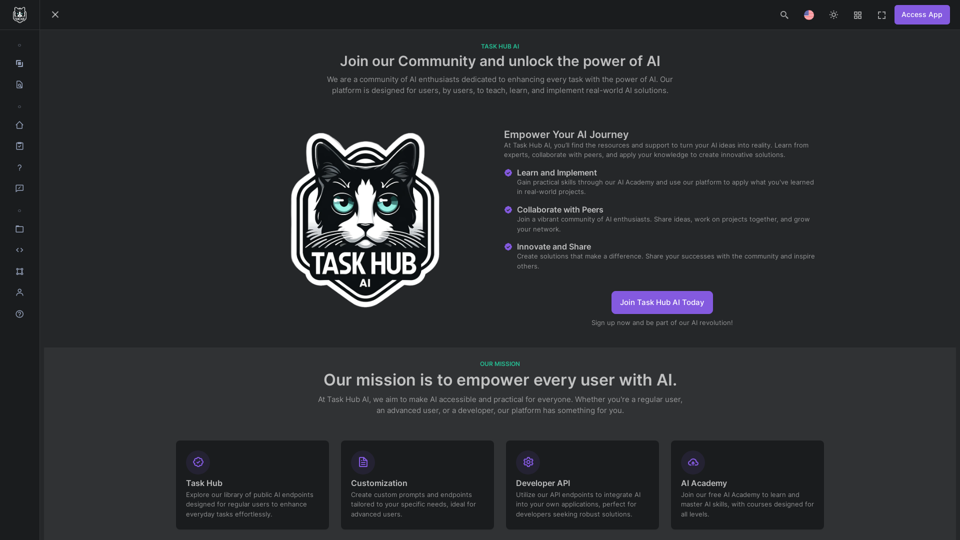
Einführung
Funktion
Zugang zu KI-Endpunkten
Task Hub AI bietet eine umfangreiche Bibliothek öffentlicher KI-Endpunkte, die darauf ausgelegt sind, normalen Benutzern bei der mühelosen Verbesserung ihrer täglichen Aufgaben zu helfen. Diese Endpunkte bieten einfachen Zugang zu leistungsstarken KI-Fähigkeiten.
Anpassungsoptionen
Fortgeschrittene Benutzer haben die Flexibilität, benutzerdefinierte Prompts und Endpunkte zu erstellen, die auf ihre spezifischen Bedürfnisse zugeschnitten sind und eine spezialisierte und effizientere Aufgabenerfüllung ermöglichen.
Entwickler-API-Integration
Entwickler können die API-Endpunkte von Task Hub AI nutzen, um KI-Fähigkeiten nahtlos in ihre eigenen Anwendungen zu integrieren und so die Nützlichkeit der Plattform über ihre native Schnittstelle hinaus zu erweitern.
KI-Akademie zur Kompetenzentwicklung
Task Hub AI bietet eine kostenlose KI-Akademie mit Kursen für alle Fähigkeitsstufen. Diese Funktion ermöglicht es Benutzern, KI-Fähigkeiten zu erlernen und zu beherrschen und so ihre Kompetenz in der Nutzung der Plattform zu verbessern.
24/7 Support-Dienste
Benutzer profitieren von einer Rund-um-die-Uhr-Unterstützung, die eine reibungslose und produktive Erfahrung mit der Plattform gewährleistet. Diese kontinuierliche Unterstützung hilft Benutzern, alle Herausforderungen zu bewältigen, denen sie begegnen könnten.
Häufig gestellte Fragen
Welche Preisoptionen gibt es für Task Hub AI?
Task Hub AI bietet erschwingliche Preispläne, die auf verschiedene Benutzerkategorien in der Branche zugeschnitten sind. Die Plattform bietet einen kostenlosen Plan für Benutzer, um KI-Funktionen zu erkunden, mit der Option, für zusätzliche Vorteile und erweiterten Zugang ein Upgrade durchzuführen.
Wie kann ich mit Task Hub AI beginnen?
Um zu beginnen:
- Starten Sie mit dem kostenlosen Plan, um KI-Funktionen zu erkunden
- Führen Sie bei Bedarf ein Upgrade Ihres Plans für mehr Funktionen und Ressourcen durch
- Nutzen Sie den 24/7-Support für eine reibungslose Erfahrung
Was sind die wichtigsten Vorteile einer Task Hub AI-Mitgliedschaft?
Eine Task Hub AI-Mitgliedschaft bietet:
- Zugang zu KI-Endpunkten zur Aufgabenverbesserung
- Anpassungsoptionen für fortgeschrittene Benutzer
- Entwickler-API für Anwendungsintegration
- Kostenlose KI-Akademie zur Kompetenzentwicklung
- 24/7 Support-Dienste
Gibt es eine kostenlose Option, um KI-Fähigkeiten zu erlernen?
Ja, Task Hub AI bietet eine kostenlose KI-Akademie, in der Benutzer Prompt Engineering und andere KI-bezogene Fähigkeiten erlernen können. Die Kurse sind für alle Fähigkeitsstufen konzipiert.
Wem gehören die mit Task Hub AI generierten Ergebnisse?
Die mit der Task Hub AI-Plattform generierten Ergebnisse gehören dem Benutzer.
Neueste Verkehrsdaten
Monatliche Besuche
0
Absprungrate
0.00%
Seiten pro Besuch
0.00
Verweildauer auf der Website(s)
0.00
Weltweites Ranking
-
Länderranking
-
Aktuelle Besuche
Verkehrsquellen
- Soziale Medien:0.00%
- Bezahlte Überweisungen:0.00%
- E-Mail:0.00%
- Überweisungen:0.00%
- Suchmaschinen:0.00%
- Direkt:0.00%
Verwandte Webseiten
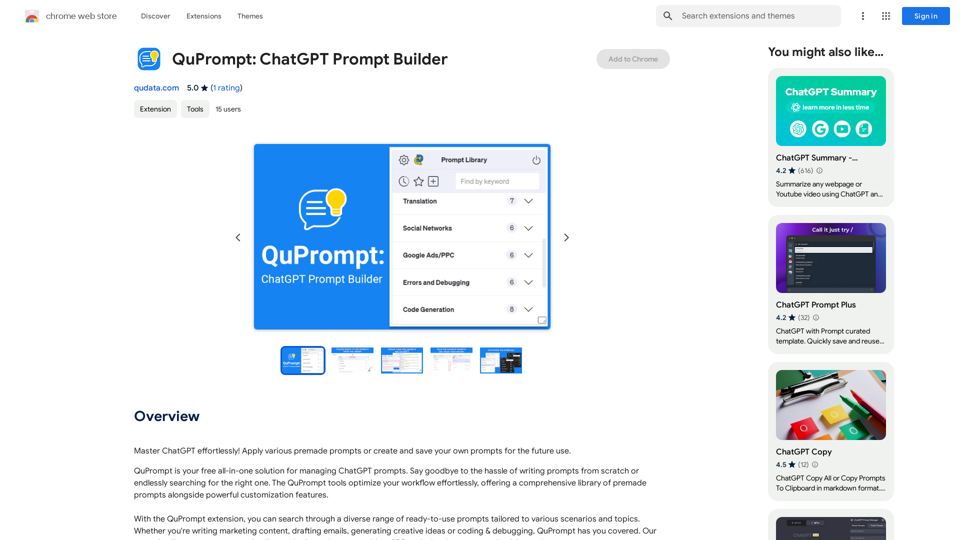
Meistern Sie ChatGPT mühelos! Verwenden Sie verschiedene vorgefertigte Eingabeaufforderungen oder erstellen und speichern Sie Ihre eigenen Eingabeaufforderungen für die zukünftige Verwendung.
193.90 M
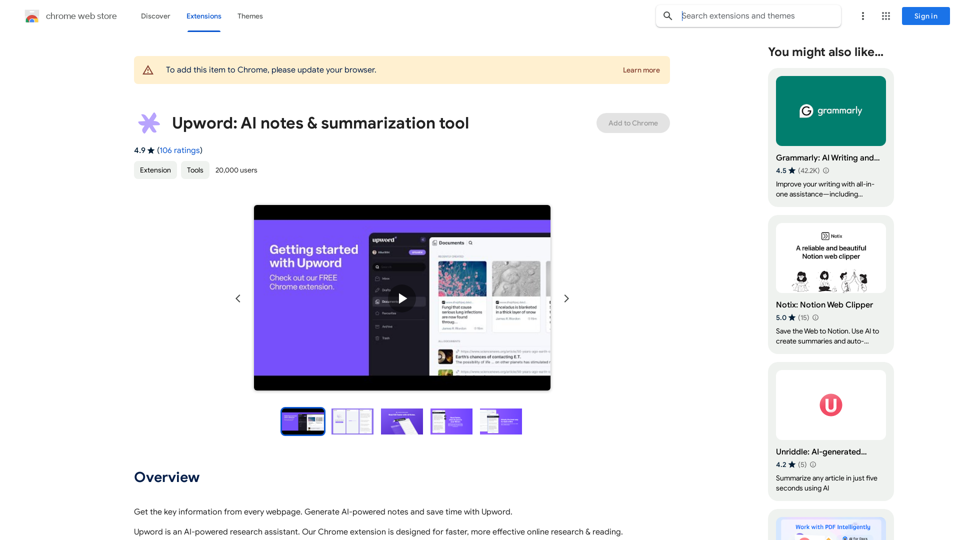
Erhalten Sie die wichtigsten Informationen von jeder Webseite. Erstellen Sie AI-basierte Notizen und sparen Sie Zeit mit Upword.
193.90 M
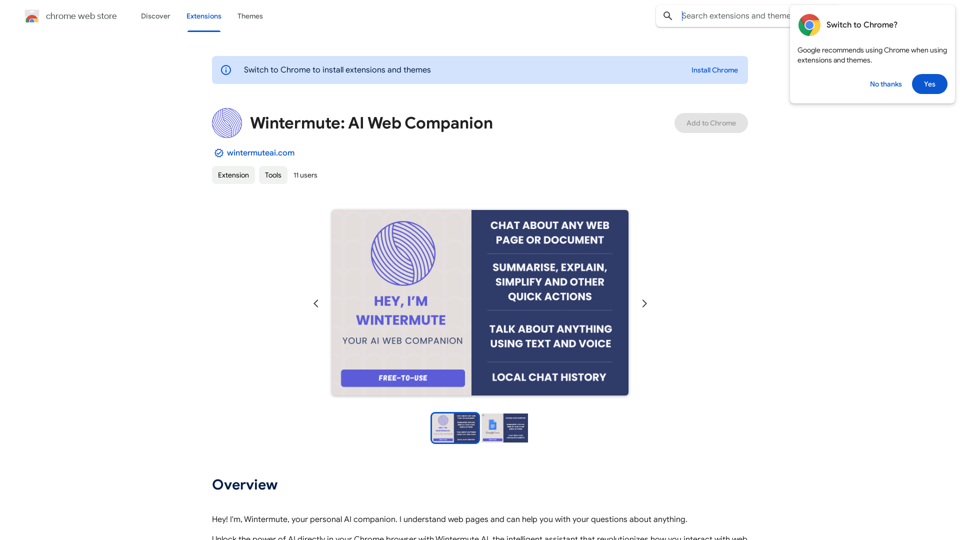
Hey! Ich bin Wintermute, dein persönlicher KI-Begleiter. Ich verstehe Webseiten und kann dir bei deinen Fragen zu allem helfen.
193.90 M

Helfe mir zu lesen | GPT-Lesemaschine, eine kostenlose Chrome-Browsererweiterung, die mit ChatGPT jede Webseite zusammenfasst und die Verwendung von GPT-3.5- oder GPT-4-Modellen unterstützt. …
193.90 M
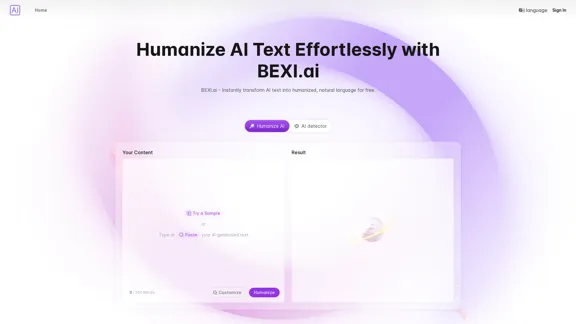
BEXI.ai - Menschliche KI-Text | Kostenloses KI-Menschlichkeitswerkzeug für natürliche Sprache
BEXI.ai - Menschliche KI-Text | Kostenloses KI-Menschlichkeitswerkzeug für natürliche SpracheBEXI.ai ist ein kostenloses Tool zur Humanisierung von KI-generierten Texten, das sie natürlich und nicht erkennbar macht. Mit mehrsprachiger Unterstützung und anpassbaren Stilen hilft BEXI.ai Ihnen, mühelos ansprechende, menschenähnliche Inhalte zu erstellen.
33.18 K

Panda72.AI: Konvertieren Sie schnell URL-Links in AI-Video-Anzeigen
Panda72.AI: Konvertieren Sie schnell URL-Links in AI-Video-AnzeigenIhr schneller und leistungsfähiger AI-Video-Ersteller: Eine einfache Anweisung kann URL-Links in AI-Video-Anzeigen umwandeln.
193.90 M