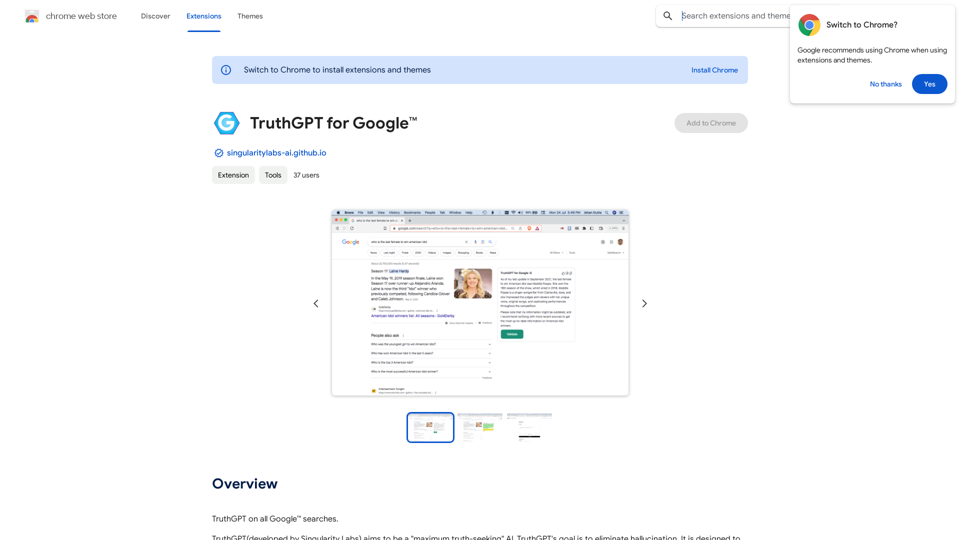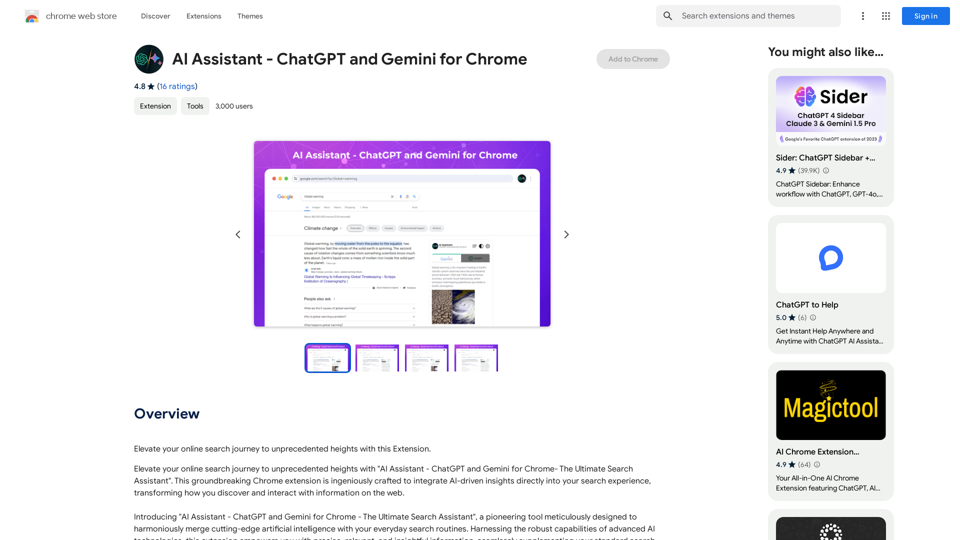Tukar - Image Converter & Background Remover is a Chrome extension designed for effortless image manipulation and video conversion. It offers seamless image format conversion, background removal, and video conversion capabilities, making it an essential tool for professionals and casual users alike who frequently work with visual media.
Exchange - Image Converter & Background Remover
Image Converter & Background Remover
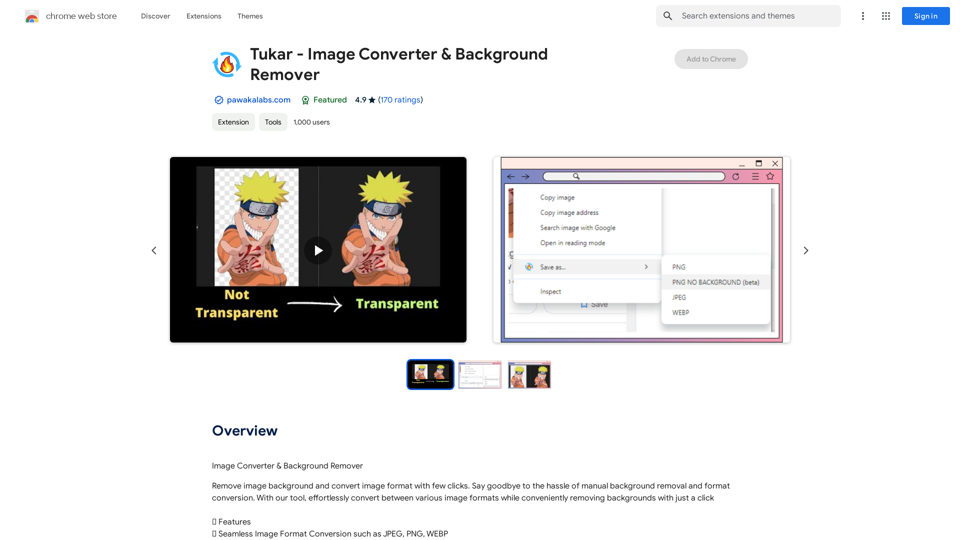
Introduction
Feature
Seamless Image Format Conversion
Convert images between various formats such as JPEG, PNG, and WEBP with ease, streamlining your workflow and enhancing compatibility across different platforms.
Effortless Background Removal
Remove image backgrounds with a single click, perfect for graphic designers, marketers, and anyone needing quick image edits without complex software.
Fast Video Conversion
Quickly convert videos to MP4 and other formats, expanding the tool's utility beyond image manipulation.
Premium Features
- Advanced background removal capabilities for more complex images
- Specialized anime art background remover for niche users
Upcoming Features
- Expanded video conversion options beyond MP4
- Video compression functionality to reduce file sizes
FAQ
What is Tukar - Image Converter & Background Remover?
Tukar is a Chrome extension that simplifies image conversion and background removal. It allows users to convert images between formats, remove backgrounds, and convert videos with just a few clicks.
What are the main features of Tukar?
The main features include:
- Image format conversion (JPEG, PNG, WEBP)
- One-click background removal
- Video conversion to MP4
- Premium features for advanced background removal and anime art
Is there a free trial available?
Based on user reviews, there seems to be a free trial option, but some users have reported issues accessing it. It's advisable to contact the developer for clarification.
How can I report issues or contact support?
You can report concerns or contact support by emailing [email protected].
What languages does Tukar support?
Currently, Tukar is available in English.
Related Websites
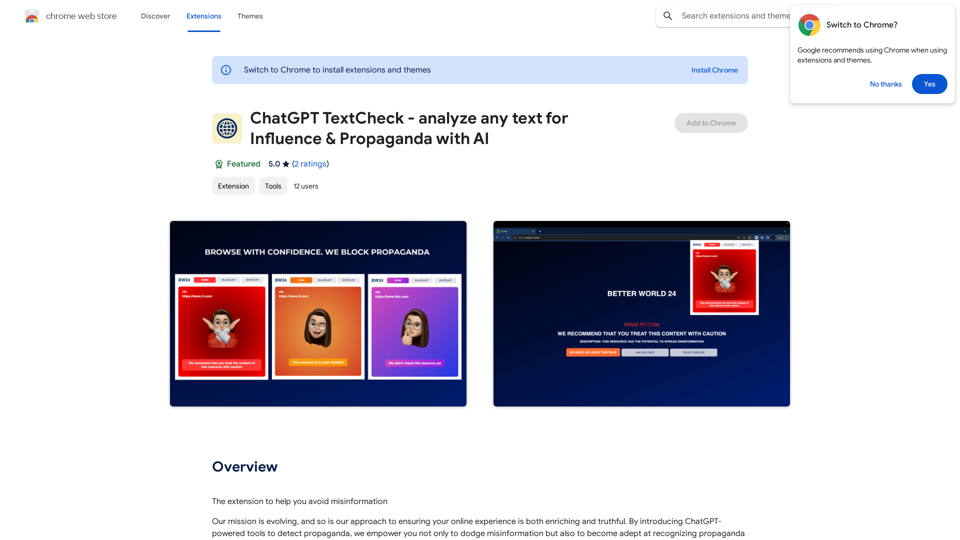
ChatGPT TextCheck - analyze any text for Influence & Propaganda with AI
ChatGPT TextCheck - analyze any text for Influence & Propaganda with AIAn extension to help you avoid misinformation
193.90 M
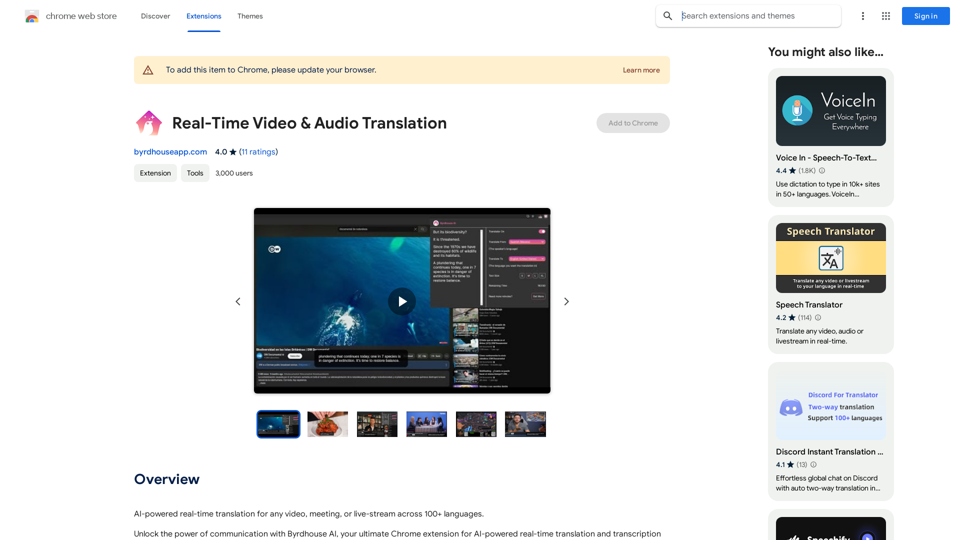
AI-powered real-time translation for any video, meeting, or live-stream across 100+ languages.
193.90 M

Universal Listening Comprehension - Speech-to-Text, Bilingual Subtitle Translation
Universal Listening Comprehension - Speech-to-Text, Bilingual Subtitle TranslationAlibaba's free large model application, real-time speech recognition, AI subtitle translation, and intelligent summarization. Essential for online courses, chasing dramas, and online meetings. Record, transcribe, translate, and summarize online courses and meetings from any web page.
193.90 M
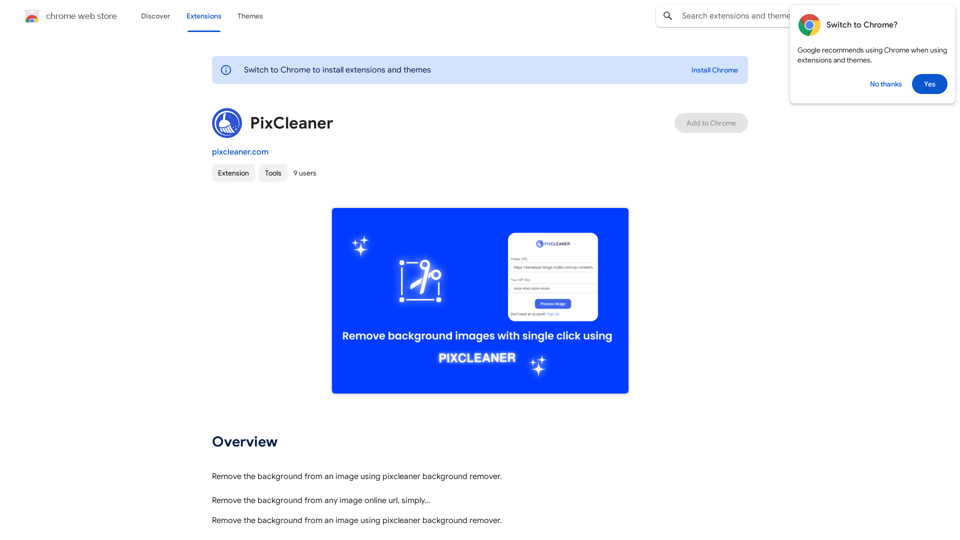
Remove the background from an image using pixcleaner background remover. Remove the background from any image online URL, simply...
193.90 M
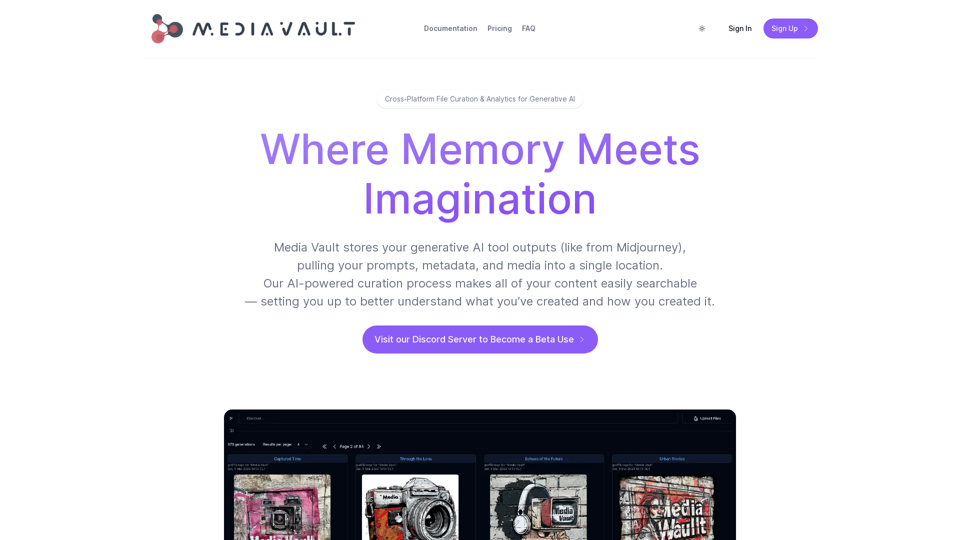
Media Vault AI | Your AI-Powered Media Curator and Cloud Storage Solution
Media Vault AI | Your AI-Powered Media Curator and Cloud Storage SolutionMedia Vault AI is your comprehensive solution for media storage, curation, and analysis. Seamlessly integrating with your favorite generative AI tools, our platform provides AI-powered file naming, tagging, and unique folder structures, a powerful semantic search feature, and insightful analytics tools. Visit Discord today for early access.
203

The Power of React and TypeScript for Building Interactive Chrome Extensions React and TypeScript are a powerful combination for developing engaging and robust Chrome extensions. Here's why: * React's Component-Based Architecture: React's component-based approach makes building complex UIs for your extensions manageable and reusable. * TypeScript's Static Typing: TypeScript's type system catches errors early in development, leading to more reliable and maintainable code. * Improved Developer Experience: Both React and TypeScript offer excellent tooling and a strong community, making development smoother and more enjoyable. By leveraging these technologies, you can create Chrome extensions that are: * Interactive and User-Friendly: React's declarative style and virtual DOM enable smooth and responsive user interfaces. * Scalable and Maintainable: TypeScript's type safety and React's component structure promote code organization and extensibility. * Bug-Free and Reliable: TypeScript's static typing helps prevent runtime errors, resulting in more robust extensions. Let's explore how to harness the power of React and TypeScript to build your next amazing Chrome extension!
193.90 M