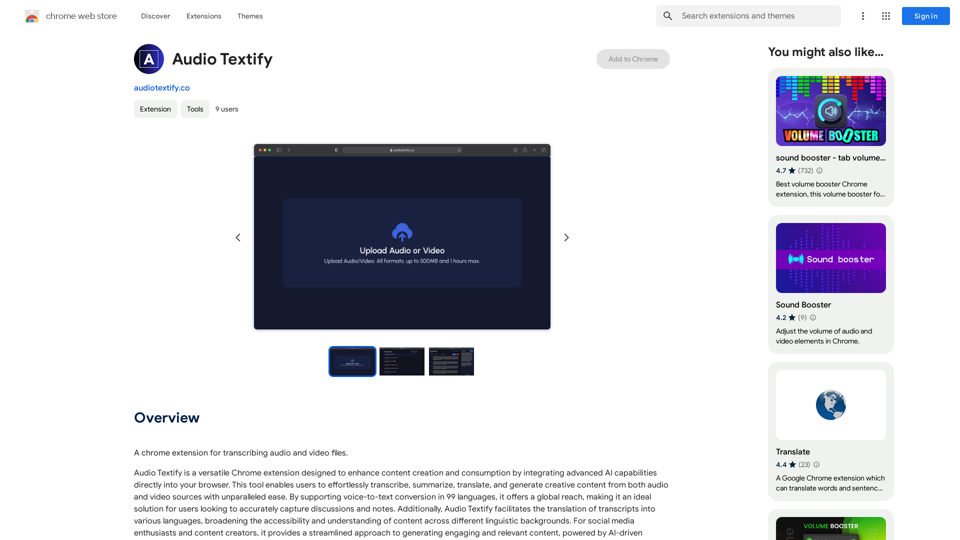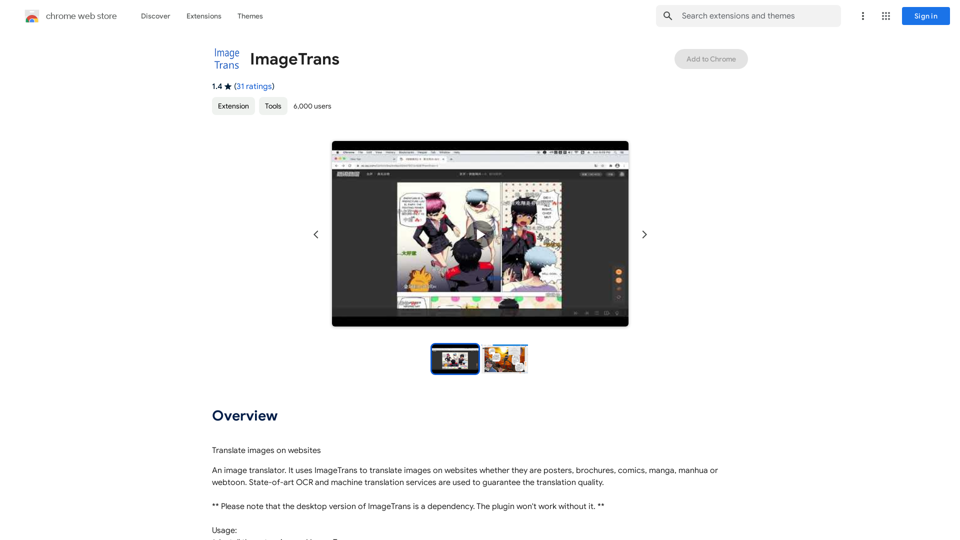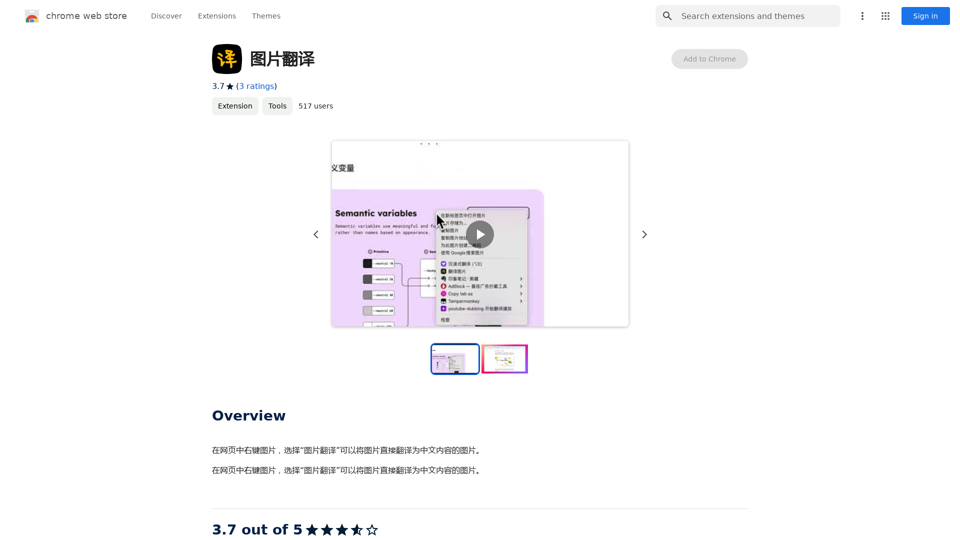Two Way Voice for Gemini is an extension for Google Gemini that enables voice interaction with the AI. Users can ask questions verbally and receive spoken responses, making it a hands-free and convenient way to access information. The extension offers multiple conversation modes, language support, and utilizes the browser's built-in voice-to-text API.
Two-Way Voice for Gemini™
This extension for Google Gemini™ lets you ask questions using your voice and listen to the answers.
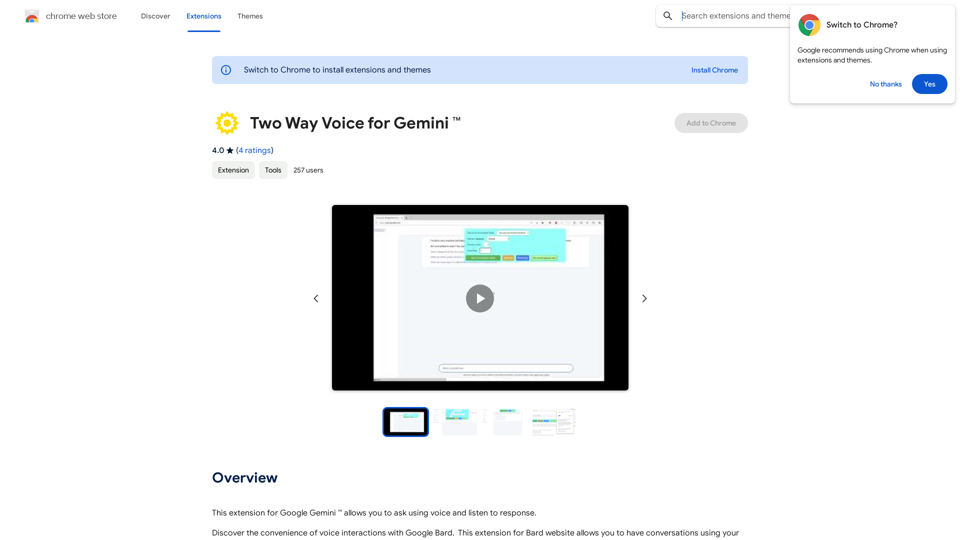
Introduction
Feature
Voice Interaction
Two Way Voice for Gemini allows users to ask questions using their voice and listen to the AI's response, creating a more natural and accessible interaction with Google Gemini.
Multiple Conversation Modes
The extension offers three conversation modes:
- Two-way conversation
- User speaks, Gemini responds in text
- User types, Gemini responds with voice
Language Support
Two Way Voice for Gemini supports various languages, including Chinese and Korean, making it accessible to a diverse user base.
Browser Integration
The extension utilizes the browser's built-in voice-to-text API, ensuring seamless integration with the user's existing setup.
Free to Use
Two Way Voice for Gemini is completely free to install and use, with no subscription fees or hidden costs.
FAQ
How do I start using Two Way Voice for Gemini?
- Install the extension from the Chrome Web Store
- Click on the extension icon to start the conversation mode
- Ask your question using your voice
- Listen to the response from Google Gemini
Is Two Way Voice for Gemini affiliated with Google Inc?
No, the extension is developed independently and is not affiliated with or endorsed by Google Inc.
Can I use Two Way Voice for Gemini with other AI chatbots?
No, the extension is specifically designed for use with Google Gemini and cannot be used with other AI chatbots.
How can I optimize the performance of Two Way Voice for Gemini?
- Ensure your machine has sufficient resources for optimal voice-to-text performance
- Use the extension in a quiet environment to minimize background noise
- Experiment with different conversation modes to find the one that works best for you
Related Websites
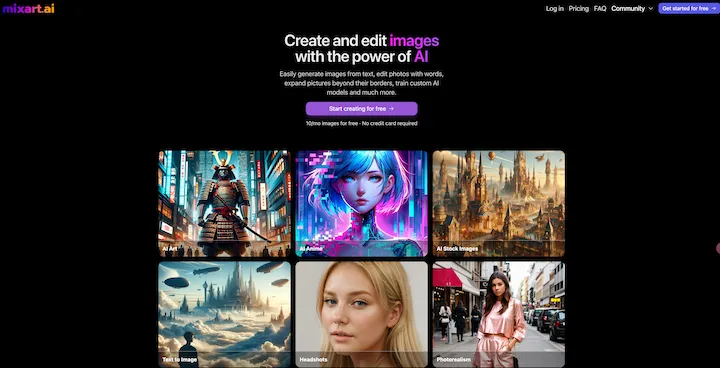
AI Image Generator Free: Create and Edit Images with AI
AI Image Generator Free: Create and Edit Images with AIWith our free AI image generator, creating and editing images has never been easier. Harness the potential of AI to effortlessly generate and customize visuals according to your vision. Start creating today!
9.93 K
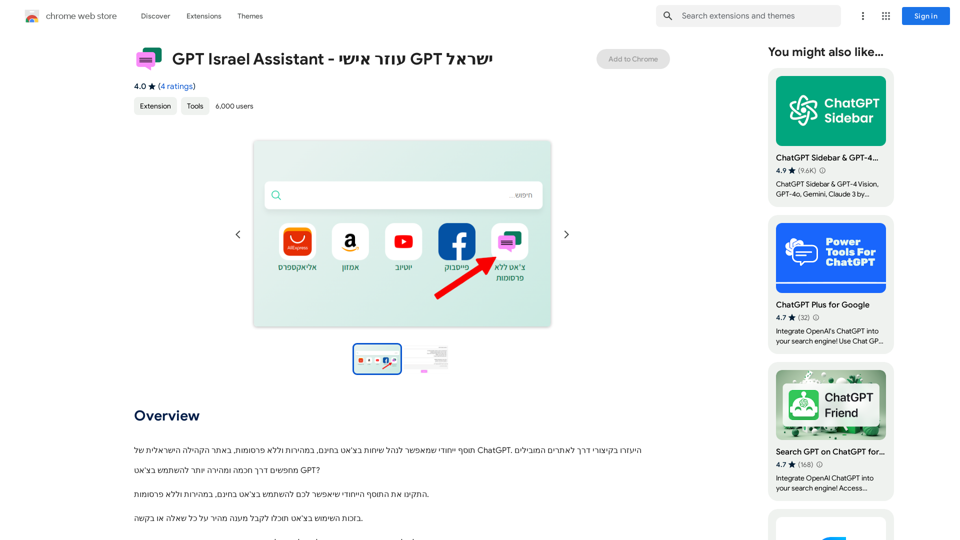
GPT Israel Assistant - Personal GPT Assistant Israel
GPT Israel Assistant - Personal GPT Assistant IsraelUnique add-on that enables managing conversations in chat for free, quickly, and without ads, on the Israeli community website of ChatGPT. Take advantage of shortcuts to leading websites.
193.90 M
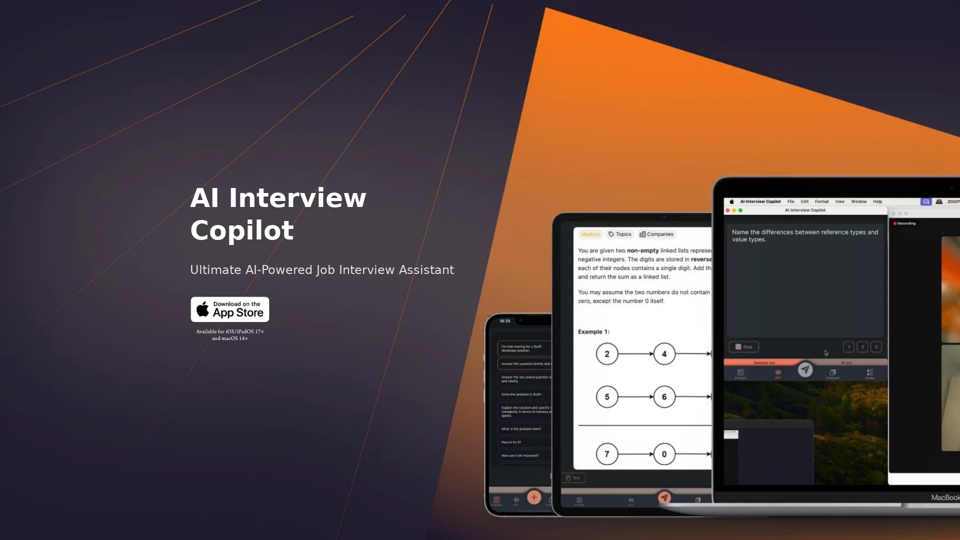
AI Interview Copilot: Cracking the Coding Interview for Real
AI Interview Copilot: Cracking the Coding Interview for RealAn application designed to generate real-time answers to job interview questions, solve algorithmic problems, assist with live coding, and offer advice
211
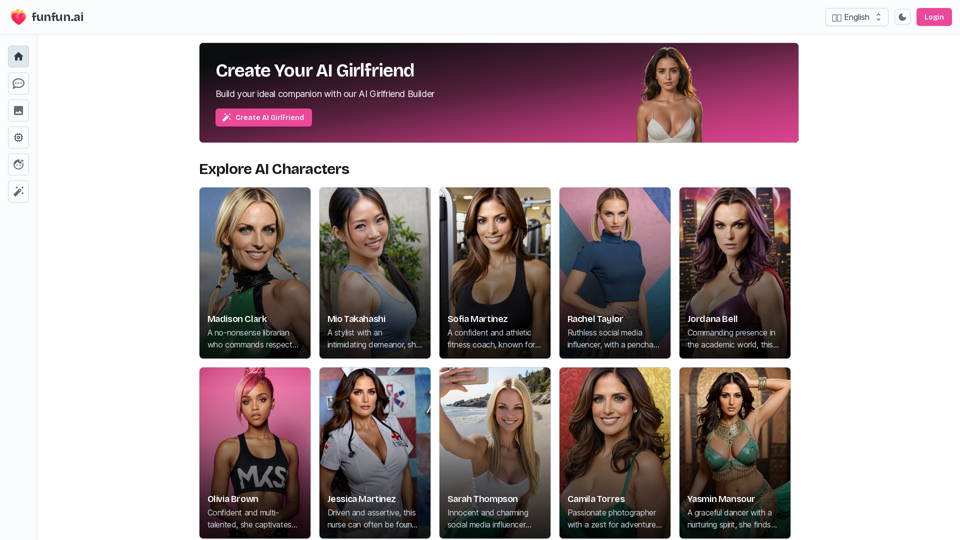
Create Your Dream AI Girlfriend! Customize her look and personality, and bring her to life in one click. 100% powered by Artificial Intelligence.
868.33 K
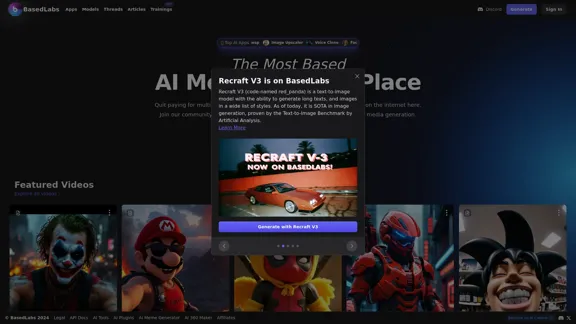
BasedLabs is your go-to source for AI video and tools. Join our community of thousands of AI enthusiasts and creators.
771.42 K