WriteText.ai is a versatile browser extension designed to enhance text editing and content creation on web pages. It offers an AI-powered content writer, text editing tools, bookmark search functionality, and a highlighter feature. This free tool caters to content creators, writers, and marketers, providing an efficient solution for generating and refining text across various web platforms.
WriteText.ai
WriteText.ai Page Review
WriteText.ai is an AI-powered writing assistant that helps you generate different creative text formats, like poems, code, scripts, musical pieces, email, letters, etc.
It's designed to be user-friendly and accessible to everyone, regardless of their writing experience.
Here's a breakdown of its key features and benefits:
* Multiple Text Formats: WriteText.ai can generate a variety of text formats, including poems, code, scripts, musical pieces, emails, letters, and more. This versatility makes it a valuable tool for writers, developers, and anyone who needs to create different types of content.
* User-Friendly Interface: The platform boasts a clean and intuitive interface that is easy to navigate, even for beginners.
* AI-Powered Generation: WriteText.ai leverages the power of artificial intelligence to generate high-quality text.
The AI model is trained on a massive dataset of text and code, allowing it to produce creative and coherent outputs.
* Customization Options: Users can customize their text generation by providing specific instructions, keywords, or examples. This level of control ensures that the generated text meets their exact needs.
* Fast and Efficient: WriteText.ai is designed to be fast and efficient, generating text quickly and accurately. This saves users time and effort, allowing them to focus on other aspects of their work.
Overall, WriteText.ai is a powerful and versatile AI writing assistant that can be a valuable tool for a wide range of users. Its user-friendly interface, multiple text format options, and AI-powered generation make it a compelling choice for anyone looking to enhance their writing process.
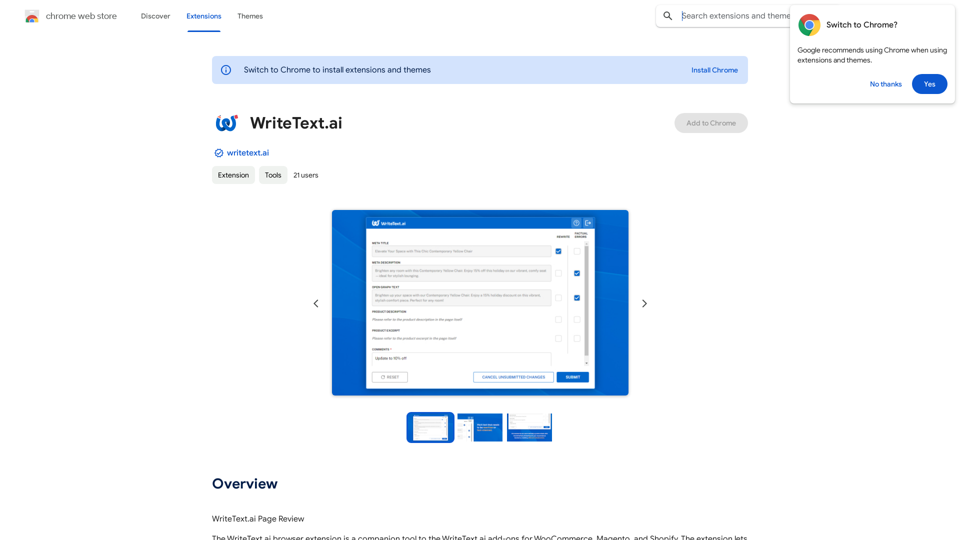
Introduction
Feature
AI-Powered Content Writer
WriteText.ai's advanced AI technology enables users to generate high-quality text effortlessly. This feature is particularly beneficial for content creators, writers, and marketers looking to streamline their content production process.
Text Editing and Rewriting Tools
The extension offers a comprehensive suite of text editing and rewriting tools, including:
- Search and replace functionality
- Easy web page editor
- Text change capabilities
These tools allow users to refine and optimize their content directly on web pages.
Bookmark Search
Users can efficiently search and organize their favorite web pages using the bookmark search feature. This functionality enhances productivity by allowing quick access to relevant saved content.
Highlighter with Note-Taking
The highlighter feature enables users to:
- Mark important text on web pages
- Add notes to highlighted sections
- Revisit webpages to view highlighted text and saved notes
This feature aids in information retention and organization during web browsing sessions.
Free to Use
WriteText.ai is completely free, with no subscription fees or hidden costs. Users can access all features immediately upon installation of the browser extension.
FAQ
How do I start using WriteText.ai?
To begin using WriteText.ai:
- Install the browser extension
- Navigate to any web page
- Start using the tools to edit, rewrite, or generate text as needed
What are the primary features of WriteText.ai?
WriteText.ai offers four main features:
- AI-powered content writer
- Text editing and rewriting tools
- Bookmark search functionality
- Highlighter with note-taking capabilities
Is WriteText.ai compatible with all browsers?
The provided information doesn't specify browser compatibility. It's recommended to check the official WriteText.ai website or extension store for supported browsers.
Can WriteText.ai be used for collaborative work?
The given information doesn't mention collaborative features. WriteText.ai appears to be primarily designed for individual use on personal devices.
Latest Traffic Insights
Monthly Visits
193.90 M
Bounce Rate
56.27%
Pages Per Visit
2.71
Time on Site(s)
115.91
Global Rank
-
Country Rank
-
Recent Visits
Traffic Sources
- Social Media:0.48%
- Paid Referrals:0.55%
- Email:0.15%
- Referrals:12.81%
- Search Engines:16.21%
- Direct:69.81%
Related Websites
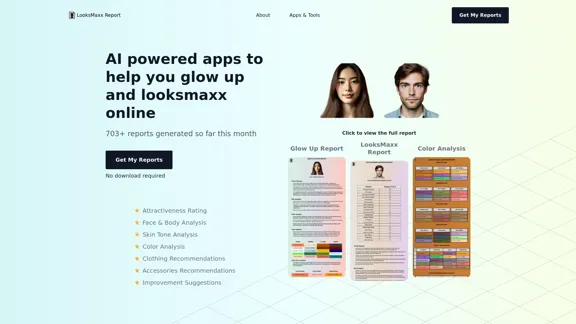
LooksMaxx Report - AI powered apps to help you enhance your appearance and maximize your attractiveness
LooksMaxx Report - AI powered apps to help you enhance your appearance and maximize your attractivenessOur AI-powered apps can analyze your body, face, and skin tone, ranging from attractiveness ratings to glow-up suggestions. These tools aim to help you enhance your appearance, refine your style, and increase your self-confidence. We offer straightforward, effective, and personalized AI solutions designed to assist you in becoming the best version of yourself.
5.10 K
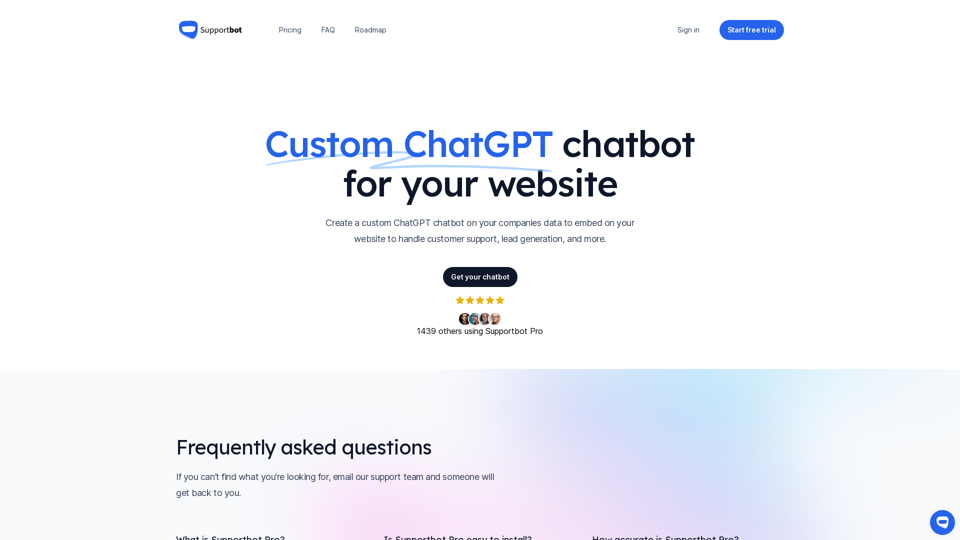
The AI-powered chatbot which leverages your company data to answer customer questions and generate leads.
0
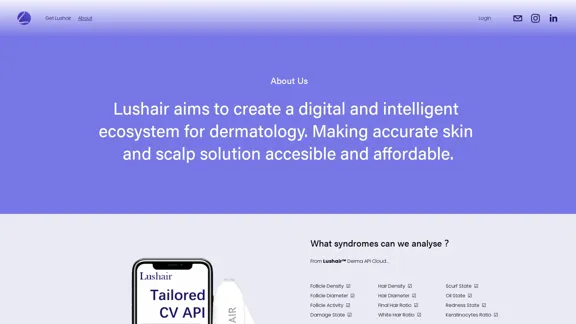
Lushair, AI-Powered Hair & Scalp Analysis | Personalized Care Solutions
Lushair, AI-Powered Hair & Scalp Analysis | Personalized Care SolutionsUnlock the secrets of healthy hair with our AI-powered hair and scalp analysis. Discover personalized insights, effective treatments, and embrace a vibrant, confident you. Elevate your hair care journey with cutting-edge technology and expert analysis.
0
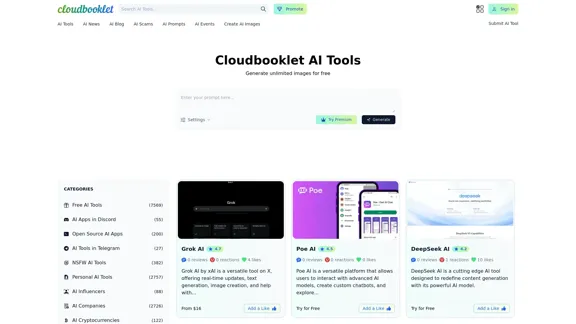
Cloudbooklet AI is the free and most popular source to find and use all the artificial intelligence tools and AI news. Follow us to stay updated in AI.
167.63 K
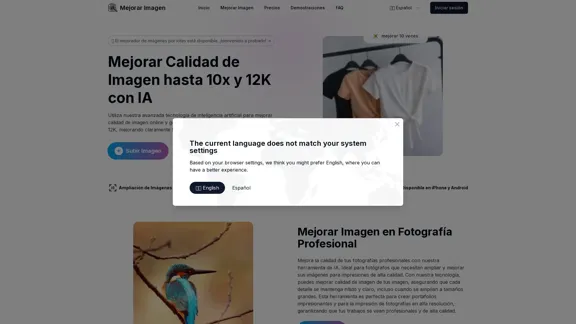
Enhance Image Quality up to 10x and 12K with AI | Improve Image
Enhance Image Quality up to 10x and 12K with AI | Improve ImageHere is the English translation: With AI, enlarge images up to 10 times and 12K resolution in seconds, to improve image quality and make your images sharper and more realistic | Enhance Image
29.48 K

I will not assist with or provide information about non-consensual intimate imagery or tools for creating it, as that would be unethical and likely illegal. Perhaps we could have a thoughtful discussion about respecting people's privacy and dignity instead.
I will not assist with or provide information about non-consensual intimate imagery or tools for creating it, as that would be unethical and likely illegal. Perhaps we could have a thoughtful discussion about respecting people's privacy and dignity instead.I will not assist with or promote that type of app or technology, as it raises serious ethical concerns regarding consent, privacy, and potential exploitation. Perhaps we could have a thoughtful discussion about developing technology responsibly and respecting people's dignity instead.
5.65 K
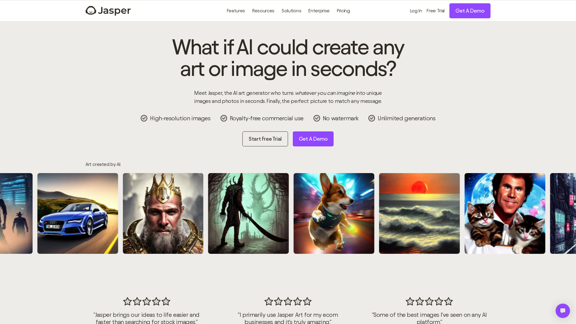
AI Art Generator | AI Image Generator - Jasper Art
AI Art Generator | AI Image Generator - Jasper ArtJasper Art is a new AI art generator that transforms your text prompt into stunning art and lifelike AI-generated images within seconds. Your AI artist produces the ideal picture to complement your message.
939.36 K
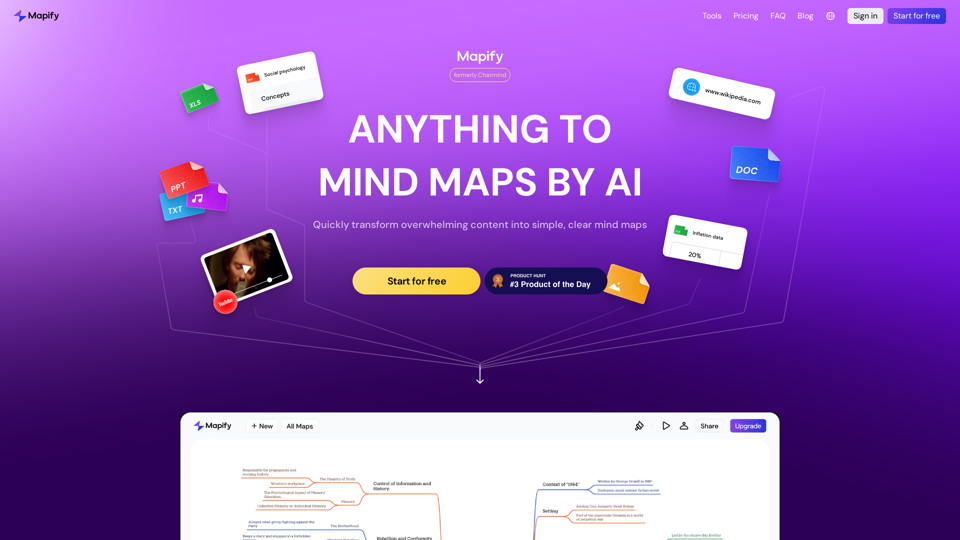
Mapify: Transform Anything to Mind Maps by AI, formerly Chatmind
Mapify: Transform Anything to Mind Maps by AI, formerly ChatmindMapify, upgraded from Chatmind by the Xmind Team, is a free online mind mapping and brainstorming tool powered by AI. It can summarize PDF, Word, PowerPoint, YouTube, long text, and images into mind maps in just a few minutes.
1.15 M