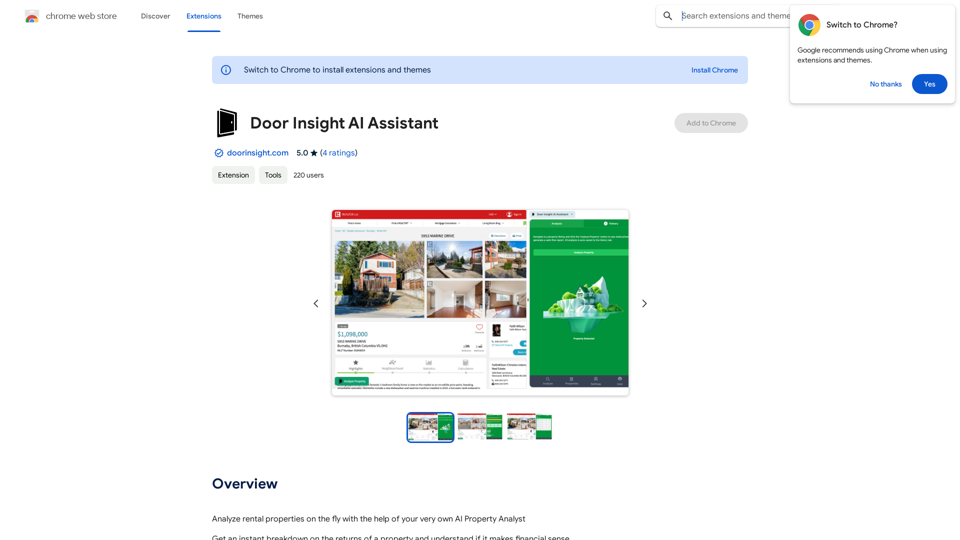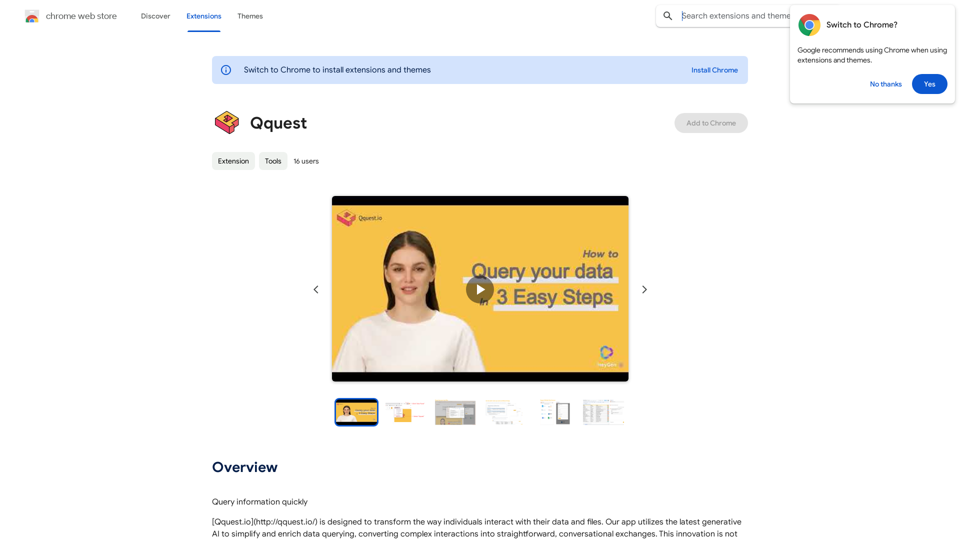YouTube Summary With ChatGPT is a Chrome extension that uses artificial intelligence to provide concise summaries of YouTube videos. This tool is designed to save users time and improve productivity by delivering the main ideas of videos without the need to watch them in full. It's especially useful for educational purposes, offering quick access to key information for efficient study and research.
YouTube Summary with ChatGPT
Save time by reading a summary of the video you are watching. Supports ChatGPT, Gemini, and Claude AI.
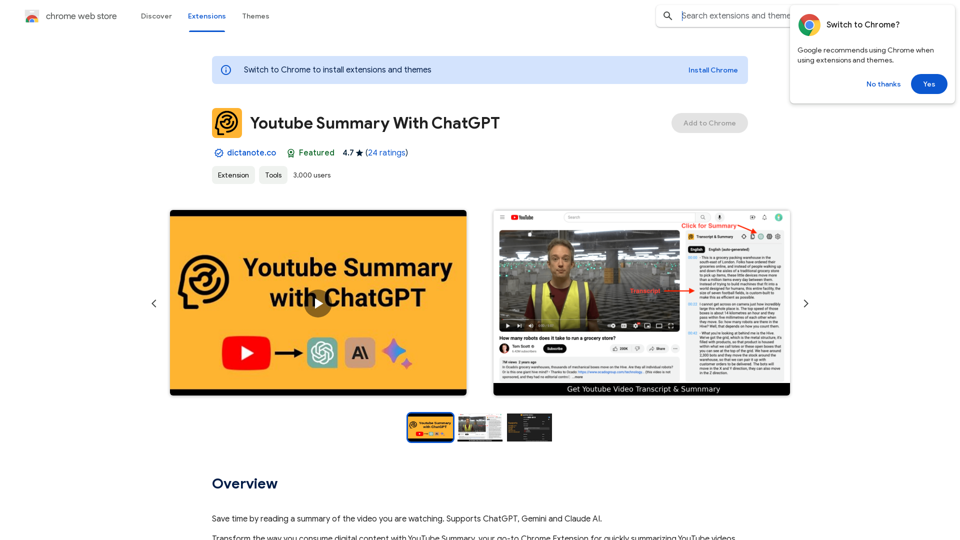
Introduction
Feature
Time-Saving Video Summarization
The extension quickly analyzes YouTube videos and creates concise summaries, allowing users to understand the main points without watching the entire content.
AI-Powered Core Idea Extraction
Using advanced AI technology, the tool extracts and presents the most important concepts from videos, improving comprehension and learning efficiency.
Seamless Chrome Integration
Easy to install and use, the extension integrates smoothly with the Chrome browser, providing a user-friendly experience for YouTube viewers.
Interactive Summary with Timestamps
Users can view video summaries with or without timestamps, enabling easy navigation to specific sections of interest within the video.
One-Click Transcript Access
The extension offers quick access to video transcripts, which can be easily copied with a single click for further reference or study.
Customizable Experience
Users can personalize their experience by customizing the summary prompt and selecting their preferred language for transcripts and summaries.
Multi-Language Support
The tool supports multiple languages, making it valuable for users watching videos in various languages and for international educational purposes.
FAQ
Is YouTube Summary With ChatGPT free to use?
Yes, the extension is free to use, with optional premium features available.
How does the summarization process work?
The extension uses AI technology to analyze the video content and generate a concise summary of the key points.
Can I customize the summary output?
Yes, users can customize the prompt used for summarization and select their preferred language for the summary and transcript.
Is the extension available on platforms other than Chrome?
Currently, YouTube Summary With ChatGPT is only available as a Chrome extension. Future availability on other platforms is possible but not confirmed.
What do users think of the extension?
The extension has received positive reviews, with a rating of 4.7 out of 5 stars based on 24 ratings. Users appreciate its time-saving capabilities and effectiveness in summarizing long videos.
Related Websites
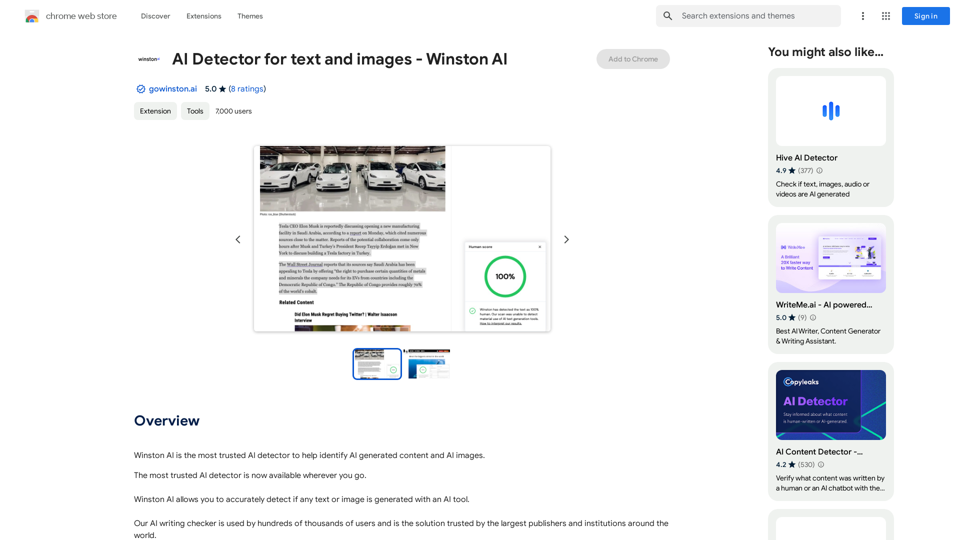
Winston AI is the most trusted AI detector to help identify AI-generated content and AI images.
193.90 M
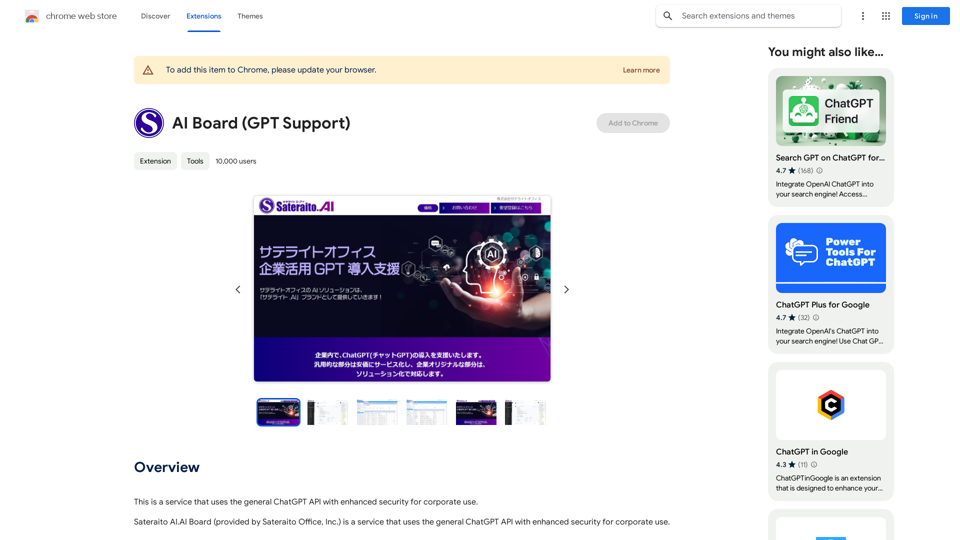
This is a service that uses the general ChatGPT API with enhanced security for corporate use.
193.90 M
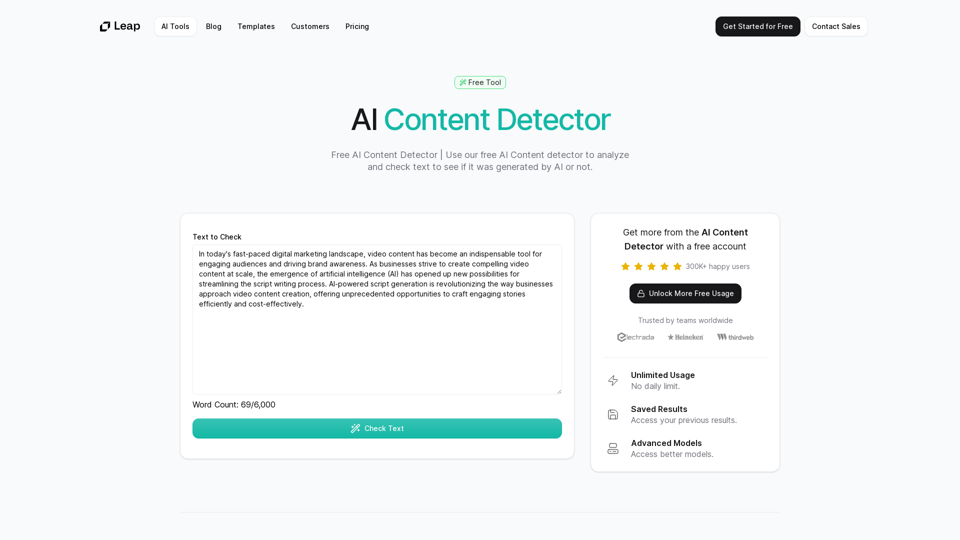
AI Content Detector | GPT-4o, Anthropic, & ChatGPT This AI content detector is designed to identify text generated by popular AI models, including GPT-4o, Anthropic, and ChatGPT.
AI Content Detector | GPT-4o, Anthropic, & ChatGPT This AI content detector is designed to identify text generated by popular AI models, including GPT-4o, Anthropic, and ChatGPT.Free AI Content Detector | 使用我们的免费AI内容检测器来分析和检查文本,以查看它是否由AI生成。
97.78 K
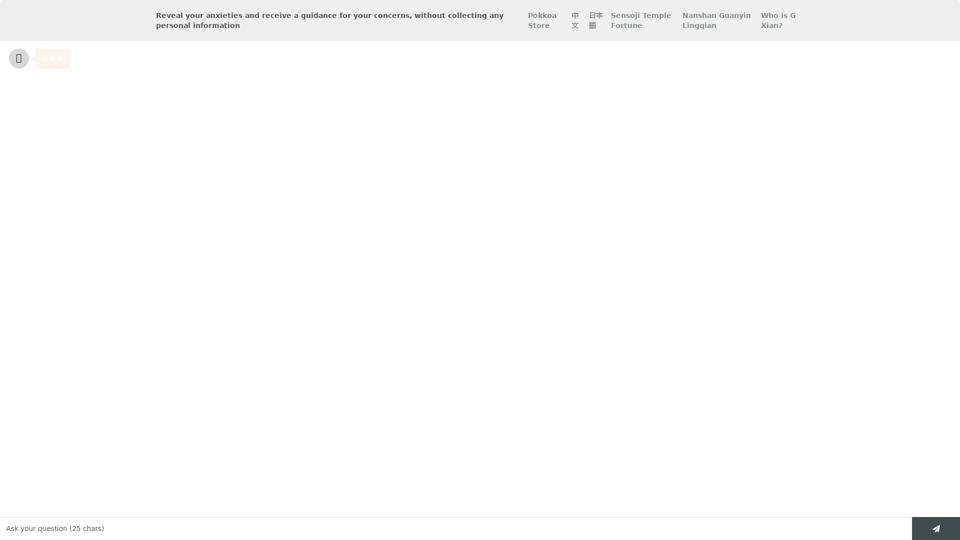
Life is tiring, but the future "will be better" - Pokkoa AI x I Ching Insight Discovery
Life is tiring, but the future "will be better" - Pokkoa AI x I Ching Insight DiscoveryUnleash the Power of AI I Ching for Insight Discovery and Detailed Guidance
0
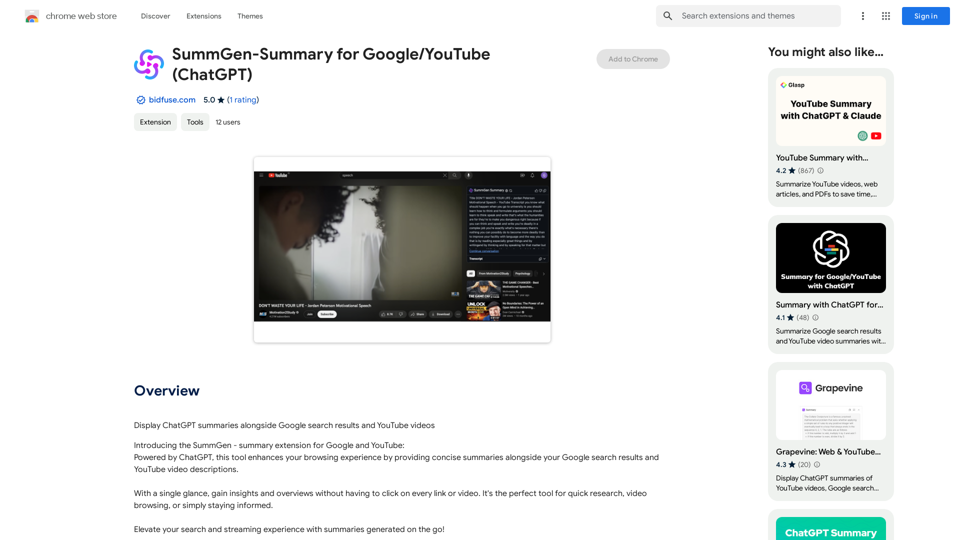
SummGen-Summary for Google/YouTube (ChatGPT) This is a summary of the capabilities and potential uses of SummGen, a text summarization model, specifically in the context of Google and YouTube. * What is SummGen? SummGen is a powerful text summarization model developed by Google DeepMind. It excels at condensing large amounts of text into concise and informative summaries. * How can SummGen be used with Google Search? Imagine searching Google for a complex topic. SummGen could analyze the top search results and generate a brief, clear summary of the key information, saving you time and effort. * Applications for YouTube: * Video Summaries: SummGen could automatically generate summaries of YouTube videos, making it easier for viewers to quickly understand the content. * Closed Captions: SummGen could enhance closed captions by providing more accurate and concise summaries of the spoken words. * Content Discovery: YouTube could use SummGen to create summaries of trending videos, helping users discover new content based on their interests. * Benefits: * Efficiency: SummGen saves time by providing concise summaries of large amounts of text. * Accessibility: Summaries can make information more accessible to people with visual or cognitive impairments. * Improved Understanding: Summaries can help users grasp complex topics more easily. SummGen has the potential to revolutionize how we interact with information on Google and YouTube, making it more efficient, accessible, and understandable.
SummGen-Summary for Google/YouTube (ChatGPT) This is a summary of the capabilities and potential uses of SummGen, a text summarization model, specifically in the context of Google and YouTube. * What is SummGen? SummGen is a powerful text summarization model developed by Google DeepMind. It excels at condensing large amounts of text into concise and informative summaries. * How can SummGen be used with Google Search? Imagine searching Google for a complex topic. SummGen could analyze the top search results and generate a brief, clear summary of the key information, saving you time and effort. * Applications for YouTube: * Video Summaries: SummGen could automatically generate summaries of YouTube videos, making it easier for viewers to quickly understand the content. * Closed Captions: SummGen could enhance closed captions by providing more accurate and concise summaries of the spoken words. * Content Discovery: YouTube could use SummGen to create summaries of trending videos, helping users discover new content based on their interests. * Benefits: * Efficiency: SummGen saves time by providing concise summaries of large amounts of text. * Accessibility: Summaries can make information more accessible to people with visual or cognitive impairments. * Improved Understanding: Summaries can help users grasp complex topics more easily. SummGen has the potential to revolutionize how we interact with information on Google and YouTube, making it more efficient, accessible, and understandable.Display ChatGPT Summaries Alongside Google Search Results and YouTube Videos This feature would allow users to see concise summaries generated by ChatGPT directly integrated with their Google search results and YouTube video pages. Imagine searching for a topic on Google and seeing a ChatGPT-generated summary at the top of the results, providing a quick overview of the key points. Or, watching a YouTube video and having a ChatGPT summary appear below, highlighting the main takeaways. This integration could significantly enhance the user experience by: * Saving time: Quickly grasp the essence of information without having to read through lengthy articles or watch entire videos. * Improving comprehension: ChatGPT summaries can rephrase complex information in a more accessible way. * Encouraging exploration: Summaries can spark curiosity and lead users to explore related content further.
193.90 M
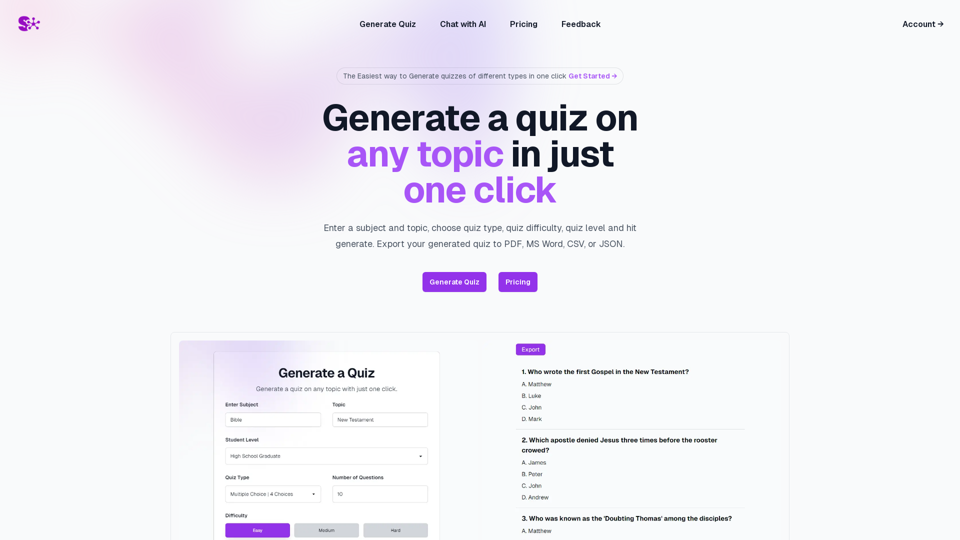
Quiz Generation Made Easy! ============================= With just one click, you can generate a quiz on any topic you want! Whether you're a teacher, student, or just a curious learner, this feature is perfect for you. How it Works --------------- 1. Choose Your Topic: Select the topic you want to generate a quiz on. It can be anything from history to science, literature to music, or even pop culture! 2. Click the Button: Simply click the "Generate Quiz" button, and our AI-powered algorithm will do the rest. 3. Get Your Quiz: In an instant, you'll receive a comprehensive quiz with multiple-choice questions, true/false questions, and short-answer questions. Features ------------ * Customizable: You can adjust the difficulty level, question type, and even add your own questions to make the quiz more personalized. * Instant Feedback: Get instant feedback on your answers, so you can track your progress and identify areas for improvement. * Shareable: Share your quiz with friends, classmates, or even on social media to spark a fun competition! Try it Out! -------------- Click the "Generate Quiz" button below to get started! [Generate Quiz Button] Happy quizzing!
0