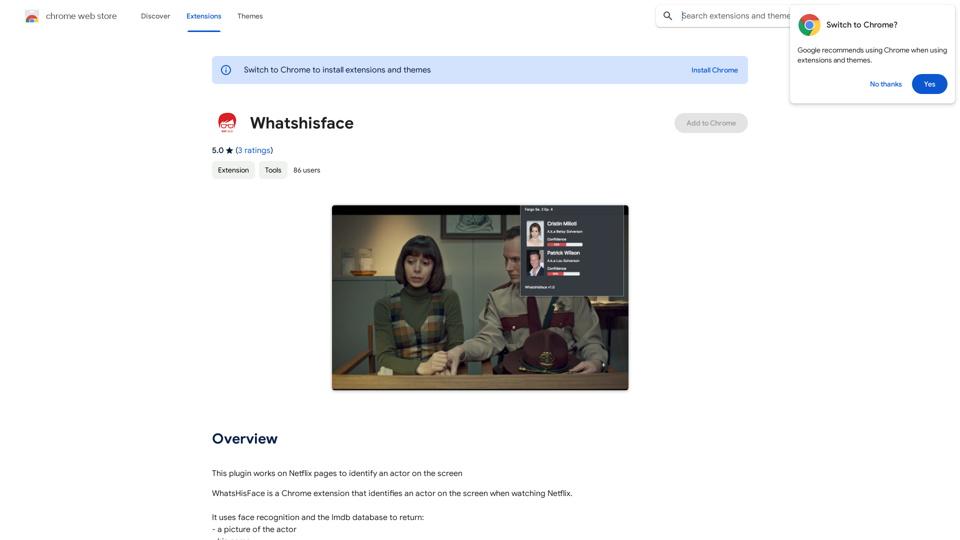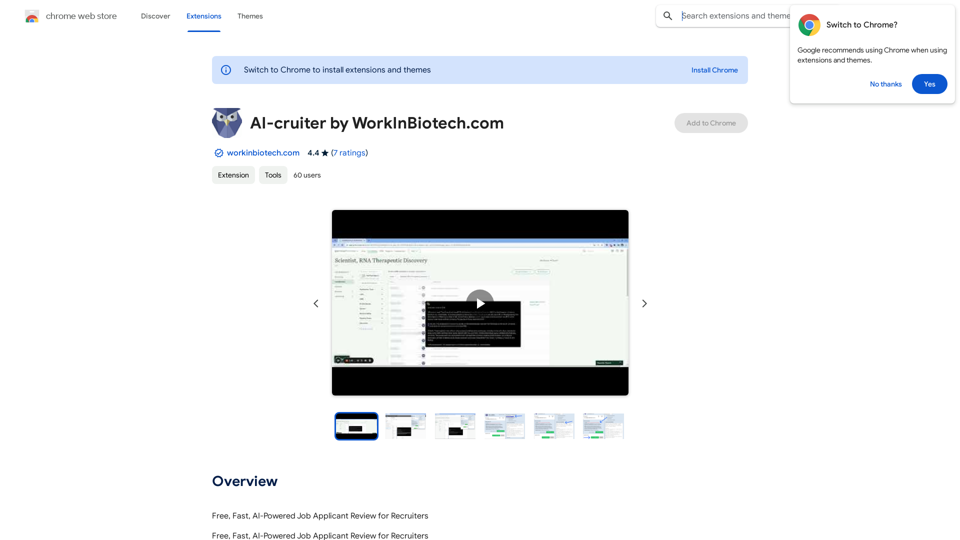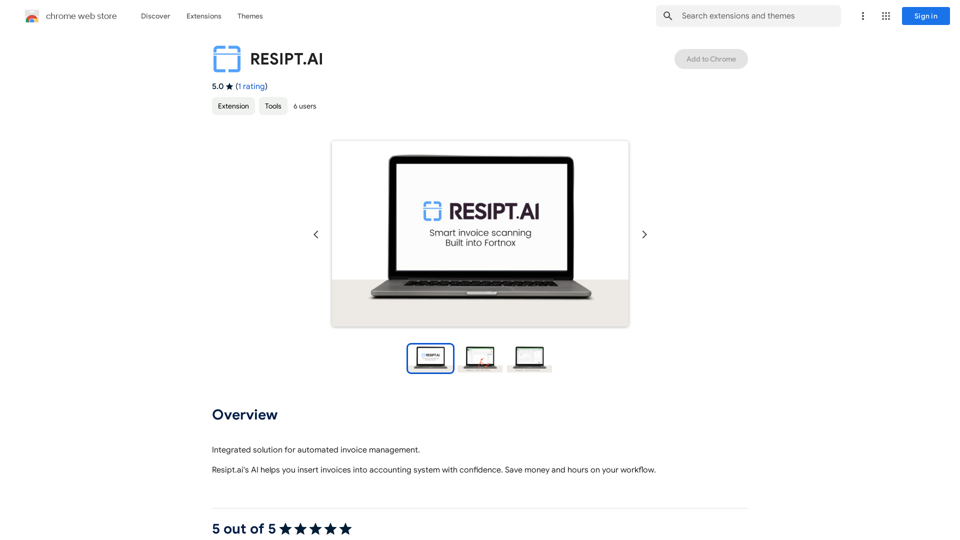ZhiNang.ai is a free, intelligent, and user-friendly AI tool based on ChatGPT. It offers users access to various "brain tanks" for conversations, allows creation and sharing of custom "brain tanks," and facilitates the sharing of interesting and useful dialogues within the community.
ZhiNang.ai - AI assistant from anypage
ChatGPT is available everywhere, anytime, on any webpage.
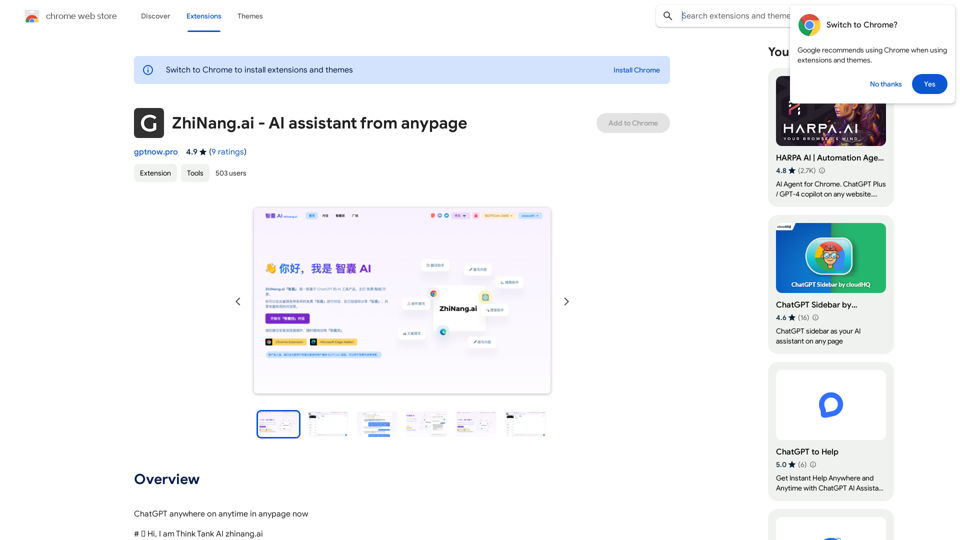
Introduction
Feature
AI-Powered "Brain Tanks"
ZhiNang.ai introduces the concept of "brain tanks" - AI-powered robots with built-in knowledge and skills. These brain tanks can:
- Quickly answer specific questions
- Complete specific tasks
- Guide users through certain processes
Free ChatGPT Integration
- No API key or payment required
- Accessible through website or browser plugin
- Conversations consume $GPTCoin (in-app credit)
$GPTCoin System
- Each conversation costs one $GPTCoin
- Free acquisition methods:
- Registration
- Inviting others
- Daily login
- Option to purchase $GPTCoin directly
Website Features
-
Dialogue Interface:
- Start conversations with various think tanks
- Quick switching between think tanks
-
Think Tank Browse:
- Access to built-in system think tanks
- Community-created think tanks
- Popular think tanks
-
User-Created Think Tanks:
- Create personal think tanks
- Option to share with others
-
Community Square:
- Share interesting conversations
- Browse community-shared dialogues
Browser Plugin Functionality
- Summon AI assistance anywhere online
- Text selection triggers relevant think tanks
- Direct continuation in any input box
- Search engine integration (Google/Bing/Baidu)
- Easy dialogue sharing
Community Building
- Incentive mechanism for early users
- Potential future profit opportunities
FAQ
What is ZhiNang.ai?
ZhiNang.ai is a free AI tool based on ChatGPT that offers various "brain tanks" for conversations, allows users to create and share their own "brain tanks," and facilitates sharing of interesting dialogues within the community.
What is a "brain tank"?
A "brain tank" in ZhiNang.ai is an AI robot with built-in knowledge and skills, capable of answering specific questions, completing tasks, and guiding users through certain processes.
How do I use ZhiNang.ai?
You can visit https://zhinang.ai on a PC or mobile device to start dialogues with various think tanks and quickly switch between them as needed.
How do I get $GPTCoin?
You can acquire $GPTCoin for free through registration, inviting others, and daily logins. Alternatively, you can purchase $GPTCoin directly through the platform.
Can I create my own think tanks?
Yes, ZhiNang.ai allows users to create their own think tanks for personal use or to share with others in the community.
Latest Traffic Insights
Monthly Visits
193.90 M
Bounce Rate
56.27%
Pages Per Visit
2.71
Time on Site(s)
115.91
Global Rank
-
Country Rank
-
Recent Visits
Traffic Sources
- Social Media:0.48%
- Paid Referrals:0.55%
- Email:0.15%
- Referrals:12.81%
- Search Engines:16.21%
- Direct:69.81%
Related Websites

Turn educational videos into concise and easy-to-digest summaries with SinteseAI. This extension uses Artificial Intelligence...
193.90 M
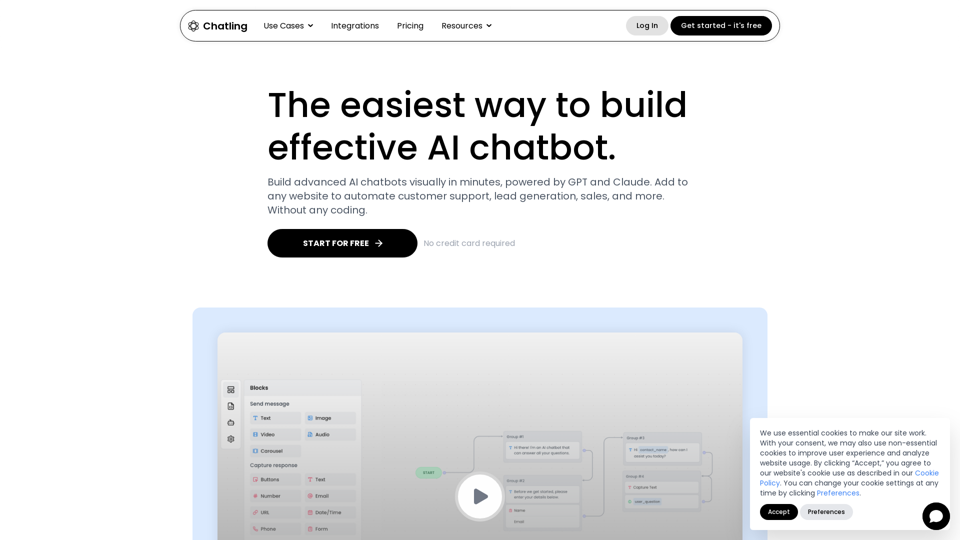
Empower your business with a custom AI website chatbot that helps with customer support, lead generation, knowledge base search, and more. It's free to start!
125.24 K
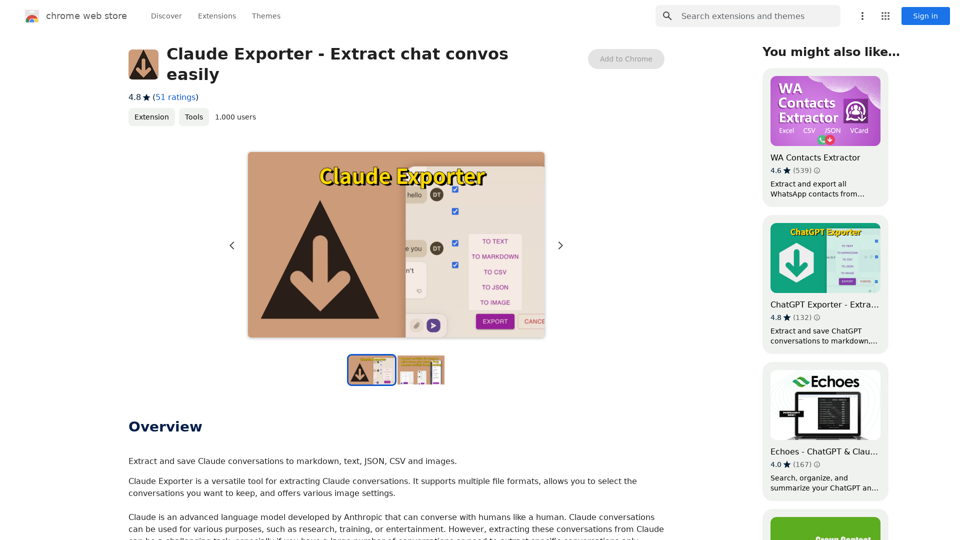
Claude Exporter - Easily Extract Chat Conversations
Claude Exporter - Easily Extract Chat ConversationsExtract and save Claude conversations to markdown, text, JSON, CSV, and images.
193.90 M
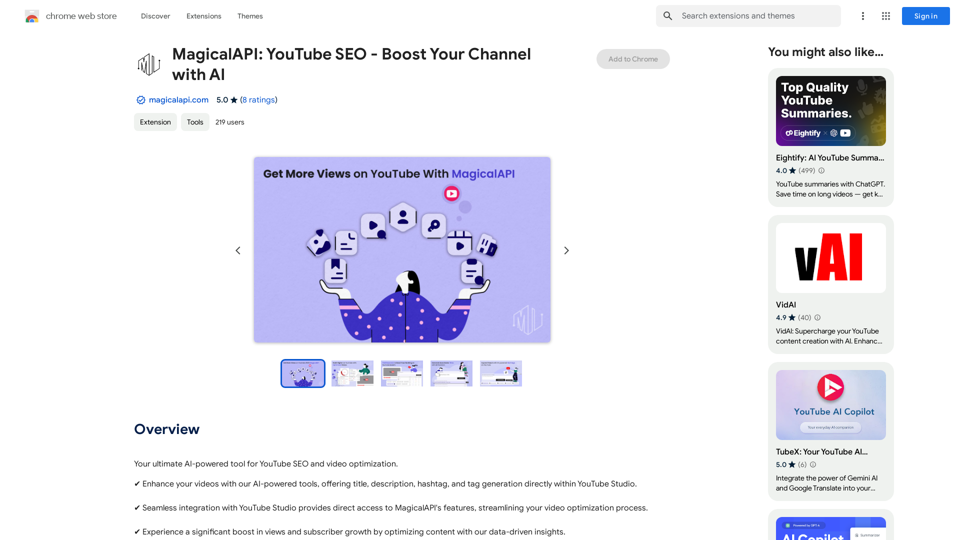
MagicalAPI: YouTube SEO - Boost Your Channel with AI
MagicalAPI: YouTube SEO - Boost Your Channel with AIYour ultimate AI-powered tool for YouTube SEO and video optimization.
193.90 M