FLUX Fill is a state-of-the-art AI image inpainting and outpainting solution that revolutionizes image editing. It offers advanced capabilities for both professionals and developers, enabling seamless manipulation of images by removing unwanted elements, adding new features, or expanding canvas boundaries. The technology ensures natural, context-aware results, making it a preferred choice over existing solutions.
FLUX Fill: Advanced AI Solution for Image Inpainting and Outpainting
FLUX Fill provides professional-quality AI image inpainting and outpainting. Change your images with smooth edits and natural extensions.
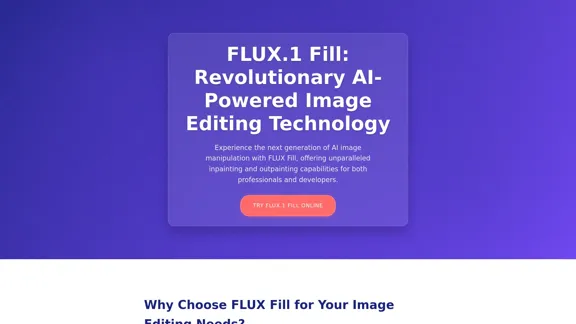
Introduction
Feature
-
Advanced Inpainting and Outpainting
FLUX Fill excels in inpainting and outpainting, allowing users to make smooth edits that blend seamlessly with existing images and expand them beyond their original edges.
-
Intelligent Style Transfer
The tool can transform clothing styles while preserving lighting, shadows, and fabric textures, ensuring a natural look.
-
Text Modification
Users can modify text in complex scenes without losing the surrounding context, maintaining lighting effects and reflections.
-
Context-Aware Expansion
FLUX Fill intelligently expands images while keeping consistency with the original composition, enhancing the overall visual appeal.
-
Performance Metrics
Independent benchmarks show that FLUX Fill maintains superior image consistency and natural transitions compared to other solutions.
-
Professional and Developer Editions
The platform offers a Professional Edition for maximum performance and a Developer Edition optimized for integration into applications.
How to Use?
- Use high-resolution source images for better quality outputs.
- Provide clear and detailed text prompts for complex edits.
- Start with smaller edits and gradually expand for better control.
- Maintain consistent lighting and perspective descriptions in your prompts.
FAQ
What makes this tool different from other AI image editors?
FLUX Fill utilizes advanced neural networks specifically trained for seamless image editing, offering superior context awareness and natural results compared to traditional AI image editors.
Can I use it for commercial projects?
Yes, the Pro version is licensed for commercial use, while the Dev version has specific licensing terms for commercial implementation.
Does FLUX Fill support batch processing?
Yes, FLUX Fill Pro supports batch processing through its API, allowing efficient processing of multiple images.
What image formats does FLUX Fill support?
FLUX Fill supports common image formats including JPG, PNG, and WEBP, optimizing input images for the best results.
Price
-
Professional Edition: Maximum performance and advanced features through the Black Forest Labs API.
-
Developer Edition: Open-weight version optimized for developers, available under the Flux Dev License.
The price is for reference only, please refer to the latest official data for actual information.
Evaluation
FLUX Fill showcases impressive capabilities in AI image editing, particularly in inpainting and outpainting. Its ability to maintain lighting and context makes it a powerful tool for professionals in photography and digital art. However, users may face a learning curve in mastering the tool's advanced features. While it excels in many areas, further improvements could enhance user experience, particularly in simplifying the editing process for beginners. Overall, FLUX Fill is a robust solution for advanced image manipulation, though it may require a deeper understanding of image editing principles for optimal use.
Related Websites
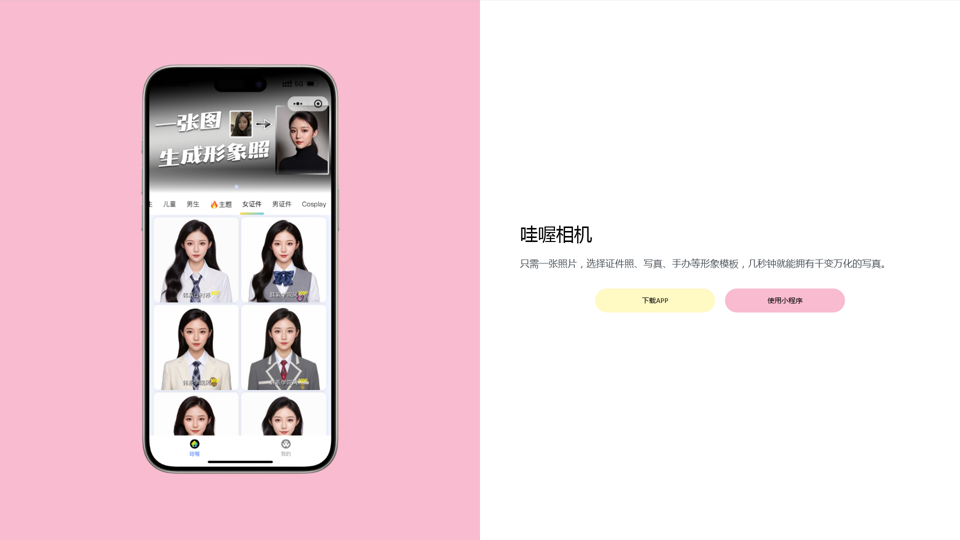
Wow, with just one photo, the camera can generate a portrait!
Wow, with just one photo, the camera can generate a portrait!Wow Camera, Wow Camera, Wao, Portrait Photography, Korean-Style Photography, Chinese-Style Photography, Old Photo Restoration, AI Face Swap, AI Video, Remini, Remini, Clay Filter, Clay Filter, Clay Clay Photo, Standard ID Photo, AI Photography, Photo Editing, Beauty Photo, Wow Photo, Portrait Photo, Butter Camera, Intelligent Photo Editing, Auto Beauty, Deep Learning Photography, Personalized Photo, Artistic Photo, Retro-Style Photo, Modern-Style Photo, Cartoon-Style Photo, Photo Post-Production, AI Photography, Photo Special Effects, Professional-Level Photography, Family Portrait, Personal Photography, Photography Art, Photo Editing, Photo Beautification, Intelligent Filter, Selfie Magic, Photography Enthusiast, Professional Photographer.
0
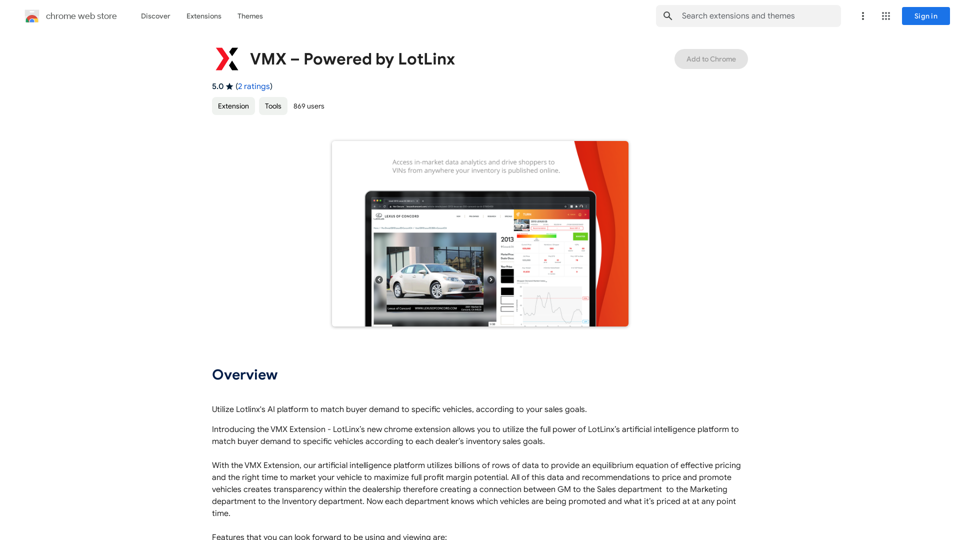
Utilize Lotlinx's AI platform to match buyer demand to specific vehicles, according to your sales goals.
193.90 M
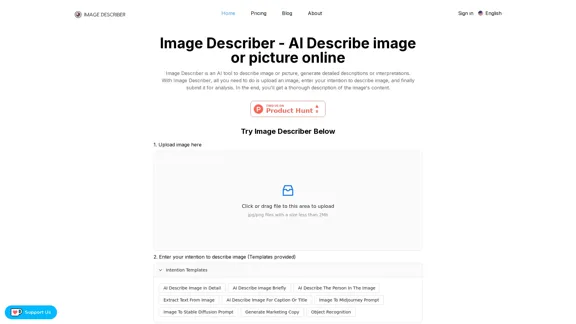
Image Describer - AI Describe Image or Picture Online With the advancement of Artificial Intelligence (AI), it is now possible to describe images or pictures online using an Image Describer. This innovative tool uses computer vision and machine learning algorithms to analyze and identify the contents of an image, generating a descriptive text of what it sees. How it Works The process is quite simple: 1. Upload an Image: You can upload an image or enter the URL of an online image to the Image Describer tool. 2. AI Analysis: The AI algorithm analyzes the image, detecting objects, people, animals, and other elements within the picture. 3. Generate Description: The AI generates a descriptive text based on the analysis, providing a clear and concise description of the image. Applications of Image Describer The Image Describer has numerous applications, including: * Accessibility: Helping visually impaired individuals to understand the content of an image. * E-commerce: Providing product descriptions for online shopping platforms. * Search Engine Optimization (SEO): Generating alt tags and descriptions for images to improve search engine rankings. * Content Creation: Assisting writers and content creators with image descriptions. Benefits of Image Describer The Image Describer offers several benefits, including: * Time-Saving: Automating the process of image description, saving time and effort. * Accuracy: Providing accurate and objective descriptions of images. * Efficiency: Enabling individuals to focus on other tasks while the AI handles image description. Try it Out Experience the power of AI-driven image description today! Upload an image or enter a URL to see the Image Describer in action.
Image Describer - AI Describe Image or Picture Online With the advancement of Artificial Intelligence (AI), it is now possible to describe images or pictures online using an Image Describer. This innovative tool uses computer vision and machine learning algorithms to analyze and identify the contents of an image, generating a descriptive text of what it sees. How it Works The process is quite simple: 1. Upload an Image: You can upload an image or enter the URL of an online image to the Image Describer tool. 2. AI Analysis: The AI algorithm analyzes the image, detecting objects, people, animals, and other elements within the picture. 3. Generate Description: The AI generates a descriptive text based on the analysis, providing a clear and concise description of the image. Applications of Image Describer The Image Describer has numerous applications, including: * Accessibility: Helping visually impaired individuals to understand the content of an image. * E-commerce: Providing product descriptions for online shopping platforms. * Search Engine Optimization (SEO): Generating alt tags and descriptions for images to improve search engine rankings. * Content Creation: Assisting writers and content creators with image descriptions. Benefits of Image Describer The Image Describer offers several benefits, including: * Time-Saving: Automating the process of image description, saving time and effort. * Accuracy: Providing accurate and objective descriptions of images. * Efficiency: Enabling individuals to focus on other tasks while the AI handles image description. Try it Out Experience the power of AI-driven image description today! Upload an image or enter a URL to see the Image Describer in action.AI Image Describer is a tool to describe images or pictures online. It can be used as an image description and caption generator. Additionally, it supports image-to-prompt and text extraction from photos.
5.16 K
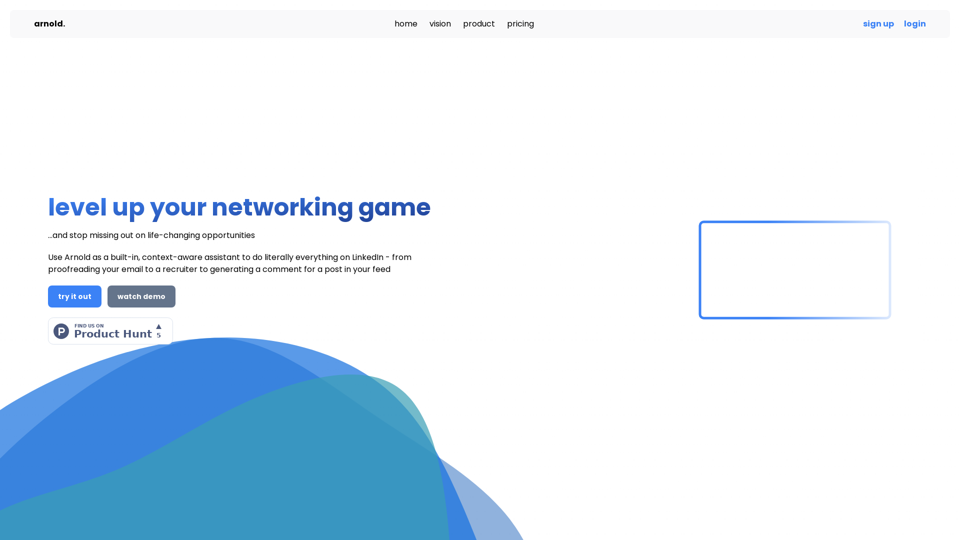
Arnold revolutionizes the way you engage on LinkedIn by seamlessly integrating advanced LLM-powered conversational, reasoning, and text generation capabilities right into your browser.
0
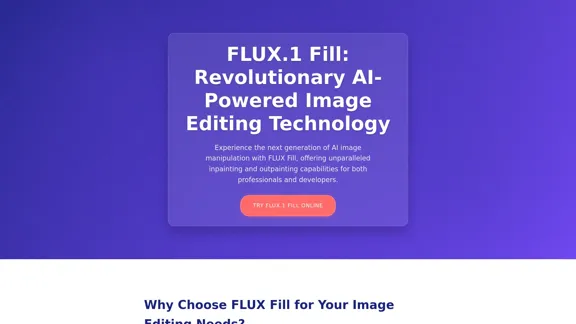
FLUX Fill: Advanced AI Solution for Image Inpainting and Outpainting
FLUX Fill: Advanced AI Solution for Image Inpainting and OutpaintingFLUX Fill provides professional-quality AI image inpainting and outpainting. Change your images with smooth edits and natural extensions.
664
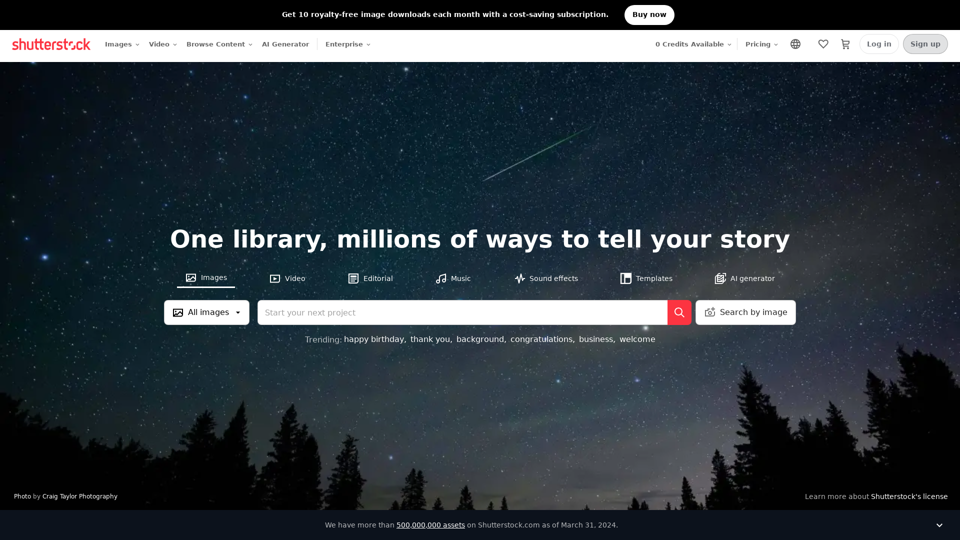
Stock Images, Photos, Vectors, Video, and Music | Shutterstock
Stock Images, Photos, Vectors, Video, and Music | ShutterstockDownload the best royalty free images from Shutterstock, including photos, vectors, and illustrations. Enjoy straightforward pricing and simple licensing.
71.43 M
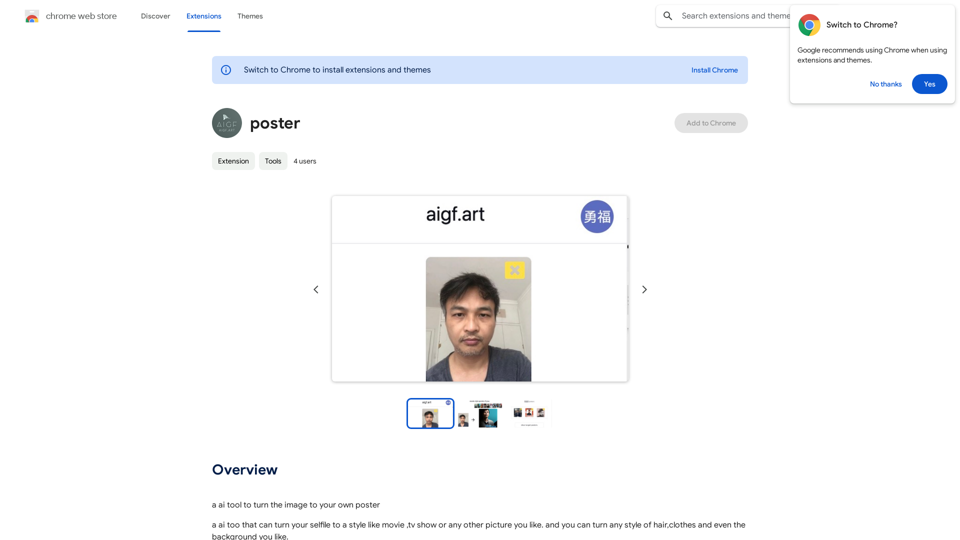
Please provide me with the poster content you want me to translate. For example, you can give me: * Text from the poster: Copy and paste the text directly. * A picture of the poster: I can try to extract the text from the image. * A description of the poster: Tell me what the poster says and what it looks like. Once I have the poster content, I can translate it into English for you.
Please provide me with the poster content you want me to translate. For example, you can give me: * Text from the poster: Copy and paste the text directly. * A picture of the poster: I can try to extract the text from the image. * A description of the poster: Tell me what the poster says and what it looks like. Once I have the poster content, I can translate it into English for you.An AI tool to turn an image into your own poster.
193.90 M

Undress AI App - Create Deepnude Images for FREE | Undresser.AI Undress
Undress AI App - Create Deepnude Images for FREE | Undresser.AI UndressIntroducing Undresser.AI undress, the ultimate AI-powered app for creating stunning nude photos in seconds. With our advanced deepnude AI technology, you can easily turn any image into a realistic nude. Experience the best in photo nudification with Undresser.AI, where AI meets artistry.
31.13 K