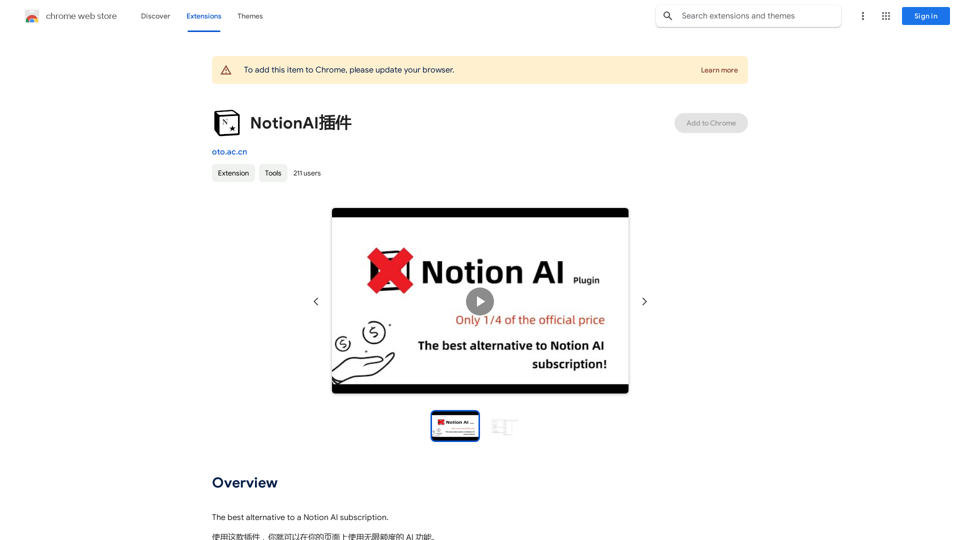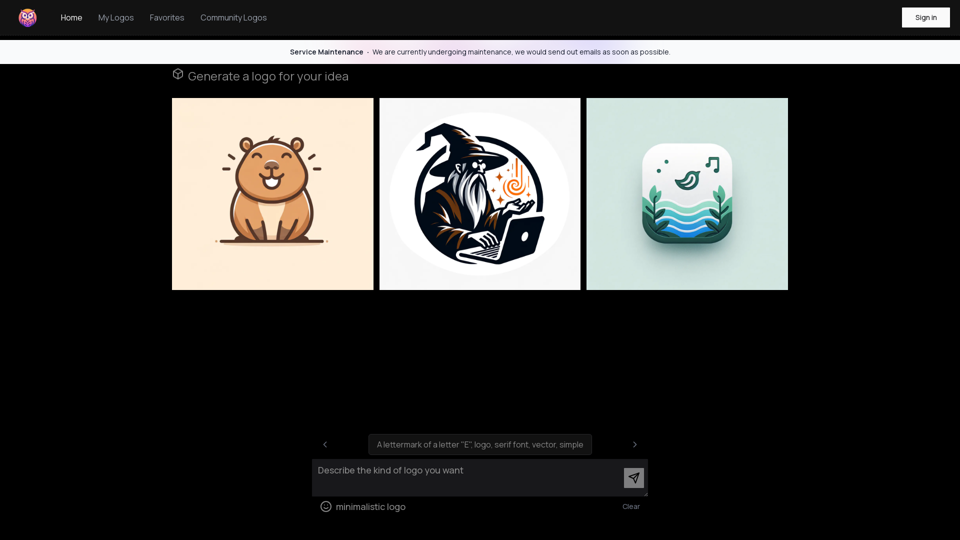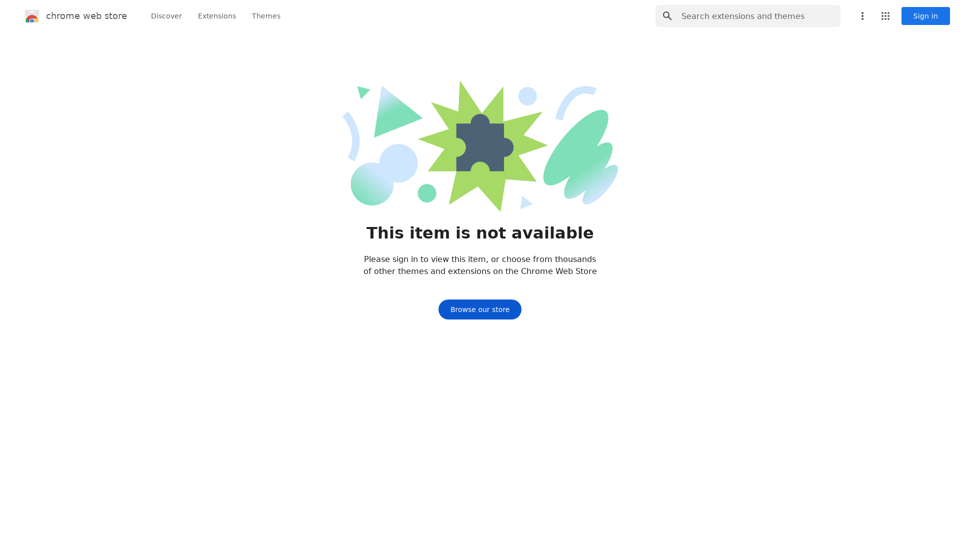Grimo is an advanced AI-powered text editor designed to enhance the writing process. It collaborates with users rather than writing for them, providing a unique experience that combines AI capabilities with human creativity. With features like voice input, real-time collaboration, and access to credible sources, Grimo aims to streamline the writing process and improve productivity.
Grimo - Cursor for Writing
The most powerful AI text editor. Coherent editing. Customized styling. Collaborate seamlessly.
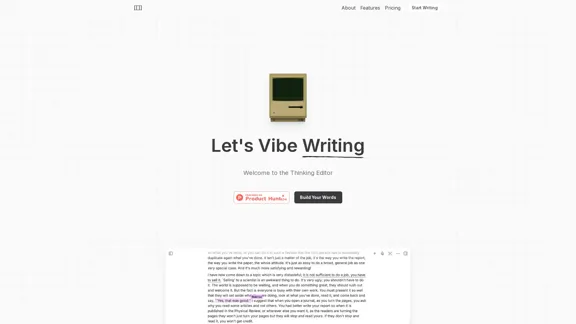
Introduction
Feature
-
AI Collaboration
Grimo works alongside users, allowing them to edit and refine their writing with the assistance of powerful AI models such as DeepSeek R1, Claude 3.7 Sonnet, and OpenAI GPT-4.
-
Voice Input
Users can utilize voice input that functions similarly to keyboard input, making the writing process more dynamic and engaging.
-
Real-time Collaboration
Grimo supports both real-time and asynchronous collaboration, enabling users to work together seamlessly without the hassle of sending files back and forth.
-
Web Search Integration
The tool allows users to access credible sources directly within the editor, enhancing the writing process with reliable information.
-
Prompt Management
Grimo can generate and improve writing prompts, as well as provide access to production-level templates from the community, making it easier for users to start their writing projects.
-
Simple Pricing Structure
Grimo offers straightforward pricing plans with no hidden fees, allowing users to choose a plan that fits their needs without worrying about add-ons.
How to Use?
- Explore the features of Grimo by signing up for the free Starter plan to get a feel for the tool.
- Utilize the voice input feature to enhance your writing experience and increase productivity.
- Take advantage of the real-time collaboration feature to work with others on your writing projects.
- Use the web search integration to gather credible sources and improve the quality of your writing.
- Experiment with the prompt management feature to discover new ideas and templates for your writing.
FAQ
What is Grimo?
Grimo is an AI-powered text editor that collaborates with users to enhance their writing experience. It provides various features to assist in the writing process, making it suitable for both casual writers and professionals.
How does Grimo work?
Grimo utilizes advanced AI models to assist users in writing. It allows for voice input, real-time collaboration, and access to credible sources, making the writing process more efficient and enjoyable.
Can I collaborate with others using Grimo?
Yes, Grimo supports both real-time and asynchronous collaboration, allowing multiple users to work on documents together without the need to send files back and forth.
What pricing plans does Grimo offer?
Grimo offers a free Starter plan, a Pro plan for $20/month, and a Team plan for $40/month, each with varying features to cater to different user needs.
How is Grimo different from other text editors?
Grimo stands out by integrating AI collaboration, voice input, and web search capabilities directly into the writing process, providing a unique and efficient writing experience.
Price
| Plan | Price | Features |
|---|---|---|
| Starter | Free | Basic writing and editing with AI |
| Pro | $20/month | Unlimited documents, community templates |
| Team | $40/month | Advanced security, organization workspace |
The price is for reference only, please refer to the latest official data for actual information.
Evaluation
- Grimo effectively combines AI technology with user input, enhancing the writing process and making it more interactive.
- The voice input feature is a valuable addition, allowing for a more dynamic writing experience.
- Real-time collaboration is a strong point, facilitating teamwork and communication among users.
- However, the pricing structure may be a barrier for some users, especially those looking for free alternatives.
- The tool could benefit from additional features such as more extensive formatting options or integrations with other writing tools.
- Overall, Grimo presents a compelling option for writers seeking to leverage AI in their creative process, though it may require further enhancements to fully meet the needs of all users.
Latest Traffic Insights
Monthly Visits
1.36 K
Bounce Rate
38.83%
Pages Per Visit
1.09
Time on Site(s)
0.00
Global Rank
12279296
Country Rank
United States 3622818
Recent Visits
Traffic Sources
- Social Media:9.80%
- Paid Referrals:1.51%
- Email:0.20%
- Referrals:12.75%
- Search Engines:33.18%
- Direct:41.71%
Related Websites
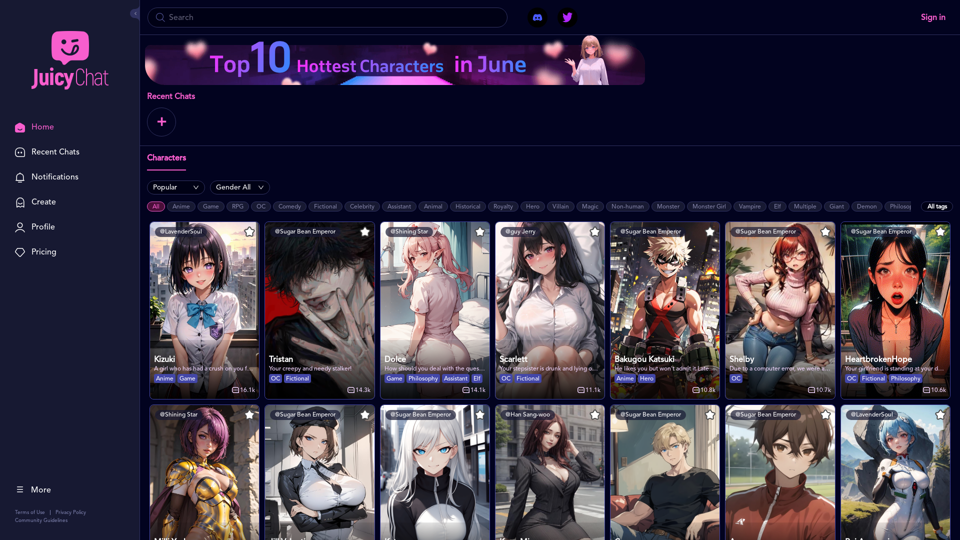
JuicyChat.Ai - Spicy NSFW Character AI Chat - AI Girlfriend
JuicyChat.Ai - Spicy NSFW Character AI Chat - AI GirlfriendJuicyChat.ai - Immerse yourself in provocative NSFW character AI conversations and indulge in the excitement of unrestricted, personal interactions with your AI partner.
11.47 M

WallySmarter is groundbreaking software for selling on Walmart. Grow your business on walmart.com.
193.90 M
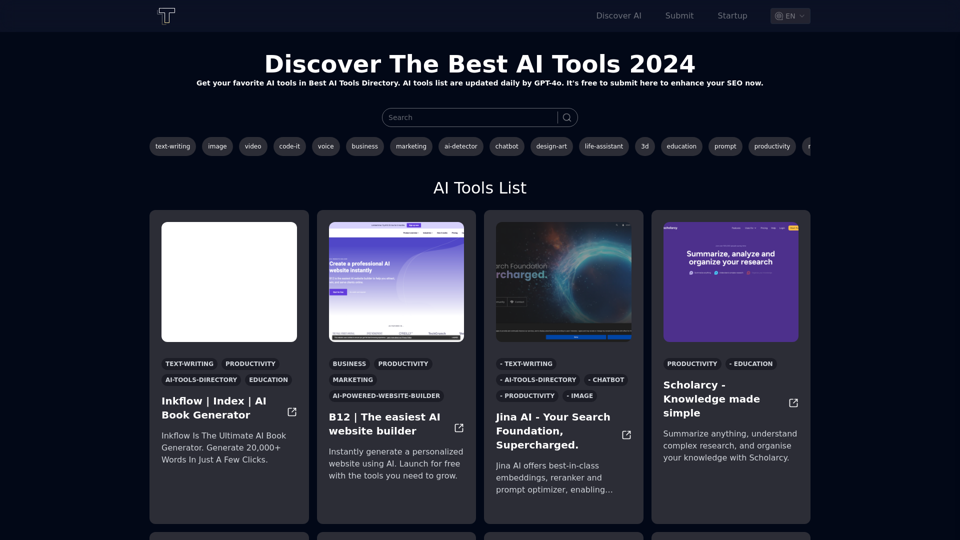
Discover the top AI tools of 2024 with the bestaitoolsforthat.com AI Directory! Explore the best and latest innovations in artificial intelligence technology.
0
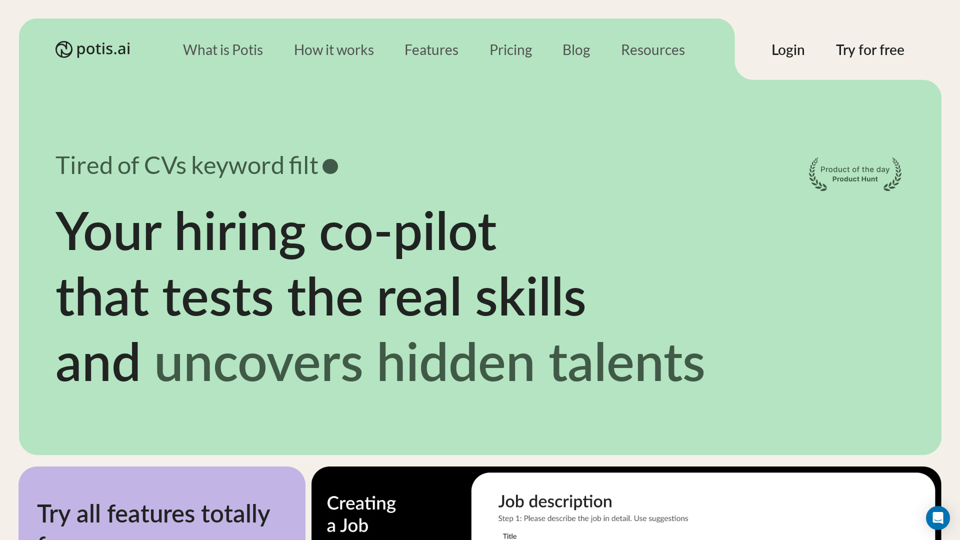
Hiring Copilot for Clean and Fast Bulk Candidates Screening with Behavioral Interview and Real Cases
6.63 K
![CrackerJack Resume
Objective: To obtain a challenging and rewarding position in a fast-paced environment where I can utilize my skills and experience to contribute to the success of a dynamic team.
Summary of Qualifications:
* Highly motivated and results-oriented individual with a proven track record of success in [mention your field].
* Excellent communication, interpersonal, and problem-solving skills.
* Strong analytical and critical thinking abilities.
* Proficient in [list your relevant skills].
* Adaptable and eager to learn new technologies and processes.
Experience:
* [Job Title], [Company Name], [City, State] - [Dates of Employment]
* [List your responsibilities and achievements using action verbs]
* [Job Title], [Company Name], [City, State] - [Dates of Employment]
* [List your responsibilities and achievements using action verbs]
Education:
* [Degree Name], [Major], [University Name], [City, State] - [Year of Graduation]
* [List any relevant coursework, honors, or awards]
Skills:
* [List your hard and soft skills]
Projects:
* [List any relevant projects you have worked on, including a brief description and your role]
Awards and Recognition:
* [List any awards or recognition you have received]
Volunteer Experience:
* [List any volunteer experience you have]
References:
* Available upon request.
CrackerJack Resume
Objective: To obtain a challenging and rewarding position in a fast-paced environment where I can utilize my skills and experience to contribute to the success of a dynamic team.
Summary of Qualifications:
* Highly motivated and results-oriented individual with a proven track record of success in [mention your field].
* Excellent communication, interpersonal, and problem-solving skills.
* Strong analytical and critical thinking abilities.
* Proficient in [list your relevant skills].
* Adaptable and eager to learn new technologies and processes.
Experience:
* [Job Title], [Company Name], [City, State] - [Dates of Employment]
* [List your responsibilities and achievements using action verbs]
* [Job Title], [Company Name], [City, State] - [Dates of Employment]
* [List your responsibilities and achievements using action verbs]
Education:
* [Degree Name], [Major], [University Name], [City, State] - [Year of Graduation]
* [List any relevant coursework, honors, or awards]
Skills:
* [List your hard and soft skills]
Projects:
* [List any relevant projects you have worked on, including a brief description and your role]
Awards and Recognition:
* [List any awards or recognition you have received]
Volunteer Experience:
* [List any volunteer experience you have]
References:
* Available upon request.](https://static.right-ai.com/tools/2024/7/4/chromewebstore-google-com-detail-crackerjack-resume-fgbdkdeofkmfocghddgppkdelglifokg-thumbnail-1720061173.png)
CrackerJack Resume Objective: To obtain a challenging and rewarding position in a fast-paced environment where I can utilize my skills and experience to contribute to the success of a dynamic team. Summary of Qualifications: * Highly motivated and results-oriented individual with a proven track record of success in [mention your field]. * Excellent communication, interpersonal, and problem-solving skills. * Strong analytical and critical thinking abilities. * Proficient in [list your relevant skills]. * Adaptable and eager to learn new technologies and processes. Experience: * [Job Title], [Company Name], [City, State] - [Dates of Employment] * [List your responsibilities and achievements using action verbs] * [Job Title], [Company Name], [City, State] - [Dates of Employment] * [List your responsibilities and achievements using action verbs] Education: * [Degree Name], [Major], [University Name], [City, State] - [Year of Graduation] * [List any relevant coursework, honors, or awards] Skills: * [List your hard and soft skills] Projects: * [List any relevant projects you have worked on, including a brief description and your role] Awards and Recognition: * [List any awards or recognition you have received] Volunteer Experience: * [List any volunteer experience you have] References: * Available upon request.
CrackerJack Resume Objective: To obtain a challenging and rewarding position in a fast-paced environment where I can utilize my skills and experience to contribute to the success of a dynamic team. Summary of Qualifications: * Highly motivated and results-oriented individual with a proven track record of success in [mention your field]. * Excellent communication, interpersonal, and problem-solving skills. * Strong analytical and critical thinking abilities. * Proficient in [list your relevant skills]. * Adaptable and eager to learn new technologies and processes. Experience: * [Job Title], [Company Name], [City, State] - [Dates of Employment] * [List your responsibilities and achievements using action verbs] * [Job Title], [Company Name], [City, State] - [Dates of Employment] * [List your responsibilities and achievements using action verbs] Education: * [Degree Name], [Major], [University Name], [City, State] - [Year of Graduation] * [List any relevant coursework, honors, or awards] Skills: * [List your hard and soft skills] Projects: * [List any relevant projects you have worked on, including a brief description and your role] Awards and Recognition: * [List any awards or recognition you have received] Volunteer Experience: * [List any volunteer experience you have] References: * Available upon request.Are you frustrated by the lack of response to your job applications? The secret may lie within your resume. Stop getting rejected…
193.90 M