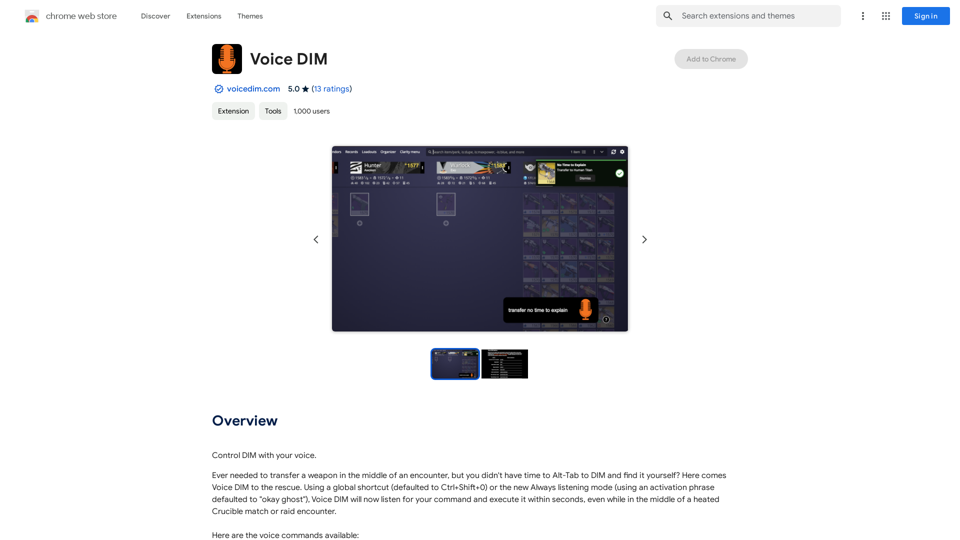HelpMeTeach is an AI-powered platform designed to simplify teachers' workflow by providing tools for lesson planning, assessment creation, and report writing. With over 75 AI-driven tools, it aims to streamline educational processes, enhance differentiation, and enable the creation of customized content for educators.
HelpMeTeach - AI Simplifies Teaching | Lesson Plans, Assessments, and More!
Revolutionize your teaching with HelpMeTeach, the premier AI assistant for teachers. Simplify lesson plans and assessments, generate ideas, and create reports with ease. Enhance work-life balance and reduce workload with our 70+ teacher tools. Start now!
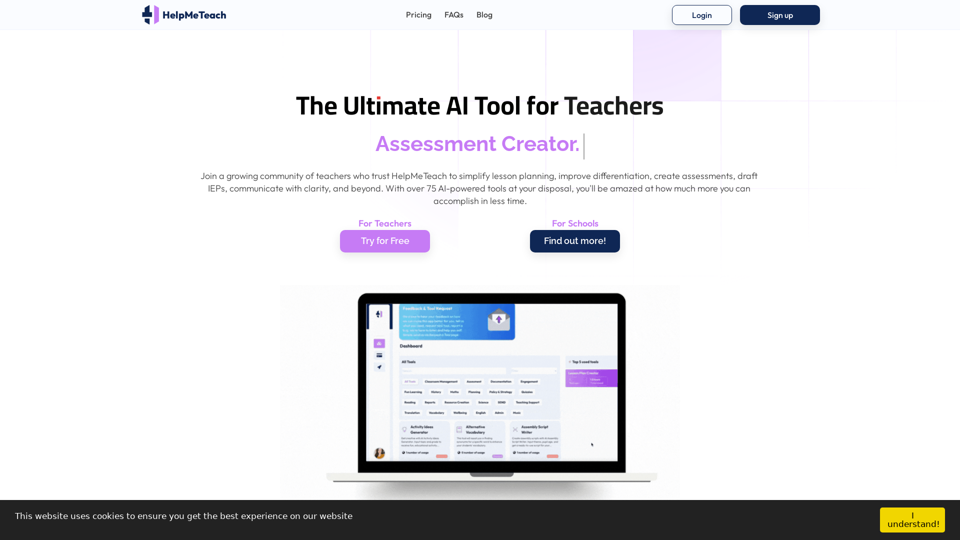
Introduction
Feature
Lesson Planning
HelpMeTeach offers an AI tool that creates tailored lesson plans based on specific goals, grade levels, subjects, and teaching methods, streamlining the planning process for educators.
Assessment Creator
The AI Assessment Creator simplifies the creation of custom assessments. Teachers can easily generate assessments by selecting the type, grade level, objectives, and questions.
Report Writer
The AI Report Writer enables teachers to effortlessly create personalized student reports. By inputting student details, educators can quickly generate, edit, and export comprehensive reports.
Original Content Generation
HelpMeTeach empowers learning by helping teachers craft unique, standards-aligned educational material, igniting students' potential with customized content.
Easy Customization
The platform allows users to add, remove, and restyle AI-generated responses, ensuring that the content aligns with modern pedagogies and evolving assessment landscapes.
Multiple Subscription Plans
HelpMeTeach offers three subscription tiers:
| Plan | Price | Trial Period |
|---|---|---|
| Basic | $5.95/month | 7 Days Free |
| Standard | $7.95/month | 7 Days Free |
| Advanced | $11.95/month | 7 Days Free |
School and Institute Packages
Premium packages are available for schools and educational institutes, with customized AI tools tailored to specific requirements based on staff numbers.
FAQ
How does HelpMeTeach work?
HelpMeTeach utilizes OpenAI's advanced models, enhanced through careful refinement of inputs, adjustments to model parameters, and extensive training and testing.
What are the best practices for using HelpMeTeach?
Users are encouraged to regenerate content if the initial response doesn't meet expectations, utilizing the regeneration feature for multiple attempts.
Can you develop new features based on user suggestions?
Yes, users can submit ideas for new tools through the 'Request A Tool' feature on the 'Dashboard' page.
How can I cancel my subscription?
To cancel a subscription, users should visit the 'My Account' page, select 'Cancel, update card,' and follow the prompts on the Stripe payment portal.
How does the tool creation process work?
Users select a tool, fill in a prompt describing their needs, and click Generate. Within seconds, AI-generated content is ready for editing, copying, and exporting.
Latest Traffic Insights
Monthly Visits
1.62 K
Bounce Rate
43.84%
Pages Per Visit
1.94
Time on Site(s)
48.34
Global Rank
8827618
Country Rank
United States 2833470
Recent Visits
Traffic Sources
- Social Media:10.25%
- Paid Referrals:0.99%
- Email:0.05%
- Referrals:5.28%
- Search Engines:53.54%
- Direct:29.84%
Related Websites
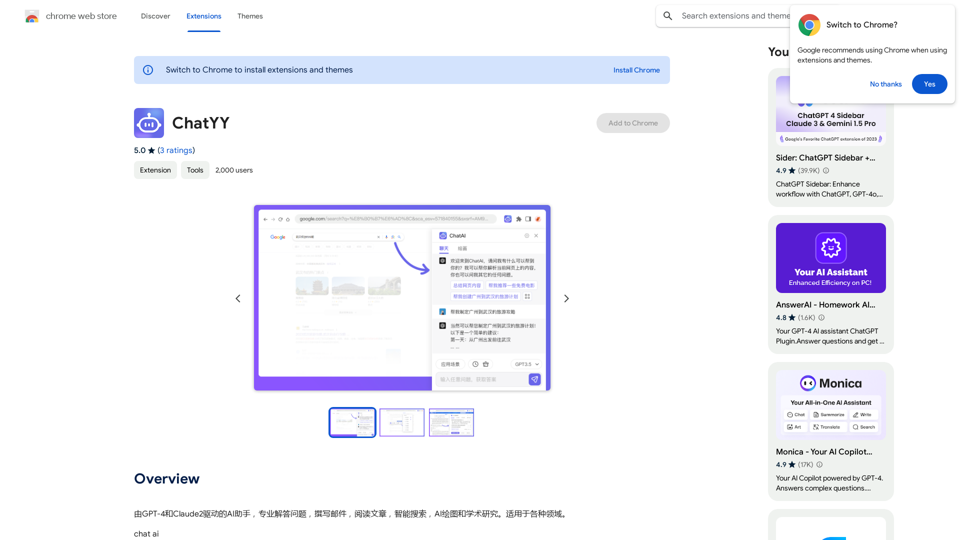
Driven by GPT-4 and Claude2, this AI assistant is capable of professionally answering questions, composing emails, reading articles, conducting intelligent searches, creating AI-generated graphics, and assisting with academic research. It is applicable to various fields.
193.90 M
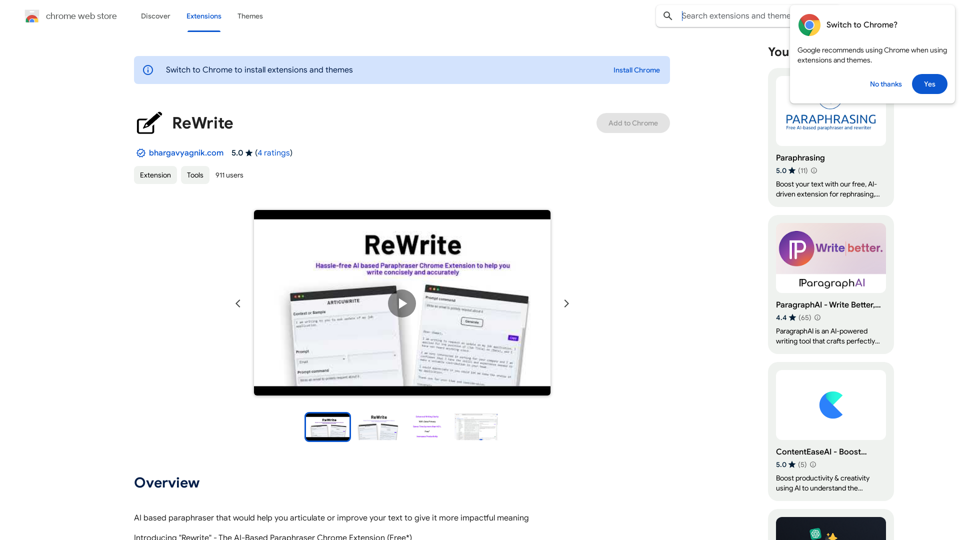
Please provide me with the text you would like me to rewrite in English.
Please provide me with the text you would like me to rewrite in English.An AI-powered rephraser that can help you express your ideas more clearly and powerfully.
193.90 M

Assistant Meow: Any page using a personal AI assistant
Assistant Meow: Any page using a personal AI assistantChat, create, and enhance your browsing experience - there's more to discover! This personal AI assistant, powered by ChatGPT, works on any webpage to boost your online experience.
193.90 M
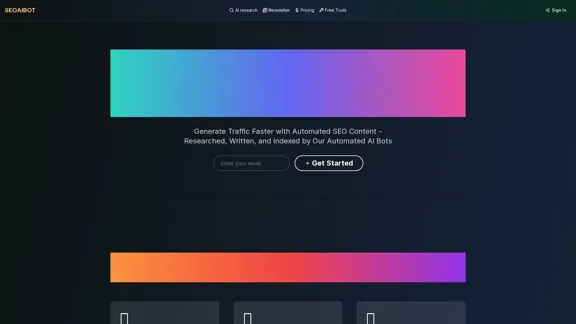
SEOAIBOT is an AI-powered content creation platform designed to automate the process of researching, writing, and indexing high-quality articles for SEO purposes
3.87 K
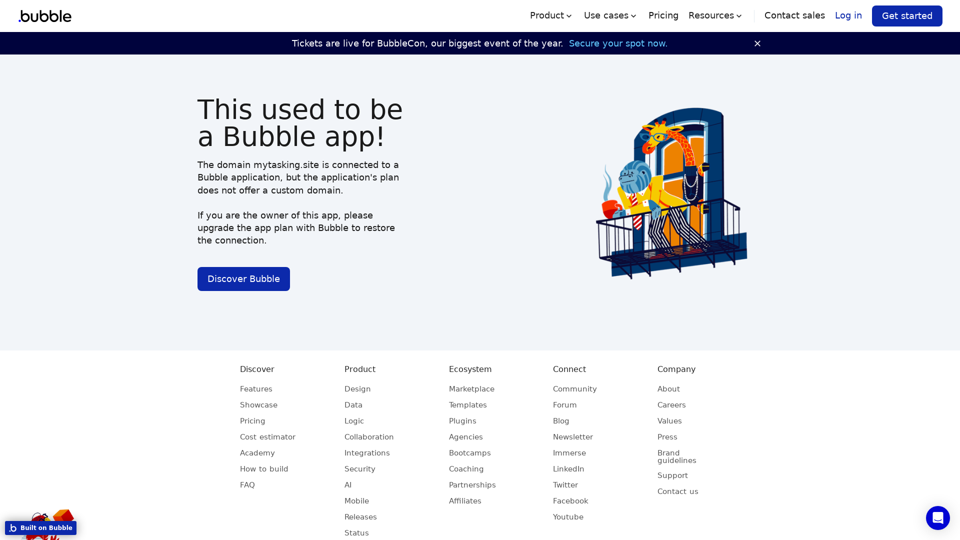
Visual Programming | Bubble Bubble is a web development platform that allows users to build web applications without coding. It uses a visual programming language that is based on dragging and dropping elements to create the application's logic.
Visual Programming | Bubble Bubble is a web development platform that allows users to build web applications without coding. It uses a visual programming language that is based on dragging and dropping elements to create the application's logic.From first-time founders to experienced engineers, Bubble allows users to build, design, and launch apps in record speed – no code required.
0

Chat with Web-LLM Models in the Browser You can interact with Web-LLM models directly in your web browser without requiring any additional setup or installation. This allows you to easily experiment with and explore the capabilities of these models. Getting Started To get started, simply open a web browser and navigate to the Web-LLM model's website or platform. Once you're on the website, you can usually find a chat interface or text input field where you can enter your prompts or questions. How it Works When you enter a prompt or question, the Web-LLM model processes your input and generates a response. This response is then displayed in the chat interface or output field, allowing you to read and interact with the model's output. Benefits The benefits of chatting with Web-LLM models in the browser include: * Convenience: No need to install any software or set up any development environments. * Accessibility: Anyone with a web browser can interact with the model, regardless of their technical expertise. * Ease of use: The chat interface provides a user-friendly way to interact with the model, making it easy to experiment and explore its capabilities. Use Cases Some potential use cases for chatting with Web-LLM models in the browser include: * Research and development: Quickly experiment with different models and prompts to explore their capabilities and limitations. * Education and learning: Use the chat interface to teach students about AI and language models, or to provide interactive learning experiences. * Creative writing and ideation: Use the model as a tool to generate ideas, write stories, or create poetry. Overall, chatting with Web-LLM models in the browser provides a convenient and accessible way to interact with these powerful language models, and can be a valuable tool for a wide range of applications.
2.59 K
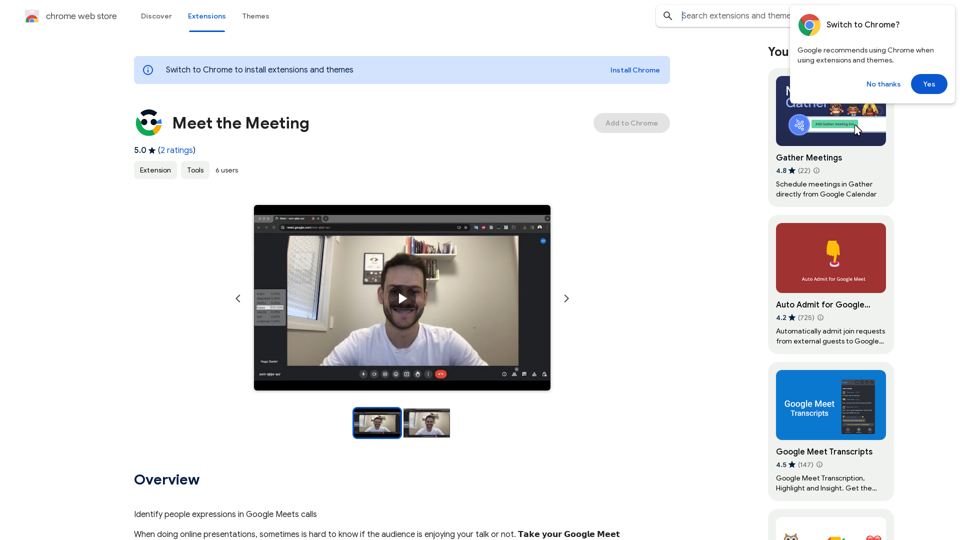
Identifying People Expressions in Google Meets Calls This is a complex task with several challenges: * Technical Limitations: Google Meets doesn't currently offer an API to directly access facial expressions of participants. * Privacy Concerns: Analyzing facial expressions raises significant privacy issues. Users should have control over whether their expressions are being tracked and used. * Accuracy: Even with access to facial data, accurately interpreting expressions can be difficult due to variations in lighting, angles, and individual differences. Possible Approaches (with limitations): * User-Submitted Data: Participants could manually indicate their emotions during the call, which could be collected and analyzed. This relies on user honesty and may not capture subtle expressions. * Third-Party Tools: Some external tools might analyze video feeds and attempt to detect expressions. However, their accuracy and privacy practices should be carefully evaluated. * Future Developments: Google or other companies might develop features that allow for more ethical and accurate expression analysis in the future. It's important to remember that facial expressions are just one aspect of communication, and relying solely on them can be misleading.
193.90 M