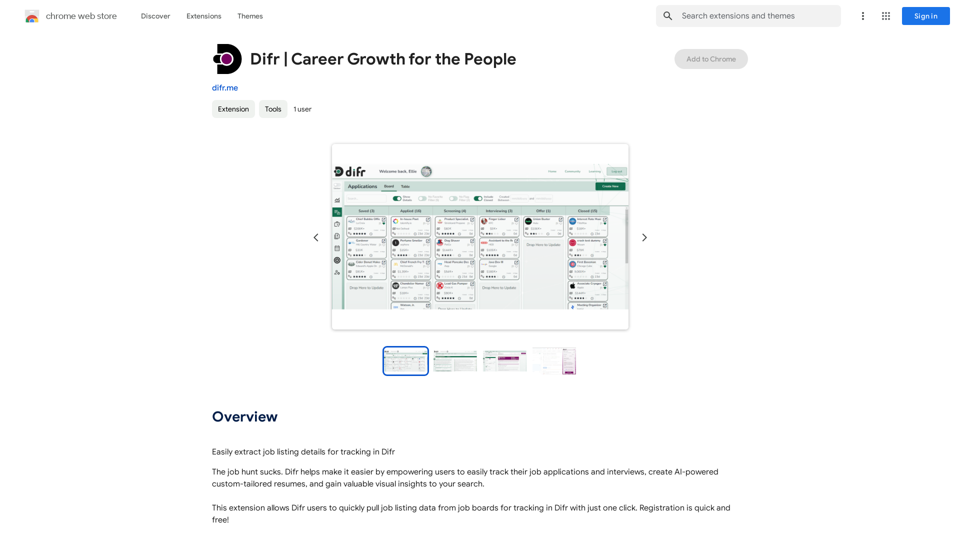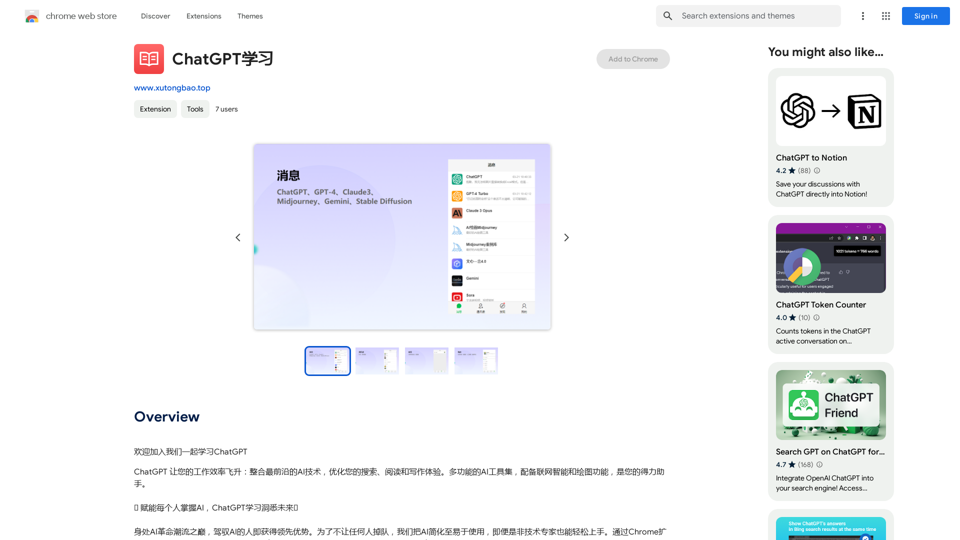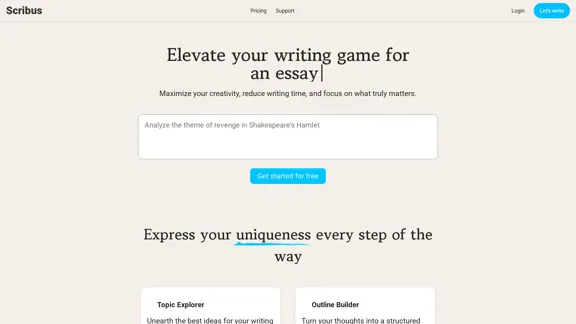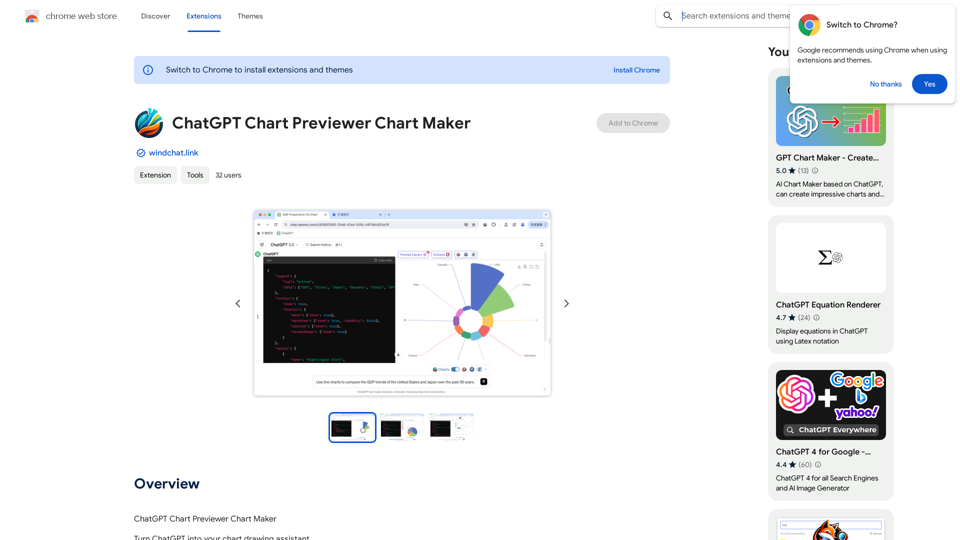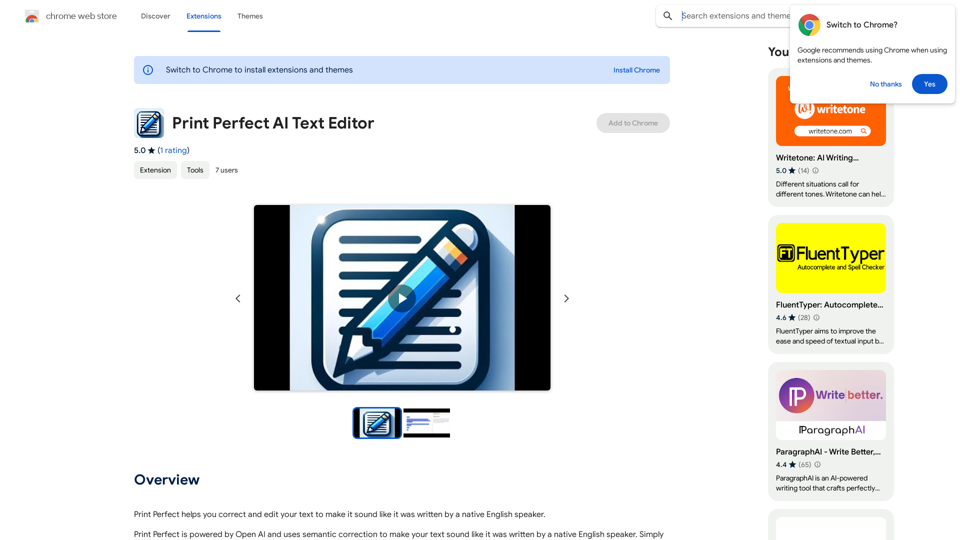Invisibility is an AI-driven platform offering access to a vast array of AI technologies for various needs, including text generation and image understanding. It provides instant AI interaction and exploration of AI-powered tools to support diverse tasks. Invisibility combines state-of-the-art models in one platform, eliminating the need for multiple subscriptions and offering a seamless experience for users.
Invisibility The ability to become unseen.
Your Invisible AI - Invisibility is The ChatGPT Replacement for Mac
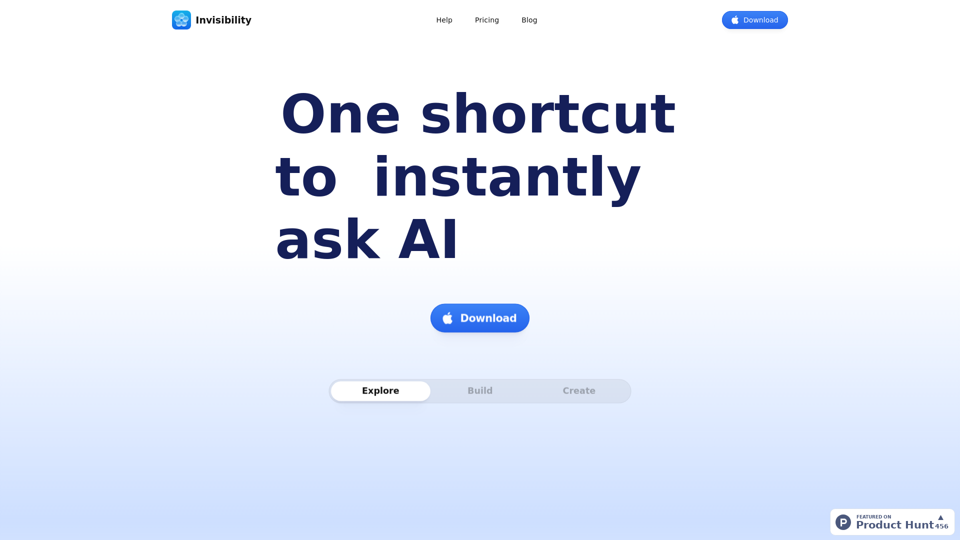
Introduction
Feature
ScreenShare Functionality
Users can choose specific apps for Invisibility to view or share their entire screen, providing flexibility in how they interact with the platform.
Keyboard Shortcuts
Invisibility offers simple keyboard shortcuts for all functions, allowing users to navigate and interact with the platform quickly and efficiently.
All-in-One Subscription Model
Invisibility combines all state-of-the-art models in one platform, eliminating the need for multiple subscriptions and tools.
Vast AI Model Library
The platform offers access to nearly 200,000 AI models for a wide variety of applications in work, study, and everyday life, available for free use without subscription.
Text-to-Image Generation
Users can create images using Invisibility's text-to-image generation capability, sharing credits with GPT-4o for a seamless creative experience.
Free and Paid Plans
Invisibility offers a free plan with limited features and a paid subscription plan with additional benefits and extended access.
Privacy Protection
Invisibility prioritizes user privacy, ensuring that user data is not used for training purposes and can be completely removed upon account deletion.
FAQ
What is Invisibility?
Invisibility is an AI-driven platform that provides access to a vast array of AI technologies for various needs, including text generation and image understanding. It offers instant AI interaction and exploration of AI-powered tools to support diverse tasks.
How do I use Invisibility?
Every user can utilize Invisibility's AI services for free, with the option to subscribe for additional benefits and extended access beyond the free usage limits. Users can leverage daily free uses to explore a vast range of AI-powered tools for various tasks.
Can I generate images using Invisibility?
Yes, Invisibility offers text-to-image generation capability, allowing users to create images. This feature shares credits with GPT-4o for a seamless creative experience.
How many AI models are available on Invisibility?
Invisibility offers nearly 200,000 AI models for a wide variety of applications in work, study, and everyday life. These AI models can be used freely without the need for a subscription.
Will my information be used for training data?
No, Invisibility highly values user privacy. Your data will not be used for any training purposes. If needed, you can delete your account at any time, and all your data will be removed as well.
Related Websites
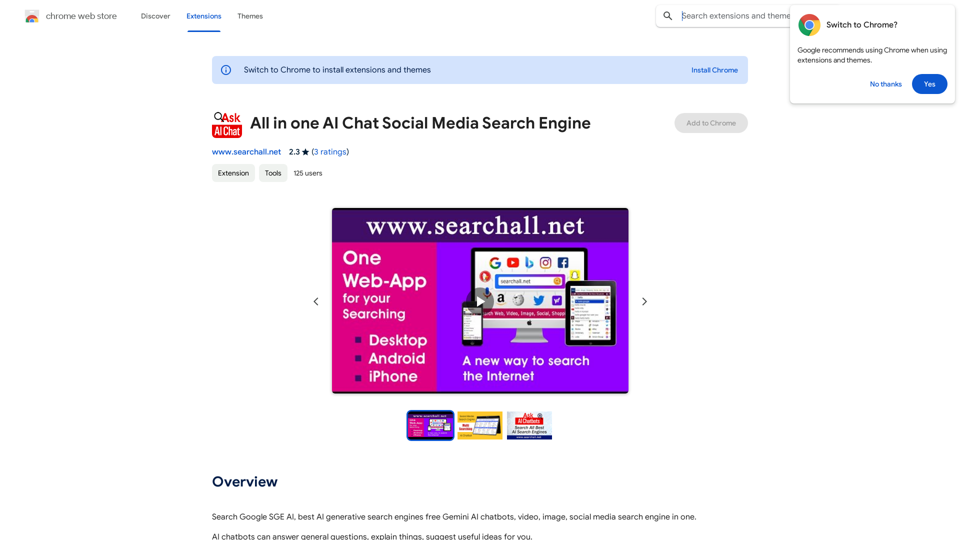
Search Google SGE AI, best free AI generative search engines, Gemini AI chatbots, video, image, and social media search engine all in one.
193.90 M

Octane AI | Intelligent Quizzes That Boost Sales for Shopify Stores
Octane AI | Intelligent Quizzes That Boost Sales for Shopify StoresYou can't afford to have leaks in your customer journey. Plug the leak with product quizzes that sell like crazy. No coding required (unless you want to!).
136.30 K
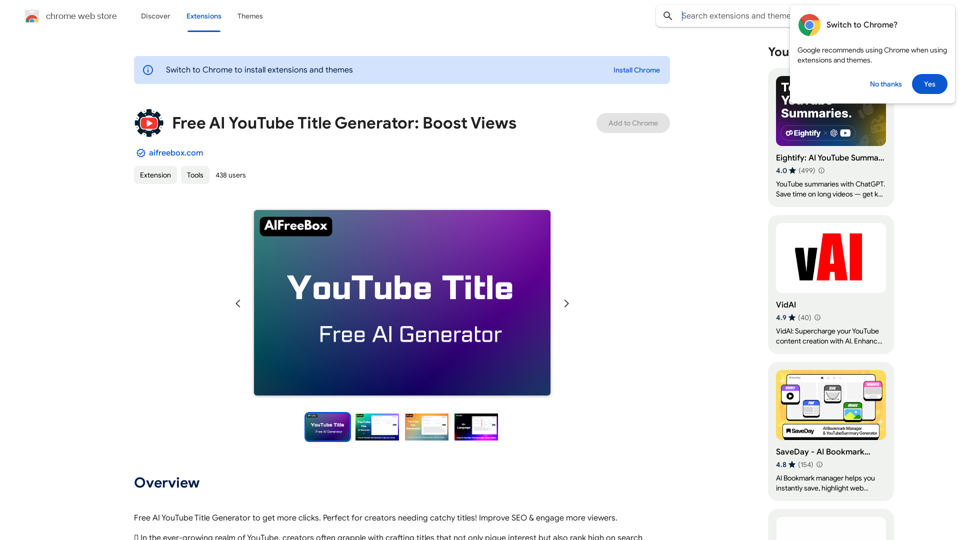
Free AI YouTube Title Generator to Get More Clicks. Perfect for Creators Needing Catchy Titles! Improve SEO & Engage More Viewers.
193.90 M