Image-to-Video Maker is an innovative AI-powered platform that allows users to create videos from text, images, or clips effortlessly. It offers a range of features including text-to-video and image-to-video generation, enabling users to produce high-quality videos quickly. The platform is designed for both beginners and professionals, providing tools that simplify the video creation process while maintaining a high standard of output.
AI Video Generator – Create Videos from Text, Images, or Clips | Image-to-Video Maker
Generate AI videos from text, images, or video clips with the Image-to-Video Maker. Add effects, templates, and upscale to 4K—all in one powerful video platform.
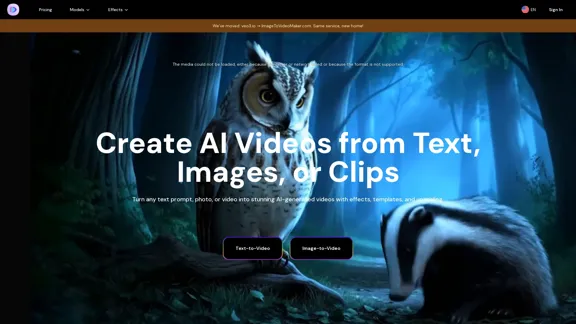
Introduction
Feature
-
Text-to-Video Generation
Users can describe their ideas in plain language, and the AI generates a 4K video complete with dialogue, effects, and ambient sound. This feature supports various advanced models like Veo 3, Kling 2.1, and Hailuo 02.
-
Image-to-Video Generation
The platform can animate photos and transform static images into dynamic videos, utilizing enhanced semantic understanding to create engaging visual content.
-
AI Video Effects
Users can apply diverse AI effects to their videos effortlessly, enhancing the visual appeal and engagement of the content.
-
Video Upscaler
The AI-powered upscaling feature enhances video quality, making it suitable for professional use.
-
User-Friendly Interface
The platform is designed with simplicity in mind, allowing users to generate videos without requiring technical skills.
-
Flexible Subscription Plans
Various pricing options are available, catering to different budgets and needs, from basic to professional plans.
How to Use?
- Visit the Image-to-Video Maker website and sign up for an account.
- Choose the text-to-video or image-to-video feature based on your needs.
- For text-to-video, input your idea in plain language and select the desired model.
- For image-to-video, upload your photo and let the AI generate the video.
- Explore the available AI effects to enhance your video.
- Review and download your generated video once complete.
FAQ
What is Image-to-Video Maker?
Image-to-Video Maker is an AI video platform that simplifies video creation by allowing users to generate videos from text descriptions, images, or clips.
How does Image-to-Video Maker work?
Users input text or upload images, and the AI processes this information to create high-quality videos, complete with effects and sound.
Can I use the videos created by Image-to-Video Maker for commercial purposes?
Yes, the videos generated are typically royalty-free and can be used for various projects, including commercial use.
What are the main advantages of using Image-to-Video Maker?
The platform offers a user-friendly experience, high-quality video output, and a variety of AI models and effects, making it suitable for both casual users and professionals.
How can I access the features of Image-to-Video Maker?
You can subscribe to the service and select the desired model to start creating videos.
Price
| Plan | Monthly Cost | Features |
|---|---|---|
| Basic Plan | $6.50 (1st month), $12.99 thereafter | 10 credits/month, all free plan features |
| Premium Plan | $23.99 | 25 credits/month, all basic plan features |
| Ultimate Plan | $59.99 | 70 credits/month, all premium features |
| Ultimate Pro Plan | $199 | 230 credits/month, all ultimate features |
The price is for reference only, please refer to the latest official data for actual information.
Evaluation
- Image-to-Video Maker excels in its ability to generate high-quality videos quickly, making it a valuable tool for content creators and marketers.
- The user-friendly interface allows individuals with no prior video editing experience to produce professional-looking videos.
- However, there are areas for improvement, such as enhancing audio synchronization for dialogue scenes and reducing the access threshold for lower-budget creators.
- The platform's reliance on subscription models may deter some users, particularly those who only need occasional video creation.
- Overall, Image-to-Video Maker is a powerful tool for video generation, but it could benefit from more flexible pricing options and improved audio features.
Latest Traffic Insights
Monthly Visits
1.06 K
Bounce Rate
39.98%
Pages Per Visit
1.05
Time on Site(s)
0.00
Global Rank
13569199
Country Rank
United States 3907478
Recent Visits
Traffic Sources
- Social Media:9.80%
- Paid Referrals:1.51%
- Email:0.20%
- Referrals:12.75%
- Search Engines:33.18%
- Direct:41.71%
Related Websites
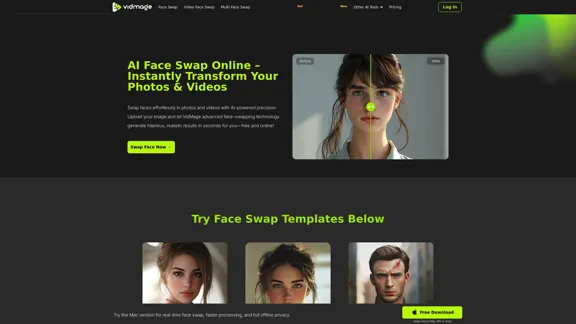
AI Face Swap Online – Instantly Exchange Faces in Photos and Videos
AI Face Swap Online – Instantly Exchange Faces in Photos and VideosSwap faces in photos, videos, and GIFs with AI. Try face swap, gender swap, celebrity swap, and more for fun, realistic results. No watermarks, fast, and high-quality. Start now!
797.14 K
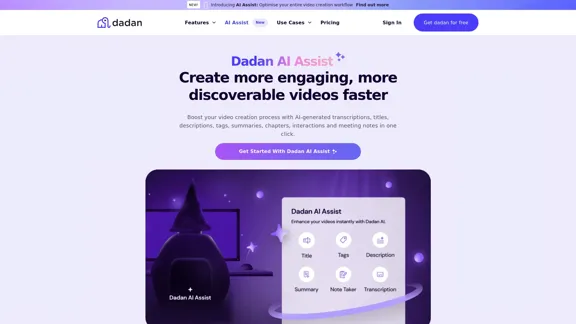
Dadan AI Assist: Create more engaging, more discoverable videos faster
Dadan AI Assist: Create more engaging, more discoverable videos fasterEnhance your video production workflow with our powerful suite of AI video tools.
144.59 K
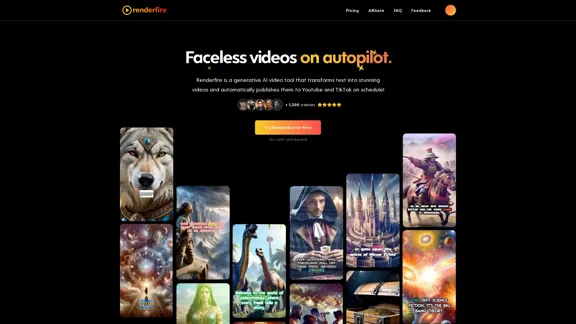
Discover Renderfire – the revolutionary app that completely automates Faceless Videos from start to finish. Just provide a topic and our AI will create and post fresh videos to your YouTube or TikTok daily.
0
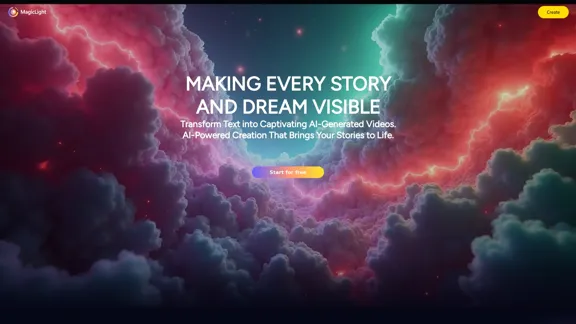
Magic Light AI - Free AI Art Generator, Text to Image to Video! AI Studio School
Magic Light AI - Free AI Art Generator, Text to Image to Video! AI Studio SchoolMagicLight AI is an innovative AI text-to-image-to-video platform that easily transforms your written content into engaging, professional-quality videos. Ideal for marketers, school educators, and content creator studios, our tool enables you to produce dynamic video content in minutes—Free AI Art Generator enhancing your digital storytelling and marketing initiatives.
822.97 K

AI Subtitles and Captions Application for Your Content
AI Subtitles and Captions Application for Your ContentRevolutionize your video content with the ultimate captions app. Enhance engagement, accessibility, and discoverability effortlessly!
222.96 K
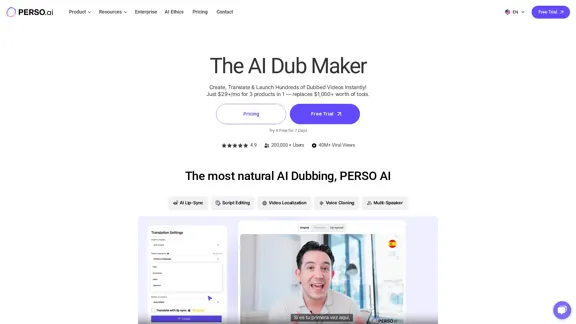
The Most Natural AI Dubbing – Reach Millions with PERSO.ai
The Most Natural AI Dubbing – Reach Millions with PERSO.aiSign up for free! Localize videos in minutes with seamless AI dubbing, voice cloning & lip sync – Grow your global audience effortlessly.
245.18 K

Wan 2.1: The Leading Model for AI Video Generation
Wan 2.1: The Leading Model for AI Video GenerationWan is an AI creative platform from Alibaba. It aims to reduce the barriers to creative work using artificial intelligence, providing features such as text-to-image, image-to-image, text-to-video, image-to-video, and image editing.
3.94 M
