JoggAI is an AI-powered ad generator that allows users to create engaging videos from product links or visuals in just minutes. It offers a variety of features, including script generation, video editing, and the ability to create realistic AI avatars. This tool is designed to enhance marketing efforts, boost website traffic, and improve conversion rates.
JoggAI - AI Ad Generator to Create Videos Using URL
The leading AI commercial generator. Jogg offers a diverse selection of templates and a user-friendly interface. Create your video ads quickly and effectively.

Introduction
Feature
-
URL to Video
Quickly turn product links into engaging videos, making it easy to showcase products.
-
Product to Video
Convert product visuals into videos efficiently, enhancing product management.
-
Batch Mode
Create multiple videos effortlessly with a single click, saving time and effort.
-
AI Script Writer
Utilize AI to generate diverse styles of video scripts tailored to your needs.
-
Instant Avatar
Create an ultra-realistic AI clone of yourself for personalized video content.
-
Video Editor
Enhance videos using tailored editing tools to meet specific requirements.
-
AI Clip Understanding
Automatically understand, select, and edit video clips to ensure content alignment.
-
Text to Speech
Transform AI-generated scripts into human-like voiceovers for a professional touch.
How to Use?
- Start by adding your product link or uploading images/clips to JoggAI.
- Choose an avatar from the library or create your own.
- Select a template that fits your video style.
- Render your video ads quickly with just one click.
FAQ
How do I create a video?
Simply drop your product link or upload images/clips, select an avatar and template, and then render your video.
Is JoggAI free to use?
JoggAI offers a free plan with no credit card required, allowing users to explore its features.
Can I use the videos created for commercial purposes?
Yes, the videos generated by JoggAI can be used for commercial purposes without restrictions.
How to download generated videos?
Once your video is rendered, you can easily download it directly from the platform.
Does JoggAI have any affiliate program?
Yes, JoggAI offers an affiliate program for users interested in promoting the service.
Price
| Plan | Price |
|---|---|
| Free Plan | $0/month |
| Basic Plan | $9.99/month |
| Standard Plan | $19.99/month |
| Professional Plan | $49.99/month |
The price is for reference only, please refer to the latest official data for actual information.
Evaluation
-
JoggAI effectively streamlines the video creation process, making it accessible for users of all skill levels. The ability to generate videos from URLs and product visuals is a significant advantage for marketers and businesses.
-
The AI script writer and text-to-speech features enhance the quality of the output, providing a professional touch to the videos.
-
However, users may encounter limitations in customization options, which could restrict creativity for more advanced users.
-
While the batch mode is a powerful feature, it may require further refinement to ensure that the generated videos maintain high quality across different outputs.
-
Overall, JoggAI is a valuable tool for quick video creation, but users seeking deep customization or advanced editing capabilities may need to supplement it with additional software.
Latest Traffic Insights
Monthly Visits
787.09 K
Bounce Rate
37.05%
Pages Per Visit
4.13
Time on Site(s)
181.90
Global Rank
60861
Country Rank
India 8982
Recent Visits
Traffic Sources
- Social Media:4.77%
- Paid Referrals:0.81%
- Email:0.24%
- Referrals:9.80%
- Search Engines:41.31%
- Direct:43.06%
Related Websites
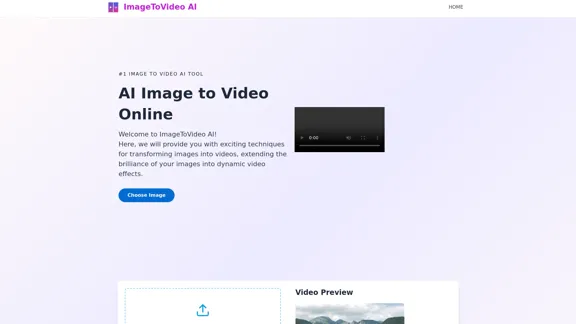
Image to video AI: Convert images to MP4, AI video creator.
Image to video AI: Convert images to MP4, AI video creator.Image to video AI Free: Effortlessly convert images to MP4 videos with our advanced AI video maker. Transform your creativity into captivating visual stories.
371.47 K

Create and dub videos instantly with AI – fast, easy, scalable.
Create and dub videos instantly with AI – fast, easy, scalable.Transform scripts and videos into content ready to share. Use voice cloning for dubbing, add subtitles, edit with B-roll footage, and personalize videos with templates, avatars, and human-like voices.
411.55 K
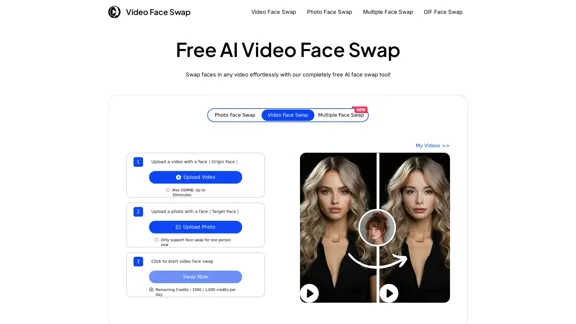
AI Video Face Swap - Free Online Face Swapping Tool
AI Video Face Swap - Free Online Face Swapping ToolSwap faces in videos with AI-powered precision. Our free online video face swap tool offers fast, secure, and high-quality results. No downloads needed!
334.26 K
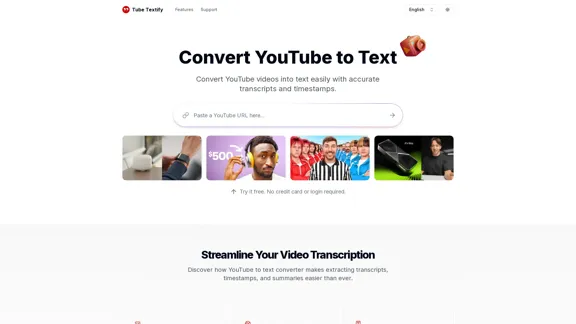
Convert YouTube videos to text with accurate transcripts and timestamps. Easily extract and download YouTube transcripts. Supports multiple languages.
1.32 K
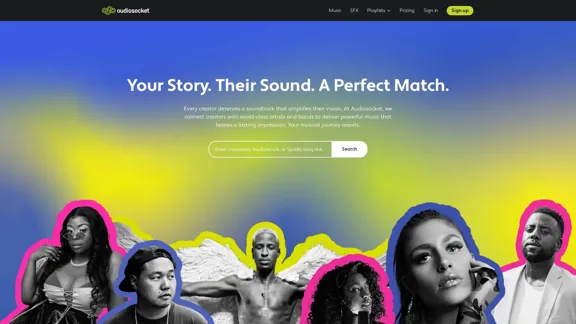
Audiosocket makes it easy to find and license great music. Designed for creators, trusted by the world's largest brands and leading Hollywood studios.
110.19 K
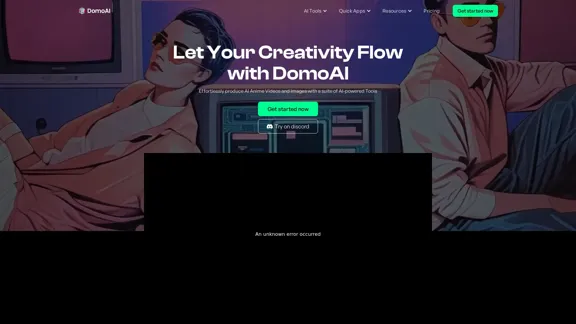
DomoAI | AI Art Generator & Video to Animation Converter
DomoAI | AI Art Generator & Video to Animation ConverterAI video editor that converts videos, text, and images into animation. Make your character move as you want.
1.03 M
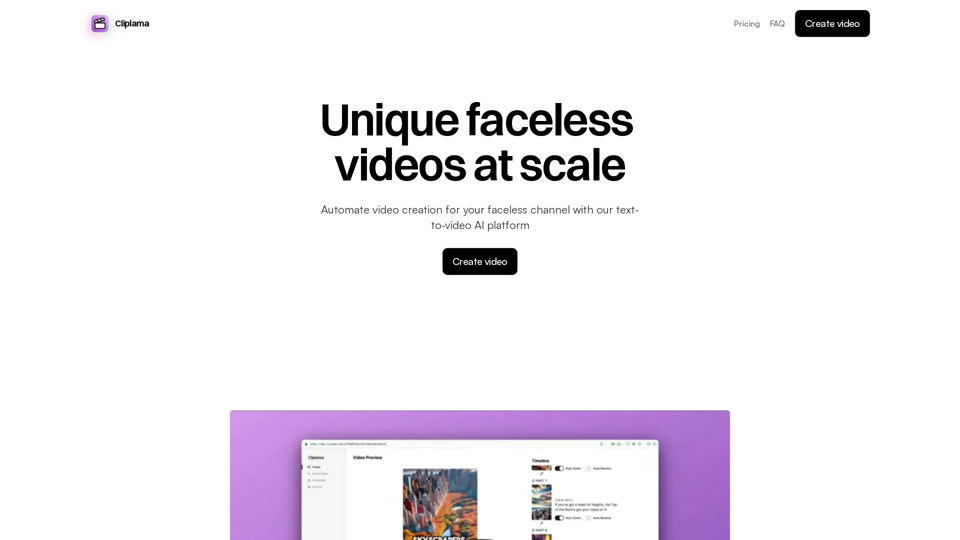
Automate Your Faceless Video Channel with AI Tired of spending hours creating videos? Let AI do the heavy lifting! * Generate scripts: Say goodbye to writer's block. AI can write engaging scripts for your videos on any topic. * Create voiceovers: Give your videos a professional voice with AI-generated voiceovers in multiple languages. * Produce stunning visuals: Use AI to generate captivating visuals, animations, and graphics to accompany your videos. * Edit and optimize: AI can automatically edit your videos, add music, transitions, and optimize them for different platforms. * Schedule and publish: Set it and forget it! AI can schedule and publish your videos to your chosen platforms. Start creating faceless videos effortlessly with the power of AI.
Automate Your Faceless Video Channel with AI Tired of spending hours creating videos? Let AI do the heavy lifting! * Generate scripts: Say goodbye to writer's block. AI can write engaging scripts for your videos on any topic. * Create voiceovers: Give your videos a professional voice with AI-generated voiceovers in multiple languages. * Produce stunning visuals: Use AI to generate captivating visuals, animations, and graphics to accompany your videos. * Edit and optimize: AI can automatically edit your videos, add music, transitions, and optimize them for different platforms. * Schedule and publish: Set it and forget it! AI can schedule and publish your videos to your chosen platforms. Start creating faceless videos effortlessly with the power of AI.Create videos with text and transform your ideas into amazing videos using pictures, GIFs, music, transitions, and captions. Boost your social media presence automatically, saving you time and money.
4.34 K
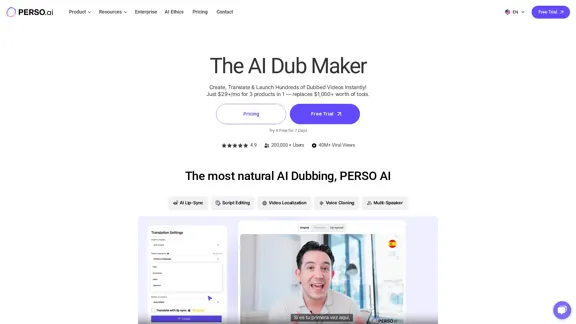
The Most Natural AI Dubbing – Reach Millions with PERSO.ai
The Most Natural AI Dubbing – Reach Millions with PERSO.aiSign up for free! Localize videos in minutes with seamless AI dubbing, voice cloning & lip sync – Grow your global audience effortlessly.
245.18 K