Libretto simplifies the process of recording and editing audio and video, making it accessible for everyone. It allows users to achieve high-quality recordings without the need for a studio or complex software. With features designed for easy editing and seamless sharing, Libretto empowers creators to focus on their craft and efficiently bring their visions to life.
Libretto | Recording and editing made simple.

Introduction
Feature
-
Remote Recording
Record audio and video from anywhere, eliminating the need for a physical studio.
-
Screen Recording
Capture your screen for tutorials, webinars, and product demos with ease.
-
AI Editing Tools
Utilize intelligent editing features that save time, such as automatic filler word removal and sound enhancement.
-
Effortless Editing
Split, trim, and crop clips easily with essential editing tools designed for simplicity.
-
Studio Sound Quality
Achieve professional sound quality without soundproofing by removing noise and correcting loudness with a single click.
-
Flexible Export Options
Export your content in various formats, including vertical and square videos, and raw audio files for different platforms.
How to Use?
- Sign up for a Libretto account to get started.
- Choose the appropriate plan based on your recording and editing needs.
- Use the remote recording feature to invite guests without requiring downloads.
- Explore the AI editing tools to enhance your recordings efficiently.
- Familiarize yourself with the editing interface to make the most of the split, trim, and crop functions.
- Experiment with different export formats to find the best fit for your content distribution.
FAQ
What is Libretto?
Libretto is a user-friendly platform for recording and editing audio and video content, designed to simplify the creation process for users of all skill levels.
How does Libretto improve the recording and editing process?
Libretto combines recording, editing, and sharing into one tool, reducing the complexity and time typically associated with these tasks.
Can I use Libretto for podcasting?
Yes, Libretto provides all the necessary tools to record, edit, and share podcasts, including features for inviting guests and managing audio quality.
What types of content can I create with Libretto?
You can create a variety of content, including podcasts, video tutorials, webinars, and voiceovers, all within the platform.
Is there a free version of Libretto?
Yes, Libretto offers a free plan that includes limited recording and editing features, allowing users to start their journey without any cost.
Price
| Plan | Monthly Price | Annual Price | Features |
|---|---|---|---|
| Free | $0 | - | 1 transcription hour/month, limited recording features |
| Standard | $12 | $144 | 10 transcription hours/month, unlimited recording, AI editing features |
| Creator | $20 | $240 | 30 transcription hours/month, unlimited recording, full AI editing features |
The price is for reference only, please refer to the latest official data for actual information.
Evaluation
- Libretto effectively streamlines the recording and editing process, making it accessible for users without extensive technical knowledge.
- The AI editing tools significantly reduce the time spent on post-production tasks, enhancing productivity.
- While the platform is user-friendly, some advanced features may require a learning curve for new users.
- The pricing structure is competitive, but the limitations of the free plan may deter some users from fully exploring the tool.
- Overall, Libretto is a robust solution for content creators looking for an all-in-one platform, though it could benefit from additional advanced editing features for professional users.
Related Websites
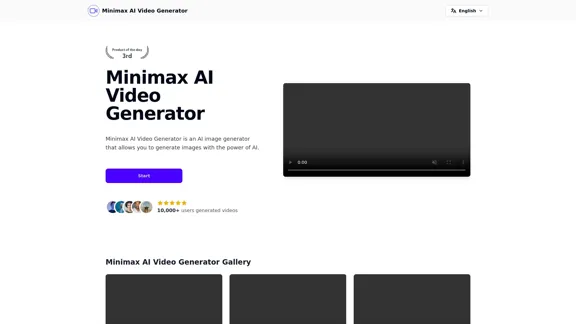
Minimax AI Video Generator | Minimax AI Video Generator | Hailuo AI abab-video-1
Minimax AI Video Generator | Minimax AI Video Generator | Hailuo AI abab-video-1Generate Minimax AI Video Free Online abab-video-1. Free Online | No Credit Card or Login Required
0
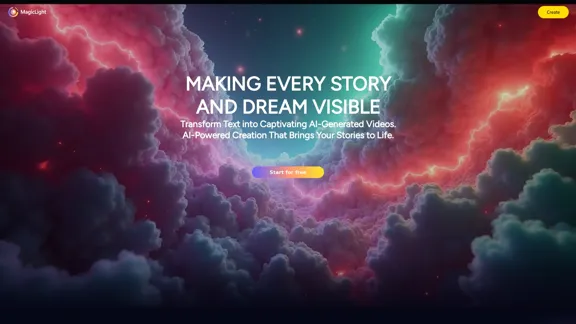
Magic Light AI - Free AI Art Generator, Text to Image to Video! AI Studio School
Magic Light AI - Free AI Art Generator, Text to Image to Video! AI Studio SchoolMagicLight AI is an innovative AI text-to-image-to-video platform that easily transforms your written content into engaging, professional-quality videos. Ideal for marketers, school educators, and content creator studios, our tool enables you to produce dynamic video content in minutes—Free AI Art Generator enhancing your digital storytelling and marketing initiatives.
822.97 K
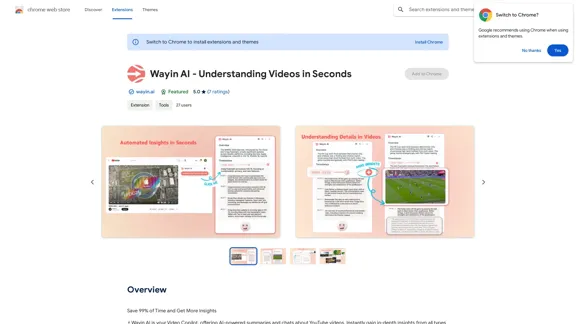
Wayin AI - Understanding Videos in Seconds - Chrome Web Store
Wayin AI - Understanding Videos in Seconds - Chrome Web StoreSave 99% of Time and Get More Insights
193.90 M
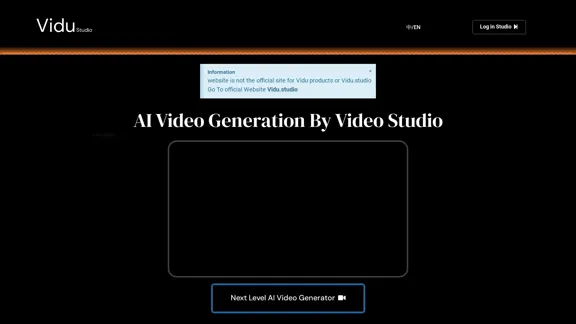
Transform text prompts into stunning videos effortlessly with Vidu Studio AI. Perfect for both professionals and beginners seeking easy, high-quality video...
10.45 K
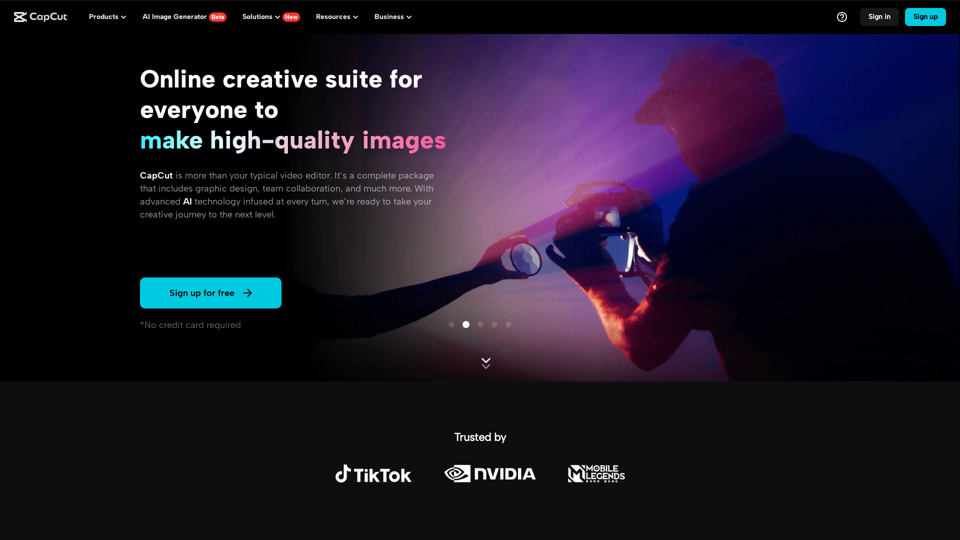
CapCut | All-in-one video editor & graphic design tool powered by AI
CapCut | All-in-one video editor & graphic design tool powered by AICapCut is an all-in-one creative platform powered by AI that enables video editing and image design on browsers, Windows, Mac, Android, and iOS.
39.44 M
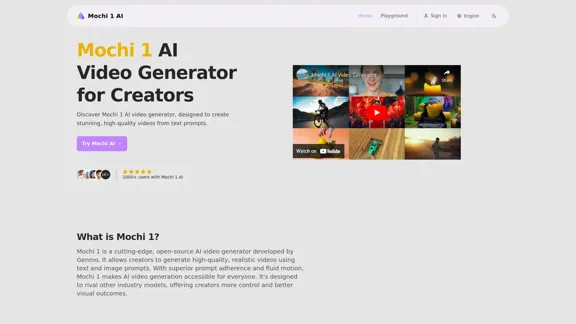
Mochi 1 - AI Video Generator for Stunning Creative Videos
Mochi 1 - AI Video Generator for Stunning Creative VideosMochi 1 makes it easy to turn your ideas into professional videos perfect for creators of all skill levels.
5.14 K

Overlap builds multimodal AI agents and has the most advanced video marketing agent for autonomous editing and short-form content.
44.54 K
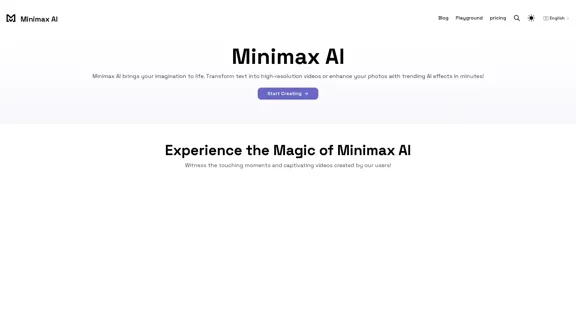
Minimax AI | Advanced AI-powered Video Generation & Photo Enhancement Platform
Minimax AI | Advanced AI-powered Video Generation & Photo Enhancement PlatformMinimax AI revolutionizes content creation with cutting-edge AI. Generate stunning videos from text and transform your photos with innovative AI effects.
158.66 K