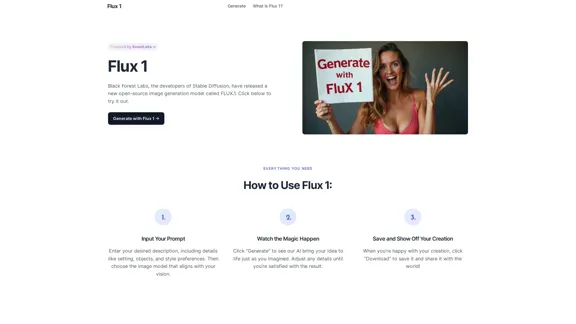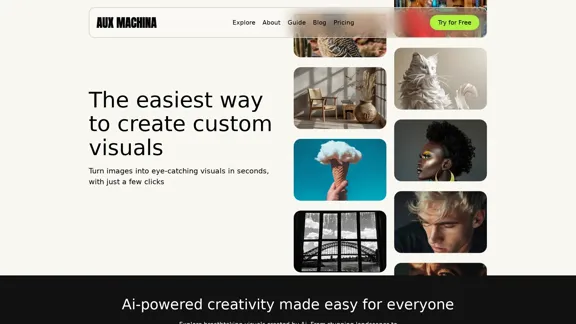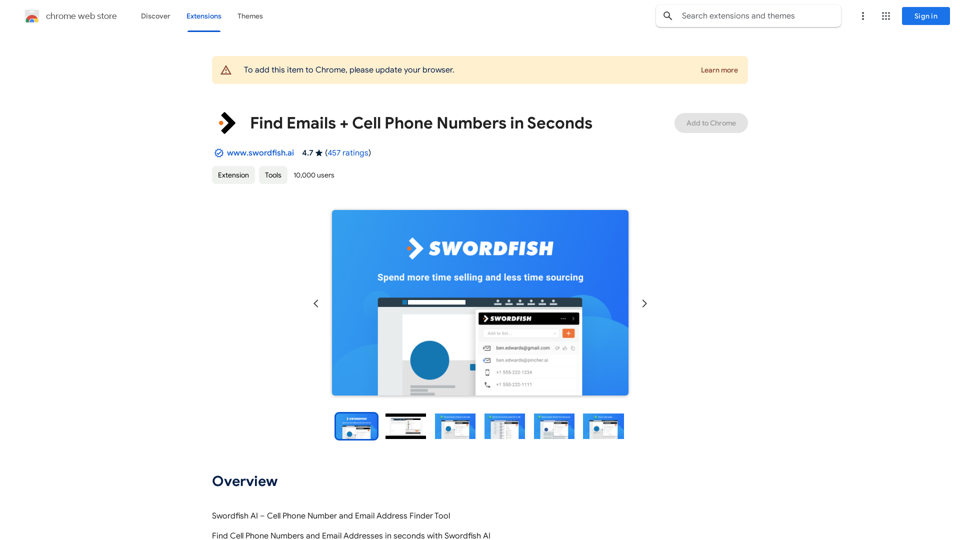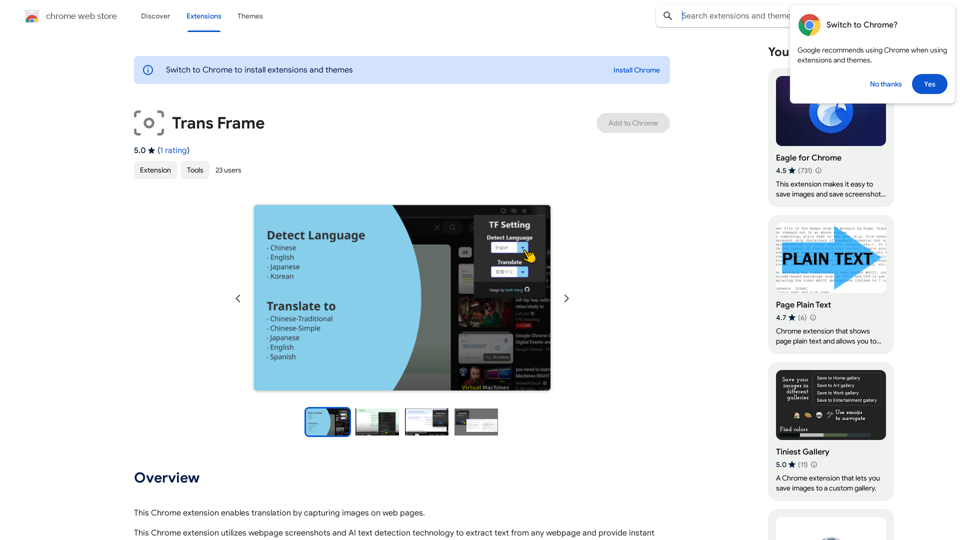MarketingAI is an AI-powered platform designed to help SaaS founders grow their user base and increase revenue. It generates customized marketing plans in just 5 minutes, complete with ROI projections and actionable steps. The platform utilizes advanced AI technology, including GPT-4 and Perplexity, to research products and markets, providing tailored recommendations for the best marketing channels.
MarketingAI: You don't need more features. You need marketing.
Get a 15-page marketing action plan tailored to your SaaS business, including a step-by-step guide on acquiring users and a projected return on investment (ROI).
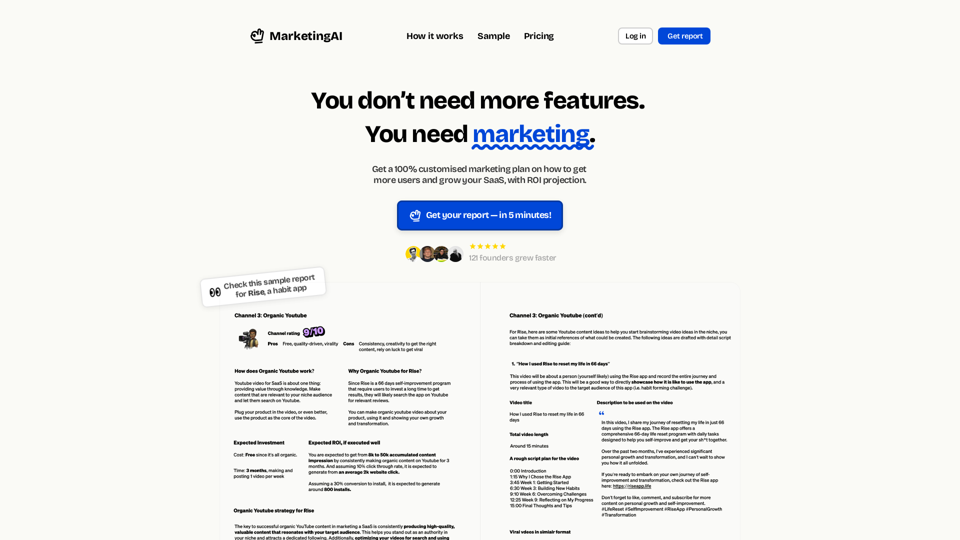
Introduction
Feature
Customized Marketing Plan
MarketingAI creates personalized marketing strategies based on specific inputs such as marketing budget, timeline, and conversion rate. This tailored approach ensures that each plan is uniquely suited to the user's needs and goals.
AI-Powered Recommendations
Leveraging GPT-4 and Perplexity, MarketingAI conducts thorough research on products and markets. This advanced technology enables the platform to identify and recommend the most effective marketing channels for each specific product.
Actionable Plan with ROI Projections
The platform delivers a comprehensive action plan that includes content samples and detailed ROI projections. This feature empowers users to implement their marketing strategies independently and track potential growth in Monthly Recurring Revenue (MRR).
Flexible Pricing Options
MarketingAI offers various pricing plans to accommodate different needs and budgets:
| Plan | Price | Features |
|---|---|---|
| Basic | $59 | Unlimited generation on 1 URL |
| Standard | $99 | User persona analysis, best fit channel analysis, 30-day money-back guarantee |
| Premium | $59 (additional) | Lifetime updates, 30-min marketing consultation (optional) |
Comprehensive Research and Analysis
The platform provides in-depth research about the user's product and market, identifies optimal marketing channels, and offers a list of useful tools and resources to support marketing efforts.
FAQ
What types of products are best suited for MarketingAI?
MarketingAI is suitable for most SaaS products, particularly those with a clear target audience and a well-defined marketing strategy.
How does the AI determine effective marketing channels?
The AI utilizes GPT-4 and Perplexity to conduct extensive research on your product and market, enabling it to recommend the most suitable marketing channels.
What does "Unlimited generation on 1 URL" mean?
This feature allows users to generate multiple marketing plans for a single URL without any limitations.
What is the refund policy?
MarketingAI offers a 30-day money-back guarantee if you're not satisfied with the generated report.
What are "Lifetime updates"?
Lifetime updates ensure that customers receive continuous updates to the platform and its features for as long as they remain subscribed.
What does the optional 30-minute consultation include?
The consultation is a one-on-one session with a MarketingAI expert, designed to assist with implementing your marketing plan and addressing any questions you may have.
Latest Traffic Insights
Monthly Visits
0
Bounce Rate
0.00%
Pages Per Visit
0.00
Time on Site(s)
0.00
Global Rank
-
Country Rank
-
Recent Visits
Traffic Sources
- Social Media:0.00%
- Paid Referrals:0.00%
- Email:0.00%
- Referrals:0.00%
- Search Engines:0.00%
- Direct:0.00%
Related Websites
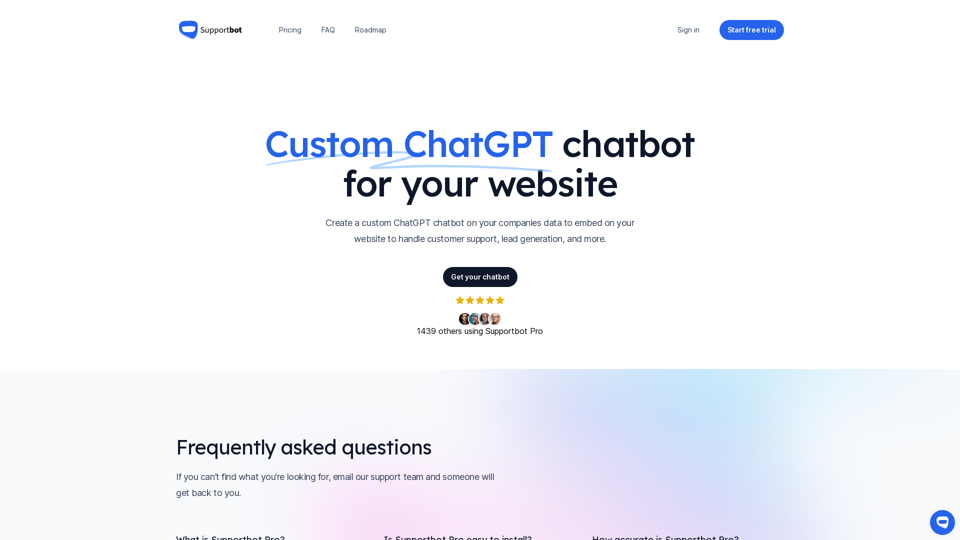
The AI-powered chatbot which leverages your company data to answer customer questions and generate leads.
0
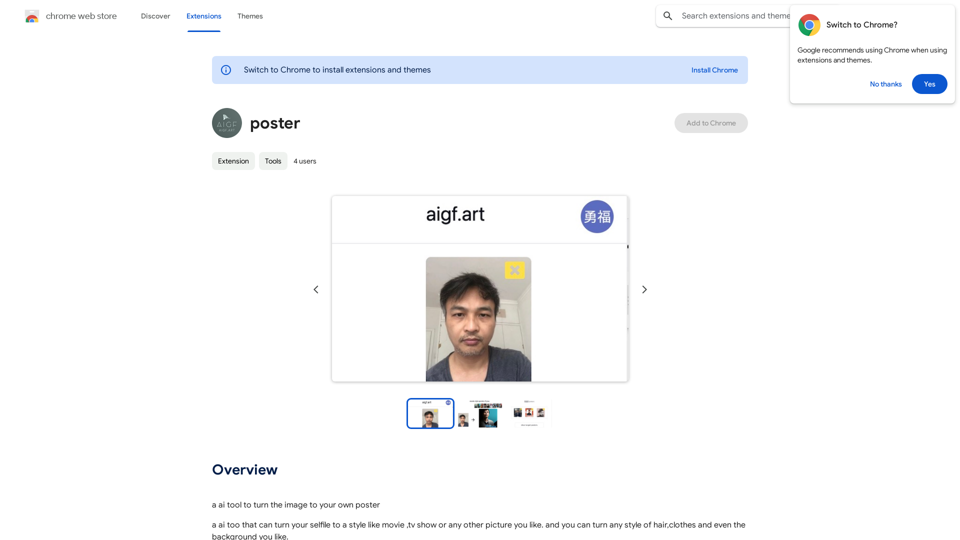
Please provide me with the poster content you want me to translate. For example, you can give me: * Text from the poster: Copy and paste the text directly. * A picture of the poster: I can try to extract the text from the image. * A description of the poster: Tell me what the poster says and what it looks like. Once I have the poster content, I can translate it into English for you.
Please provide me with the poster content you want me to translate. For example, you can give me: * Text from the poster: Copy and paste the text directly. * A picture of the poster: I can try to extract the text from the image. * A description of the poster: Tell me what the poster says and what it looks like. Once I have the poster content, I can translate it into English for you.An AI tool to turn an image into your own poster.
193.90 M
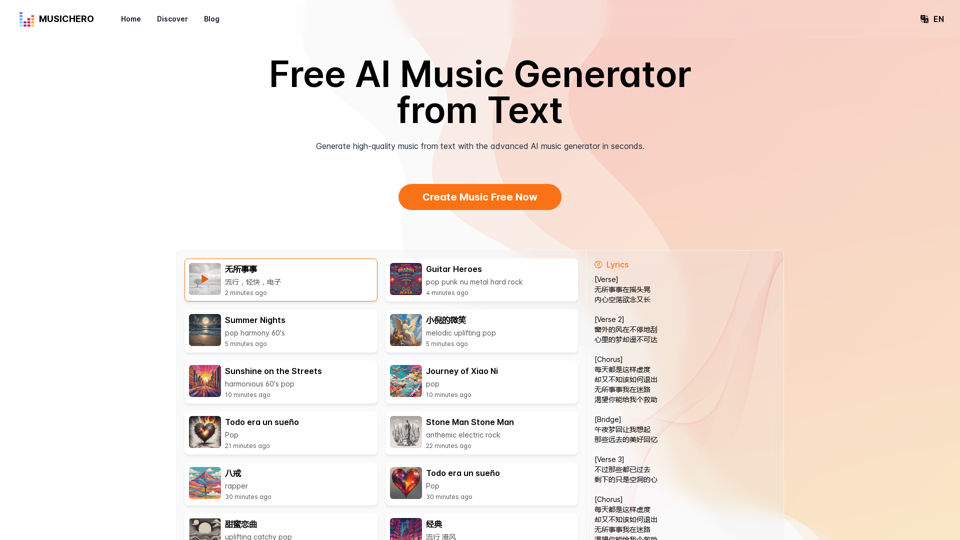
MusicHero.ai: Free AI Music Generator from Text Online
MusicHero.ai: Free AI Music Generator from Text OnlineGenerate high-quality music quickly with the advanced AI music generator. Platforms like MusicHero.ai, powered by Suno V3.5 technology, offer AI music generator free online services. Create music from text or lyrics effortlessly with this versatile text to music AI tool.
577.73 K
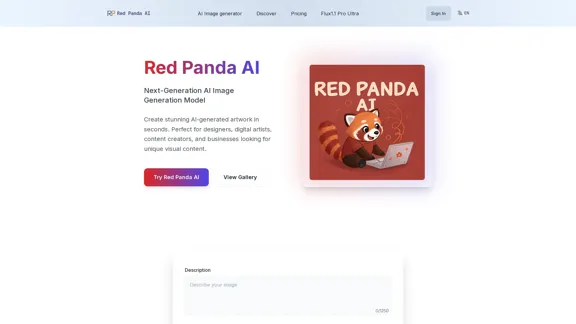
Red Panda AI | A New Future of AI Image Generation
Red Panda AI | A New Future of AI Image GenerationTransform your designs with our professional AI red panda image generator. Create stunning artwork with perfect text placement, vector support, and consistent style. Start creating for free.
688