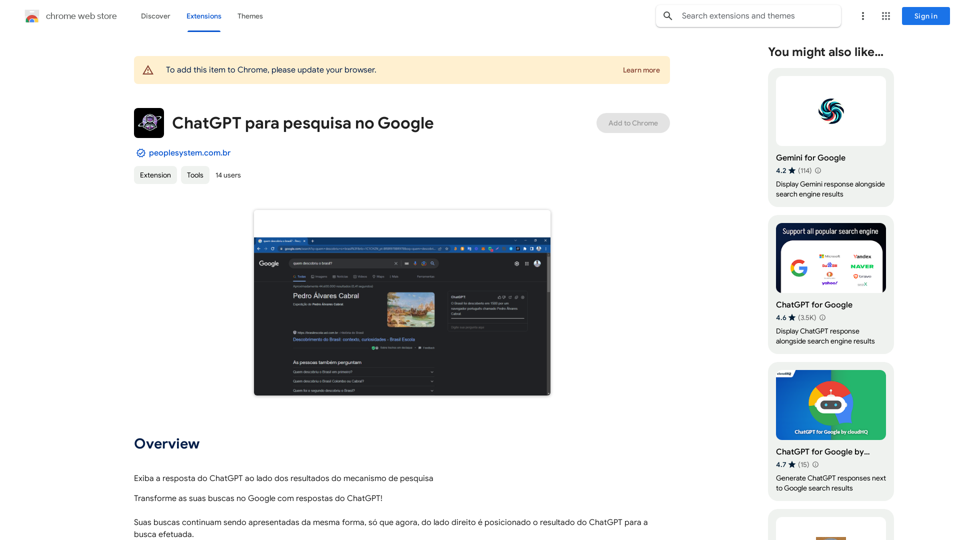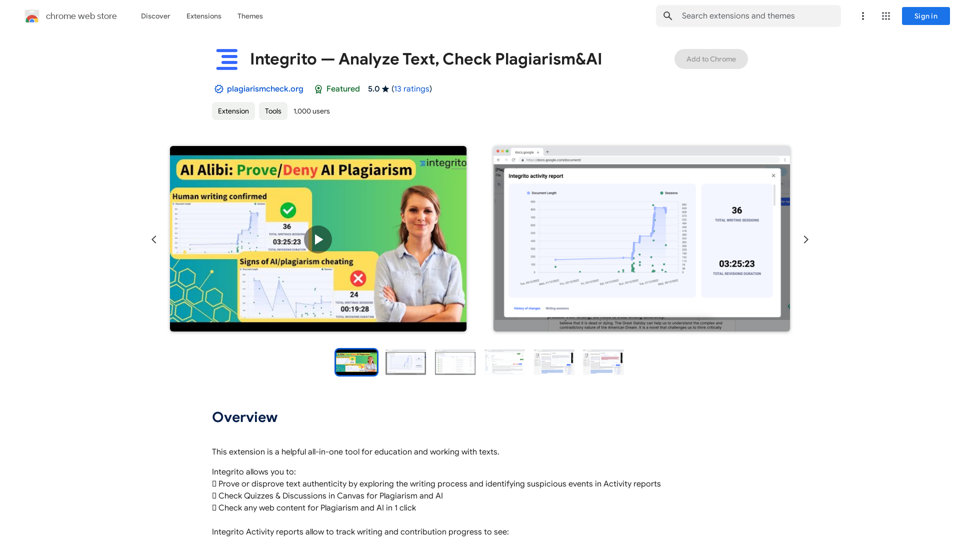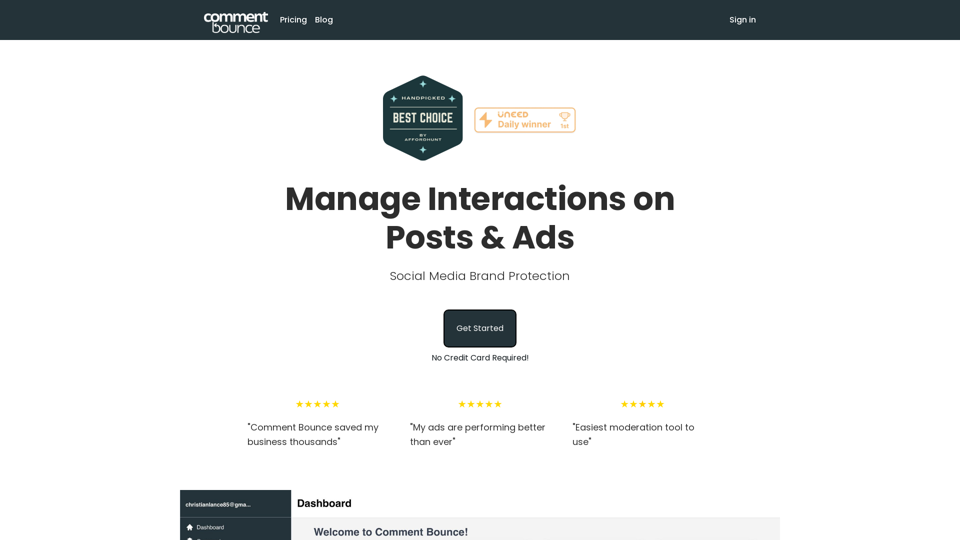BNNGPT is a comprehensive news platform that covers a wide range of topics, from breaking news to lifestyle content. The website offers a user-friendly interface with easy navigation and social media integration, allowing users to stay informed and connected across various platforms.
BNNGPT - Discover the Impossible.
Real-time, accurate responses driven by cutting-edge AI. Enjoy an elegant, visually appealing interface. Experience the future of search with BNNGPT.

Introduction
Feature
Diverse News Categories
BNNGPT provides coverage across multiple categories:
- Breaking News
- Finance
- Entertainment
- Health
- Technology
- Lifestyle
This diverse range ensures that users can access information on various topics of interest.
Social Media Integration
The platform offers seamless connectivity with popular social media platforms:
- X (Twitter)
This feature allows users to easily share news articles and stay connected with BNNGPT's latest updates across different social channels.
Customizable User Experience
BNNGPT enhances user experience with a toggle theme feature:
- Light/Dark mode option
This functionality allows users to customize their viewing experience based on their preferences or environmental conditions, improving readability and reducing eye strain.
User-Friendly Navigation
The website features a clear and intuitive navigation menu, making it easy for users to find the content they're looking for:
- Home
- Breaking News
- Finance
- Entertainment
- Health
- Technology
- Lifestyle
- About Us
This well-organized structure ensures a smooth browsing experience for visitors.
FAQ
What type of content does BNNGPT offer?
BNNGPT provides a wide range of news content, including breaking news, finance, entertainment, health, technology, and lifestyle articles. This diverse coverage ensures that users can stay informed about various topics of interest.
How can I follow BNNGPT on social media?
You can follow BNNGPT on several social media platforms, including X (Twitter), LinkedIn, Instagram, and Facebook. These channels allow you to stay updated with the latest news and interact with the BNNGPT community.
Does BNNGPT offer any customization options for users?
Yes, BNNGPT features a toggle theme option that allows users to switch between light and dark modes. This customization enhances the reading experience and allows users to choose their preferred viewing mode.
Latest Traffic Insights
Monthly Visits
0
Bounce Rate
0.00%
Pages Per Visit
0.00
Time on Site(s)
0.00
Global Rank
-
Country Rank
-
Recent Visits
Traffic Sources
- Social Media:0.00%
- Paid Referrals:0.00%
- Email:0.00%
- Referrals:0.00%
- Search Engines:0.00%
- Direct:0.00%
Related Websites
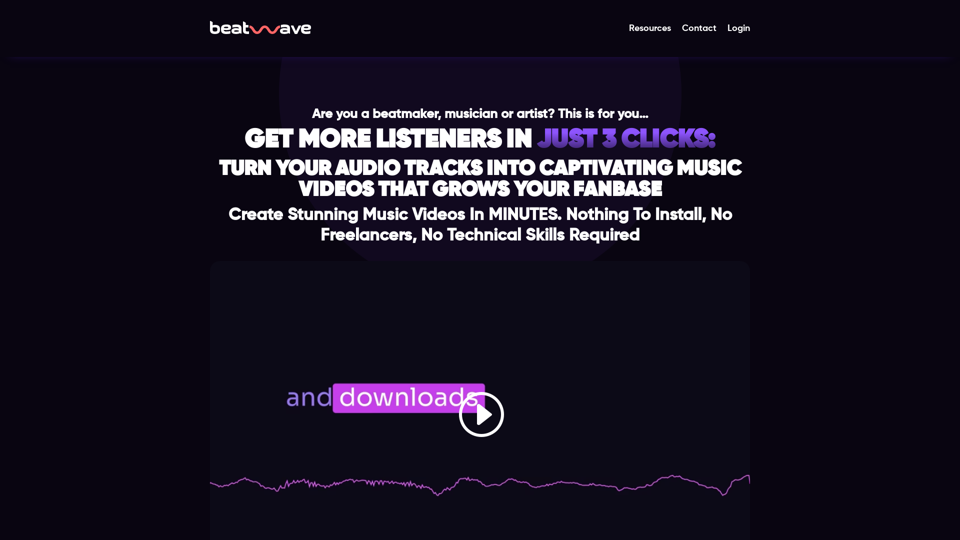
Beatwave: Create Audio & Music Visualizers in Just a Few Clicks
Beatwave: Create Audio & Music Visualizers in Just a Few ClicksCreate engaging audio & music visualizers in seconds with Beatwave. Turn your tracks, beats, audio and podcasts into engaging videos easily.
7.54 K
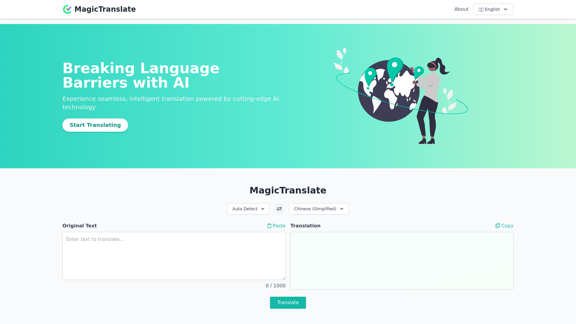
MagicTranslate - AI-Powered Translation - MagicTranslate
MagicTranslate - AI-Powered Translation - MagicTranslateExperience seamless, intelligent translation powered by cutting-edge AI technology with MagicTranslate.
0
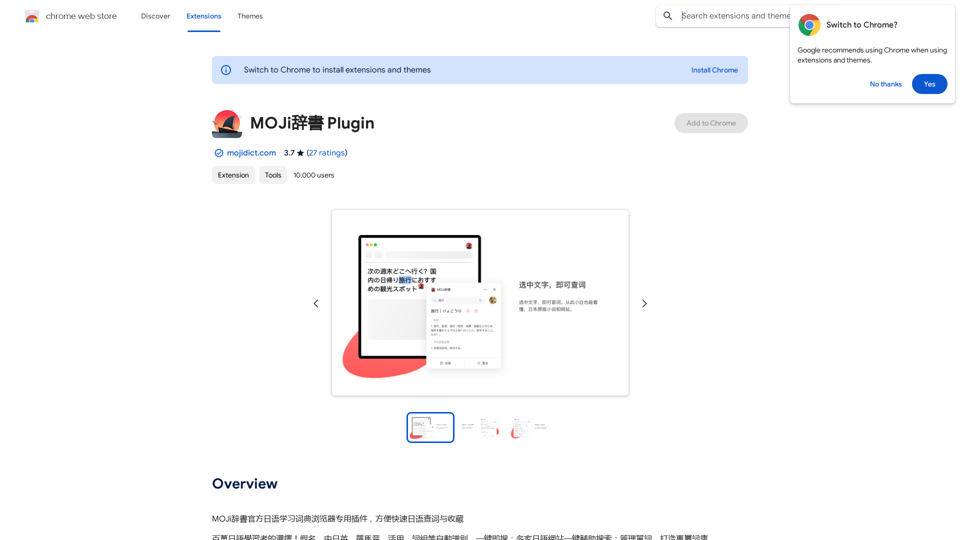
MOJi Dictionary is an official Japanese learning dictionary browser extension that makes it easy and fast to look up and save Japanese words.
193.90 M
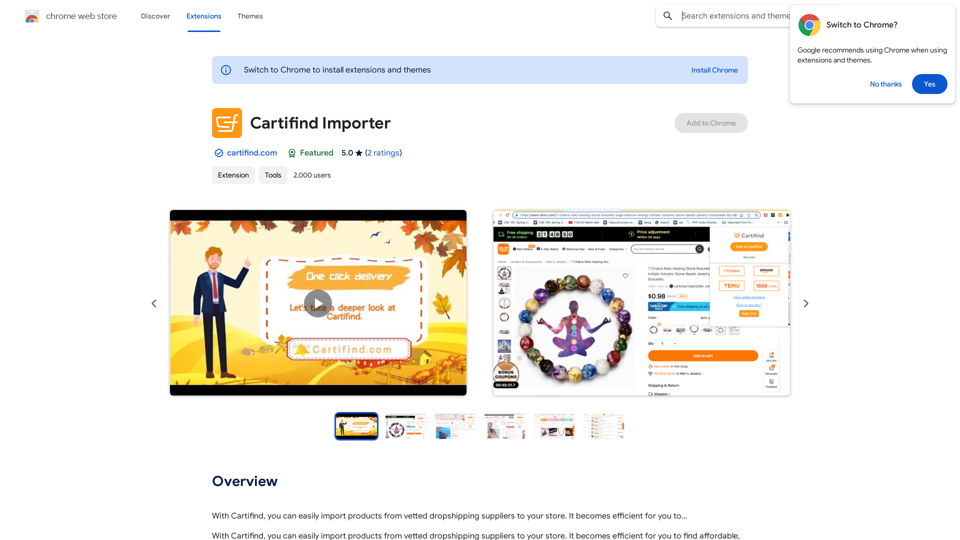
With Cartifind, you can easily import products from vetted dropshipping suppliers to your store. It becomes efficient for you to manage your product catalog, track inventory, and fulfill orders seamlessly.
193.90 M
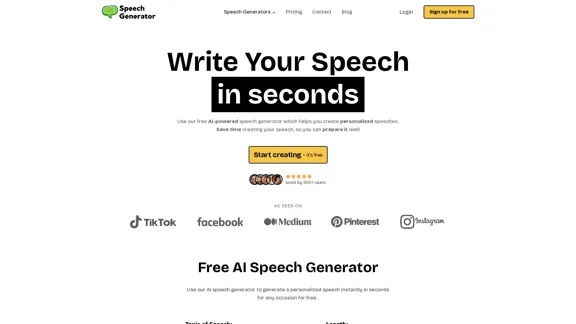
SpeechGeneratorAI - Write Speeches in Seconds with AI
SpeechGeneratorAI - Write Speeches in Seconds with AINeed to write a speech instantly? Use our free AI speech writer to create a speech for any occasion in seconds!
63.54 K