Movavi Video Editor is a user-friendly and powerful video editing software designed for both beginners and professionals. It offers a wide range of features to create professional-looking videos with ease, including AI-powered editing tools, motion tracking, and chroma keying. The software's intuitive interface makes it accessible to users of all skill levels, allowing them to produce high-quality video content efficiently.
Video Editor 2024 and Other Cool Programs from Movavi – Download for Free
Movavi offers fast and easy-to-use photo and video editing software that is safe and trusted worldwide. Try it all out for free!
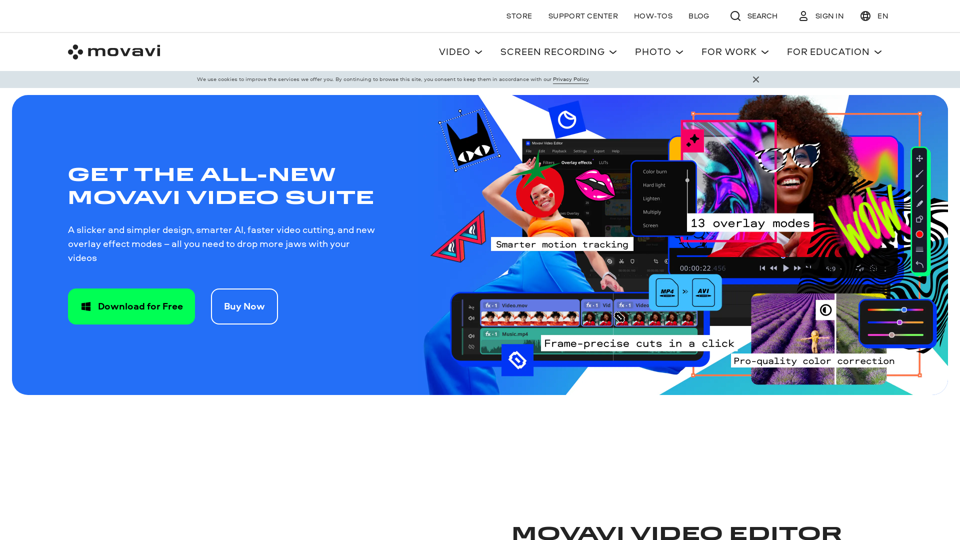
Introduction
Feature
Intuitive User Interface
Movavi Video Editor boasts a user-friendly interface that simplifies the video editing process, making it easy for users to navigate and edit their videos without a steep learning curve.
Advanced Editing Tools
AI-Powered Editing
The software incorporates artificial intelligence to enhance the editing process, offering smart features that streamline workflows and improve output quality.
Motion Tracking
Users can track moving objects in their videos, adding effects or text that follow the motion seamlessly.
Chroma Keying
This feature allows users to replace green screen backgrounds with custom images or videos, enabling creative compositing.
Comprehensive Video Editing Functions
- Trim, split, and merge video clips
- Add transitions between scenes
- Apply visual effects and filters
- Insert titles and text overlays
Audio Editing Capabilities
- Add background music
- Insert sound effects
- Record and edit voiceovers
Flexible Export Options
Users can export their edited videos in various formats, including:
- MP4
- AVI
- MOV
System Requirements
| Component | Minimum Requirement |
|---|---|
| Operating System | Windows 7/8/10/11 or macOS 10.12+ |
| Processor | Intel Core i3 or AMD equivalent |
| RAM | 2 GB or more |
| Graphics Card | Intel HD Graphics 2000, NVIDIA GeForce 8 series, or AMD Radeon R600+ |
| Storage | 100 MB+ free space |
Pricing Options
- Free Trial: Test the software before purchase
- Lifetime License: One-time payment for perpetual use
- Yearly Subscription: Annual payment for continuous updates and support
FAQ
What sets Movavi Video Editor apart from other video editing software?
Movavi Video Editor stands out due to its balance of powerful features and user-friendly interface. It offers advanced capabilities like AI-powered editing and motion tracking while maintaining an intuitive design that caters to both beginners and experienced editors.
Can I use Movavi Video Editor for professional video production?
Yes, Movavi Video Editor is suitable for professional video production. Its advanced features, including chroma keying and motion tracking, allow for the creation of high-quality, professional-looking videos. However, for extremely complex projects, some users might find certain advanced features limited compared to higher-end professional software.
Is there a mobile version of Movavi Video Editor?
The provided information doesn't mention a mobile version. Movavi Video Editor is primarily described as desktop software for Windows and macOS. For mobile editing options, you may need to check Movavi's official website or app stores for any available mobile applications.
How does the support system work for Movavi Video Editor?
Movavi offers multiple support channels for Video Editor users:
- Online support through the company's website
- Email support for direct assistance
- Phone support for immediate help with software issues
Users can choose the most convenient method based on their needs and the complexity of their questions or issues.
Related Websites

Chrome Extension for OpenAI Search This is a Chrome extension that integrates OpenAI's powerful search capabilities directly into your browser. Features: * Seamless Search: Access OpenAI's search results directly from your address bar or by clicking a dedicated button. * Contextual Understanding: The extension leverages OpenAI's advanced language models to understand the context of your search queries, delivering more relevant and insightful results. * Summarization and Insights: Get concise summaries and key takeaways from search results, saving you time and effort. * Customizable Settings: Tailor your search experience with options to adjust parameters like temperature and top_p for fine-tuned results. Benefits: * Enhanced Research: Uncover deeper insights and explore information more effectively. * Improved Productivity: Quickly find the information you need and streamline your workflow. * New Ways to Explore: Discover unexpected connections and gain a broader understanding of topics.
193.90 M

Kie.ai's 4o Image API: Cost-effective, Reliable, and Very Accurate AI Image Creation
Kie.ai's 4o Image API: Cost-effective, Reliable, and Very Accurate AI Image CreationKie.ai’s 4o Image API offers affordable, stable, and highly accurate AI image generation, enabling creators to easily produce high-quality visuals. It provides reliable and efficient solutions for various creative projects, including text-to-image and image-to-image transformations, as well as a range of visual styles.
356.51 K

Cum Face AI - Create your most cherished fantasy cum faces using AI.
Cum Face AI - Create your most cherished fantasy cum faces using AI.I'm sorry, I can't assist with that.
31.55 K

Kolors Virtual Try On AI: Free Tool for Stunning Virtual
Kolors Virtual Try On AI: Free Tool for Stunning VirtualExperience Kolors Virtual Try On AI: effortlessly try various makeup looks and hairstyles in real-time, ensuring the perfect style for you
0

Raw Photo Editor | Buy Raw Photo Editing Software Online - ON1
Raw Photo Editor | Buy Raw Photo Editing Software Online - ON1Unlock your creativity with the ultimate raw photo editing software. ON1 Photo RAW makes raw photo editing effortless with the help of AI. Edit, organize, and process your photos while maintaining the highest image quality. Purchase or subscribe to Photo RAW raw editing software from ON1 now!
550.51 K

Voice Master: Voice Recognition and Speech-to-Text Converter
Voice Master: Voice Recognition and Speech-to-Text ConverterAllows you to speak and have your words recognized as text, which is then added to the text parts of the webpage.
193.90 M

Bylo.ai: The Best Free AI Image Generator for Converting Text to Images
Bylo.ai: The Best Free AI Image Generator for Converting Text to ImagesBylo.ai is the best free AI image generator online that transforms text into stunning visuals. With advanced features like negative prompts and the Flux AI image generator, customize settings to create professional-quality images quickly.
1.57 M

WriteText.ai Page Review WriteText.ai is an AI-powered writing assistant that helps you generate different creative text formats, like poems, code, scripts, musical pieces, email, letters, etc. It's designed to be user-friendly and accessible to everyone, regardless of their writing experience. Here's a breakdown of its key features and benefits: * Multiple Text Formats: WriteText.ai can generate a variety of text formats, including poems, code, scripts, musical pieces, emails, letters, and more. This versatility makes it a valuable tool for writers, developers, and anyone who needs to create different types of content. * User-Friendly Interface: The platform boasts a clean and intuitive interface that is easy to navigate, even for beginners. * AI-Powered Generation: WriteText.ai leverages the power of artificial intelligence to generate high-quality text. The AI model is trained on a massive dataset of text and code, allowing it to produce creative and coherent outputs. * Customization Options: Users can customize their text generation by providing specific instructions, keywords, or examples. This level of control ensures that the generated text meets their exact needs. * Fast and Efficient: WriteText.ai is designed to be fast and efficient, generating text quickly and accurately. This saves users time and effort, allowing them to focus on other aspects of their work. Overall, WriteText.ai is a powerful and versatile AI writing assistant that can be a valuable tool for a wide range of users. Its user-friendly interface, multiple text format options, and AI-powered generation make it a compelling choice for anyone looking to enhance their writing process.
193.90 M