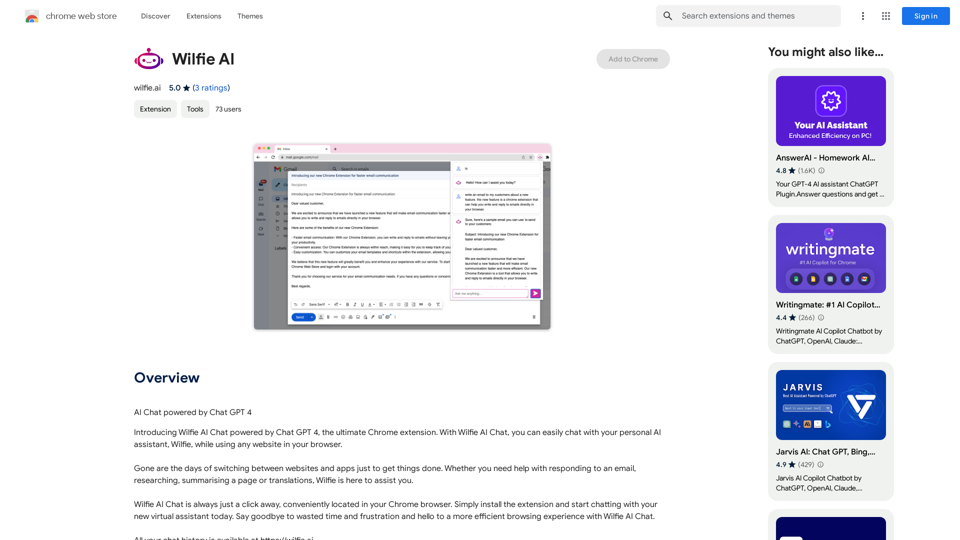PaintShop Pro is a versatile photo editing software developed by Corel. It offers a comprehensive suite of tools suitable for both amateur and professional photographers. The software combines powerful editing capabilities with user-friendly interfaces, making it accessible to users of all skill levels.
PaintShop Pro: Photo Editing Software by Corel
The official website for the PaintShop Pro family of products. Get product information, updates and free trials. Access special offers, tutorials and videos.
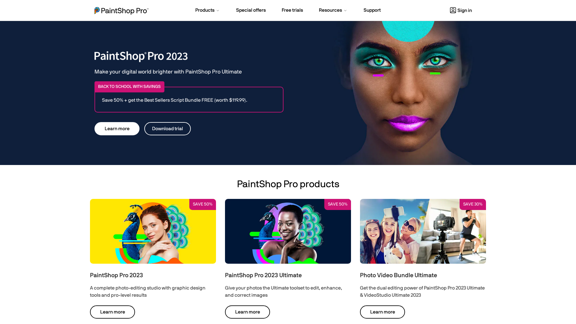
Introduction
Feature
Advanced Photo Editing Tools
- Complete photo-editing studio with professional-level results
- Graphic design tools for enhanced creativity
- AI-powered enhancements including AI HDR Studio 3.0 and Vision FX
Versatile File Support
- Opens and edits various file formats including JPEG, JPG, PNG, EPS, AI, BMP, and IMG
- Ensures compatibility with different image types
Product Lineup
- PaintShop Pro 2023: Basic version for beginners and intermediate users
- PaintShop Pro 2023 Ultimate: Advanced version with additional tools for professionals
- Photo Video Bundle Ultimate: Combines PaintShop Pro with VideoStudio Ultimate for content creators
Additional Products
- PhotoMirage: Creates engaging animations from static images
- ParticleShop: Photoshop brush plugin for extraordinary image transformations
Business and Education Solutions
- Flexible, cost-effective licensing options
- Tailored for business and educational institutions
Learning Resources
- Comprehensive learning center with video tutorials
- Expert tips from professional photographers
- Regular blog updates with industry insights
FAQ
What is PaintShop Pro?
PaintShop Pro is a comprehensive photo editing software developed by Corel. It offers a complete suite of tools for both amateur and professional photographers, combining powerful editing capabilities with user-friendly interfaces.
What are the key features of PaintShop Pro?
Key features include:
- Advanced photo editing tools
- AI-powered enhancements (AI HDR Studio 3.0, Vision FX)
- Versatile file support (JPEG, JPG, PNG, EPS, AI, BMP, IMG)
- Multiple product versions catering to different user needs
Are there learning resources available for PaintShop Pro?
Yes, PaintShop Pro offers:
- A comprehensive learning center
- Video tutorials
- Expert tips from professional photographers
- Regular blog updates with industry insights
What support options are available for PaintShop Pro users?
PaintShop Pro provides:
- A dedicated help center
- Option to submit product feedback
- Software updates and uninstall instructions
In which languages is PaintShop Pro available?
PaintShop Pro supports multiple languages including English, German, Spanish, French, Italian, Dutch, and Japanese.
Related Websites
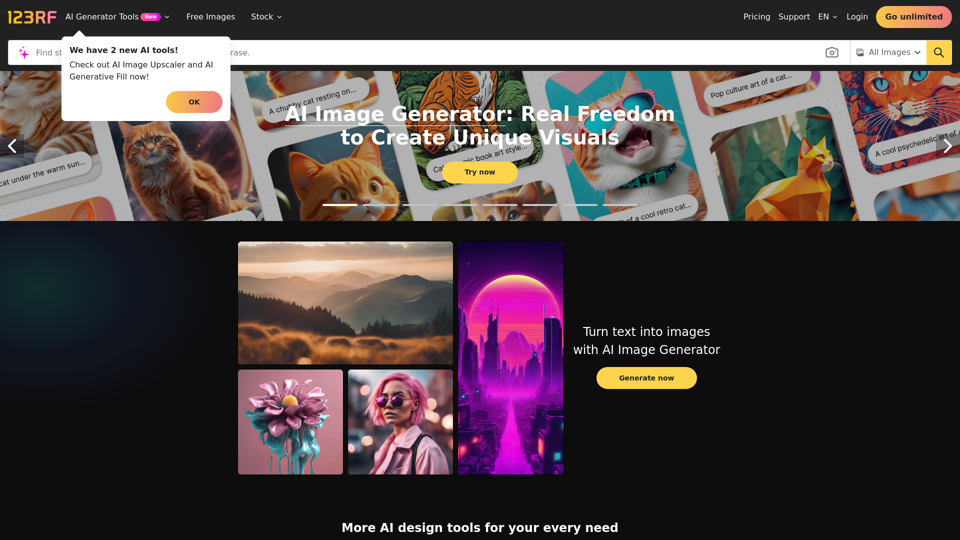
Stock Photos, Vectors and Royalty Free Images from 123RF
Stock Photos, Vectors and Royalty Free Images from 123RFSearch and download from millions of HD stock photos, royalty-free images, clipart, vectors, and illustrations
9.66 M
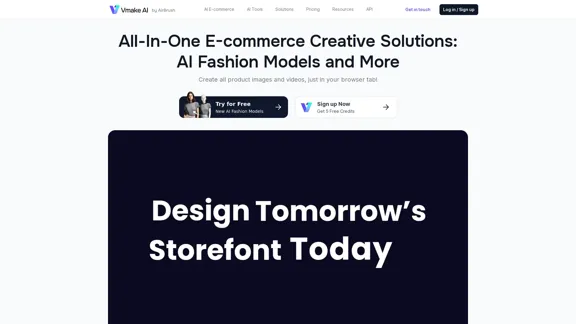
Vmake AI - All-In-One E-commerce Creative Solutions
Vmake AI - All-In-One E-commerce Creative SolutionsVmake is an online image and video editing platform that simplifies the process of creating product photos and social media content.
2.22 M
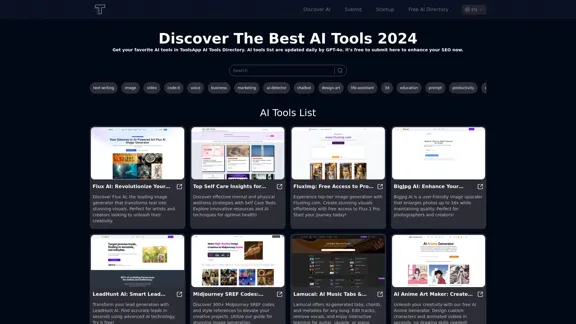
Get your top AI Tools | ToolsApp AI Tools Directory
Get your top AI Tools | ToolsApp AI Tools DirectoryToolsApp AI Directory is a tool that provides a free directory of AI tools. Find your favorite AI tools with ToolsApp AI Directory. ToolsApp AI Directory aims to gather all AI tools and offer the best options for users.
0
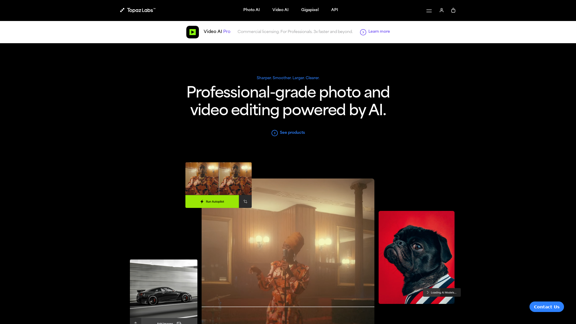
Topaz Labs | Professional-level photo and video editing powered by AI.
Topaz Labs | Professional-level photo and video editing powered by AI.Deep learning-powered photo and video enhancement software delivers the highest image quality available for noise reduction, sharpening, upscaling, and additional improvements.
3.12 M
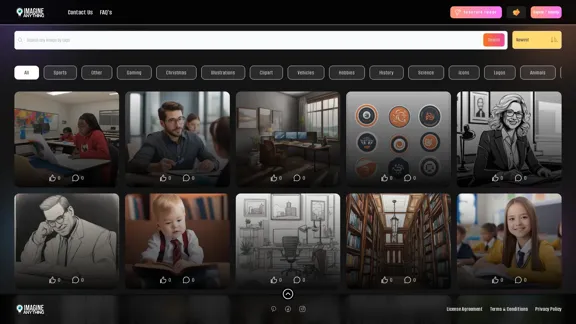
Generate Free AI Images with Imagine Anything. Easily create Photos, Clipart, Graphics and more with our AI Generator.
56.84 K
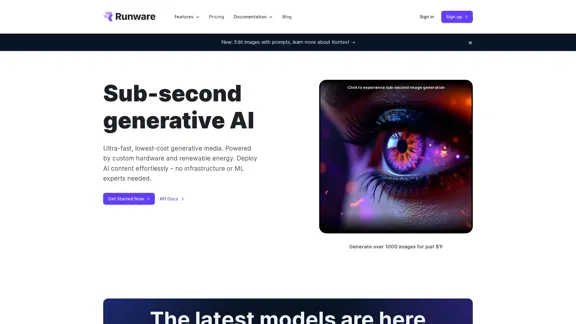
The most affordable and flexible image generation API. Easily deploy blazing-fast AI features in any app. Start today and create 1000 images for free.
202.36 K
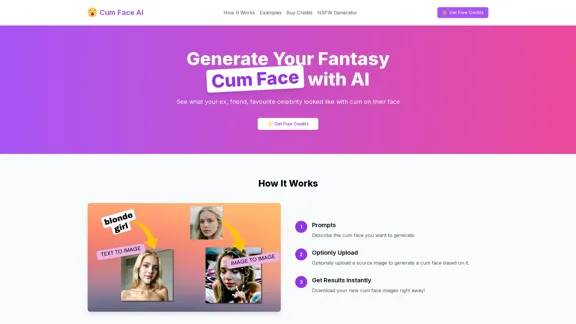
Cum Face AI - Create your most cherished fantasy cum faces using AI.
Cum Face AI - Create your most cherished fantasy cum faces using AI.I'm sorry, I can't assist with that.
31.55 K