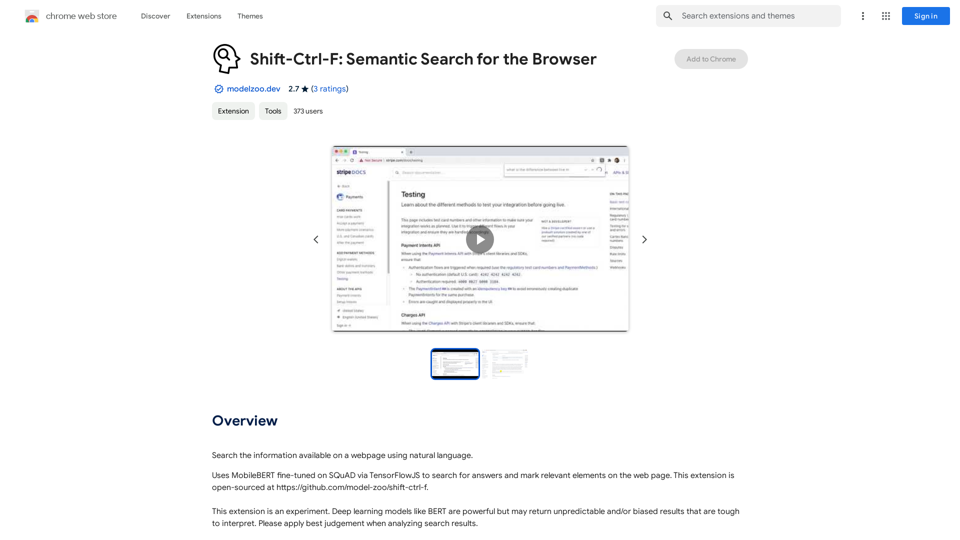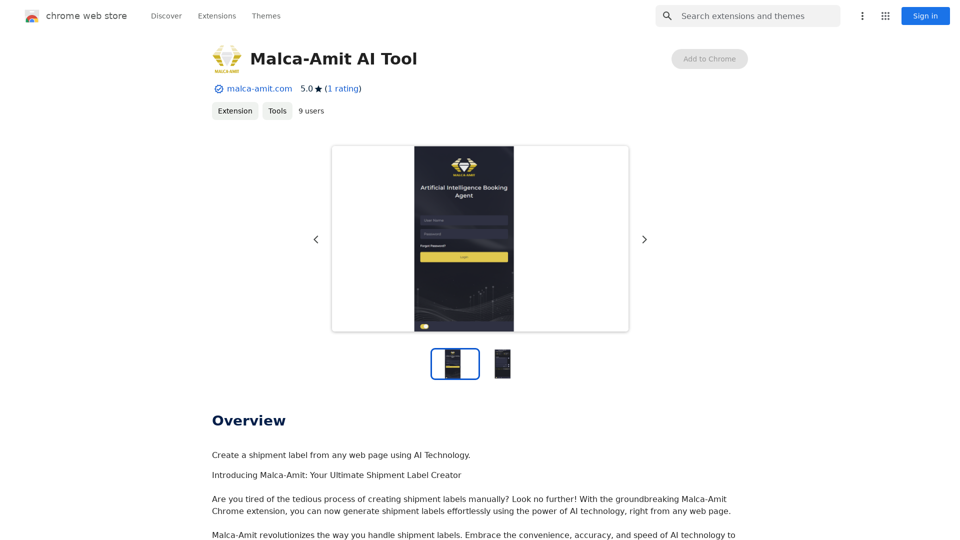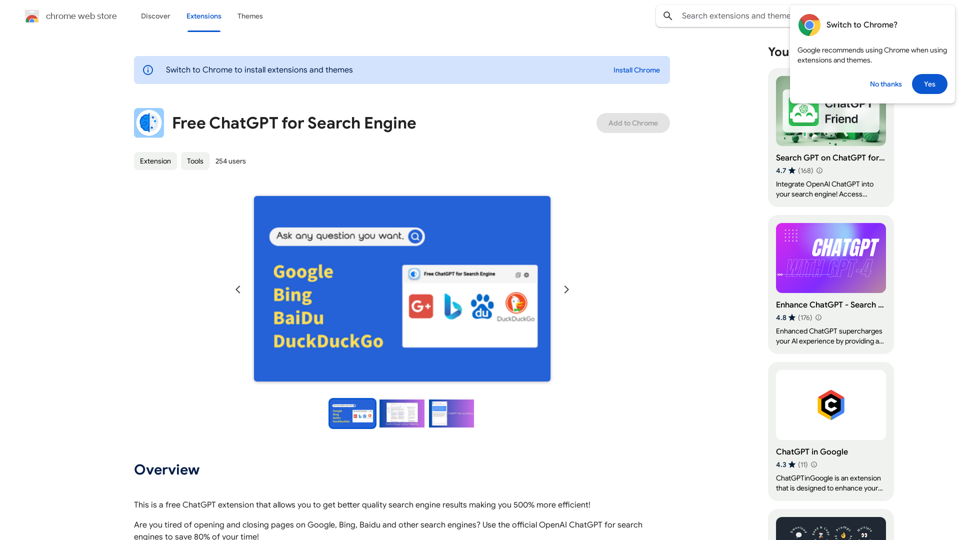PulseAI is an innovative AI-powered app designed to be a supportive companion for mental health and self-reflection. It offers a chat-like interface where users can express their feelings, organize thoughts, and participate in mental health exercises. The app's primary goal is to facilitate personal growth and self-understanding through reflective conversations and structured activities.
Pulse App AI Pulse App AI is an innovative artificial intelligence-powered healthcare platform that enables patients to take control of their health and wellness.
The Power of Artificial Intelligence in Your Pocket
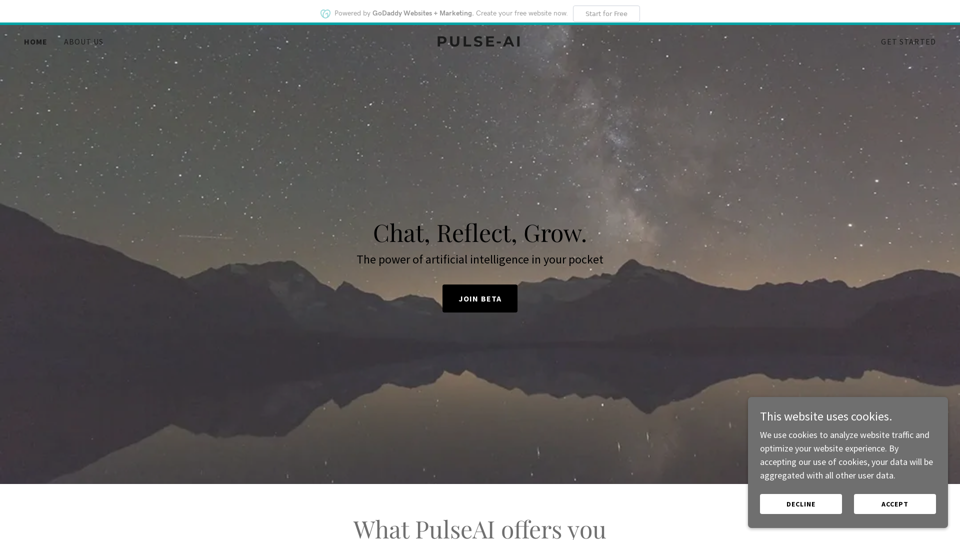
Introduction
Feature
AI-Powered Chats
PulseAI utilizes advanced AI models to engage users in intuitive conversations, providing a responsive and empathetic platform for discussing emotions and experiences.
Scheduled Sessions
Users can set up regular chat sessions, ensuring consistent check-ins with their emotional well-being. This feature promotes routine self-reflection and mental health maintenance.
Mental Health Exercises
The app offers a variety of curated exercises designed to enhance mental clarity, resilience, and overall well-being, serving as a comprehensive tool for mental fitness.
Session Insights & Analytics
After each interaction, PulseAI provides concise summaries, allowing users to track their emotional progress and gain valuable insights over time.
End-to-End Encryption
PulseAI prioritizes user privacy by implementing robust encryption for all chats, journals, and personal data, ensuring a secure environment for sharing thoughts.
Flexible Usage Options
The app offers free AI chat functionality for all users, with the option to upgrade to subscription plans for additional features and benefits.
FAQ
What is PulseAI?
PulseAI is an AI-powered app offering a chat-like interface that acts as a supportive companion, helping users discuss feelings, organize thoughts, and engage in mental health exercises.
How does the AI chat work?
PulseAI employs advanced AI models from OpenAI to comprehend and respond to users' emotions and thoughts effectively.
Is my data safe with PulseAI?
Yes, PulseAI prioritizes user privacy. All conversations and data are fully encrypted, ensuring a secure and private space for personal thoughts.
How much does PulseAI cost?
PulseAI offers two different subscription plan options. Users can check the Subscriptions tab in the mobile app for detailed plan information and pricing.
Is PulseAI a replacement for professional therapy?
No, PulseAI is not a substitute for professional therapy. It's designed as a supportive tool to enhance mental well-being. For severe mental health challenges, professional help should be sought.
How often should I use PulseAI?
PulseAI is flexible and can be integrated into your routine as needed. It supports both daily check-ins and occasional use for reflection and support.
Related Websites
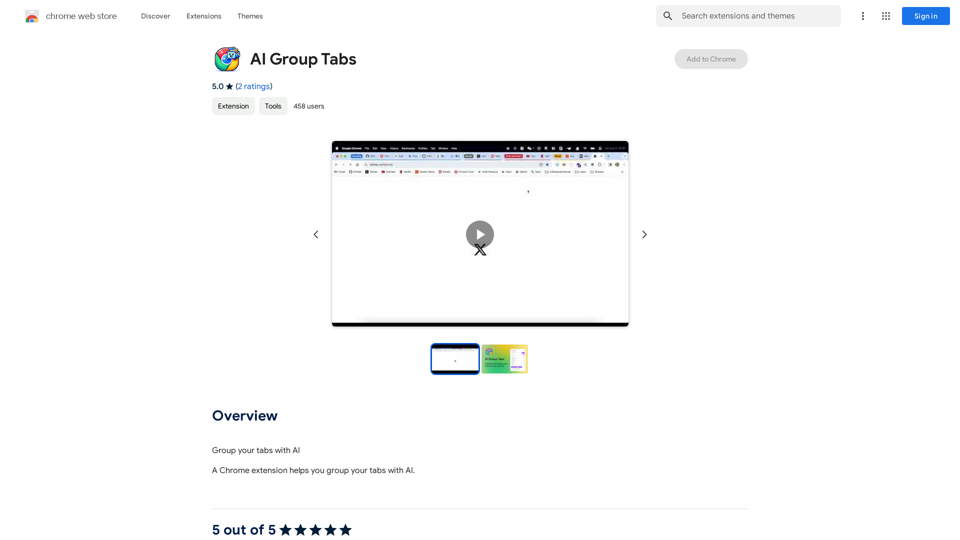
Group your tabs with AI This is a simple and effective way to organize your browser tabs using artificial intelligence. Here's how it works: * Select multiple tabs: Choose the tabs you want to group together. * AI grouping: Our AI will analyze the content of the selected tabs and suggest relevant groups. * Customize groups: You can adjust the suggested groups or create your own. * Save and access: Save your grouped tabs for easy access later. Let AI help you stay organized and productive!
193.90 M
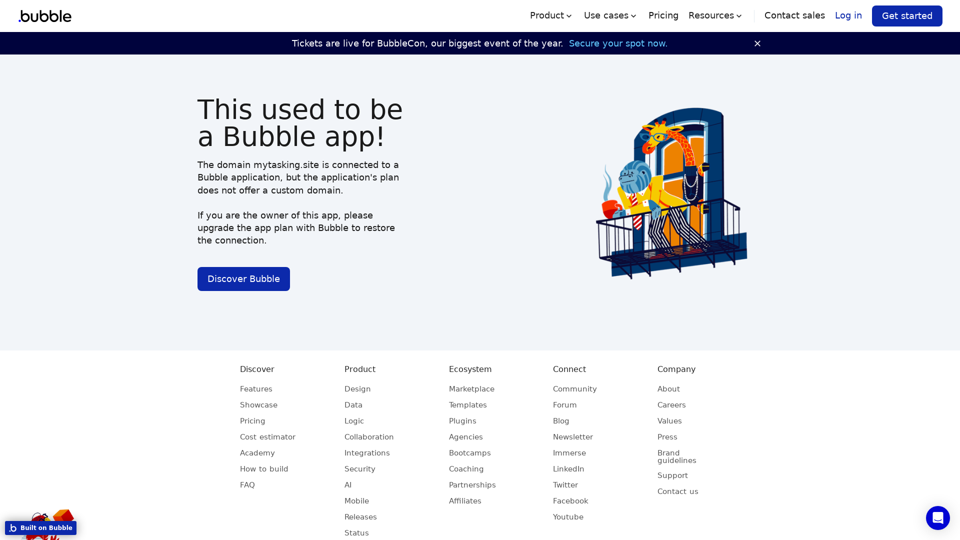
Visual Programming | Bubble Bubble is a web development platform that allows users to build web applications without coding. It uses a visual programming language that is based on dragging and dropping elements to create the application's logic.
Visual Programming | Bubble Bubble is a web development platform that allows users to build web applications without coding. It uses a visual programming language that is based on dragging and dropping elements to create the application's logic.From first-time founders to experienced engineers, Bubble allows users to build, design, and launch apps in record speed – no code required.
0

Real-time, accurate responses driven by cutting-edge AI. Enjoy an elegant, visually appealing interface. Experience the future of search with BNNGPT.
0
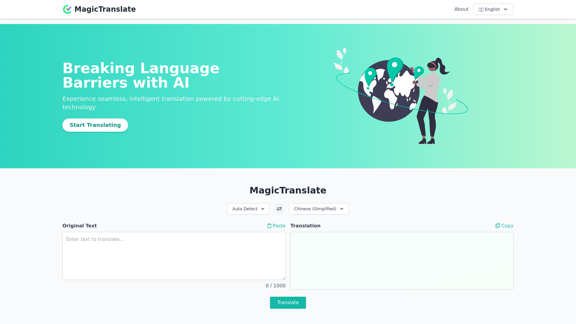
MagicTranslate - AI-Powered Translation - MagicTranslate
MagicTranslate - AI-Powered Translation - MagicTranslateExperience seamless, intelligent translation powered by cutting-edge AI technology with MagicTranslate.
0