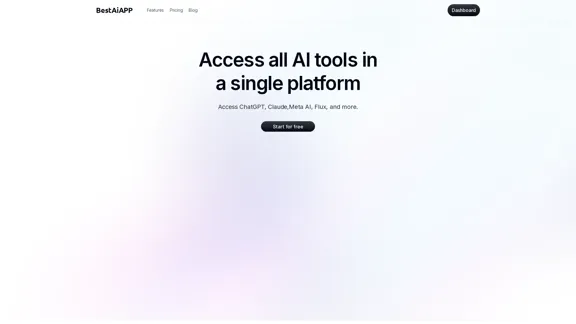Smartsheet is an enterprise work management platform designed to streamline project management, collaboration, and workflow automation for organizations of all sizes. It offers a comprehensive suite of tools to manage projects, programs, and processes at scale, catering to various industries and work styles.
The enterprise work management platform
Smartsheet empowers teams to manage projects, automate workflows, and scale programs within a single robust platform. It helps maintain transparency and keeps dispersed teams connected.
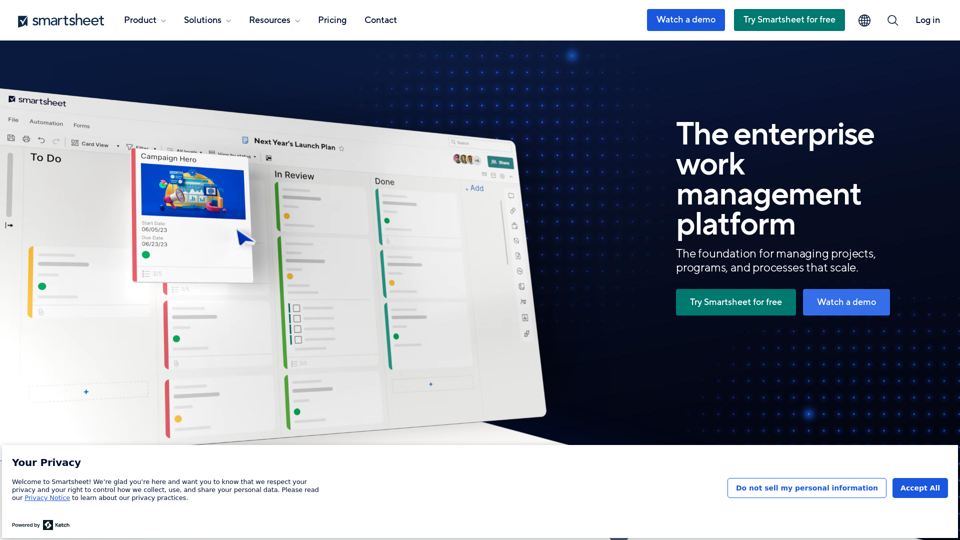
Introduction
Feature
Comprehensive Project Management
Smartsheet provides robust project and portfolio management capabilities, allowing teams to plan, track, and execute projects efficiently. Users can leverage multiple views, workflows, and dashboards to manage their work effectively.
Collaboration and Communication
The platform offers team collaboration tools, enabling seamless communication and file sharing. Features like proofing and review tools enhance the collaborative process, ensuring smooth teamwork across departments.
Automation and Integration
Smartsheet's automation capabilities help streamline repetitive tasks and workflows. The platform also integrates with various software tools, allowing users to connect their existing tech stack for improved productivity.
Customizable Solutions
Users can create no-code work apps tailored to their specific needs. The platform's flexibility allows it to adapt to different work styles and scales, making it suitable for both small businesses and large enterprises.
Advanced Reporting and Analytics
With customizable dashboards and reporting features, Smartsheet enables users to gain insights into project progress and team performance. The addition of AI-powered predictive analytics enhances decision-making capabilities.
Enterprise-Grade Security
Smartsheet prioritizes data protection with enterprise-grade security and compliance measures, ensuring that sensitive information remains secure.
FAQ
Is Smartsheet suitable for small businesses?
Yes, Smartsheet offers solutions for businesses of all sizes, from small and medium enterprises to large corporations. Its flexible pricing plans and scalable features make it adaptable to various business needs.
What kind of integrations does Smartsheet offer?
Smartsheet integrates with a wide range of software, including popular productivity and collaboration tools. This allows users to connect their existing tech stack and create a seamless workflow across different platforms.
How does Smartsheet support new users?
Smartsheet provides comprehensive support for new users, including:
- A knowledge base with articles and guides
- Community forums for user-generated content and support
- Smartsheet University for in-depth learning
- Professional training services
- Regular product updates and feature announcements
What AI features does Smartsheet offer?
Smartsheet has introduced AI-powered features to enhance productivity:
- Intelligent workflows for automating complex processes
- Predictive analytics for forecasting project outcomes
- Natural language processing for conversational interactions
- Smart suggestions for task management and resource allocation
Does Smartsheet host any user conferences?
Yes, Smartsheet hosts an annual conference called ENGAGE. The event brings together customers, experts, and partners to share experiences and best practices. ENGAGE 2024 is scheduled for October 8-10 in Seattle, with an early bird registration deadline of July 26.
Latest Traffic Insights
Monthly Visits
22.15 M
Bounce Rate
39.45%
Pages Per Visit
4.63
Time on Site(s)
346.92
Global Rank
2267
Country Rank
United States 734
Recent Visits
Traffic Sources
- Social Media:0.23%
- Paid Referrals:0.79%
- Email:0.06%
- Referrals:6.25%
- Search Engines:22.39%
- Direct:70.29%
Related Websites
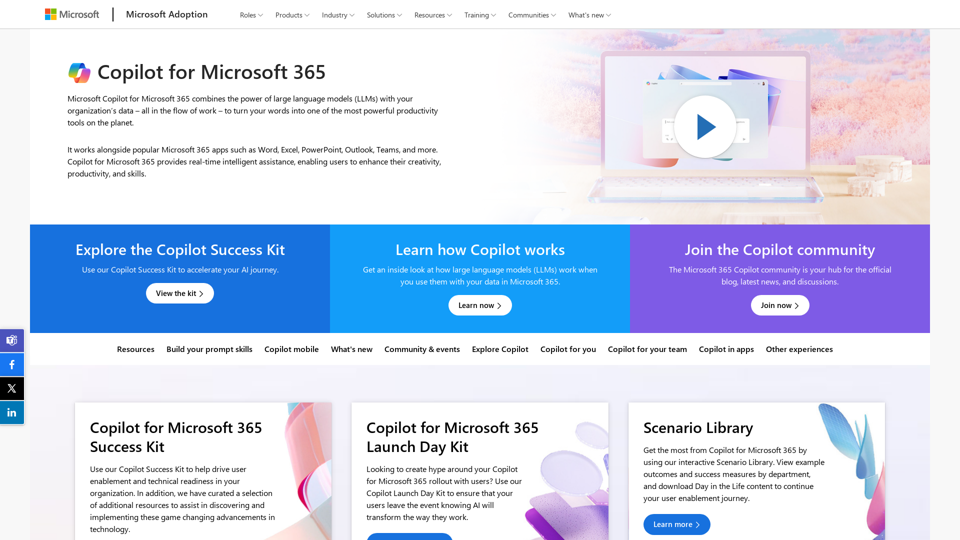
Copilot for Microsoft 365 – Microsoft Adoption Copilot for Microsoft 365 is a powerful AI assistant that helps you work smarter and faster across Microsoft 365 apps and services. It combines the power of large language models (LLMs) with your organization's data in the Microsoft Graph and Microsoft 365 apps to turn your words into the most powerful productivity tool on the planet. Copilot is designed to help you: • Unleash creativity • Unlock productivity • Uplevel skills Copilot is built on Microsoft's comprehensive approach to security, compliance, and privacy. Copilot in Microsoft 365 apps and services: • Does not use your data to train the underlying LLM • Does not replace human ingenuity and judgment • Is designed to keep humans in the loop Copilot is currently available in Word, Excel, PowerPoint, Outlook, Teams, and more. Getting Started with Copilot To get started with Copilot, follow these steps: 1. Check availability: Ensure your organization has access to Copilot. 2. Learn the basics: Familiarize yourself with Copilot's capabilities and how to use it effectively. 3. Explore use cases: Discover how Copilot can help you in your specific role and tasks. 4. Practice and refine: Use Copilot regularly and refine your prompts for better results. 5. Share and collaborate: Collaborate with colleagues using Copilot and share best practices. Best Practices for Using Copilot 1. Be specific in your prompts 2. Provide context for better results 3. Review and edit Copilot's output 4. Use Copilot as a starting point, not a final product 5. Experiment with different approaches 6. Stay informed about new features and updates Copilot in Different Microsoft 365 Apps • Word: Draft, edit, summarize, and rewrite content • Excel: Analyze data, create formulas, and generate insights • PowerPoint: Create presentations, design slides, and generate content • Outlook: Compose emails, summarize threads, and manage your inbox • Teams: Summarize meetings, generate action items, and create meeting notes Responsible AI and Copilot Microsoft is committed to developing AI systems responsibly. When using Copilot, keep in mind: • AI-generated content may contain biases or inaccuracies • Always review and verify Copilot's output • Use your judgment and expertise alongside Copilot's suggestions • Be aware of your organization's policies regarding AI use Conclusion Copilot for Microsoft 365 is a powerful tool that can significantly enhance your productivity and creativity. By understanding its capabilities, following best practices, and using it responsibly, you can make the most of this AI assistant in your daily work.
Copilot for Microsoft 365 – Microsoft Adoption Copilot for Microsoft 365 is a powerful AI assistant that helps you work smarter and faster across Microsoft 365 apps and services. It combines the power of large language models (LLMs) with your organization's data in the Microsoft Graph and Microsoft 365 apps to turn your words into the most powerful productivity tool on the planet. Copilot is designed to help you: • Unleash creativity • Unlock productivity • Uplevel skills Copilot is built on Microsoft's comprehensive approach to security, compliance, and privacy. Copilot in Microsoft 365 apps and services: • Does not use your data to train the underlying LLM • Does not replace human ingenuity and judgment • Is designed to keep humans in the loop Copilot is currently available in Word, Excel, PowerPoint, Outlook, Teams, and more. Getting Started with Copilot To get started with Copilot, follow these steps: 1. Check availability: Ensure your organization has access to Copilot. 2. Learn the basics: Familiarize yourself with Copilot's capabilities and how to use it effectively. 3. Explore use cases: Discover how Copilot can help you in your specific role and tasks. 4. Practice and refine: Use Copilot regularly and refine your prompts for better results. 5. Share and collaborate: Collaborate with colleagues using Copilot and share best practices. Best Practices for Using Copilot 1. Be specific in your prompts 2. Provide context for better results 3. Review and edit Copilot's output 4. Use Copilot as a starting point, not a final product 5. Experiment with different approaches 6. Stay informed about new features and updates Copilot in Different Microsoft 365 Apps • Word: Draft, edit, summarize, and rewrite content • Excel: Analyze data, create formulas, and generate insights • PowerPoint: Create presentations, design slides, and generate content • Outlook: Compose emails, summarize threads, and manage your inbox • Teams: Summarize meetings, generate action items, and create meeting notes Responsible AI and Copilot Microsoft is committed to developing AI systems responsibly. When using Copilot, keep in mind: • AI-generated content may contain biases or inaccuracies • Always review and verify Copilot's output • Use your judgment and expertise alongside Copilot's suggestions • Be aware of your organization's policies regarding AI use Conclusion Copilot for Microsoft 365 is a powerful tool that can significantly enhance your productivity and creativity. By understanding its capabilities, following best practices, and using it responsibly, you can make the most of this AI assistant in your daily work.Microsoft Copilot combines the power of large language models (LLMs) with your organization's data to turn your words into one of the most powerful productivity tools on the planet.
608.60 K
.webp)
Run and fine-tune open source models, and deploy custom models at scale, all with just one line of code
630

RatingE | Revolutionary Review Management Platform
RatingE | Revolutionary Review Management PlatformSimplify review management with our AI-powered platform. Automate requests, manage feedback, and enhance your business reputation effortlessly.
0

OdysseyGPT reads and genuinely understands your documents, allowing you to search, summarize, and extract insights instantly.
0
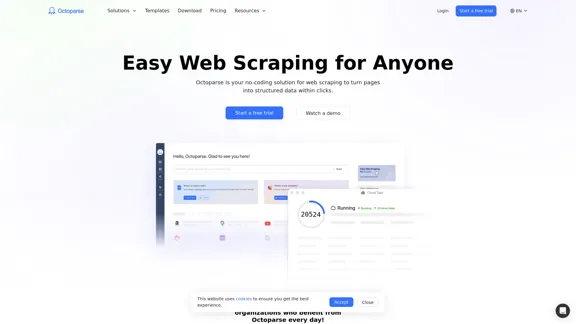
Web scraping simplified. Gather information from any website in minutes using our code-free web crawler. Obtain the essential data to propel your business forward. Begin at no cost today!
309.69 K
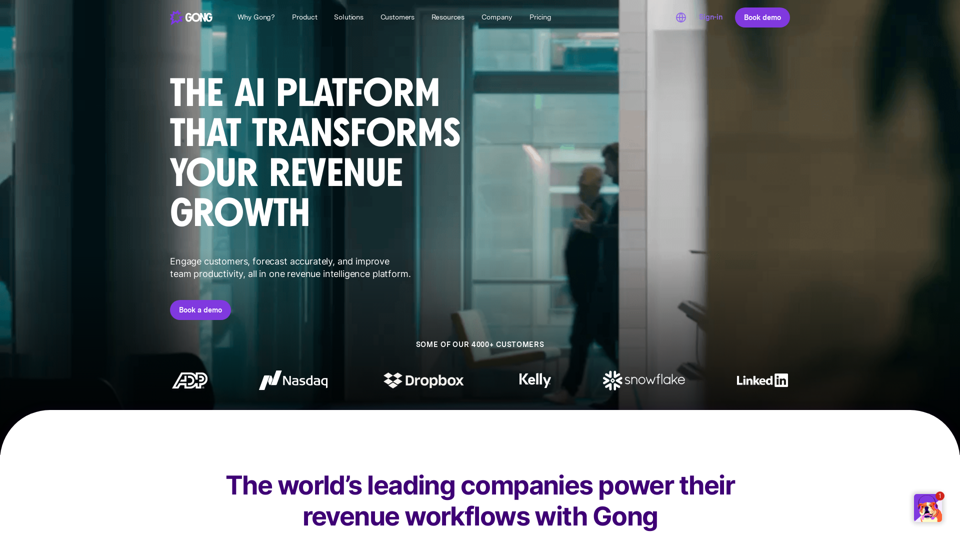
Gong captures customer interactions and then delivers insights at scale, enabling teams to make decisions based on data rather than opinions.
1.95 M
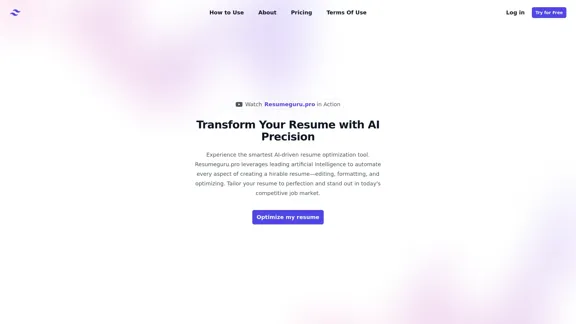
Resumeguru.pro is an advanced AI-powered resume optimization tool designed to transform and enhance job seekers' resumes. By leveraging cutting-edge artificial intelligence technology, it automates the entire process of creating a highly effective and hirable resume, including editing, formatting, and optimization. This innovative platform aims to help users stand out in the competitive job market by tailoring their resumes to perfection.
0