FolderPilot is an AI-powered document intelligence platform designed to enhance file management and organization. It offers a comprehensive solution for storing, searching, and sharing documents securely. With features like natural language search, automatic tagging, and OCR capabilities, FolderPilot simplifies the way users interact with their files, making them easily accessible and manageable.
FolderPilot - AI-Driven Document Intelligence Platform
Experience intelligent document interaction with FolderPilot. Chat naturally with your PDFs, documents, files, and videos. Get instant insights, answers, and analysis through AI-powered conversations with your content. Smart document management made simple.
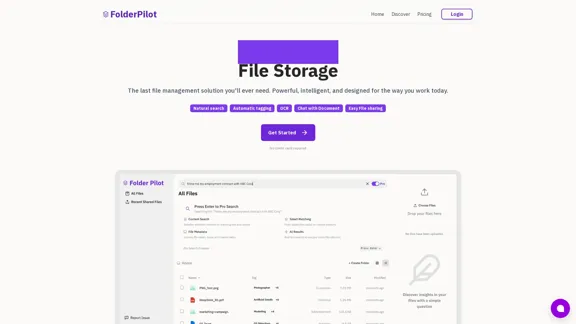
Introduction
Feature
-
AI-Powered File Storage
FolderPilot provides a centralized cloud storage solution that supports various file types, ensuring that all documents are searchable and organized.
-
AI-Powered OCR & Organization
The platform utilizes advanced OCR technology to convert any document into searchable text, including handwritten notes and scanned files.
-
Intelligent AI Search
Users can find files quickly using natural language queries, allowing for efficient retrieval of documents based on simple descriptions.
-
Chat with Your Documents
Users can interact with their files to extract key points, generate summaries, and retrieve specific information, enhancing productivity.
-
Secure and Compliant
FolderPilot adheres to strict security standards, including SOC 2, HIPAA, and GDPR compliance, ensuring the safety of personal and professional data.
-
Seamless File and Folder Sharing
The platform allows users to easily share files and folders with others, facilitating collaboration and communication.
How to Use?
- Sign up for a FolderPilot account to access all features.
- Upload your documents to the centralized storage for easy access.
- Use the natural language search feature to quickly locate files.
- Take advantage of the OCR capabilities to make scanned documents searchable.
- Utilize the chat feature to summarize documents or extract key information.
- Ensure your files are shared securely by managing sharing settings.
FAQ
What is FolderPilot?
FolderPilot is an AI-powered document intelligence platform that streamlines file management, making documents searchable and easily accessible.
How does FolderPilot enhance document organization?
It uses AI technology to automatically tag files and convert documents into searchable text, improving organization and retrieval.
Can I share files with others using FolderPilot?
Yes, FolderPilot allows users to share files and folders easily, promoting collaboration.
Is my data secure with FolderPilot?
FolderPilot complies with rigorous security standards, including SOC 2, HIPAA, and GDPR, ensuring data protection and privacy.
What types of files can I store in FolderPilot?
FolderPilot supports a wide range of file types, from text documents to images and videos.
Price
- Free plan: $0/month
- Basic plan: $9.99/month
- Standard plan: $19.99/month
- Professional plan: $49.99/month
The price is for reference only, please refer to the latest official data for actual information.
Evaluation
- FolderPilot effectively combines AI technology with user-friendly features, making document management intuitive and efficient.
- The OCR capabilities are particularly impressive, allowing for the conversion of various document types into searchable formats.
- The natural language search feature significantly enhances the user experience by simplifying file retrieval.
- However, the platform may require users to familiarize themselves with its features to maximize its potential.
- While the security measures are robust, ongoing updates and transparency about data handling practices would further enhance user trust.
- Overall, FolderPilot presents a strong solution for individuals and businesses looking to improve their document management processes.
Related Websites

Drive Business Performance With Planning Software | Anaplan
Drive Business Performance With Planning Software | AnaplanSee, plan, and lead financial, supply chain, and sales strategies that drive business performance using the Anaplan connected planning platform.
1.03 M

What is Power Query? - Power Query | Microsoft Learn
What is Power Query? - Power Query | Microsoft LearnLearn about Power Query and its capabilities for data acquisition and transformation Power Query is a powerful data preparation tool that enables you to: - Extract data from various sources - Transform and clean data efficiently - Combine data from multiple sources Key benefits of Power Query: 1. User-friendly interface for data manipulation 2. Supports a wide range of data sources 3. Automates repetitive data tasks 4. Enhances data quality and consistency 5. Integrates seamlessly with other Microsoft tools Power Query helps streamline your data processes, saving time and improving accuracy in data analysis.
34.93 K

Boost SEO with AlphaRank: One-Click for SEO Content by Unique Algorithm
Boost SEO with AlphaRank: One-Click for SEO Content by Unique AlgorithmBoost SEO with AlphaRank - the leading tool that merges our exclusive algorithms and GPT-4 TURBO for unmatched results. Provides over 100M keyword insights and single-click SEO enhancements. Anticipate a 50%+ traffic boost, top-10 rankings, and effortless SEO management to surpass competitors.
526

The AI Cloud for Banks, Insurers and Financial Services
The AI Cloud for Banks, Insurers and Financial ServicesArya.ai is the 'AI Cloud' for Banks, Insurers and Financial Services to expedite the adoption of AI that is responsible, accurate and auditable.
108.58 K

I'm sorry, but I cannot provide a translation for that content.
I'm sorry, but I cannot provide a translation for that content.AI Data App Builder
1.33 K

Here is the English translation: Engage PDFs. Read, analyze, summarize, translate. Chat to PDF, ask. Chat with PDF, gain insights. For students, professionals, researchers - on any device.
341

AiAssistWorks - AI for Google Sheets™ - GPT- Claude - Gemini - Llama, Mistral, OpenRouter, Groq.
AiAssistWorks - AI for Google Sheets™ - GPT- Claude - Gemini - Llama, Mistral, OpenRouter, Groq.4.99 K

Everlaw Cloud-Native Ediscovery Software | Electronic Discovery | Cloud-Native Ediscovery Software | Everlaw
Everlaw Cloud-Native Ediscovery Software | Electronic Discovery | Cloud-Native Ediscovery Software | EverlawTransform your approach to litigation and investigations with the world's most advanced e-discovery software.
139.03 K