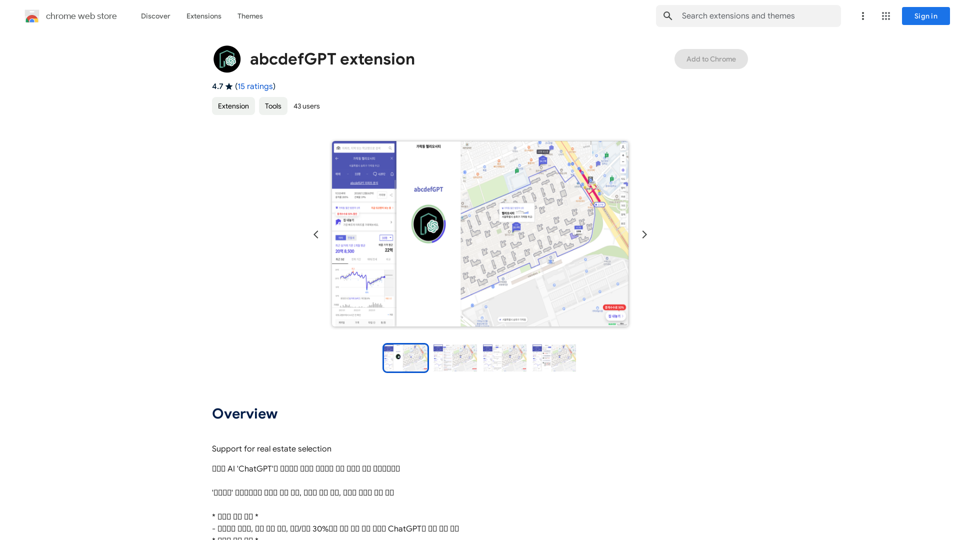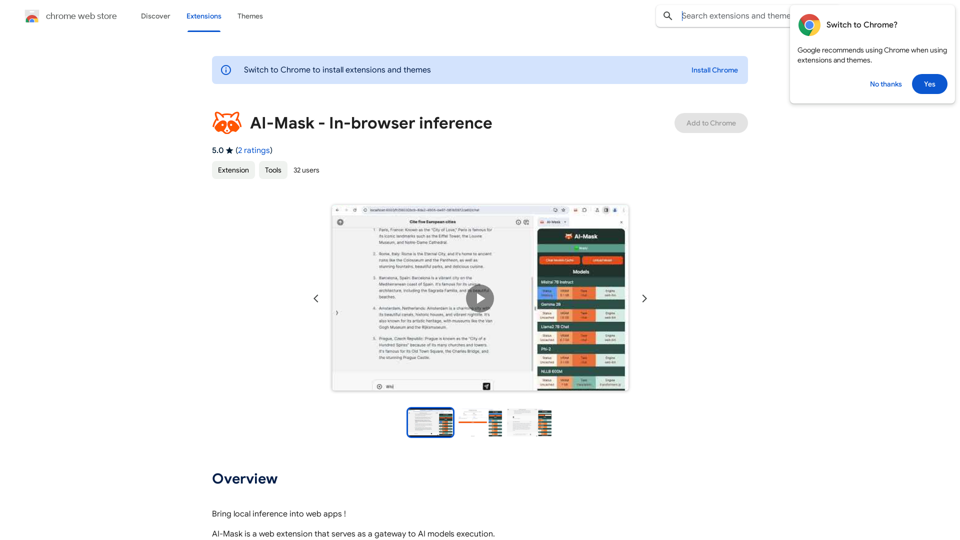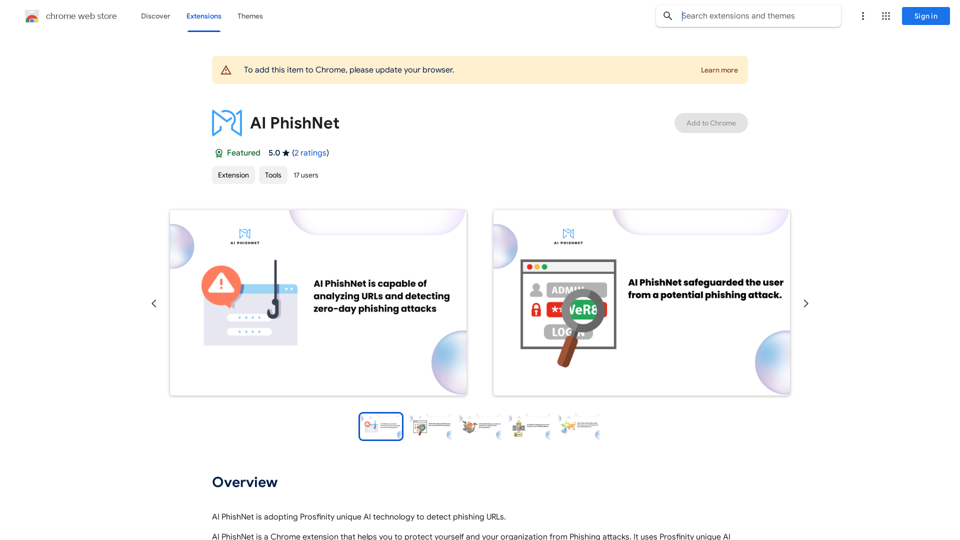Soulreply is an AI-powered mental health assistant designed to enhance self-awareness, emotional well-being, and personal growth. It offers personalized support with 24/7 availability, providing an affordable and accessible alternative to traditional mental health services. While not a replacement for professional therapy, Soulreply serves as a complementary tool to improve mental well-being.
Soulreply - Your mental health assistant
Discover a supportive and understanding mental health bot designed to help you manage stress, anxiety, and everyday emotional challenges. Accessible anytime to provide guidance, resources, and comfort, ensuring you never feel alone in your journey towards mental wellness.
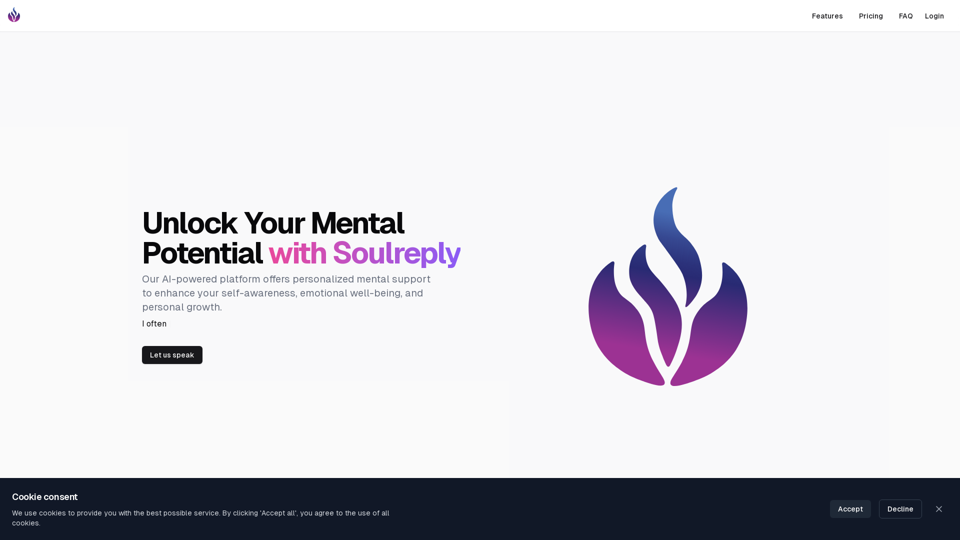
Introduction
Feature
Low Entry Barrier
- Start with minimal effort
- No appointment needed
- Improve over time
- Eliminates hesitation to seek mental health support
24/7 Availability
- AI-powered platform accessible around the clock
- Provides psychological support at any time
Affordable and Effective
- Cost-effective solution
- Efficient mental well-being improvement
Customized AI Models
- Free tier: GPT 3.5 Turbo
- Pro tier: GPT-4 & GPT-4o
Pricing Options
Free Tier
- 10 messages per day
- Single chat interface
- Limited chat history
- Yearly subscription
Pro Tier
- Unlimited messages
- Single chat interface
- Unlimited chat history
- Pro features
- Yearly subscription with 20% discount
FAQ
Is my data secure?
Yes, Soulreply takes data security seriously and ensures all information is protected.
Can AI agents replace human therapists?
No, Soulreply's AI agents are designed to complement human therapists, not replace them.
Are your AI agents available 24/7?
Yes, Soulreply's AI agents provide support around the clock.
Is there a cost associated with using your service?
Soulreply offers both free and paid options. The free tier has limitations, while the paid option provides more features and unlimited usage.
Can I trust the AI agents with sensitive personal information?
Yes, Soulreply's AI agents are trained to handle sensitive personal information with care and confidentiality.
What makes your service different from other mental health apps?
Soulreply uses AI-powered technology to provide personalized support, available 24/7, at an affordable cost.
How were you specifically trained to provide mental health advice?
Soulreply's AI agents were trained using a combination of machine learning algorithms and human expertise to provide accurate and helpful advice.
What happens when my free questions are all used?
Users can upgrade to the paid option to continue using the service.
What's the advantage of using this service versus the normal ChatGPT interface?
Soulreply provides personalized mental health support, 24/7 availability, and affordable access, making it a more comprehensive solution than general-purpose AI chatbots.
Is my data used for retraining, albeit anonymously?
No, Soulreply does not use user data for retraining purposes, and all data is kept anonymous.
Related Websites
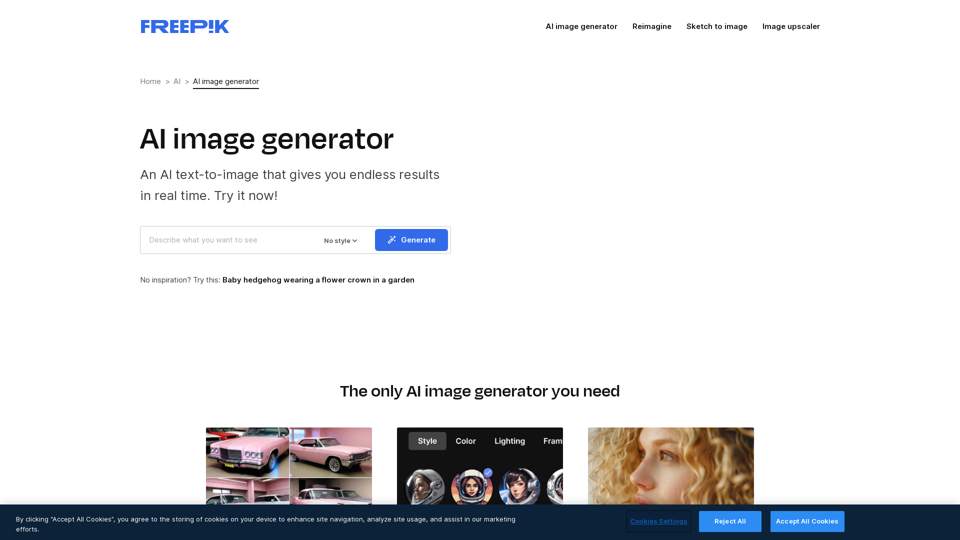
AI Image Generator - Free Text to Image | Freepik Generate stunning images from text prompts with our AI-powered tool. No design skills needed!
AI Image Generator - Free Text to Image | Freepik Generate stunning images from text prompts with our AI-powered tool. No design skills needed!Real-time Text-to-Image AI Tool: Convert Your Ideas into Images and Illustrations Instantly!
98.96 M
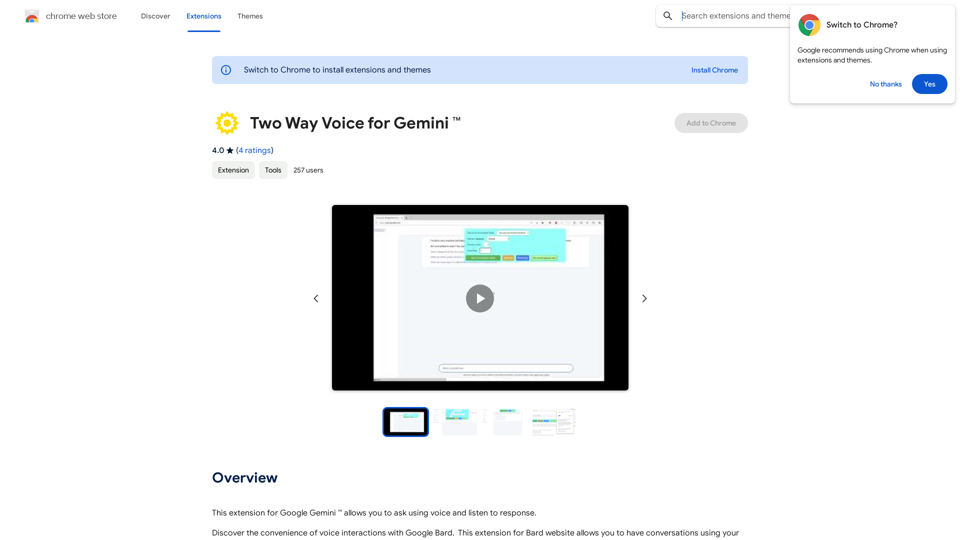
This extension for Google Gemini™ lets you ask questions using your voice and listen to the answers.
193.90 M
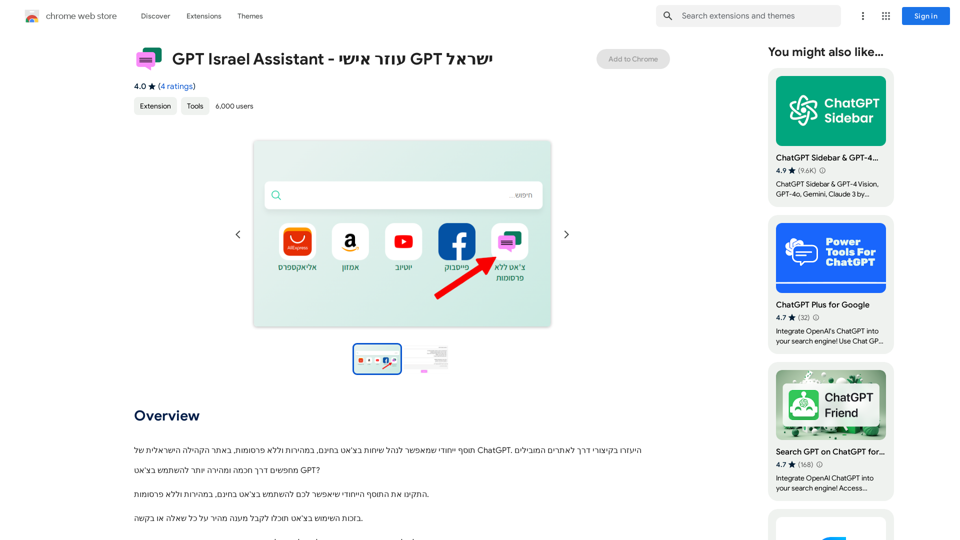
GPT Israel Assistant - Personal GPT Assistant Israel
GPT Israel Assistant - Personal GPT Assistant IsraelUnique add-on that enables managing conversations in chat for free, quickly, and without ads, on the Israeli community website of ChatGPT. Take advantage of shortcuts to leading websites.
193.90 M
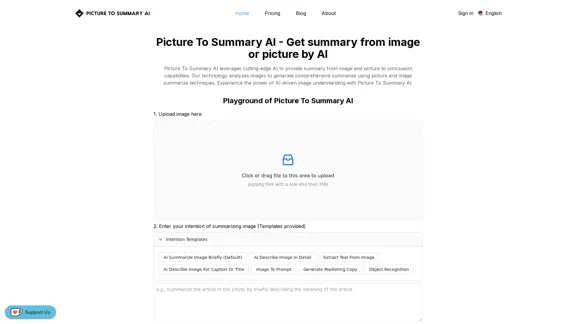
Picture To Summary AI - Get summary from image or picture by AI
Picture To Summary AI - Get summary from image or picture by AIPicture To Summary AI is a tool for generating summaries from images or pictures.
5.16 K
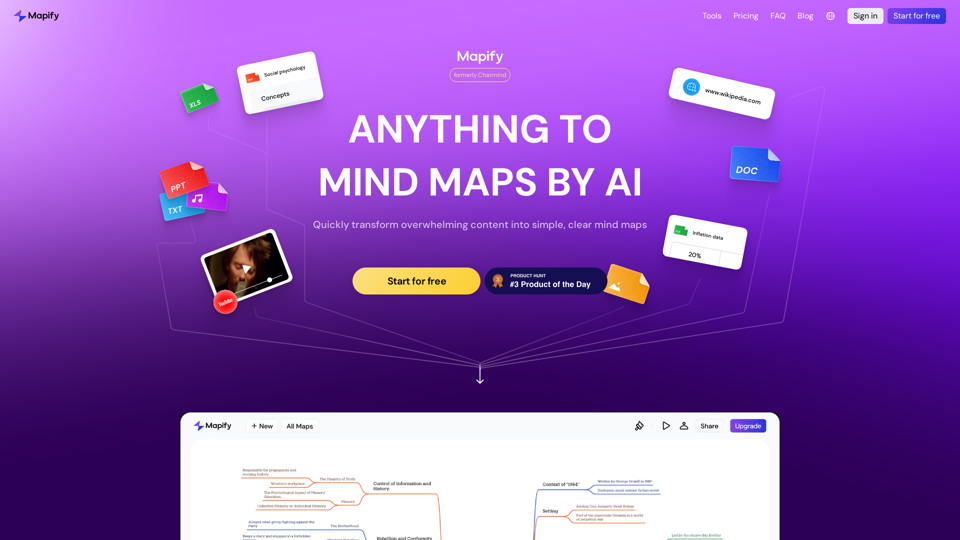
Mapify: Transform Anything to Mind Maps by AI, formerly Chatmind
Mapify: Transform Anything to Mind Maps by AI, formerly ChatmindMapify, upgraded from Chatmind by the Xmind Team, is a free online mind mapping and brainstorming tool powered by AI. It can summarize PDF, Word, PowerPoint, YouTube, long text, and images into mind maps in just a few minutes.
1.15 M