Text to Brainrot transforms boring text into engaging videos, making content creation accessible and efficient. With a user-friendly interface, creators can generate videos quickly by selecting modes, languages, and various multimedia options. The tool is designed to cater to a wide audience, including TikTok creators, educators, and digital marketers.
Transform Your Text into Engaging Videos
Generate TikTok-style brainrot videos from any text for free.
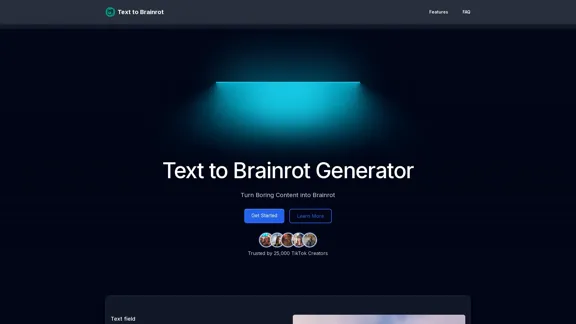
Introduction
Feature
-
Multiple Modes
Users can choose from different modes such as Brainrot Mode, Quiz Mode, and Raw Mode to tailor their video creation experience.
-
Language Support
The platform supports multiple languages, including English, Spanish, French, and more, making it accessible to a global audience.
-
High Generation Efficiency
The tool can generate an average of 2 videos per minute, significantly reducing the time spent on video editing.
-
Variety of Input Methods
Users can input text through various formats, including direct text entry, TXT files, PDFs, and URLs.
-
Extensive Material Library
A rich selection of background videos and audio tracks is available, saving users the hassle of searching for resources.
-
User-Friendly Interface
The platform is designed for simplicity; users can easily copy, paste, and select options to create high-quality videos.
-
Free to Use
Text to Brainrot allows users to create videos without any subscription fees or costs.
How to Use?
- Start by selecting your preferred mode for video creation.
- Input your text directly or upload a TXT file or PDF.
- Choose the language and voice options that suit your content.
- Select background videos and audio from the extensive library.
- Click on the generate button and wait for your engaging video to be created.
FAQ
Is Text to Brainrot free to use?
Yes, Text to Brainrot is completely free to use without any subscription fees.
Can I download and share videos generated by Text to Brainrot on social media?
Absolutely, users can download and share their generated videos on various social media platforms.
How does Text to Brainrot work?
The tool uses AI to transform input text into engaging videos by selecting modes, languages, and multimedia options.
Can I use PDF files with Text to Brainrot?
Yes, Text to Brainrot supports various input formats, including PDF files.
What makes a good brainrot video?
A good brainrot video typically includes engaging visuals, appropriate background music, and a clear message that resonates with the audience.
Who is Text to Brainrot best suited for?
Text to Brainrot is ideal for content creators, educators, marketers, and anyone looking to create engaging videos quickly.
Price
- Free to Use: No subscription or cost required.
The price is for reference only, please refer to the latest official data for actual information.
Evaluation
- Text to Brainrot excels in its ability to quickly generate engaging videos, making it a valuable tool for content creators looking to enhance their output.
- The variety of modes and extensive material library provide users with flexibility and creativity in their video projects.
- However, the platform may benefit from additional features such as advanced editing tools for users seeking more control over their video content.
- While the tool is user-friendly, some users may require a learning curve to fully utilize all available options and features.
- Overall, Text to Brainrot is a powerful tool for generating engaging content, but it could improve by adding more customization options for advanced users.
Related Websites
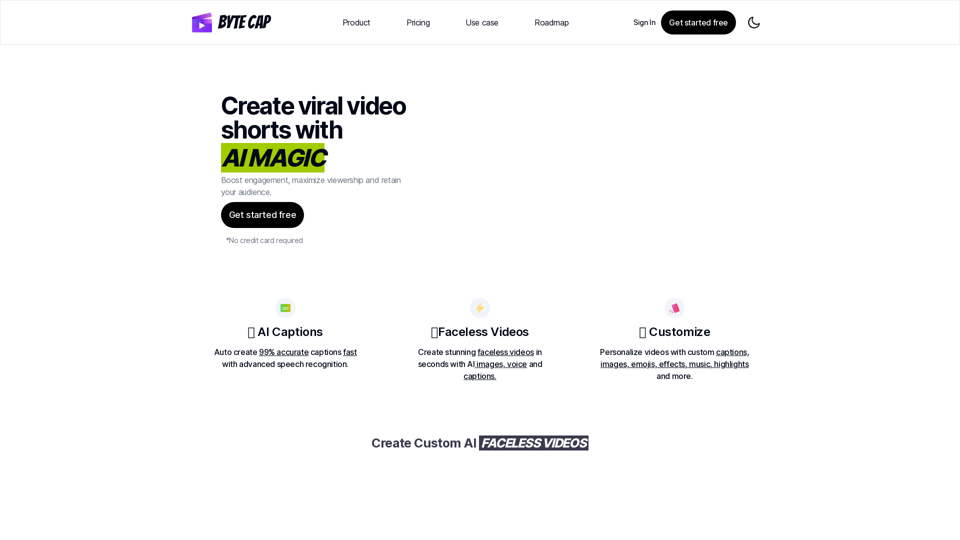
Bytecap - Enhance your videos with personalized AI captions
Bytecap - Enhance your videos with personalized AI captionsEnhance your videos with personalized captions Increase engagement, expand your audience, and improve viewer retention.
5.96 K
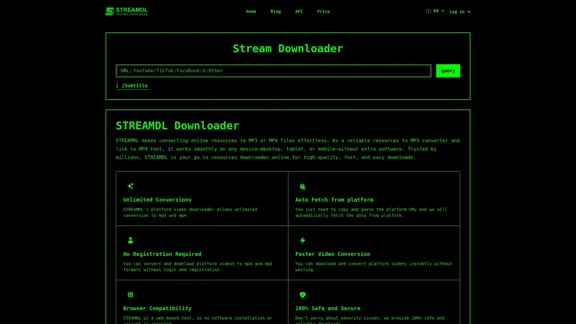
Free, the fastest, no ads, more resolution options. Paste a YouTube URL to download instantly. No need to download any plugins.
627
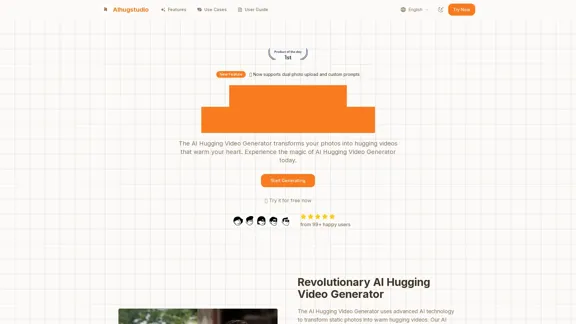
AI Hugging Video Generator Free: Create AI-generated Hugging Videos
AI Hugging Video Generator Free: Create AI-generated Hugging VideosGenerate AI hug videos with AIhugstudio! Our AI hug video generator can instantly create realistic hugs using the power of AI.
0
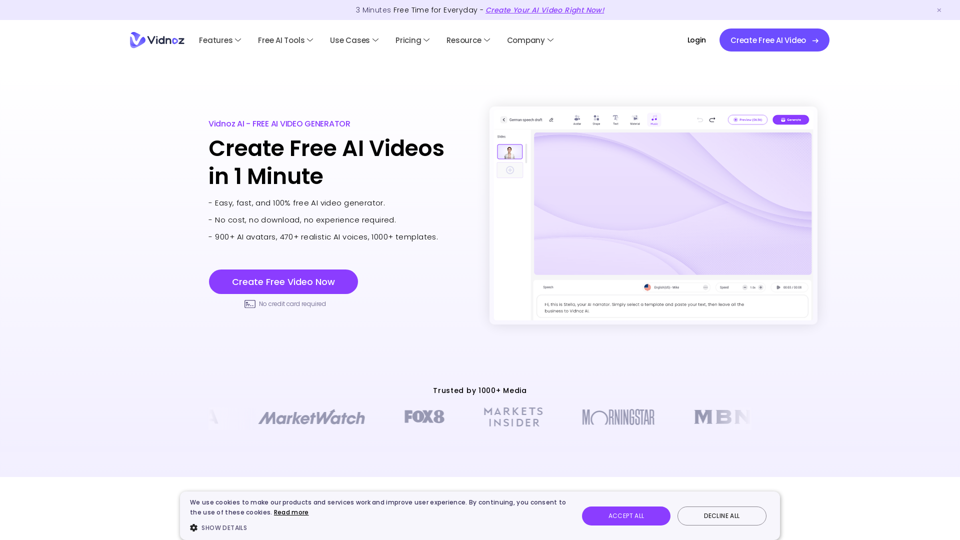
Vidnoz AI Tools: Create FREE Engaging AI Videos 10X Faster
Vidnoz AI Tools: Create FREE Engaging AI Videos 10X FasterVidnoz is the leading provider of free online video creation tools, powered by AI and intelligent automation. Use Vidnoz AI tools to create successful videos!
5.20 M
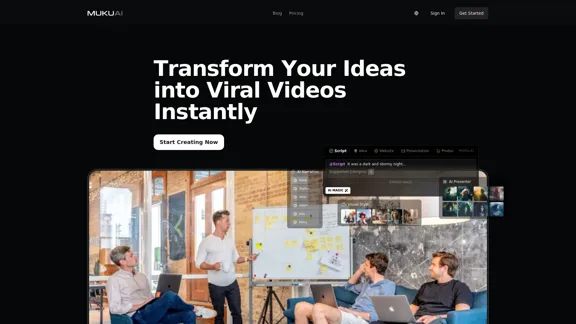
MukuAI: AI-Powered Viral Video Creator | Effortless Content for TikTok, Instagram & YouTube
MukuAI: AI-Powered Viral Video Creator | Effortless Content for TikTok, Instagram & YouTubeTransforms ideas into viral-ready videos for social media.
9.71 K

JoggAI - AI Ad Generator to Create Videos Using URL
JoggAI - AI Ad Generator to Create Videos Using URLThe leading AI commercial generator. Jogg offers a diverse selection of templates and a user-friendly interface. Create your video ads quickly and effectively.
787.09 K
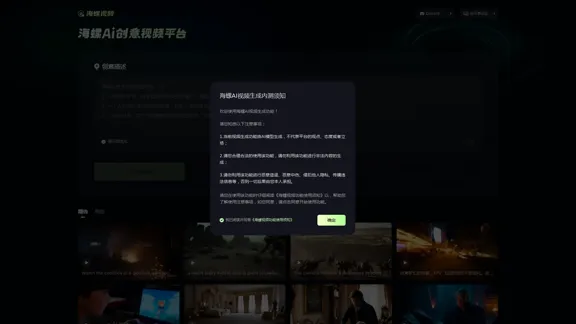
Conch Video-a product of MiniMax, leading the revolution in video creation
Conch Video-a product of MiniMax, leading the revolution in video creationConch AI is an AI partner created for users based on MiniMax's self-developed multi-modal large language model. It can help you intelligently search for questions and answers, accurately recognize and analyze images, immerse voice calls, professional/creative writing, document speed reading and summarization, and exclusive The floating ball function helps you simplify trivial matters. Obtain information 10 times faster and solve problems 10 times faster. From students to workers, or freelance workers, or creators, no matter what role you are in, you can call it at any time. You can use it right away and ask questions when you open your mouth, whether it is AI writing, AI search, AI office, AI translation, AI Programming, AI creation, AI document summary, or accompany you in AI chat, AI dialogue, oral practice, and mock interviews. It is your all-round AI assistant.
619.57 K
