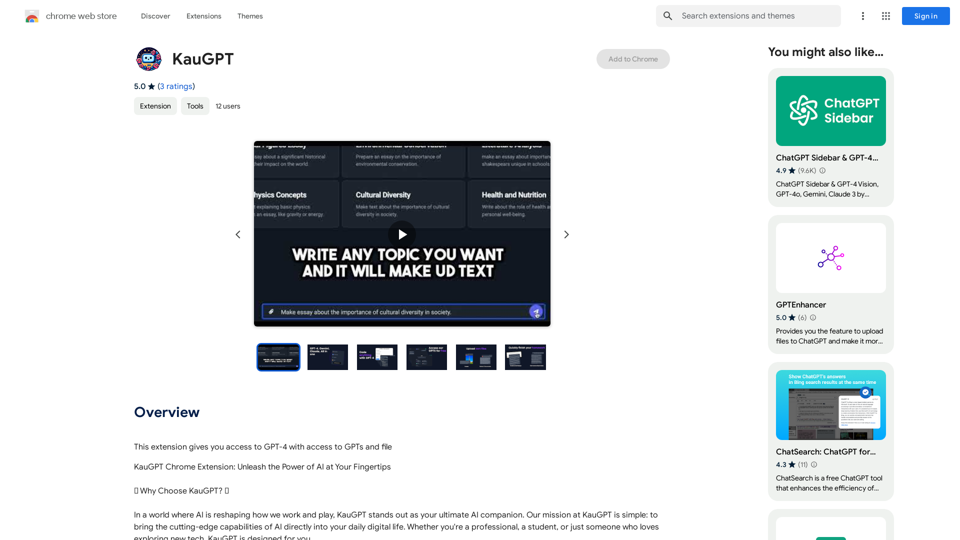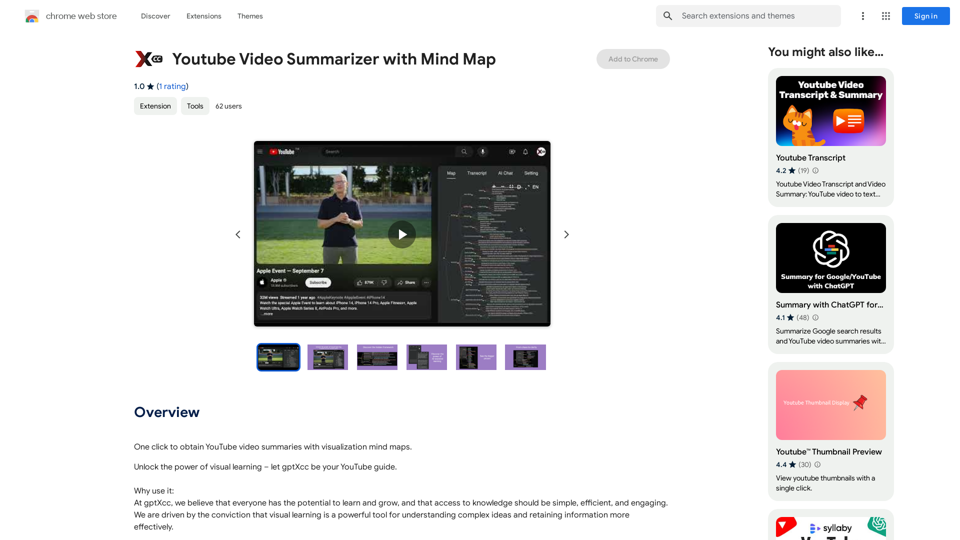UniGPT is a comprehensive platform that consolidates multiple GPT models and AI technologies into a single, user-friendly interface. It provides access to advanced AI tools such as ChatGPT, Gemini, Claude, and over 20 plugins, enabling users to significantly boost their productivity. UniGPT offers a range of features including multimodal chat capabilities, file analysis, custom presets, and support for various AI models and languages.
UniGPT UniGPT is a type of artificial intelligence (AI) model that combines the capabilities of both Unified and Generative models.
UniGPT is a platform that unites all GPTs in one place, providing access to advanced AI technologies
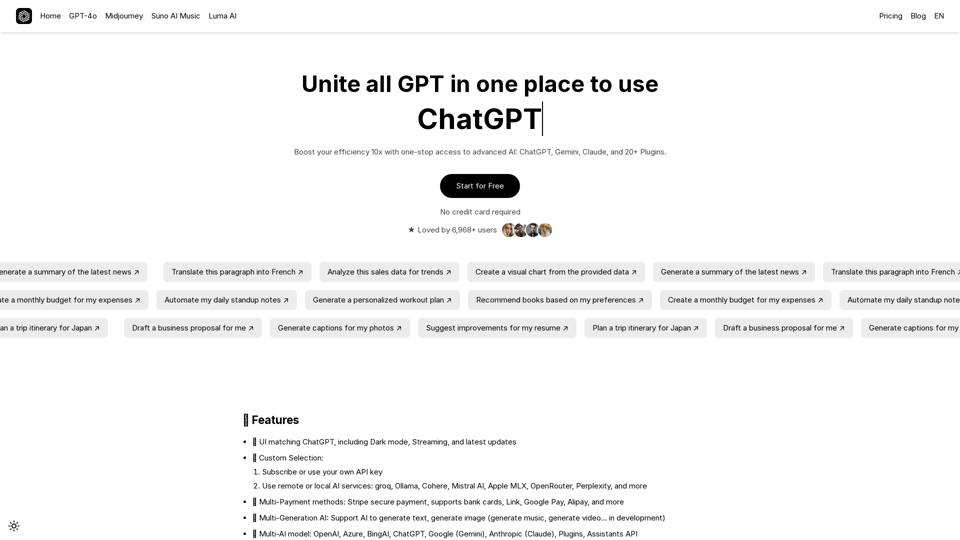
Introduction
Feature
🤖 Multi-AI Model Support
UniGPT integrates a wide array of AI models including:
- OpenAI
- Azure
- BingAI
- ChatGPT
- Google (Gemini)
- Anthropic (Claude)
- Plugins
- Assistants API
💬 Multimodal Chat Capabilities
- Upload and analyze images with Claude 3, GPT-4 (including gpt-4o), and Gemini Vision
- Chat with files using Custom Endpoints, OpenAI, Azure, Anthropic, & Google
🗃️ Advanced AI Agents
- Work with files, Code Interpreter, Tools, and API Actions
- Create, save, and share custom presets
🌐 Multilingual Support
- User interface available in multiple languages:
- English
- Chinese
- German
- Spanish
- French
- And more
🗣️ Speech-to-Text and Text-to-Speech
- Hands-free chat functionality
- Automatic audio sending and playback
- Supports OpenAI, Azure OpenAI, and Elevenlabs
💾 Conversation Management
- Edit, resubmit, and continue messages with conversation branching
- Fork messages and conversations for advanced context control
- Import conversations from LibreChat, ChatGPT, Chatbot UI
- Export conversations as screenshots, markdown, text, json
🔍 Search Functionality
- Search all messages and conversations
🔌 Plugin Integration
- Web access
- Image generation with DALL-E-3
- Additional plugins available
💳 Flexible Payment Options
- Stripe secure payment
- Supports bank cards, Link, Google Pay, Alipay, and more
FAQ
How can I start using UniGPT?
UniGPT offers a free plan for all users to explore its features and tools. You can start by visiting the platform and experimenting with different AI models and plugins to find what works best for you. For extended access beyond free usage limits, subscription options are available.
What pricing options does UniGPT offer?
UniGPT provides a free plan as well as various subscription options to cater to different user needs. Specific pricing details can be found on the UniGPT website.
Is my information used for training data?
No, UniGPT prioritizes user privacy and does not use your data for any training purposes.
Can I generate images using UniGPT?
Yes, UniGPT incorporates DALL-E-3's text-to-image generation capability, allowing you to create images based on text prompts.
How many GPT models are available on UniGPT?
UniGPT offers access to nearly 200,000 GPT models, covering a wide range of applications for work, study, and everyday life.
Related Websites
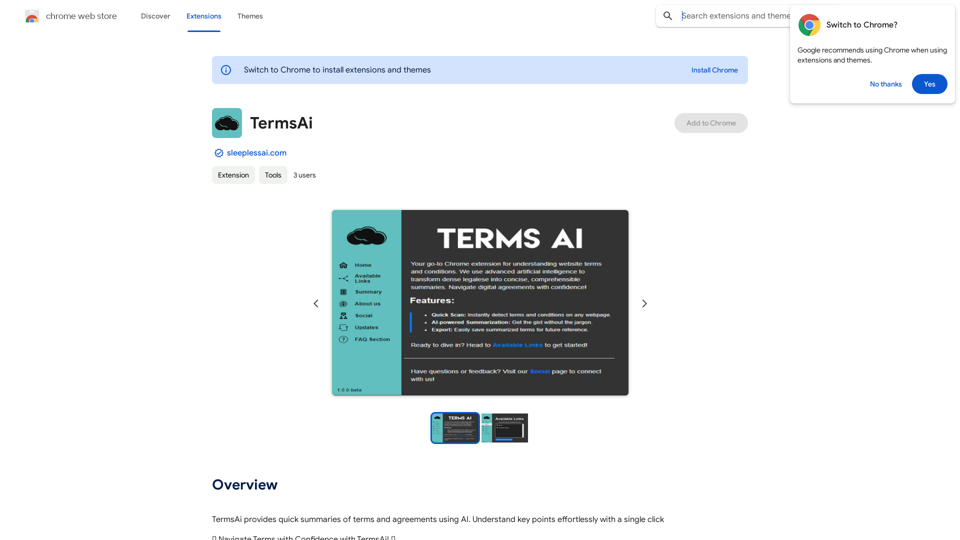
TermsAi provides quick summaries of terms and agreements using AI. Understand key points effortlessly with a single click.
193.90 M
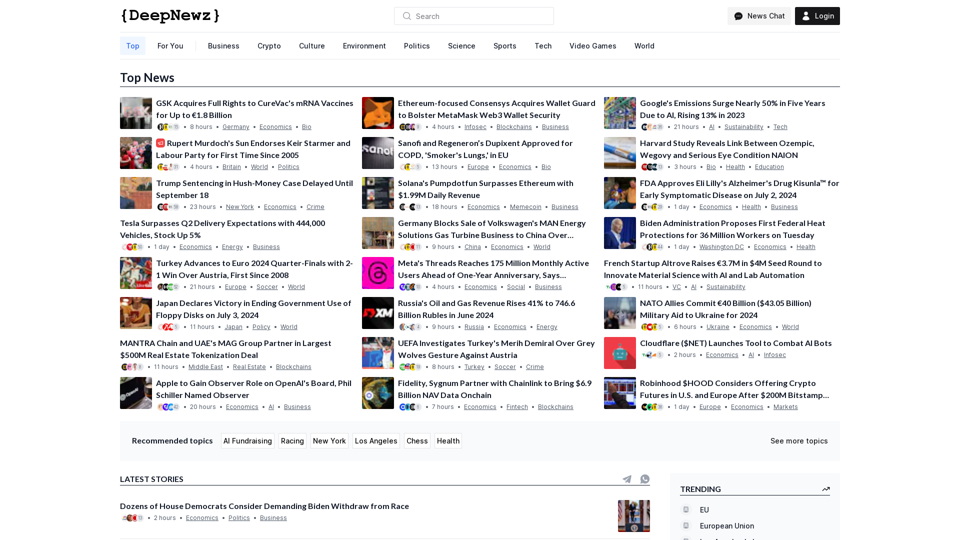
Find the latest top stories spanning all industries, from technology giants like OpenAI and Nvidia to pop culture updates featuring Taylor Swift and Ice Spice, alongside coverage of political figures like Joe Biden and Donald Trump and economic insights on major companies such as Facebook, Apple, and Google.
38.98 K
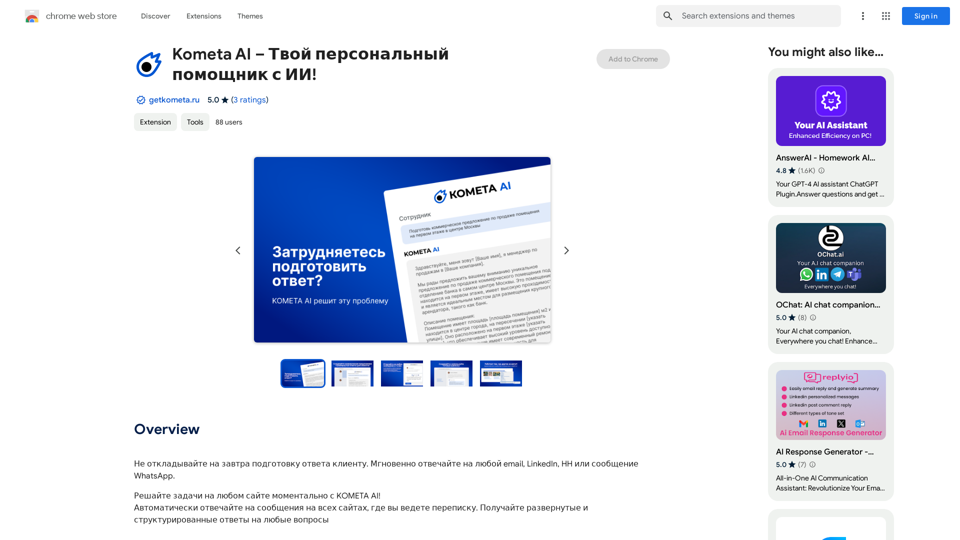
Don't delay preparing a response to a client. Respond immediately to any email, LinkedIn, HH, or WhatsApp message.
193.90 M
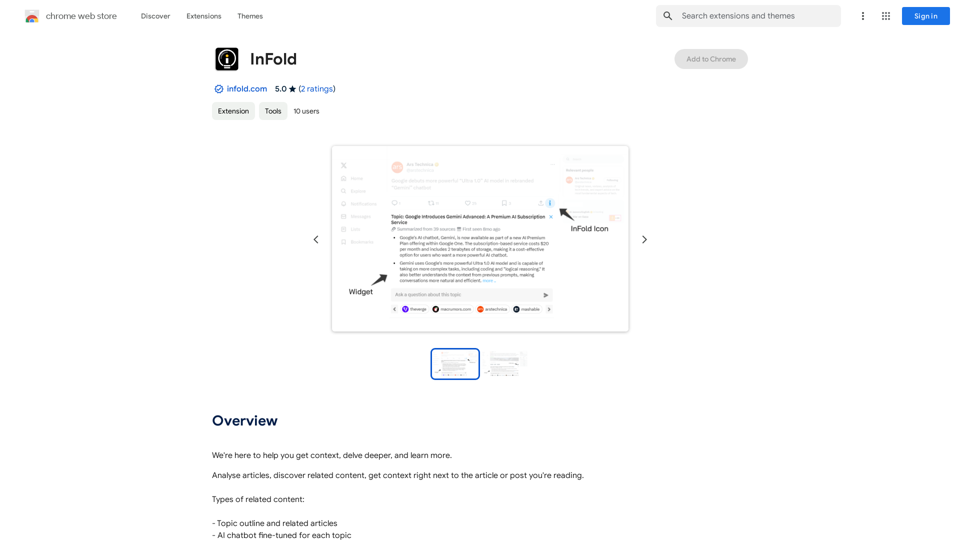
We're here to help you understand things better, explore topics in more detail, and learn new things.
193.90 M
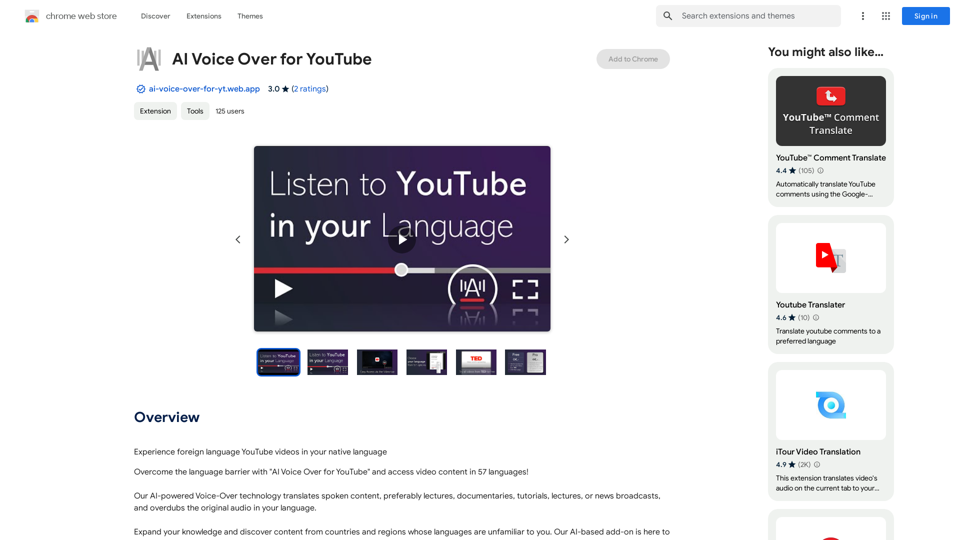
AI Voice Over for YouTube This is a guide to using AI voice over for your YouTube videos. Why Use AI Voice Over? * Cost-Effective: AI voice over is much cheaper than hiring a professional voice actor. * Time-Saving: You can generate voice over quickly and easily, without needing to schedule recording sessions. * Variety of Voices: Choose from a wide range of AI voices, including male, female, and even robotic voices. * Accessibility: Make your videos accessible to viewers who are deaf or hard of hearing by adding captions generated by AI. How to Use AI Voice Over 1. Choose a Platform: There are many different platforms that offer AI voice over services, such as: * Google Cloud Text-to-Speech * Amazon Polly * Microsoft Azure Text to Speech * Murf.ai * NaturalReader 2. Write Your Script: Write a clear and concise script for your video. 3. Upload Your Script: Upload your script to the chosen platform. 4. Select a Voice: Choose the voice that best suits your video. 5. Adjust Settings: Adjust settings such as speed, pitch, and volume. 6. Generate Voice Over: Click the "Generate" button to create your voice over. 7. Download and Edit: Download the generated voice over file and edit it as needed. 8. Add to Your Video: Add the voice over to your YouTube video. Tips for Using AI Voice Over * Use Natural Language: Write your script as if you were speaking naturally. * Vary Your Tone: Use different tones of voice to keep your viewers engaged. * Add Pauses: Include pauses in your script to allow viewers to process information. * Proofread Carefully: Always proofread your script before generating the voice over. * Experiment: Try different voices, settings, and styles to find what works best for you.
AI Voice Over for YouTube This is a guide to using AI voice over for your YouTube videos. Why Use AI Voice Over? * Cost-Effective: AI voice over is much cheaper than hiring a professional voice actor. * Time-Saving: You can generate voice over quickly and easily, without needing to schedule recording sessions. * Variety of Voices: Choose from a wide range of AI voices, including male, female, and even robotic voices. * Accessibility: Make your videos accessible to viewers who are deaf or hard of hearing by adding captions generated by AI. How to Use AI Voice Over 1. Choose a Platform: There are many different platforms that offer AI voice over services, such as: * Google Cloud Text-to-Speech * Amazon Polly * Microsoft Azure Text to Speech * Murf.ai * NaturalReader 2. Write Your Script: Write a clear and concise script for your video. 3. Upload Your Script: Upload your script to the chosen platform. 4. Select a Voice: Choose the voice that best suits your video. 5. Adjust Settings: Adjust settings such as speed, pitch, and volume. 6. Generate Voice Over: Click the "Generate" button to create your voice over. 7. Download and Edit: Download the generated voice over file and edit it as needed. 8. Add to Your Video: Add the voice over to your YouTube video. Tips for Using AI Voice Over * Use Natural Language: Write your script as if you were speaking naturally. * Vary Your Tone: Use different tones of voice to keep your viewers engaged. * Add Pauses: Include pauses in your script to allow viewers to process information. * Proofread Carefully: Always proofread your script before generating the voice over. * Experiment: Try different voices, settings, and styles to find what works best for you.Watch foreign language YouTube videos in your own language.
193.90 M
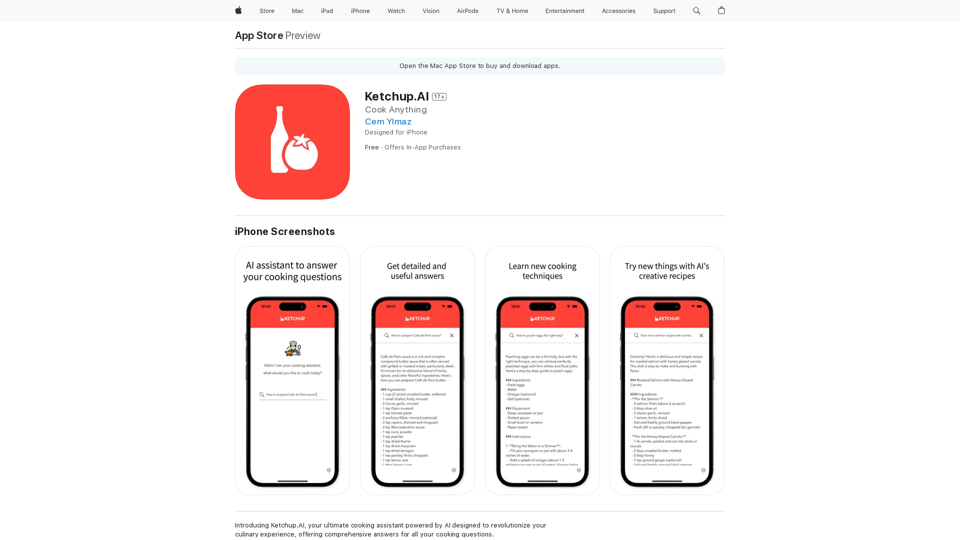
Introducing Ketchup.AI, your ultimate cooking assistant powered by AI, designed to revolutionize your culinary experience, offering comprehensive answers for all your cooking needs.
124.77 M