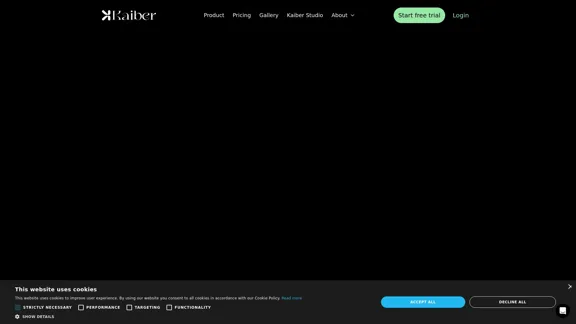Viral Video enables users to create engaging viral videos quickly and efficiently using AI technology. By transforming text into captivating visual content, it enhances online presence and simplifies the video production process. The platform is designed for both novice and experienced creators, offering various features to streamline video creation.
Viral Video - Create viral videos in minutes with AI
Transform your ideas into viral videos with our AI-driven text-to-video tool. Effortlessly create engaging videos using AI voices, enhancing your content with ease. Boost your online presence and reach a wider audience by converting text into captivating video content.
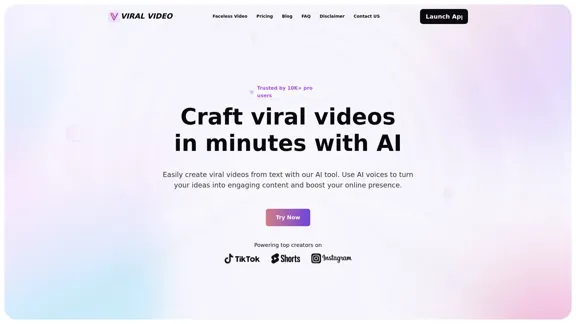
Introduction
Feature
-
Text to Video
Convert your scripts or text into stunning videos in minutes. The AI handles editing, voiceovers, and visual effects, resulting in polished content.
-
Text to Speech
Utilize advanced text-to-speech capabilities to create lifelike audio from written content, perfect for enhancing video engagement.
-
AI Video Editing
Advanced editing tools automate scene transitions and visual effects, making the editing process quicker and more efficient.
-
AI Scene Generator
Automatically generates video scenes from your script, providing visually appealing backgrounds and transitions tailored to your content.
-
Fast and Cost-Effective
Create videos 12 times faster, achieve 8 times more engagement, and reduce costs by up to 70% compared to traditional methods.
-
Automated Posting
Schedule and manage video postings effortlessly by linking your social media accounts, allowing for streamlined content distribution.
How to Use?
- Choose your creation mode based on whether you want to use script prompts or your own story.
- Confirm the theme and provide the AI with your script to generate the video.
- Preview and edit your video, adjusting elements like script, title, and background music.
- Automate posting by linking your social media accounts for easy management.
FAQ
What is Viral Video AI?
Viral Video AI is an automated platform that transforms text prompts into engaging videos, streamlining the video creation process.
How does Viral Video AI work?
The AI analyzes content to generate scenes, voiceovers, and edits, ensuring coherent storytelling and high-quality output.
Why choose Viral Video?
It offers speed, affordability, and the ability to create engaging content, making it ideal for marketers and creators aiming for viral success.
Can I create viral videos for TikTok, YouTube, and Instagram?
Yes, the platform is designed to enhance your chances of going viral on these platforms through high-quality, trend-driven content.
Price
| Plan | Monthly Price | Features |
|---|---|---|
| Hobby | $9.99 | 40 min export, 40 voiceover min, 500 AI images, 30 auto-posted videos |
| Essential Clipper | $19.99 | 2 hours export, 120 voiceover min, 1500 AI images, 90 auto-posted videos |
| Pro Clipper | $39.99 | 5 hours export, 300 voiceover min, 3750 AI images, 200 auto-posted videos |
The price is for reference only, please refer to the latest official data for actual information.
Evaluation
- Viral Video excels in its ability to quickly generate engaging content, making it accessible for users at all skill levels.
- The AI-driven tools significantly reduce production time and costs, appealing to marketers and content creators.
- However, users may need to invest time in understanding the platform's features to maximize its potential.
- While the service is robust, improvements could be made in user interface design for a more intuitive experience.
Latest Traffic Insights
Monthly Visits
1.81 K
Bounce Rate
24.72%
Pages Per Visit
2.04
Time on Site(s)
22.97
Global Rank
7604837
Country Rank
India 520641
Recent Visits
Traffic Sources
- Social Media:3.05%
- Paid Referrals:1.62%
- Email:0.06%
- Referrals:13.42%
- Search Engines:44.36%
- Direct:37.49%
Related Websites
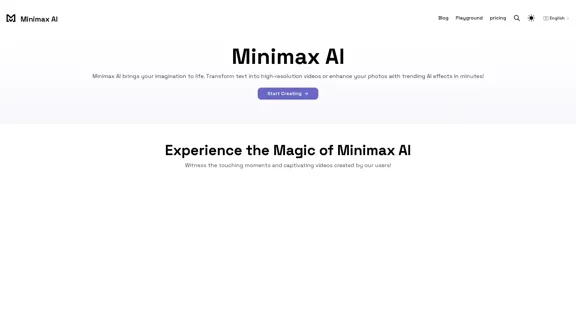
Minimax AI | Advanced AI-powered Video Generation & Photo Enhancement Platform
Minimax AI | Advanced AI-powered Video Generation & Photo Enhancement PlatformMinimax AI revolutionizes content creation with cutting-edge AI. Generate stunning videos from text and transform your photos with innovative AI effects.
158.66 K

JoggAI - AI Ad Generator to Create Videos Using URL
JoggAI - AI Ad Generator to Create Videos Using URLThe leading AI commercial generator. Jogg offers a diverse selection of templates and a user-friendly interface. Create your video ads quickly and effectively.
787.09 K
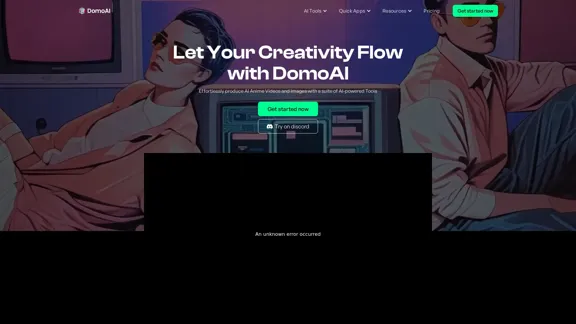
DomoAI | AI Art Generator & Video to Animation Converter
DomoAI | AI Art Generator & Video to Animation ConverterAI video editor that converts videos, text, and images into animation. Make your character move as you want.
1.03 M
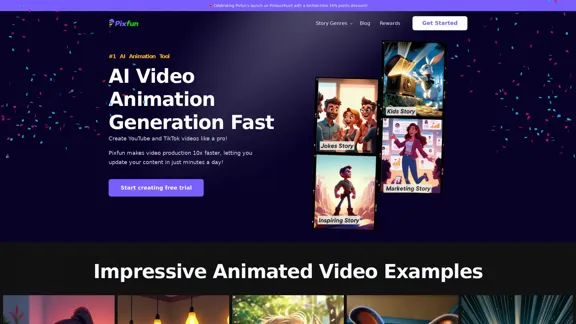
Pixfun – Fast AI Video Animation Generation for TikTok and Facebook
Pixfun – Fast AI Video Animation Generation for TikTok and Facebook33

Wan 2.1: The Leading Model for AI Video Generation
Wan 2.1: The Leading Model for AI Video GenerationWan is an AI creative platform from Alibaba. It aims to reduce the barriers to creative work using artificial intelligence, providing features such as text-to-image, image-to-image, text-to-video, image-to-video, and image editing.
3.94 M
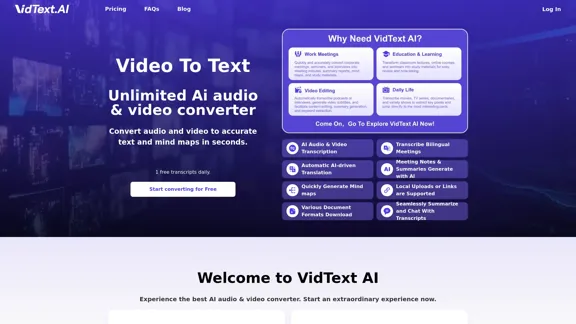
VidText AI - Fast and Accurate Video and Audio to Text. Free Daily AI Transcription.
VidText AI - Fast and Accurate Video and Audio to Text. Free Daily AI Transcription.VidText AI is an AI-driven tool that quickly and accurately transcribes video and audio to text. It supports over 100 languages, generates mind maps, allows for 15 hours of uploads, and boasts over 99% accuracy. It is perfect for meetings, lectures, interviews, and content creators, helping you effortlessly transcribe video and audio into accurate and readable text and mind maps.
2.97 K
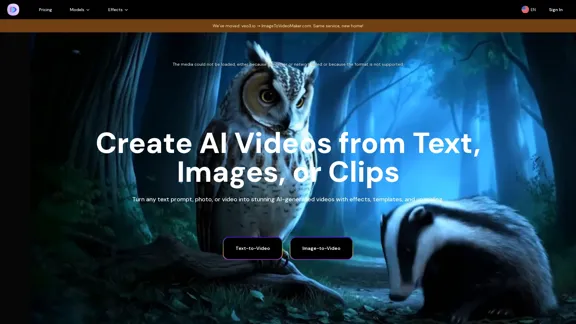
AI Video Generator – Create Videos from Text, Images, or Clips | Image-to-Video Maker
AI Video Generator – Create Videos from Text, Images, or Clips | Image-to-Video MakerGenerate AI videos from text, images, or video clips with the Image-to-Video Maker. Add effects, templates, and upscale to 4K—all in one powerful video platform.
25.40 K