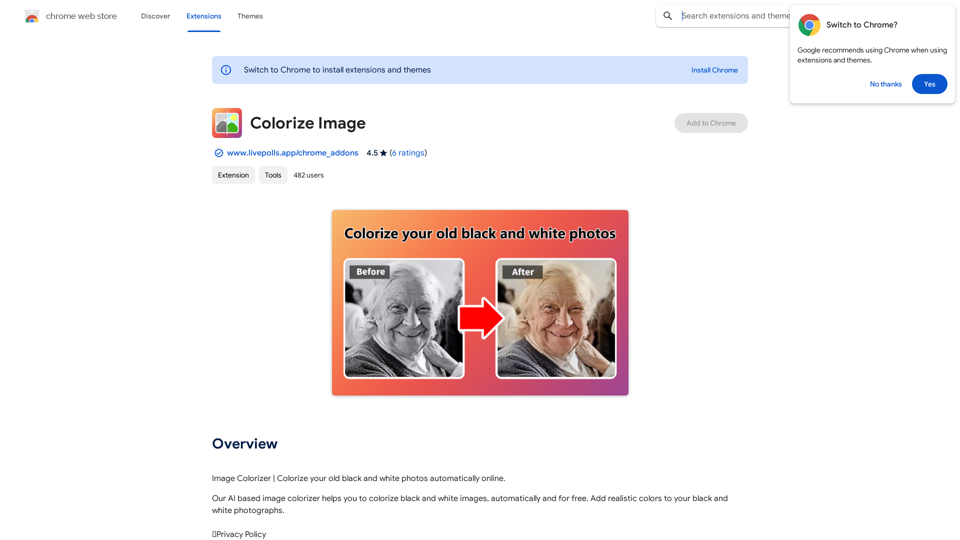The Image Background Remover API offers a premium quality solution for background removal at competitive prices. It utilizes advanced AI technology to deliver fast and accurate results, making it suitable for various applications, from e-commerce to personal projects. The service is designed to be user-friendly, with a straightforward API integration process and a commitment to quality and security.
Image Background Remover API
Remove image backgrounds automatically with our powerful API. High-quality cutouts with affordable credit-based pricing. Start with 50 free credits today.
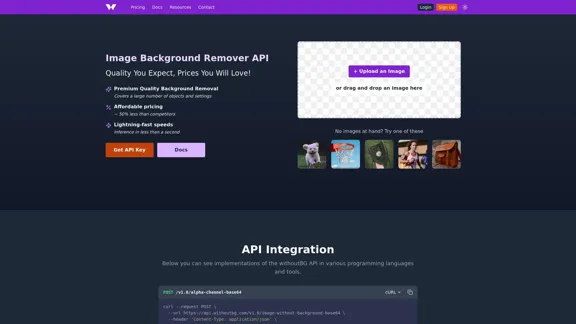
Introduction
Feature
-
Premium Quality Background Removal
The API provides high-quality background removal that covers a wide range of objects and settings.
-
Affordable Pricing
Pricing starts at just €0.05 per image, significantly lower than competitors, with no hidden fees.
-
Lightning-Fast Speeds
The API processes images in less than a second, ensuring quick turnaround times for users.
-
Comprehensive API Integration
The API can be easily integrated into various programming languages, with ready-to-use examples provided for popular languages like Python, Java, and PHP.
-
High-Performance Infrastructure
The API runs on specialized AWS Inferentia hardware, maintaining sub-second processing speeds even under high-volume requests.
-
Quality-First Approach
Users receive full-resolution output without quality reduction, ensuring professional-grade results.
-
Free Trial Credits
New users receive 50 free credits upon signing up, allowing them to test the service without any initial investment.
How to Use?
- Sign up for an account to receive your API key and 50 free credits.
- Review the API documentation for integration examples in your preferred programming language.
- Test the API with images that have smooth backgrounds for optimal results.
- Monitor your credit balance using the provided endpoint to manage usage effectively.
- Contact support for enterprise-level options if you require higher rate limits.
FAQ
Do you offer any free trials or demos of your service?
Yes, when you sign up, you get 50 free credits to test the service.
What programming languages do you provide examples or SDKs for?
The API can be used with any programming language, and we provide examples for cURL, Python, Java, PHP, Node.js, Go, Ruby, and JavaScript.
What are the API rate limits and how do they affect my usage?
The API has a rate limit of 7 requests per minute per API key to ensure fair usage. Exceeding this limit results in a 429 (Too Many Requests) response.
How do you handle images with complex backgrounds?
The model is designed to handle complex backgrounds, but for best results, images with smooth and solid backgrounds are recommended.
How do you ensure the privacy and security of the images users upload?
Images are processed in server memory and discarded immediately after processing to ensure privacy and security.
Price
| Package | Credits | Price | Price per Credit | Validity | Savings |
|---|---|---|---|---|---|
| Free Trial | 50 credits | €0 | €0.003 | 30 days | - |
| Package XS | 100 credits | €10 | €0.10 | 30 days | - |
| Package S | 500 credits | €40 | €0.08 | 30 days | 20% off |
| Package M | 1,000 credits | €70 | €0.07 | 90 days | 30% off |
| Package L | 5,000 credits | €300 | €0.06 | 180 days | 40% off |
| Package XL | 10,000 credits | €500 | €0.05 | 360 days | 50% off |
The price is for reference only, please refer to the latest official data for actual information.
Evaluation
-
The Image Background Remover API excels in delivering high-quality background removal quickly and affordably, making it a strong choice for businesses and individuals alike.
-
The API's integration process is straightforward, with ample documentation and examples, which is beneficial for developers.
-
However, users may encounter limitations with complex backgrounds, where results may vary. It is advisable to use images with simpler backgrounds for optimal performance.
-
While the pricing is competitive, users with high-volume needs should consider their credit usage carefully to avoid unexpected costs.
-
Overall, the API is a valuable tool for anyone needing reliable background removal, but users should be aware of its limitations and plan their usage accordingly.
Related Websites

Use AI to create images from text descriptions; find high-quality free stock photos without using Pexels or Unsplash.
193.90 M
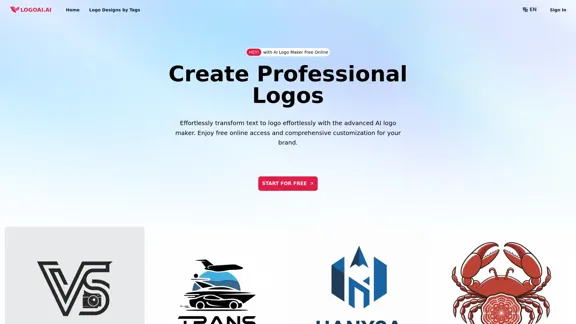
Create unique and professional logos effortlessly with LogoAI.ai's AI logo maker. Enjoy free online access, advanced customization, watermark-free logos, and secure design.
129.09 K
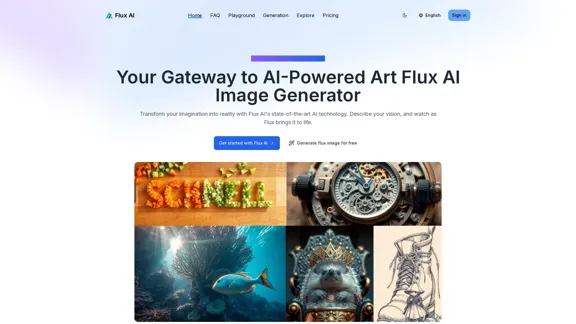
Flux AI Image Generator: The Future of Creative Visualization
Flux AI Image Generator: The Future of Creative VisualizationExplore the boundless possibilities of Flux AI, the leading AI image generator that converts your textual descriptions into breathtaking, one-of-a-kind visuals.
0
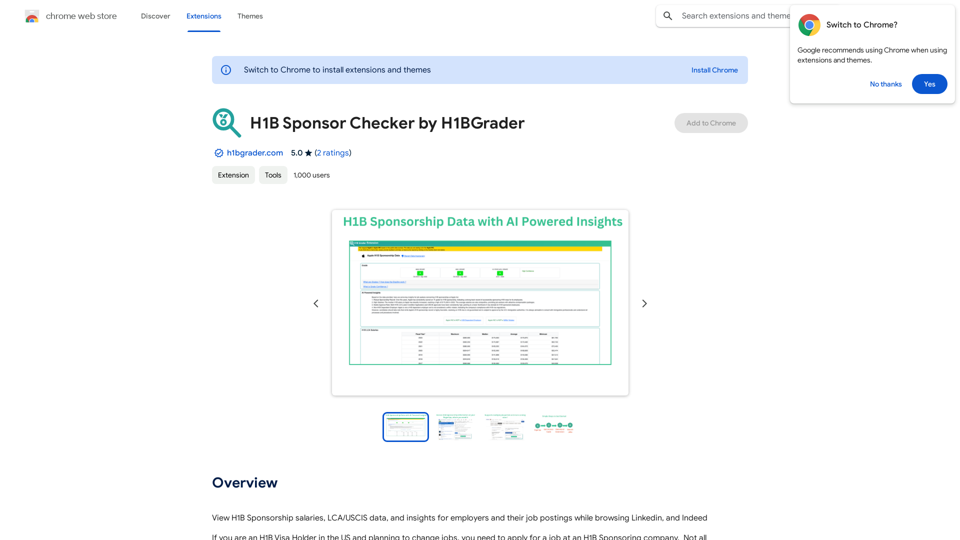
View H1B Sponsorship salaries, LCA/USCIS data, and insights for employers and their job postings while browsing Linkedin, and Indeed
193.90 M
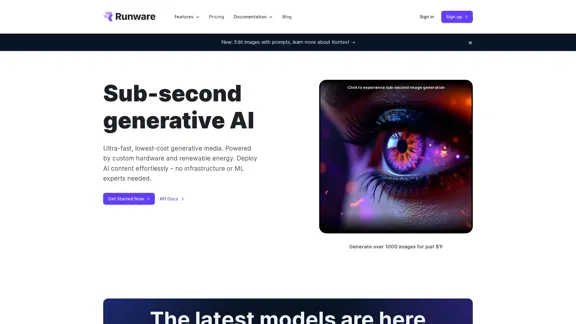
The most affordable and flexible image generation API. Easily deploy blazing-fast AI features in any app. Start today and create 1000 images for free.
202.36 K
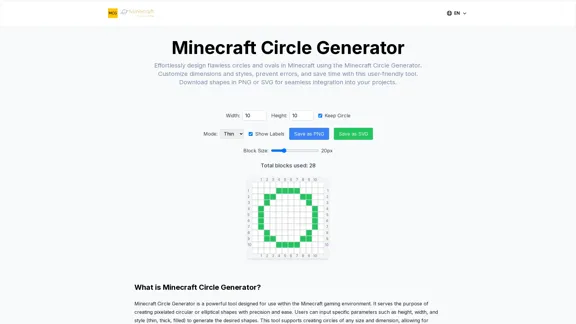
Here is the translation: Create Perfect Circles in Minecraft with Minecraft Circle Generator | minecraftcirclegenerate.cc
Here is the translation: Create Perfect Circles in Minecraft with Minecraft Circle Generator | minecraftcirclegenerate.ccCreate perfect circles and ovals in Minecraft with our easy-to-use generator. Customize size and style, then download your designs!
0
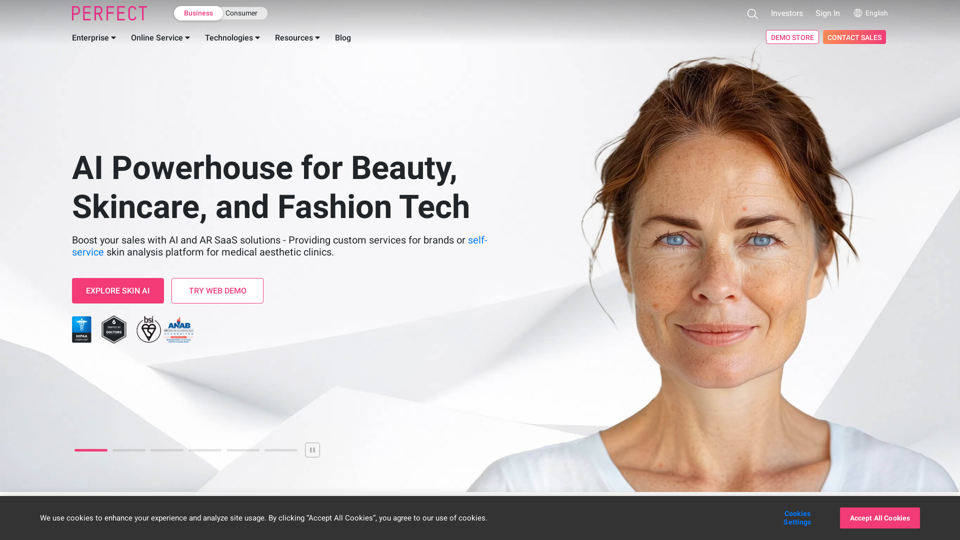
AI & AR Business Solutions for Skin, Beauty & Fashion
AI & AR Business Solutions for Skin, Beauty & FashionReimagine AI with YouCam: Elevate Your Brand by Cropping Complete Beauty Tech & Fashion Tech Solutions. Digitally transform your business with AI & AR ecommerce experiences.
7.10 M