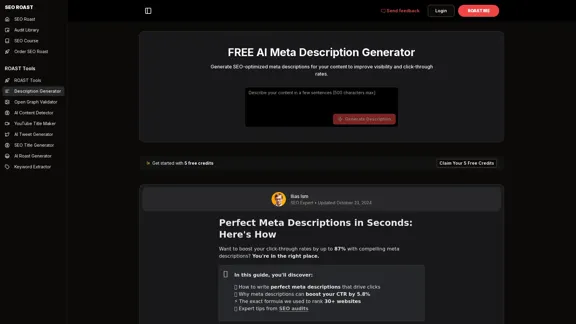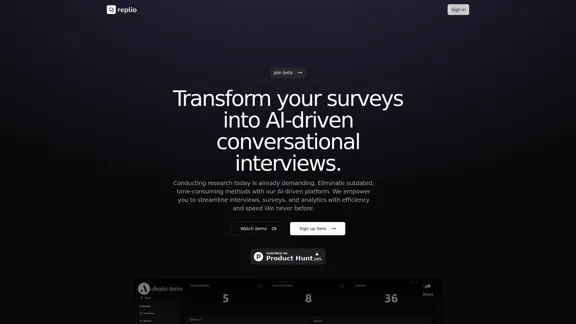Text&Writing - AI Content Generator
SEO Meta Description Generator | ROAST TOOLS and Other AI Tools AI Content Generator
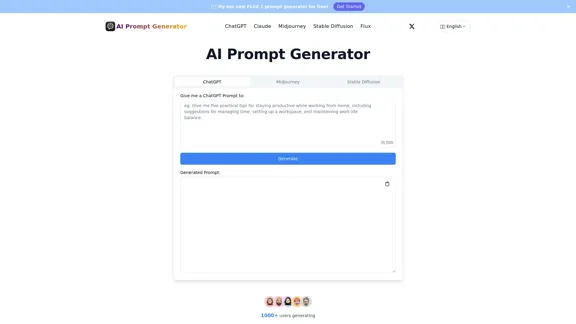
AI Prompt Generator: Create and Optimize Prompts for ChatGPT, Claude, Midjourney, Flux, and Stable Diffusion
AI Prompt Generator: Create and Optimize Prompts for ChatGPT, Claude, Midjourney, Flux, and Stable DiffusionUnlock the power of AI with our AI Prompt Generator! Generate, optimize, and enhance prompts for ChatGPT, Claude, Midjourney, Flux, and Stable Diffusion.
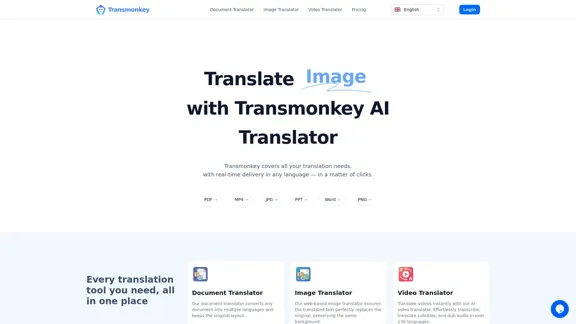
Translate Document, Image, Video Online with AI | Transmonkey
Translate Document, Image, Video Online with AI | TransmonkeyTranslate any file instantly with Transmonkey. Our top AI translator can translate documents, images, audio, and video - PDF, Word, PNG, MP3 and more.
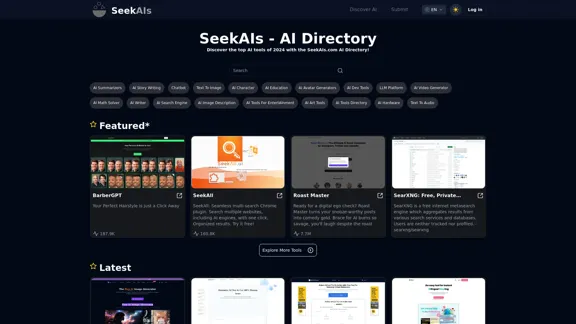
SeekAIs is providing a free Directory. Get your favorite tools through SeekAIs, which aims to collect best toolsand provide the best service to users.
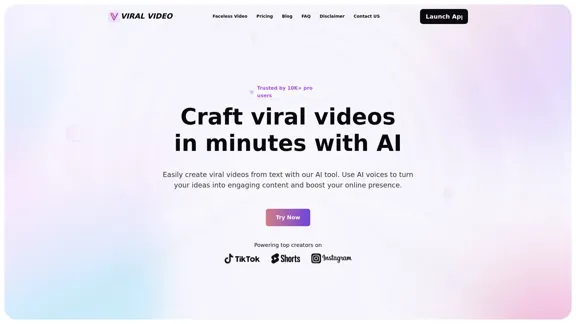
Viral Video - Create viral videos in minutes with AI
Viral Video - Create viral videos in minutes with AITransform your ideas into viral videos with our AI-driven text-to-video tool. Effortlessly create engaging videos using AI voices, enhancing your content with ease. Boost your online presence and reach a wider audience by converting text into captivating video content.
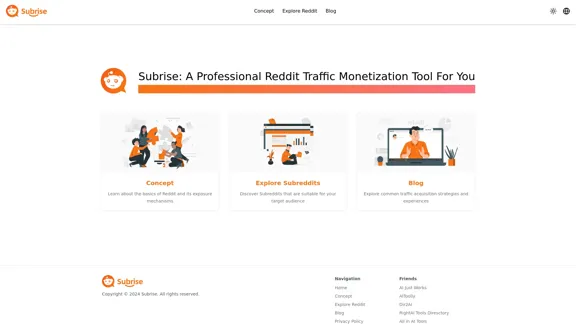
Subrise: A Professional Reddit Traffic Monetization Tool For You
Subrise: A Professional Reddit Traffic Monetization Tool For YouSubrise is meticulously crafted as a Reddit operations tool for entrepreneurs expanding overseas. It selects and categorizes high-quality Reddit information and operational insights. We help you discover high-quality, business-relevant Reddit communities and share frontline operational know-how, assisting you in monetizing Reddit traffic.
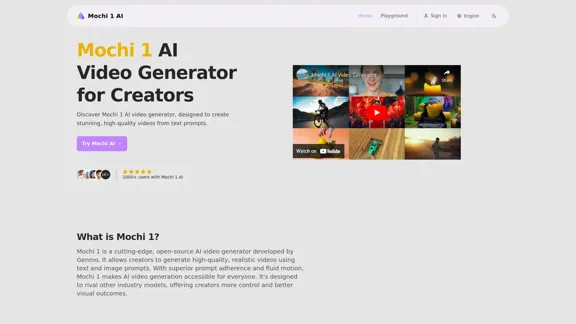
Mochi 1 - AI Video Generator for Stunning Creative Videos
Mochi 1 - AI Video Generator for Stunning Creative VideosMochi 1 makes it easy to turn your ideas into professional videos perfect for creators of all skill levels.
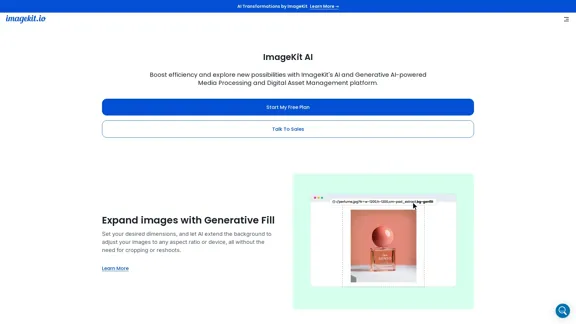
ImageKit AI for media delivery and management | ImageKit.io
ImageKit AI for media delivery and management | ImageKit.ioLeverage AI and Generative AI to transform media processing and digital asset management at scale with ImageKit AI.
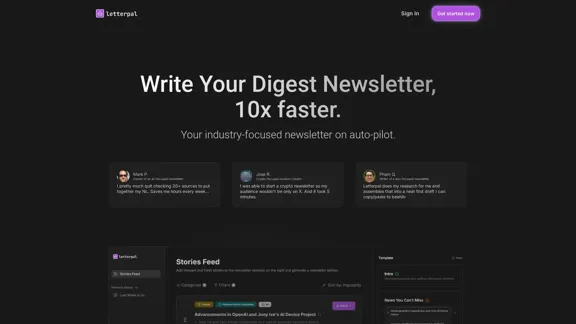
The first AI-powered assistant that helps you put your industry-focused newsletter on auto-pilot.
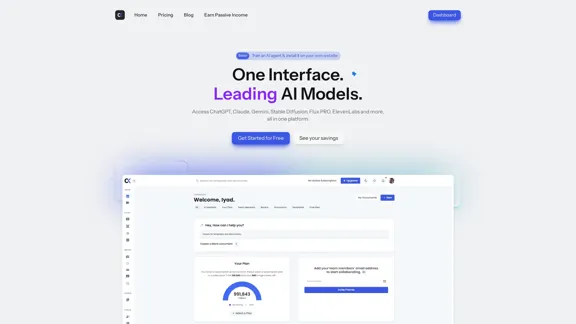
Blacktooth is a powerful AI platform for generating text, images, and more. Access ChatGPT, Claude, Gemini, Stable Diffusion, Flux PRO, ElevenLabs, and more.
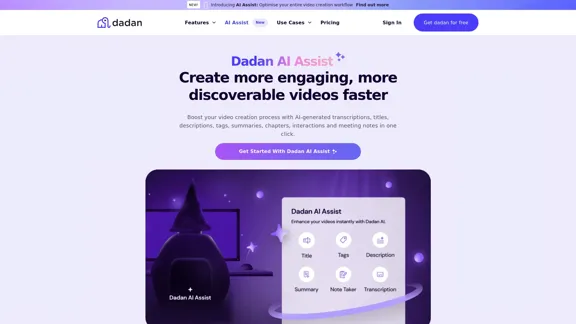
Dadan AI Assist: Create more engaging, more discoverable videos faster
Dadan AI Assist: Create more engaging, more discoverable videos fasterEnhance your video production workflow with our powerful suite of AI video tools.