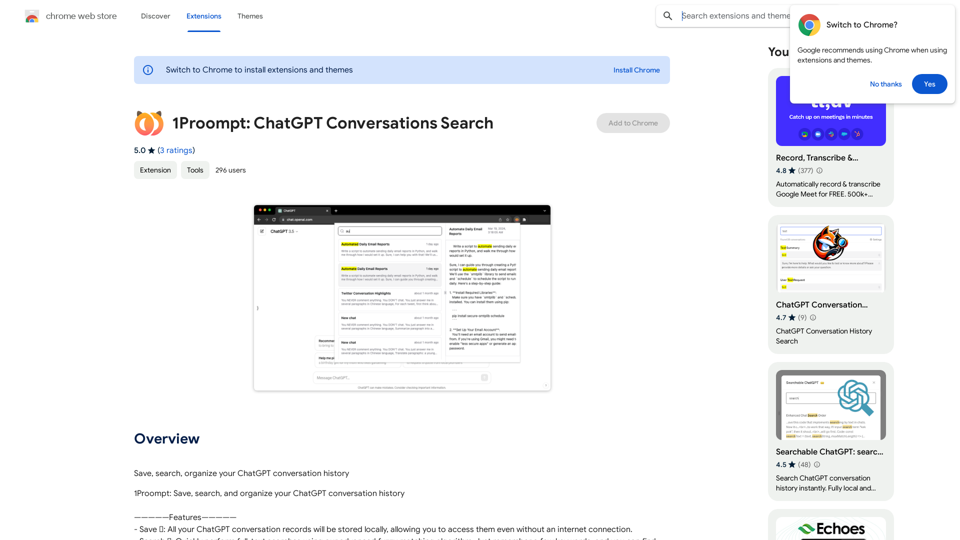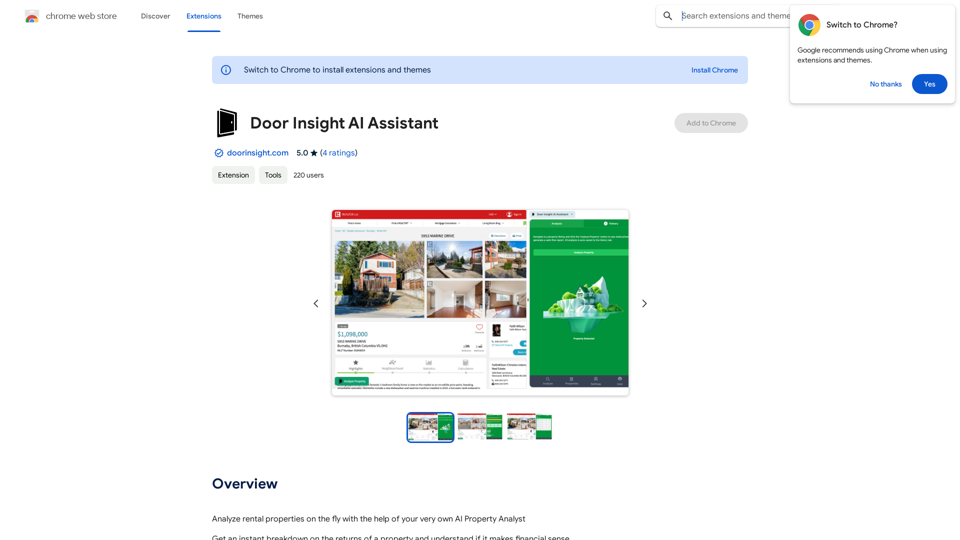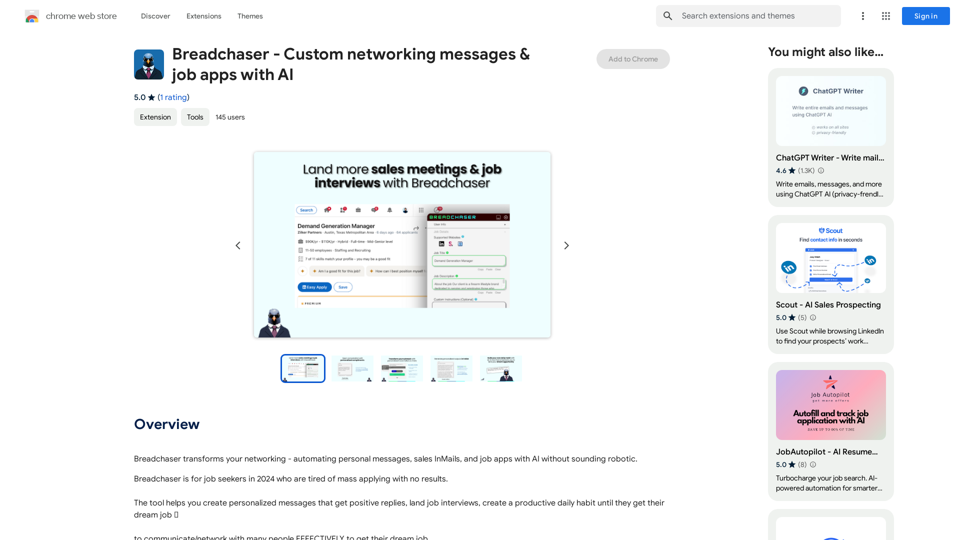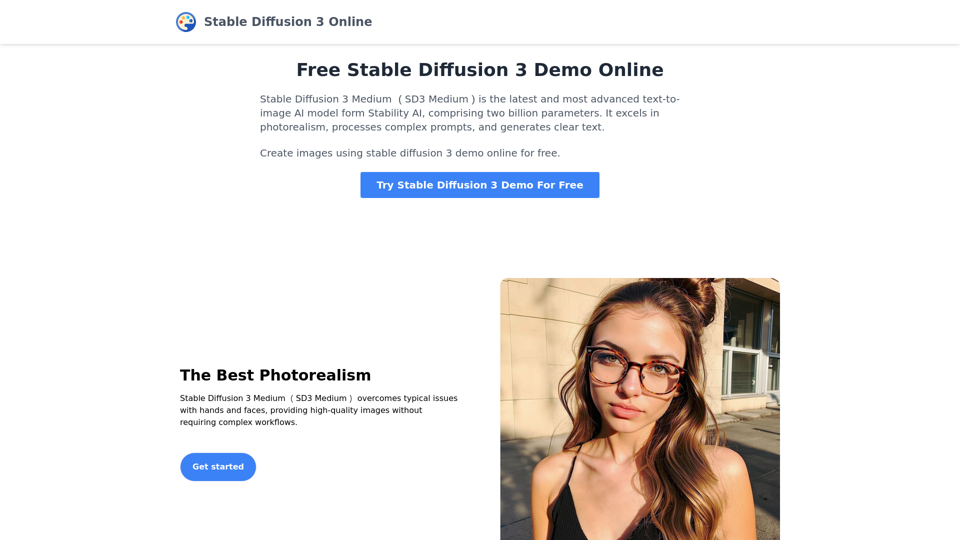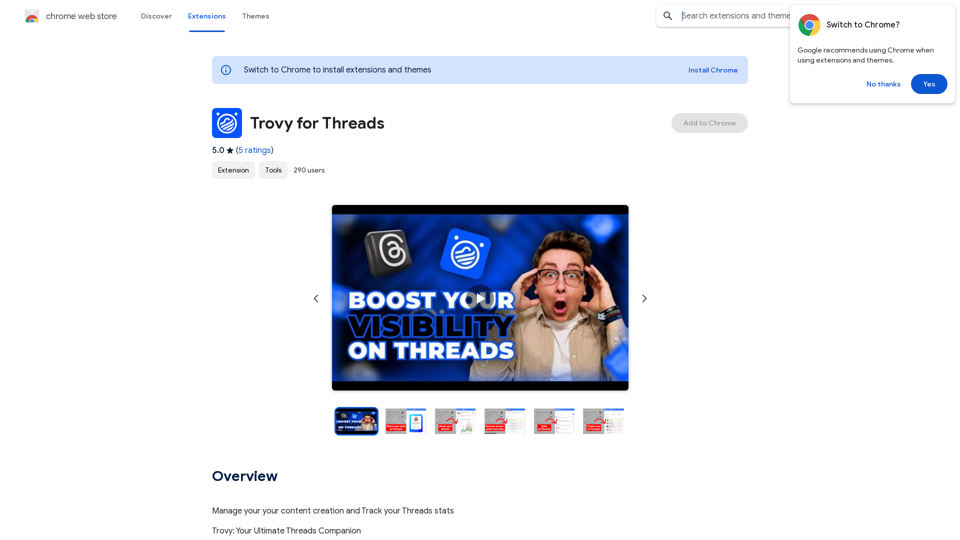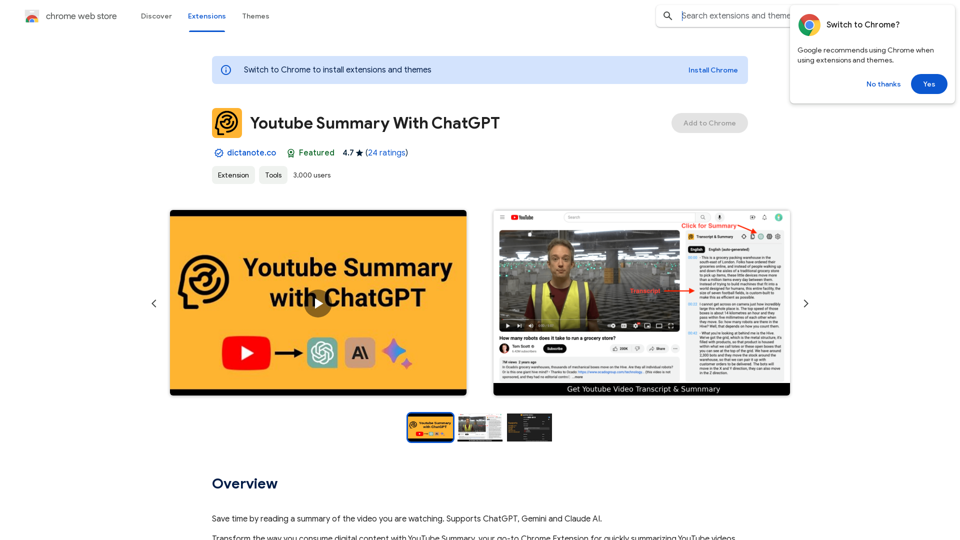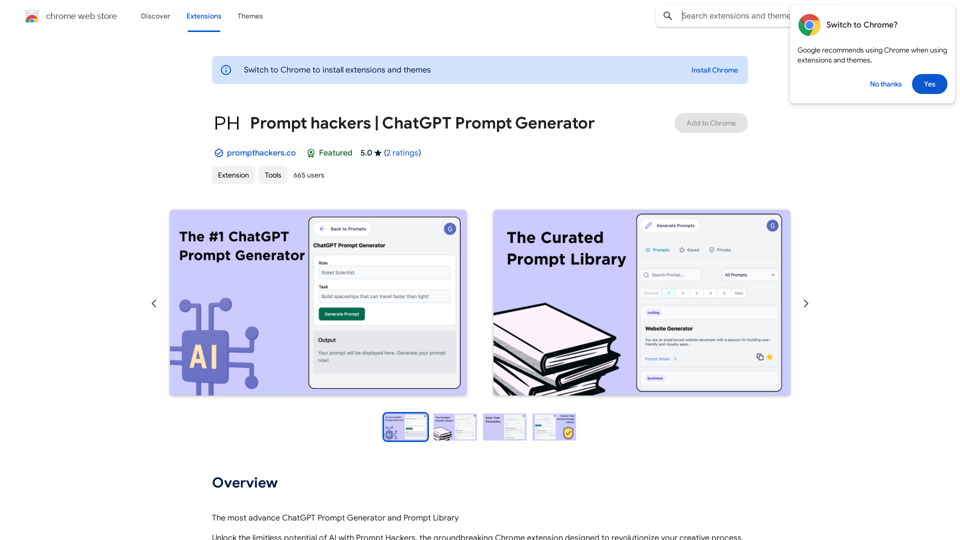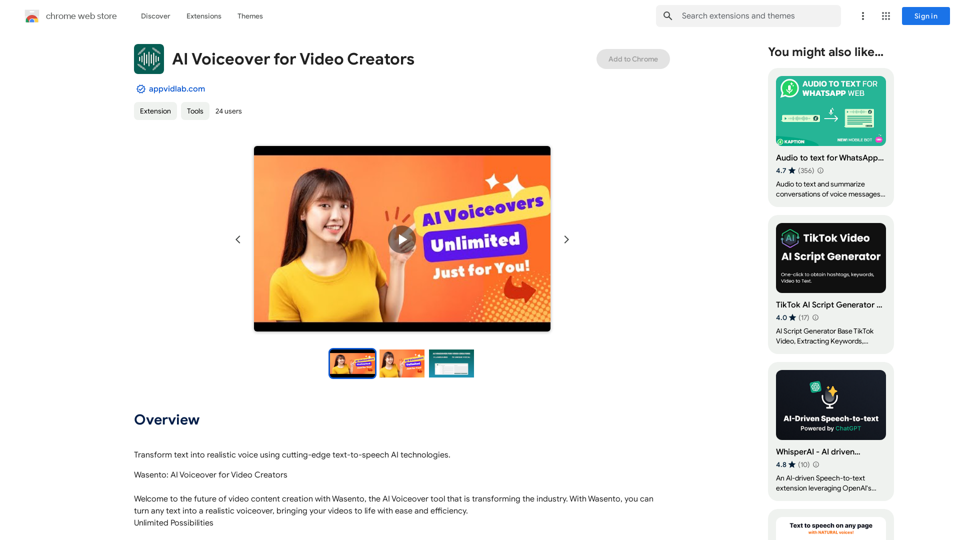BrrrWrite 是一個由人工智能驅動的平台,旨在革新冷郵件創作。利用 GPT-4 技術,它幫助用戶根據潛在客戶的偏好和行為,製作個性化且引人注目的電子郵件。這個創新工具旨在節省時間和金錢,同時提高回覆率和交易成功率。
BrrrWrite - 使用 AI 創建引人注目的冷電子郵件
使用我們的 GPT-4 AI 功率解決方案,輕鬆地創建定制電子郵件,為您節省時間和金錢,同时實現更高的回應率和成功的交易。

介紹
功能
輕鬆創建電子郵件
BrrrWrite 的人工智能驅動系統允許用戶快速撰寫引人入勝的電子郵件,從而騰出時間專注於成交,而不是製作內容。
理想客戶檔案
用戶可以創建詳細的理想客戶檔案,指定關鍵特徵,如:
- 行業
- 員工數量
- 收入
- 痛點
- 其他相關因素
買家角色開發
該平台支持創建全面的買家角色,包括:
- 姓名
- 職位
- 年齡
- 性別
- 目標
- 挫折
- 其他相關細節
數據驅動的個性化
BrrrWrite 的人工智能利用數據驅動的洞察來根據理想客戶檔案定制電子郵件,從而提高積極回應率。
用戶友好的流程
- 創建詳述您的產品或服務的報價
- 輸入初始電子郵件信息
- 讓人工智能根據您的輸入生成多樣化的電子郵件序列
靈活的定價選項
| 方案 | 價格 | 功能 |
|---|---|---|
| 創業 | $20/月 | 無限制的報價、檔案、角色和人工智能生成的電子郵件;優先支持 |
| 代理 | $200/月 | 所有創業功能加上專屬客戶經理 |
常見問題
BrrrWrite 如何運作?
BrrrWrite 利用人工智能技術創建根據潛在客戶偏好和行為定制的有效冷郵件,簡化電子郵件創建過程。
使用 BrrrWrite 有什麼好處?
該平台提供顯著的時間和成本節省,同時提高電子郵件回覆率和交易成功率。它優化了冷郵件流程,提高效率,使用戶能夠在更短的時間內發送更多針對性的電子郵件。
如何開始使用 BrrrWrite?
您可以註冊免費試用,並在幾分鐘內開始創建引人注目的冷郵件。該平台設計易於使用,允許快速實施其功能。