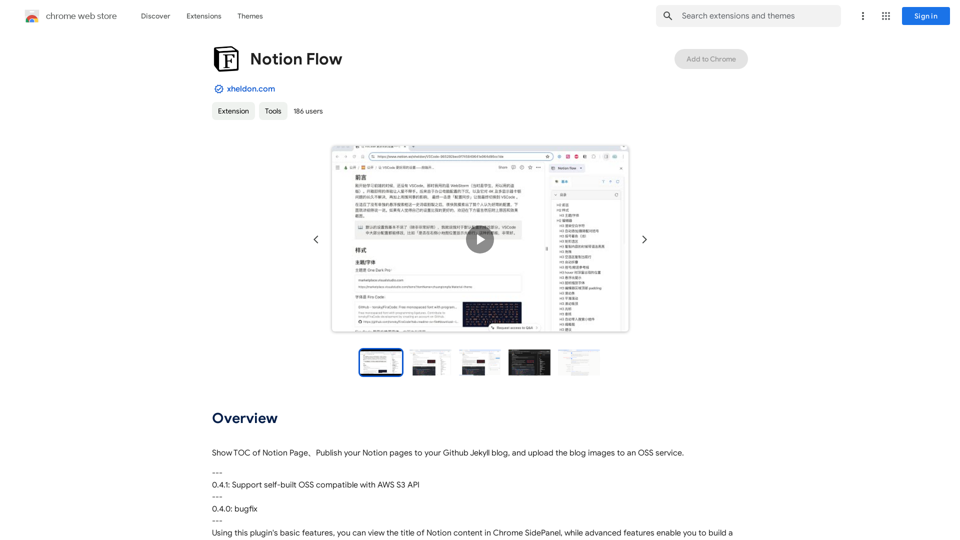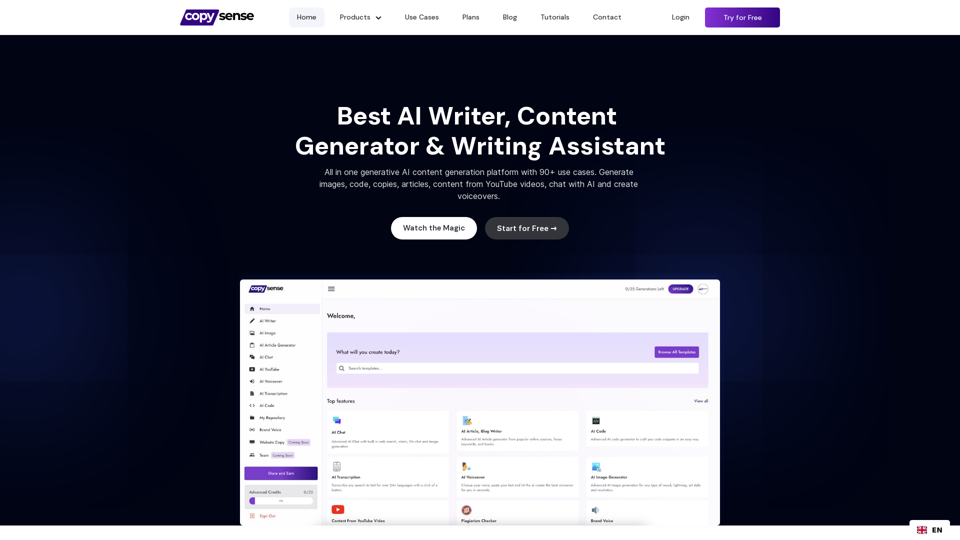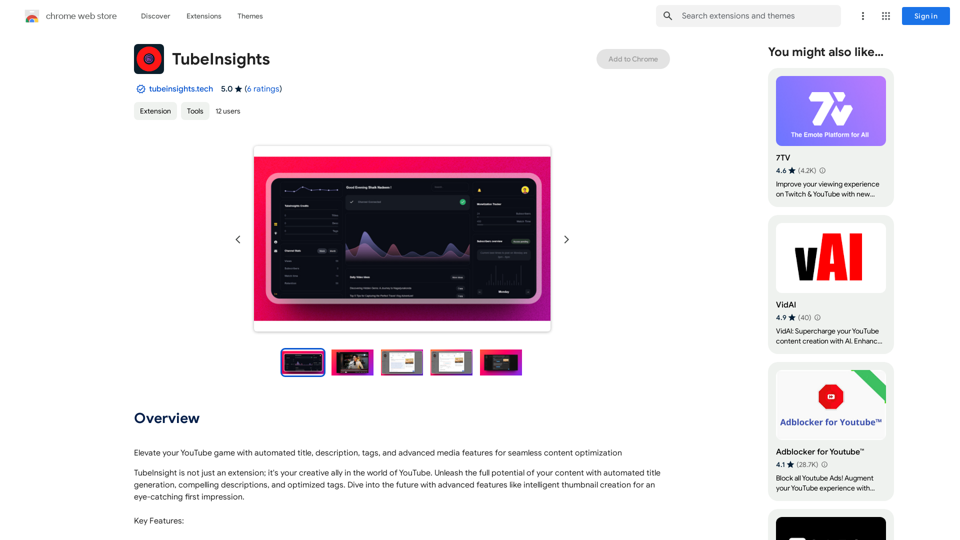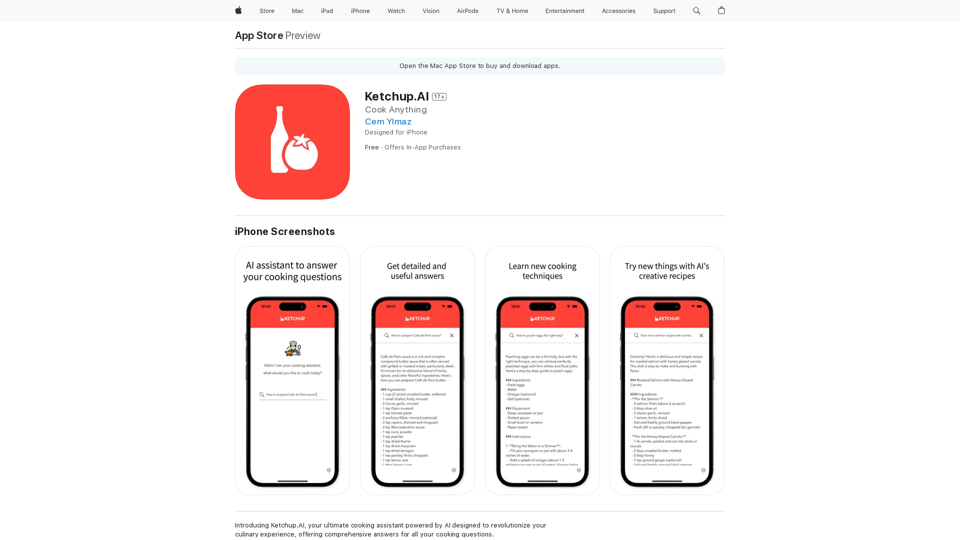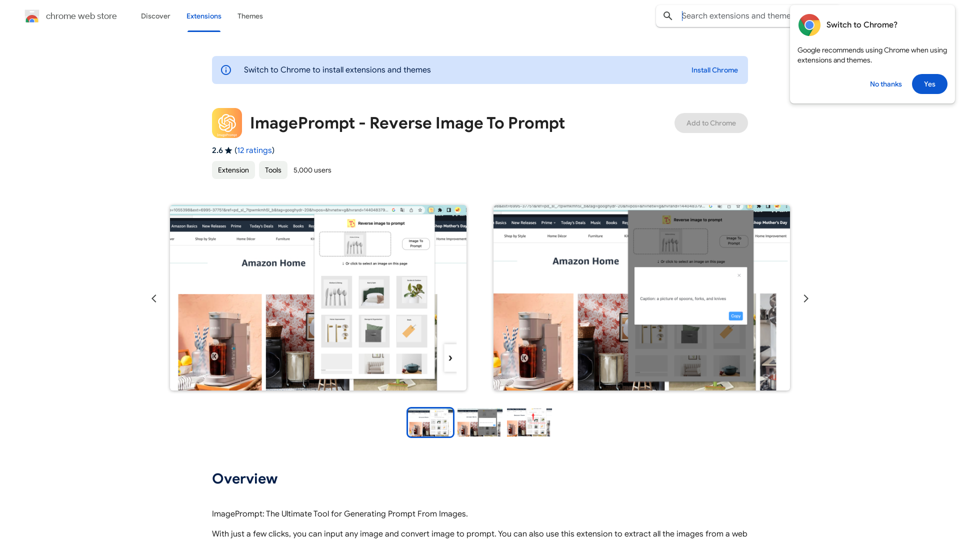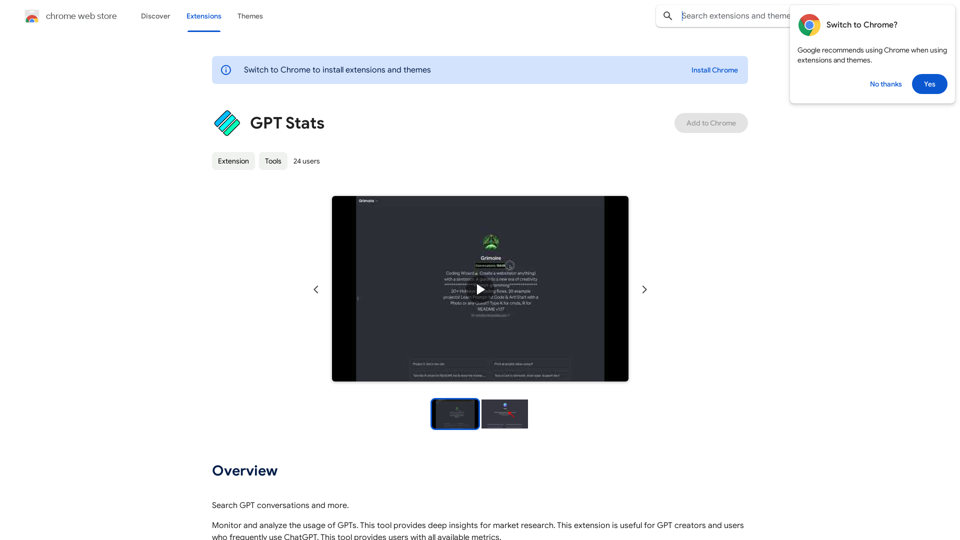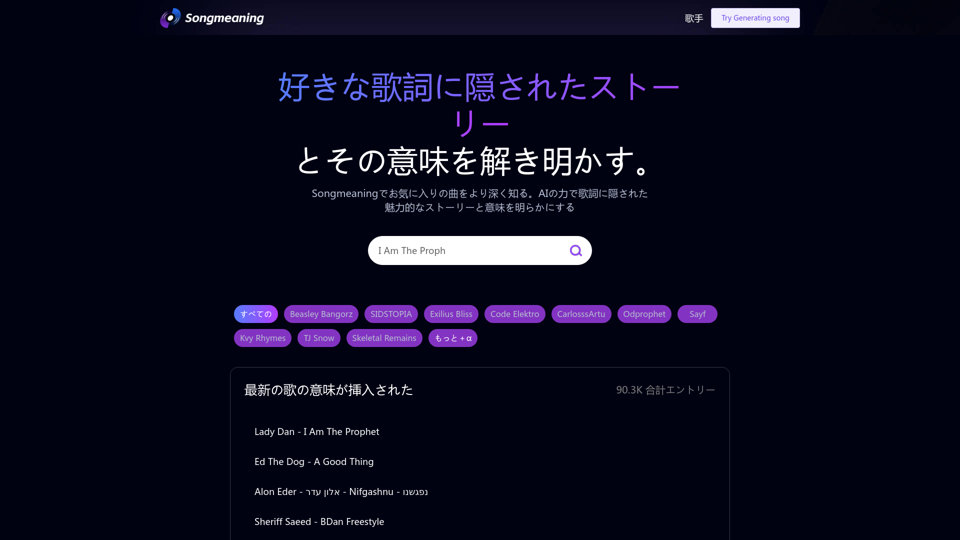Cốc Cốc 搜尋是一個專為越南用戶設計的強大搜尋引擎。它提供了用戶友好的界面和先進的搜尋功能,使其成為簡化在線搜尋的理想工具。憑藉垂直搜尋、AI 驅動的結果和安全措施等功能,Cốc Cốc 搜尋提供了全面且高效的搜尋體驗。
酷酷搜尋
立即安裝 Cốc Cốc 搜尋引擎,體驗專為越南人設計的搜尋工具!
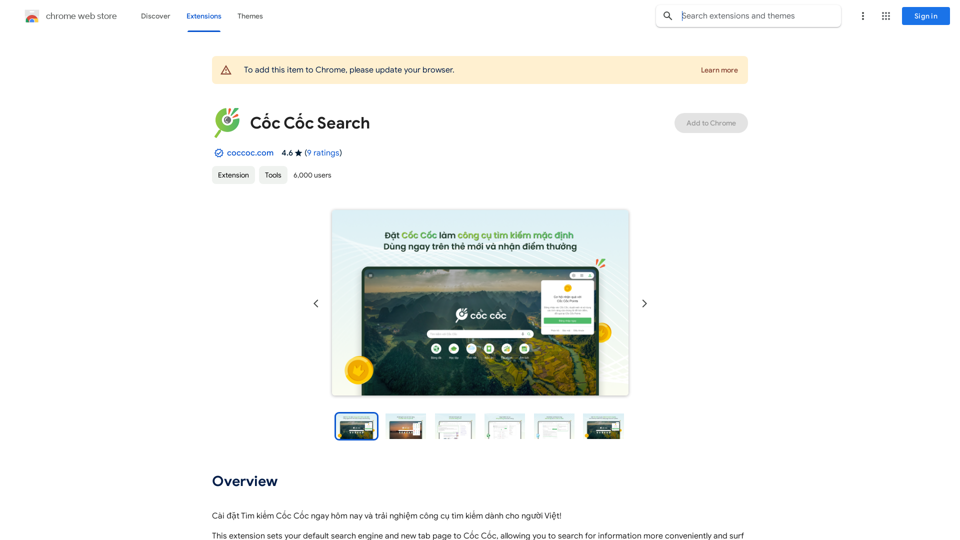
介紹
功能
垂直搜尋
Cốc Cốc 搜尋提供專為越南用戶量身定制的專業垂直搜尋功能,包括:
- AI 聊天
- 財經
- 電子政務
- 工作
- 農曆
AI 驅動搜尋
該搜尋引擎利用 AI 技術來:
- 提供更相關的搜尋結果
- 總結如何操作查詢的答案
安全搜尋
Cốc Cốc 搜尋優先考慮用戶安全,通過:
- 從搜尋結果中過濾掉 18+ 內容(文字、圖像和視頻)
- 確保家庭友好的搜尋體驗
網站驗證
用戶可以輕鬆識別官方網站,通過:
- 搜尋結果中已驗證 URL 旁邊的綠色勾號圖標
- 提高瀏覽時的信任度和安全性
免費使用
Cốc Cốc 搜尋作為免費的 Chrome 擴展程序提供,提供:
- 無相關費用
- 完全訪問所有功能和工具
常見問題
我如何最大化使用 Cốc Cốc 搜尋?
要充分利用 Cốc Cốc 搜尋:
- 利用垂直搜尋功能進行特定的越南導向查詢
- 利用 AI 驅動搜尋獲得快速和相關的結果
- 啟用安全搜尋以確保家庭友好的內容
是什麼讓 Cốc Cốc 搜尋與其他搜尋引擎不同?
Cốc Cốc 搜尋通過以下方式區分自己:
- 越南特定的垂直搜尋選項
- AI 驅動的搜尋結果和摘要
- 內置安全功能
- 網站驗證系統
Cốc Cốc 搜尋是否可在 Chrome 以外的平台上使用?
提供的信息只提到作為 Chrome 擴展程序的可用性。要獲得有關平台可用性的最新信息,最好查看官方 Cốc Cốc 搜尋網站或應用商店。