MajestIQ Master Prompts 是一個瀏覽器擴充功能,專為生成式 AI 使用者設計,旨在增強 ChatGPT 的功能。它提供了一個使用者友善的介面,涵蓋各種領域的進階提示,使用者能夠充分發揮 AI 驅動對話的潛力。這個擴充功能免費安裝和使用,讓廣大希望提升生產力和創造力的使用者都能輕鬆取用。
ChatCraft - ChatGPT 詢問
透過友善的介面,為生成式 AI 用戶提供尖端提示,釋放 ChatGPT 的潛力。
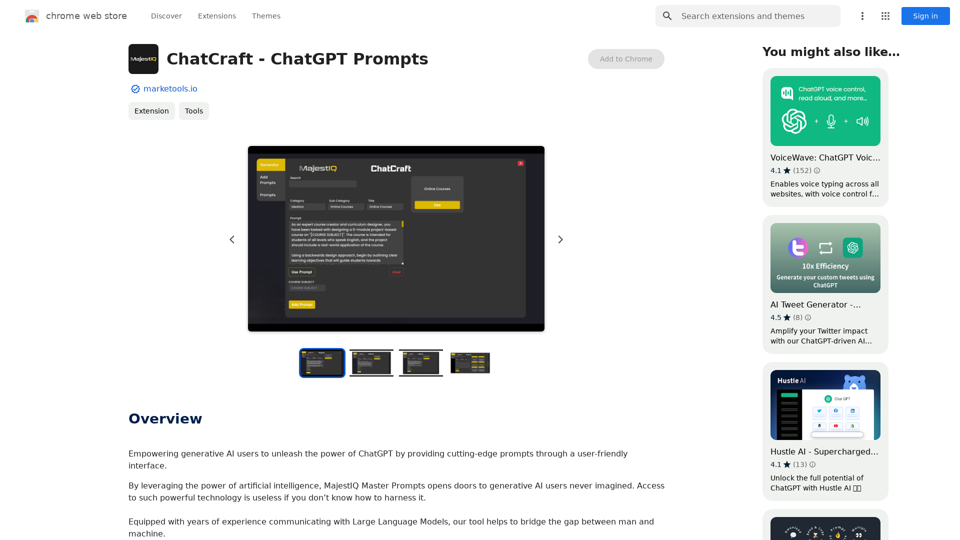
介紹
功能
多元化的提示類別
MajestIQ Master Prompts 涵蓋廣泛的類別,包括:
- DevOps
- 創意發想
- 資料分析
- SEO
- 寫作
- 生產力
- 編碼
- 商業智慧
- 生成式 AI
- 以及更多
簡易安裝和使用
這個擴充功能可以快速安裝在您的瀏覽器中,與 OpenAI 的 ChatGPT 頁面無縫整合。使用者只需點擊工具列圖示即可存取強大的提示。
使用者友善介面
MajestIQ Master Prompts 提供直觀的介面,讓使用者能夠選擇最適合自己需求的提示,並遵循簡單步驟生成所需結果。
免費使用
這個擴充功能免費安裝和使用,讓所有希望增強 AI 驅動對話的 ChatGPT 使用者都能輕鬆取用。
常見問題
什麼是 MajestIQ Master Prompts?
MajestIQ Master Prompts 是一個瀏覽器擴充功能,為 ChatGPT 提供尖端提示,透過使用者友善的介面讓使用者能夠充分發揮生成式 AI 的潛力。
如何使用 MajestIQ Master Prompts?
使用 MajestIQ Master Prompts 的步驟:
- 在您的瀏覽器中安裝擴充功能
- 前往 OpenAI 的 ChatGPT 頁面
- 點擊工具列中的 MajestIQ Master Prompts 圖示
- 選擇合適的提示
- 遵循提供的簡單步驟
MajestIQ Master Prompts 是免費的嗎?
是的,MajestIQ Master Prompts 免費安裝和使用,讓所有希望增強 AI 驅動對話的 ChatGPT 使用者都能輕鬆取用。
MajestIQ Master Prompts 提供哪些類型的提示?
MajestIQ Master Prompts 提供廣泛的提示類別,包括 DevOps、創意發想、資料分析、SEO、寫作、生產力、編碼、商業智慧、生成式 AI 等等。
最新流量資訊
月訪問量
193.90 M
跳出率
56.27%
每次訪問瀏覽頁數
2.71
訪問時長(s)
115.91
全球排名
-
國家排名
-
最近訪問量
流量來源
- 社交媒體:0.48%
- 付費推薦:0.55%
- 郵件:0.15%
- 推薦:12.81%
- 搜索引擎:16.21%
- 直接訪問:69.81%







