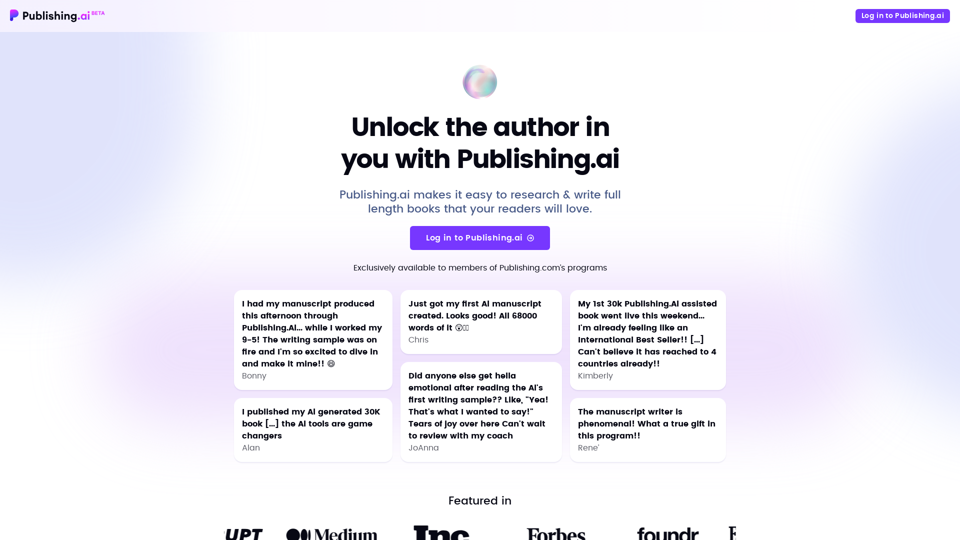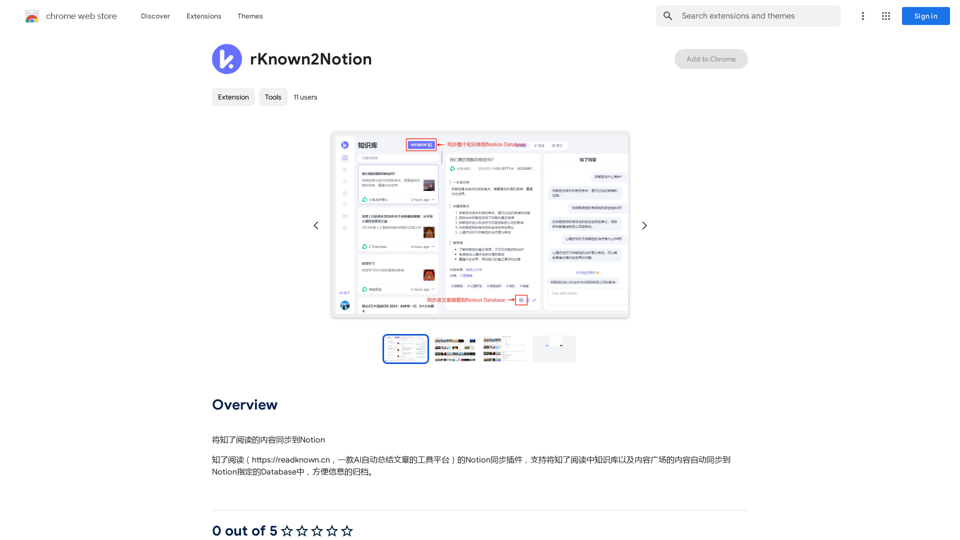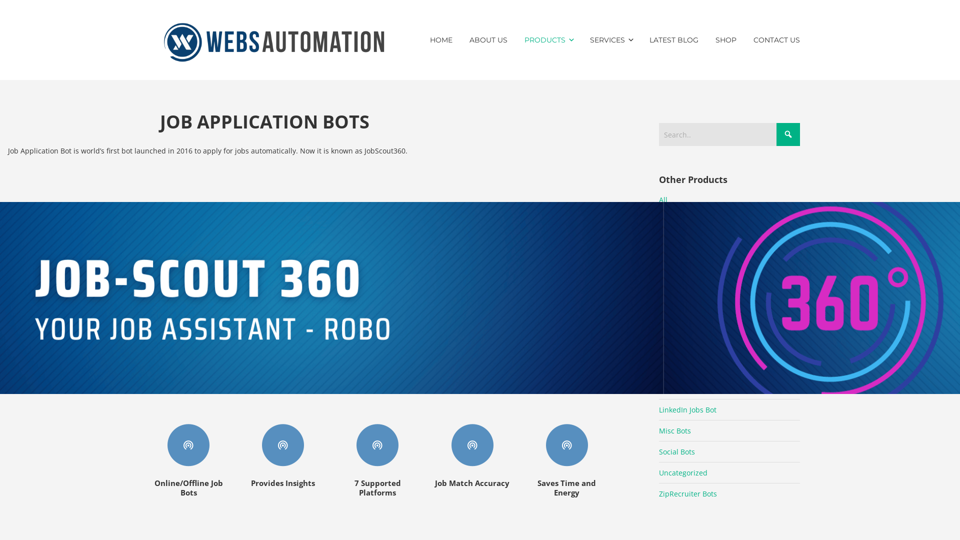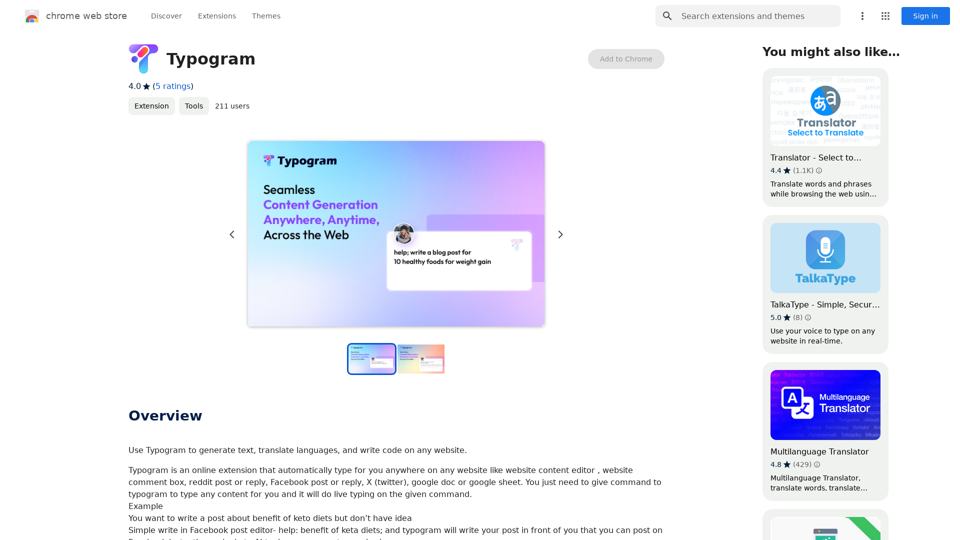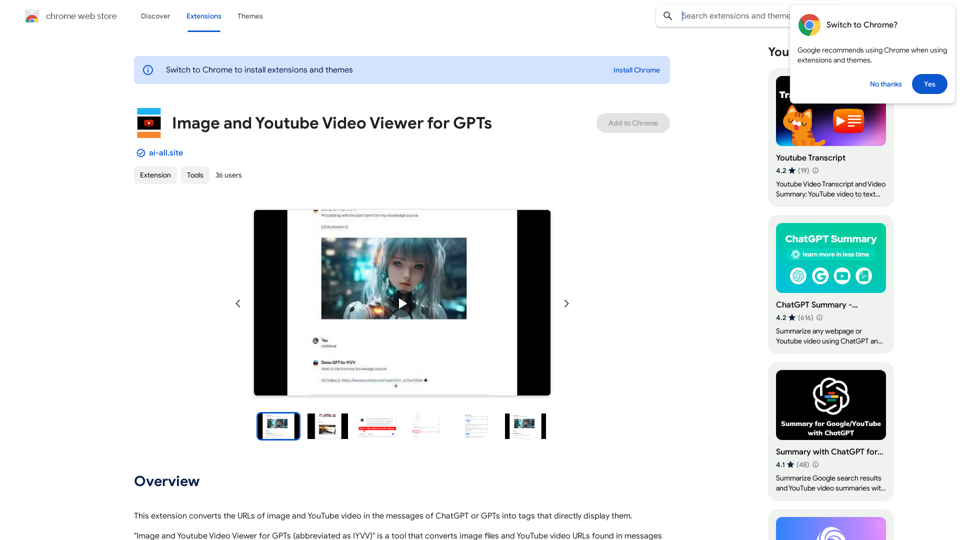GoodReply 是一個由人工智能驅動的平台,旨在通過為各種網站上的客戶評論生成類人的自然自動回覆來革新客戶互動。這個創新工具使企業能夠以 10 倍的速度回應客戶反饋,提高客戶服務效率和質量。
GoodReply | AI 應答系統,專為客戶評論設計
用 GoodReply,讓您能以神奇的方式回覆客戶評論,速度提升 10 倍!
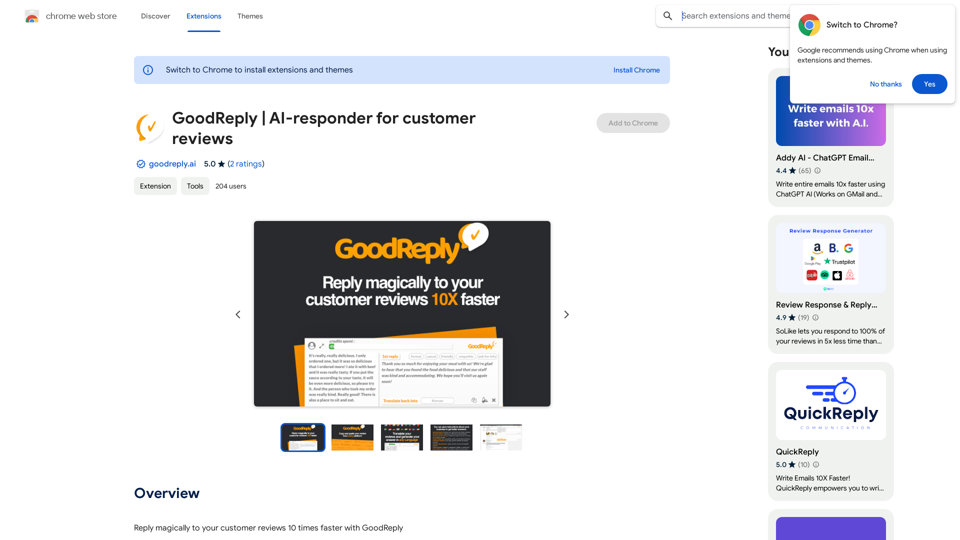
介紹
功能
易於使用的 Chrome 擴展程序
GoodReply 是一個用戶友好的 Chrome 擴展程序,可以快速安裝和使用。用戶安裝後可以立即開始回覆評論。
多語言支持
該平台可以處理任何語言的評論,非常適合擁有全球客戶群的企業。
人工智能驅動的智能回覆
GoodReply 自動生成專業、針對具體情況的回覆,確保每個回覆都針對特定評論量身定制。
可自定義語氣
用戶可以調整回覆的語氣以匹配其業務風格,在所有客戶互動中提供一致的品牌聲音。
個人簽名功能
通過添加個人簽名為回覆增添獨特的觸感,提高每個回覆的真實性。
通用兼容性
生成的回覆可以在任何網站上無限制使用,提供跨多個平台管理客戶反饋的靈活性。
業務背景整合
通過提供有關業務的詳細信息,GoodReply 可以生成更精確和相關的回覆,進一步提高客戶互動的質量。
免費基礎版本
GoodReply 提供具有基本功能的免費版本,使各種規模的企業都能使用。
常見問題
GoodReply 是否與所有網站兼容?
是的,GoodReply 是一個通用擴展程序,可以在任何有客戶評論的網站上使用。
如何安裝 GoodReply?
GoodReply 可以從 Chrome 網上應用店輕鬆安裝。只需點擊安裝按鈕後按照提示操作即可。
我可以自定義 GoodReply 生成的回覆嗎?
當然可以。GoodReply 允許您使用各種語氣自定義回覆,並添加個人簽名以適應您的業務風格。
使用 GoodReply 是否需要付費?
GoodReply 提供具有基本功能的免費版本。對於高級功能或擴展訪問,提供付費計劃。
最新流量資訊
月訪問量
193.90 M
跳出率
56.27%
每次訪問瀏覽頁數
2.71
訪問時長(s)
115.91
全球排名
-
國家排名
-
最近訪問量
流量來源
- 社交媒體:0.48%
- 付費推薦:0.55%
- 郵件:0.15%
- 推薦:12.81%
- 搜索引擎:16.21%
- 直接訪問:69.81%
相關網站
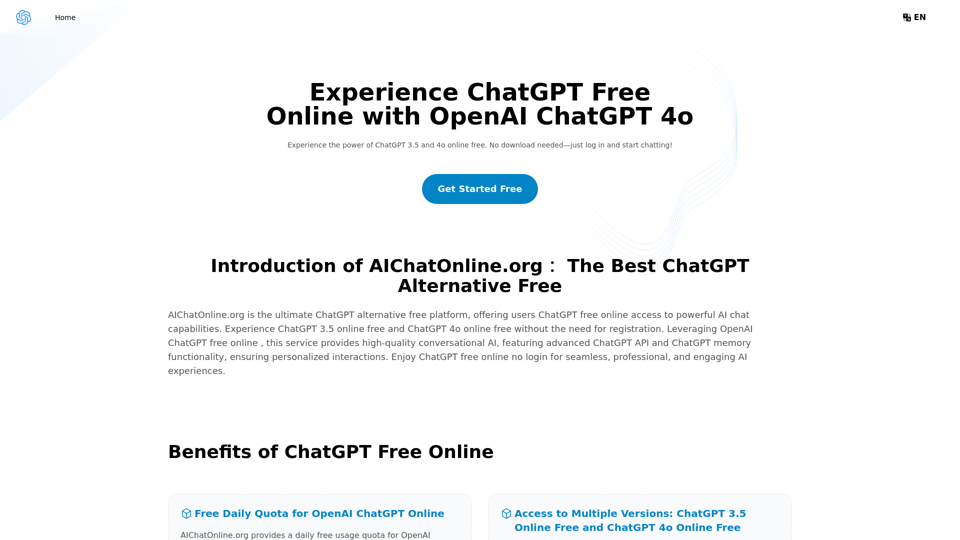
探索 AIChatOnline.org,你終極的免費線上聊天平台。免費享受 3.5 線上聊天和 4o 線上聊天,不需要註冊。利用 OpenAI 免費線上聊天,獲得先進的人工智慧能力,包括聊天記憶和聊天 API 整合。
70.11 K
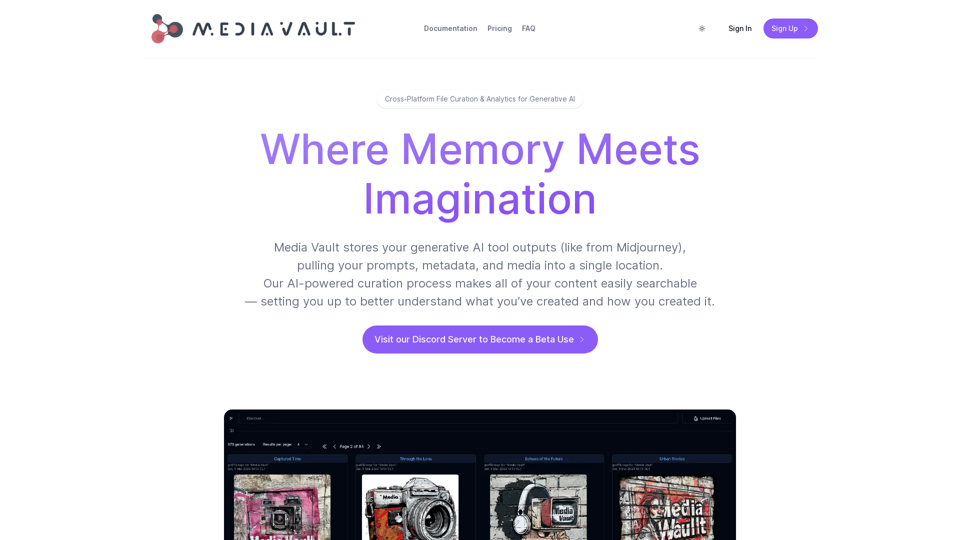
Media Vault AI | 行查AI大查和高端å˜å‚¨çŸ„社
Media Vault AI | 行查AI大查和高端å˜å‚¨çŸ„社Media Vault AI 是您綜合的媒體存儲、策展和分析解决方案。無縫集成您喜歡的生成AI工具,我們的平台提供AI驅動的檔案命名、標籤和唯一的文件夾結構、一個強大的語義搜索功能和有見地的分析工具。今天就訪問 Discord 以獲得早期存取。
203