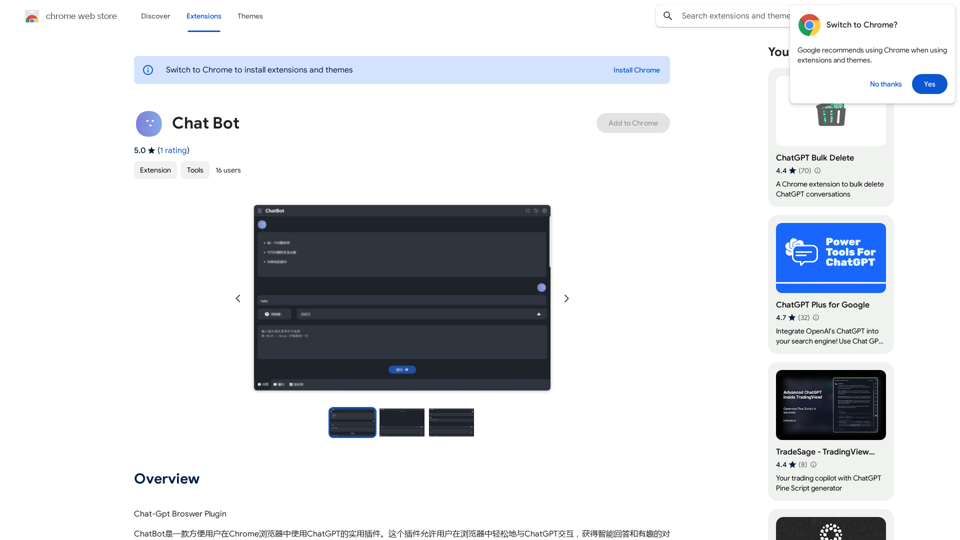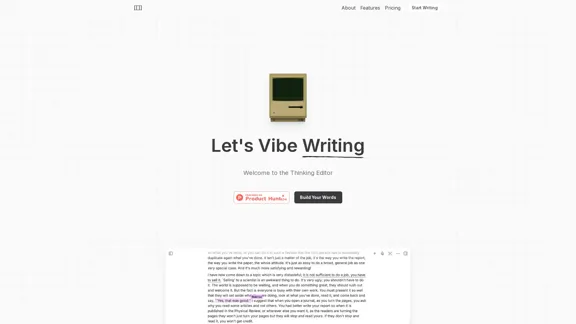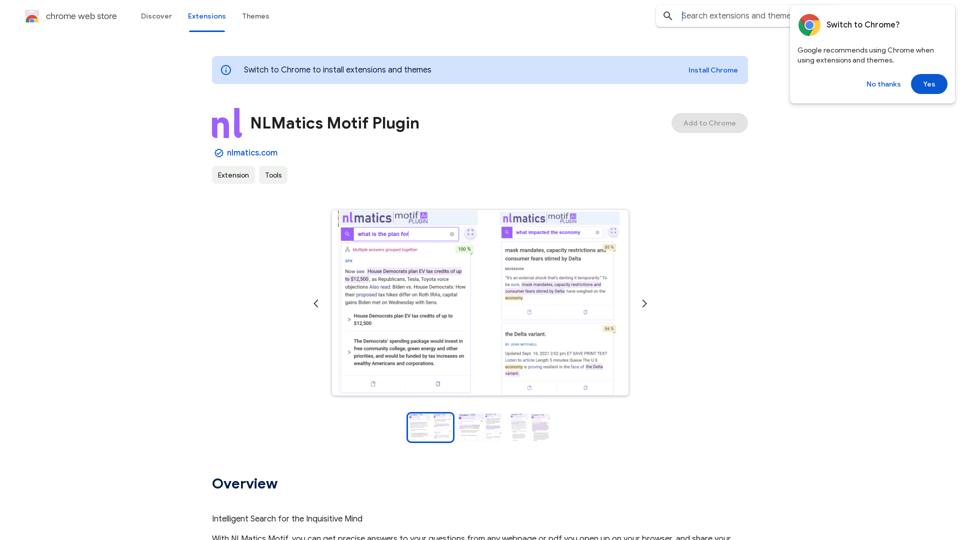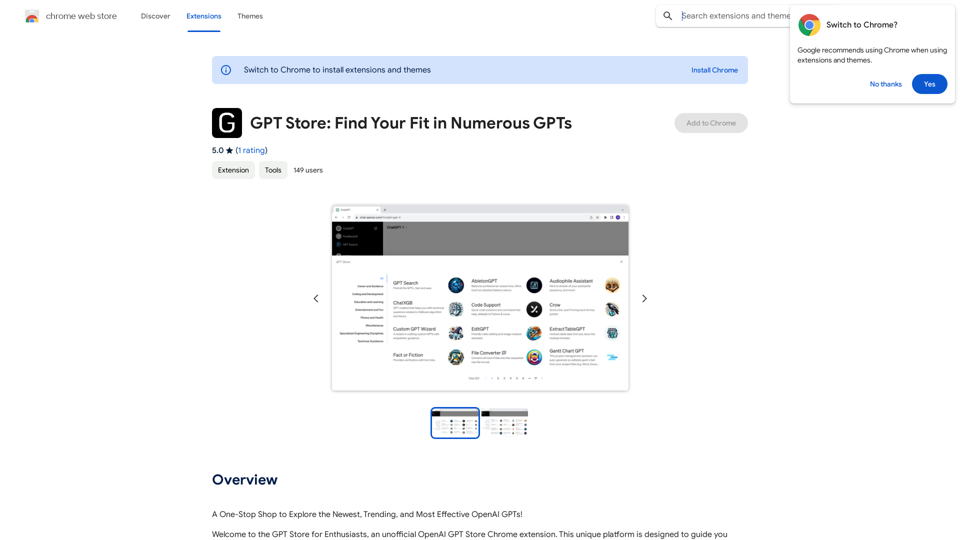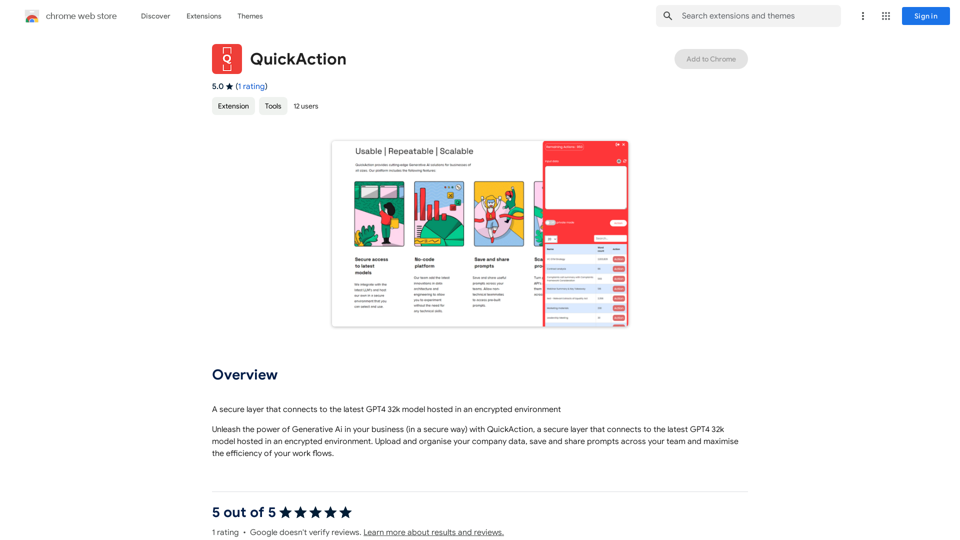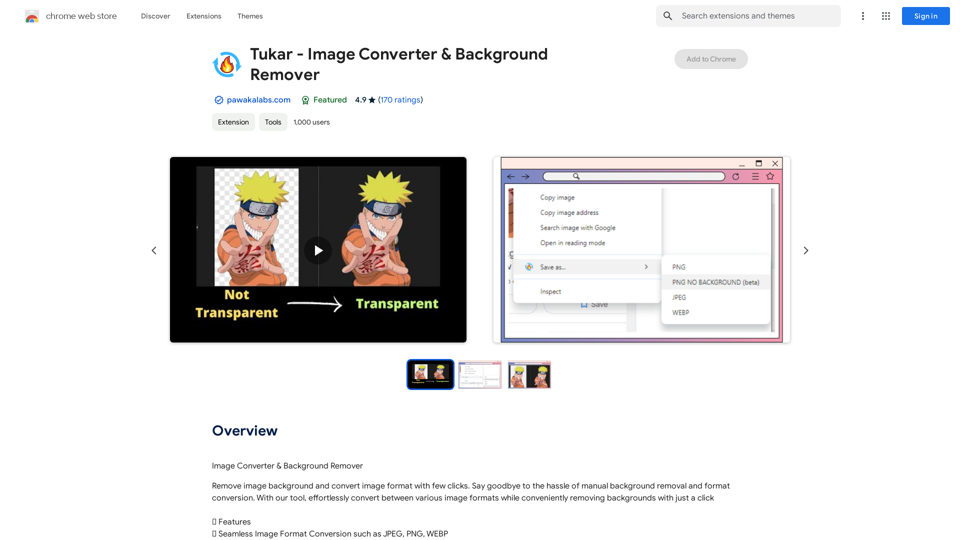Flourish Freelance 是一個雲端 SaaS 平台,旨在幫助自由職業者有效管理他們的專案。它提供創新的 AI 驅動工具來簡化專案管理,確保任務按時完成並為客戶提供最佳價值。該平台的主要功能包括任務管理、AI 驅動的任務生成、專案管理以及具有計費功能的時間追蹤。
(Note: "" is a more common translation of "flourish" in this context, but I kept it as "" to maintain the original meaning)
您的全方位解決方案,旨在最大化效率和收入
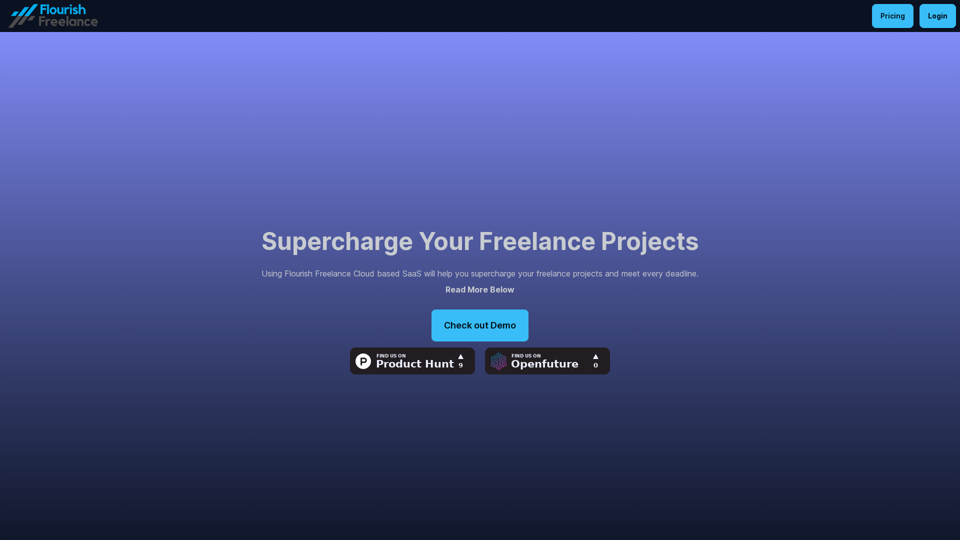
介紹
功能
任務管理
- 將專案分解為可管理的任務
- 設定任務截止日期和優先級
- 追蹤任務所花費的時間並計算可計費時數
AI 驅動的任務生成
- 利用 GPT-4o AI 生成待辦任務
- 使用先進的 AI 技術創建關鍵專案功能
- 自動設定任務優先級以提高工作流程效率
專案管理
- 在集中平台上管理多個專案
- 創建無限量專案(標準版可用)
- 保持組織並始終如一地達成截止日期
時間追蹤和計費
- 監控個別任務所花費的時間
- 準確計算可計費時數
- 匯入客戶描述以精確界定專案範圍
雲端可訪問性
- 隨時隨地訪問您的帳戶
- 用戶友好的界面,便於專案和任務管理
靈活的定價方案
| 等級 | 價格 | 功能 |
|---|---|---|
| 基本版 | £3.99/月 | 可創建最多 15 個專案 |
| 標準版 | £5.99/月 | 包含所有基本版功能 + 無限專案 |
常見問題
Flourish Freelance 是否提供免費試用?
是的,您可以在訂閱前免費試用 Flourish Freelance 10 天。
使用基本版可以創建多少個專案?
基本版允許您創建最多 15 個專案。
我可以隨時取消訂閱嗎?
是的,您可以隨時選擇取消訂閱。