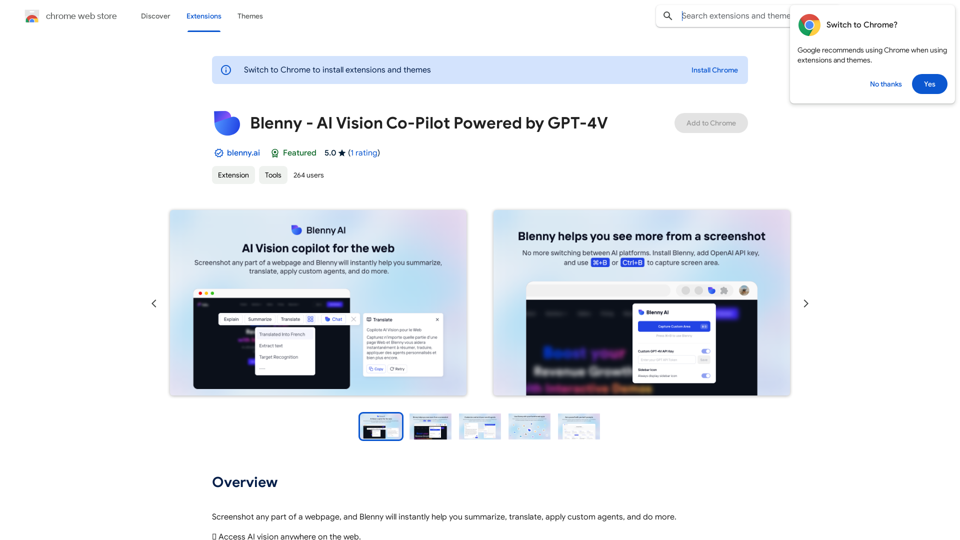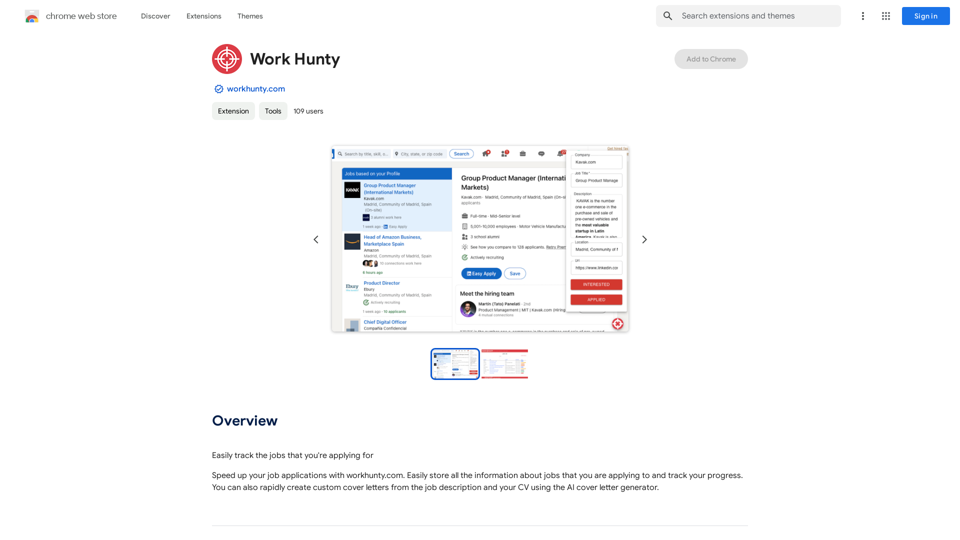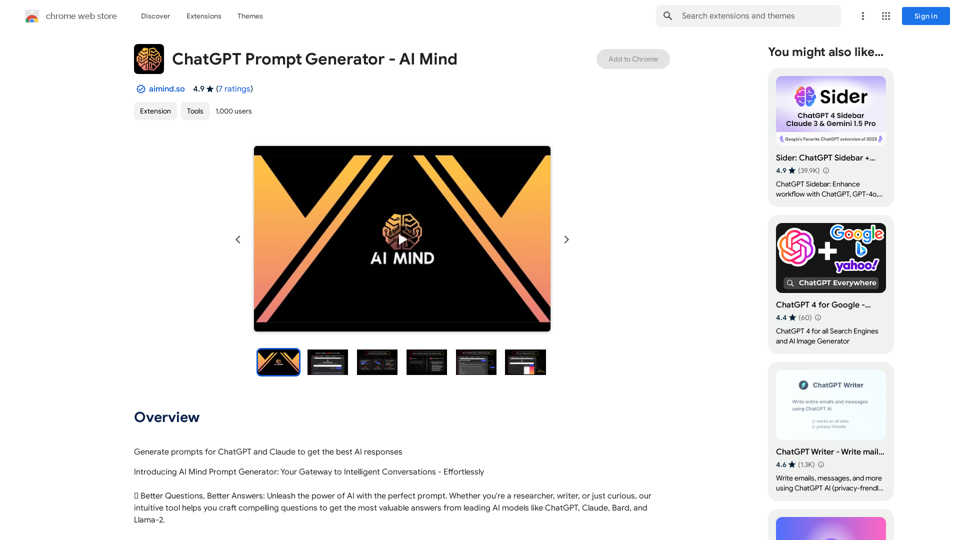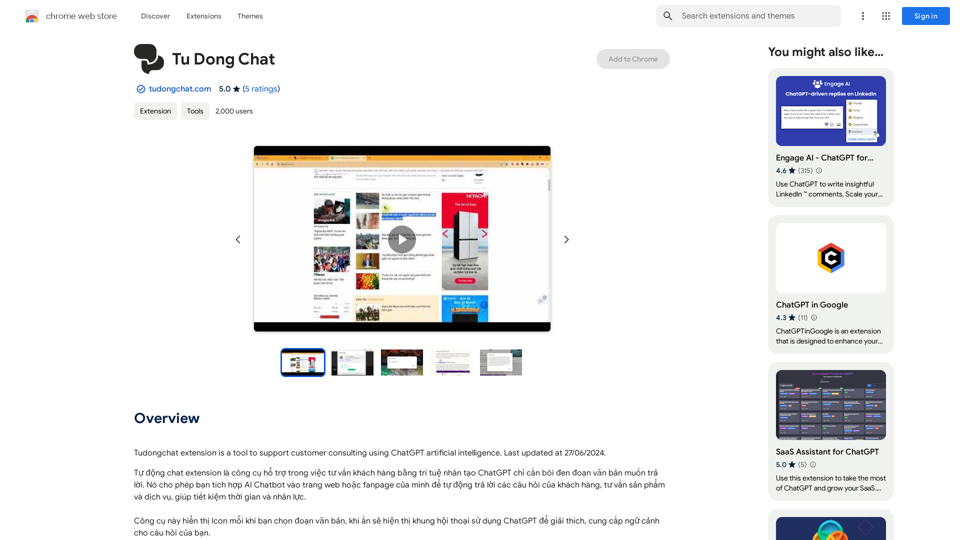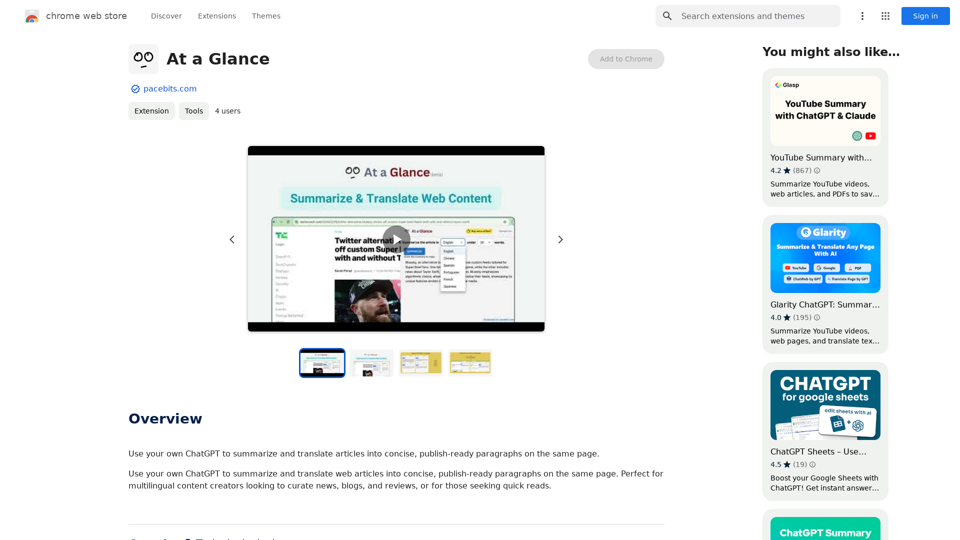InterviewMe 是一個由人工智能驅動的平台,旨在通過實時角色扮演練習幫助求職者為面試做準備。它提供了一個虛擬 AI 助手,模擬面試場景,為用戶提供寶貴的反饋和評分,以提高他們的表現。該平台旨在通過無限次的練習來提升信心並改善面試技巧。
AI
Ace你的下一場工作面試,並更快地獲得聘用。AI工作面試角色扮演。
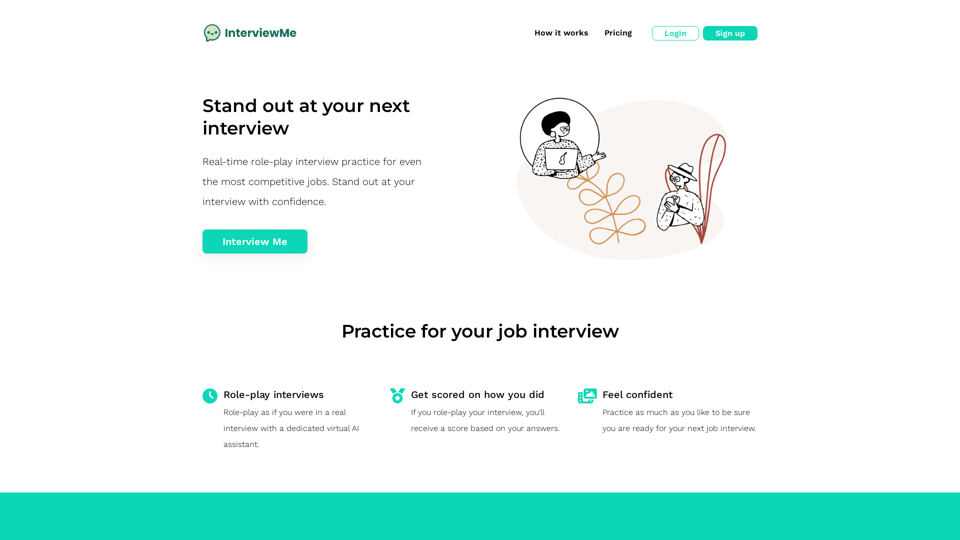
介紹
功能
實時角色扮演面試
InterviewMe 提供專門的虛擬 AI 助手,模擬真實的面試場景,讓用戶能在逼真的環境中練習他們的回答。
評分和反饋系統
用戶會收到對其表現的評分和詳細反饋,提供改進的見解,增加在實際面試中成功的機會。
無限次練習機會
該平台允許無限次的角色扮演面試,確保用戶可以根據需要進行充分練習,為即將到來的工作面試做好充分準備。
用戶友好界面
InterviewMe 擁有簡單直觀的界面,使用戶在註冊並登錄後可以立即開始練習。
多設備訪問
該平台可在桌面和移動設備上訪問,為用戶提供隨時隨地練習的靈活性。
有限功能的免費訪問
InterviewMe 提供有限功能的免費層級,允許用戶無需初始投資即可開始練習。
常見問題
InterviewMe 是免費使用的嗎?
是的,您可以免費開始使用 InterviewMe 進行練習,但功能訪問有限。
我如何開始使用 InterviewMe?
只需註冊並登錄平台即可開始練習。
我可以在移動設備上使用 InterviewMe 嗎?
是的,InterviewMe 可在桌面和移動設備上訪問。
最新流量資訊
月訪問量
0
跳出率
0.00%
每次訪問瀏覽頁數
0.00
訪問時長(s)
0.00
全球排名
-
國家排名
-
最近訪問量
流量來源
- 社交媒體:0.00%
- 付費推薦:0.00%
- 郵件:0.00%
- 推薦:0.00%
- 搜索引擎:0.00%
- 直接訪問:0.00%
相關網站
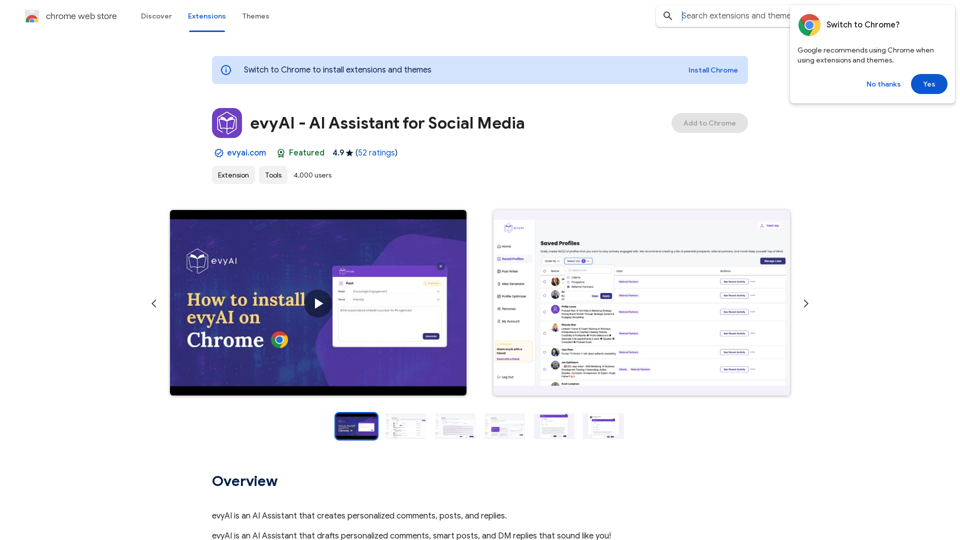
evyAI 蟥是一好的AI查助執,å¯ä»¥åˆ›å»ºä¸ªæ€§å’¨è¯ãŸç¯‡ãŸå’Œå›žå‹ãŸãŸãŸãŸãŸãŸãŸãŸãŸãŸãŸãŸãŸãŸãŸãŸãŸãŸãŸãŸãŸãŸãŸãŸãŸãŸãŸãŸãŸãŸãŸãŸãŸãŸãŸãŸãŸãŸãŸãŸãŸãŸãŸãŸãŸãŸãŸãŸãŸãŸãŸãŸãŸãŸãŸãŸãŸãŸãŸãŸãŸãŸãŸãŸãŸãŸãŸãŸãŸãŸãŸãŸãŸãŸãŸãŸãŸãŸãŸãŸãŸãŸãŸãŸãŸãŸãŸãŸãŸãŸãŸãŸãŸãŸãŸãŸãŸãŸãŸãŸãŸãŸãŸãŸãŸãŸãŸãŸãŸãŸãŸãŸãŸãŸãŸãŸãŸãŸãŸãŸãŸãŸãŸãŸãŸãŸãŸãŸãŸãŸãŸãŸãŸãŸãŸãŸãŸãŸãŸãŸãŸãŸãŸãŸãŸãŸãŸãŸãŸãŸãŸãŸãŸãŸãŸãŸãŸãŸãŸãŸãŸãŸãŸãŸãŸãŸãŸãŸãŸãŸãŸãŸãŸãŸãŸãŸãŸãŸãŸãŸãŸãŸãŸãŸãŸãŸãŸãŸãŸãŸãŸãŸãŸãŸãŸãŸãŸãŸãŸãŸãŸãŸãŸãŸãŸãŸãŸãŸãŸãŸãŸãŸãŸãŸãŸãŸãŸãŸãŸãŸãŸãŸãŸãŸãŸãŸãŸãŸãŸãŸãŸãŸãŸãŸãŸãŸãŸãŸãŸãŸãŸãŸãŸãŸãŸãŸãŸãŸãŸãŸãŸãŸãŸãŸãŸãŸãŸãŸãŸãŸãŸãŸãŸãŸãŸãŸãŸãŸãŸãŸãŸãŸãŸãŸãŸãŸãŸãŸãŸãŸãŸãŸãŸãŸãŸãŸãŸãŸãŸãŸãŸãŸãŸãŸãŸãŸãŸãŸãŸãŸãŸãŸãŸãŸãŸãŸãŸãŸãŸãŸãŸãŸãŸãŸãŸãŸãŸãŸãŸãŸãŸãŸãŸãŸãŸãŸãŸãŸãŸãŸãŸãŸãŸãŸãŸãŸãŸãŸãŸãŸãŸãŸãŸãŸãŸãŸãŸãŸãŸãŸãŸãŸãŸãŸãŸãŸãŸãŸãŸãŸãŸãŸãŸãŸãŸãŸãŸãŸãŸãŸãŸãŸãŸãŸãŸãŸãŸãŸãŸãŸãŸãŸãŸãŸãŸãŸãŸãŸãŸãŸãŸãŸãŸãŸãŸãŸãŸãŸãŸãŸãŸãŸãŸãŸãŸãŸãŸãŸãŸãŸãŸãŸãŸãŸãŸãŸãŸãŸãŸãŸãŸãŸãŸãŸãŸãŸãŸãŸãŸãŸãŸãŸãŸãŸãŸãŸãŸãŸãŸãŸãŸãŸãŸãŸãŸãŸãŸãŸãŸãŸãŸãŸãŸãŸãŸãŸãŸãŸãŸãŸãŸãŸãŸãŸãŸãŸãŸãŸãŸãŸãŸãŸãŸãŸãŸãŸãŸãŸãŸãŸãŸãŸãŸãŸãŸãŸãŸãŸãŸãŸãŸãŸãŸãŸãŸãŸãŸãŸãŸãŸãŸãŸãŸãŸãŸãŸãŸãŸãŸãŸãŸãŸãŸãŸãŸãŸãŸãŸãŸãŸãŸãŸãŸãŸãŸãŸãŸãŸãŸãŸãŸãŸãŸãŸãŸãŸãŸãŸãŸãŸãŸãŸãŸãŸãŸãŸãŸãŸãŸãŸãŸãŸãŸãŸãŸãŸãŸãŸãŸãŸãŸãŸãŸãŸãŸãŸãŸãŸãŸãŸãŸãŸãŸãŸãŸãŸãŸãŸãŸãŸãŸãŸãŸãŸãŸãŸãŸãŸãŸãŸãŸãŸãŸãŸãŸãŸãŸãŸãŸãŸãŸãŸãŸãŸãŸãŸãŸãŸãŸãŸãŸãŸãŸãŸãŸãŸãŸãŸãŸãŸãŸãŸãŸãŸãŸãŸãŸãŸãŸãŸãŸãŸãŸãŸãŸãŸãŸãŸãŸãŸãŸãŸãŸãŸãŸãŸãŸãŸãŸãŸãŸãŸãŸãŸãŸãŸãŸãŸãŸãŸãŸãŸãŸãŸãŸãŸãŸãŸãŸãŸãŸãŸãŸãŸãŸãŸãŸãŸãŸãŸãŸãŸãŸãŸãŸãŸãŸãŸãŸãŸãŸãŸãŸãŸãŸãŸãŸãŸãŸãŸãŸãŸãŸãŸãŸãŸãŸãŸãŸãŸãŸãŸãŸãŸãŸãŸãŸãŸãŸãŸãŸãŸãŸãŸãŸãŸãŸãŸãŸãŸãŸãŸãŸãŸãŸãŸãŸãŸãŸãŸãŸãŸãŸãŸãŸãŸãŸãŸãŸãŸãŸãŸãŸãŸãŸãŸãŸãŸãŸãŸãŸãŸãŸãŸãŸãŸãŸãŸãŸãŸãŸãŸãŸãŸãŸãŸãŸãŸãŸãŸãŸãŸãŸãŸãŸãŸãŸãŸãŸãŸãŸãŸãŸãŸãŸãŸãŸãŸãŸãŸãŸãŸãŸãŸãŸãŸãŸãŸãŸãŸãŸãŸãŸãŸãŸãŸãŸãŸãŸãŸãŸãŸãŸãŸãŸãŸãŸãŸãŸãŸãŸãŸãŸãŸãŸãŸãŸãŸãŸãŸãŸãŸãŸãŸãŸãŸãŸãŸãŸãŸãŸãŸãŸãŸãŸãŸãŸãŸãŸãŸãŸãŸãŸãŸãŸãŸãŸãŸãŸãŸãŸãŸãŸãŸãŸãŸãŸãŸãŸãŸãŸãŸãŸãŸãŸãŸãŸãŸãŸãŸãŸãŸãŸãŸãŸãŸãŸãŸãŸãŸãŸãŸãŸãŸãŸãŸãŸãŸãŸãŸãŸãŸãŸãŸãŸãŸãŸãŸãŸãŸãŸãŸãŸãŸãŸãŸãŸãŸãŸãŸãŸãŸãŸãŸãŸãŸãŸãŸãŸãŸãŸãŸãŸãŸãŸãŸãŸãŸãŸãŸãŸãŸãŸãŸãŸãŸãŸãŸãŸãŸãŸãŸãŸãŸãŸãŸãŸãŸãŸãŸãŸãŸãŸãŸãŸãŸãŸãŸãŸãŸãŸãŸãŸãŸãŸãŸãŸãŸãŸãŸãŸãŸãŸãŸãŸãŸãŸãŸãŸãŸãŸãŸãŸãŸãŸãŸãŸãŸãŸãŸãŸãŸãŸãŸãŸãŸãŸãŸãŸãŸãŸãŸãŸãŸãŸãŸãŸãŸãŸãŸãŸãŸãŸãŸãŸãŸãŸãŸãŸãŸãŸãŸãŸãŸãŸãŸãŸãŸãŸãŸãŸãŸãŸãŸãŸãŸãŸãŸãŸãŸãŸãŸãŸãŸãŸãŸãŸãŸãŸãŸãŸãŸãŸãŸãŸãŸãŸãŸãŸãŸãŸãŸãŸãŸãŸãŸãŸãŸãŸãŸãŸãŸãŸãŸãŸãŸãŸãŸãŸãŸãŸãŸãŸãŸãŸãŸãŸãŸãŸãŸãŸãŸãŸãŸãŸãŸãŸãŸãŸãŸãŸãŸãŸãŸãŸãŸãŸãŸãŸãŸãŸãŸãŸãŸãŸãŸãŸãŸãŸãŸãŸãŸãŸãŸãŸãŸãŸãŸãŸãŸãŸãŸãŸãŸãŸãŸãŸãŸãŸãŸãŸãŸãŸãŸãŸãŸãŸãŸãŸãŸãŸãŸãŸãŸãŸãŸãŸãŸãŸãŸãŸãŸãŸãŸãŸãŸãŸãŸãŸãŸãŸãŸãŸãŸãŸãŸãŸãŸãŸãŸãŸãŸãŸãŸãŸãŸãŸãŸãŸãŸãŸãŸãŸãŸãŸãŸãŸãŸãŸãŸãŸãŸãŸãŸãŸãŸãŸãŸãŸãŸãŸãŸãŸãŸãŸãŸãŸãŸãŸãŸãŸãŸãŸãŸãŸãŸãŸãŸãŸãŸãŸãŸãŸãŸãŸãŸãŸãŸãŸãŸãŸãŸãŸãŸãŸãŸãŸãŸãŸãŸãŸãŸãŸãŸãŸãŸãŸãŸãŸãŸãŸãŸãŸãŸãŸãŸãŸãŸãŸãŸãŸãŸãŸãŸãŸãŸãŸãŸãŸãŸãŸãŸãŸãŸãŸãŸãŸãŸãŸãŸãŸãŸãŸãŸãŸãŸãŸãŸãŸãŸãŸãŸãŸãŸãŸãŸãŸãŸãŸãŸãŸãŸãŸãŸãŸãŸãŸãŸãŸãŸãŸãŸãŸãŸãŸãŸãŸãŸãŸãŸãŸãŸãŸãŸãŸãŸãŸãŸãŸãŸãŸãŸãŸãŸãŸãŸãŸãŸãŸãŸãŸãŸãŸãŸãŸãŸãŸãŸãŸãŸãŸãŸãŸãŸãŸãŸãŸãŸãŸãŸãŸãŸãŸãŸãŸãŸãŸãŸãŸãŸãŸãŸãŸãŸãŸãŸãŸãŸãŸãŸãŸãŸãŸãŸãŸãŸãŸãŸãŸãŸãŸãŸãŸãŸãŸãŸãŸãŸãŸãŸãŸãŸãŸãŸãŸãŸãŸãŸãŸãŸãŸãŸãŸãŸãŸãŸãŸãŸãŸãŸãŸãŸãŸãŸãŸãŸãŸãŸãŸãŸãŸãŸãŸãŸãŸãŸãŸãŸãŸãŸãŸãŸãŸãŸãŸãŸãŸãŸãŸãŸãŸãŸãŸãŸãŸãŸãŸãŸãŸãŸãŸãŸãŸãŸãŸãŸãŸãŸãŸãŸãŸãŸãŸãŸãŸãŸãŸãŸãŸãŸãŸãŸãŸãŸãŸãŸãŸãŸãŸãŸãŸãŸãŸãŸãŸãŸãŸãŸãŸãŸãŸãŸãŸãŸãŸãŸãŸãŸãŸãŸãŸãŸãŸãŸãŸãŸãŸãŸãŸãŸãŸãŸãŸãŸãŸãŸãŸãŸãŸãŸãŸãŸãŸãŸãŸãŸãŸãŸãŸãŸãŸãŸãŸãŸãŸãŸãŸãŸãŸãŸãŸãŸãŸãŸãŸãŸãŸãŸãŸãŸãŸãŸãŸãŸãŸãŸãŸãŸãŸãŸãŸãŸãŸãŸãŸãŸãŸãŸãŸãŸãŸãŸãŸãŸãŸãŸãŸãŸãŸãŸãŸãŸãŸãŸãŸãŸãŸãŸãŸãŸãŸãŸãŸãŸãŸãŸãŸãŸãŸãŸãŸãŸãŸãŸãŸãŸãŸãŸãŸãŸãŸãŸãŸãŸãŸãŸãŸãŸãŸãŸãŸãŸãŸãŸãŸãŸãŸãŸãŸãŸãŸãŸãŸãŸãŸãŸãŸãŸãŸãŸãŸãŸãŸãŸãŸãŸãŸãŸãŸãŸãŸãŸãŸãŸãŸãŸãŸãŸãŸãŸãŸãŸãŸãŸãŸãŸãŸãŸãŸãŸãŸãŸãŸãŸãŸãŸãŸãŸãŸãŸãŸãŸãŸãŸãŸãŸãŸãŸãŸãŸãŸãŸãŸãŸãŸãŸãŸãŸãŸãŸãŸãŸãŸãŸãŸãŸãŸãŸãŸãŸãŸãŸãŸãŸãŸãŸãŸãŸãŸãŸãŸãŸãŸãŸãŸãŸãŸãŸãŸãŸãŸãŸãŸãŸãŸãŸãŸãŸãŸãŸãŸãŸãŸãŸãŸãŸãŸãŸãŸãŸãŸãŸãŸãŸãŸãŸãŸãŸãŸãŸãŸãŸãŸãŸãŸãŸãŸãŸãŸãŸãŸãŸãŸãŸãŸãŸãŸãŸãŸãŸãŸãŸãŸãŸãŸãŸãŸãŸãŸãŸãŸãŸãŸãŸãŸãŸãŸãŸãŸãŸãŸãŸãŸãŸãŸãŸãŸãŸãŸãŸãŸãŸãŸãŸãŸãŸãŸãŸãŸãŸãŸãŸãŸãŸãŸãŸãŸãŸãŸãŸãŸãŸãŸãŸãŸãŸãŸãŸãŸãŸãŸãŸãŸãŸãŸãŸãŸãŸãŸãŸãŸãŸãŸãŸãŸãŸãŸãŸãŸãŸãŸãŸãŸãŸãŸãŸãŸãŸãŸãŸãŸãŸãŸãŸãŸãŸãŸãŸãŸãŸãŸãŸãŸãŸãŸãŸãŸãŸãŸãŸãŸãŸãŸãŸãŸãŸãŸãŸãŸãŸãŸãŸãŸãŸãŸãŸãŸãŸãŸãŸãŸãŸãŸãŸãŸãŸãŸãŸãŸãŸãŸãŸãŸãŸãŸãŸãŸãŸãŸãŸãŸãŸãŸãŸãŸãŸãŸãŸãŸãŸãŸãŸãŸãŸãŸãŸãŸãŸãŸãŸãŸãŸãŸãŸãŸãŸãŸãŸãŸãŸãŸãŸãŸãŸãŸãŸãŸãŸãŸãŸãŸãŸãŸãŸãŸãŸãŸãŸãŸãŸãŸãŸãŸãŸãŸãŸãŸãŸãŸãŸãŸãŸãŸãŸãŸãŸãŸãŸãŸãŸãŸãŸãŸãŸãŸãŸãŸãŸãŸãŸãŸãŸãŸãŸãŸãŸãŸãŸãŸãŸãŸãŸãŸãŸãŸãŸãŸãŸãŸãŸãŸãŸãŸãŸãŸãŸãŸãŸãŸãŸãŸãŸãŸãŸãŸãŸãŸãŸãŸãŸãŸãŸãŸãŸãŸãŸãŸãŸãŸãŸãŸãŸãŸãŸãŸãŸãŸãŸãŸãŸãŸãŸãŸãŸãŸãŸãŸãŸãŸãŸãŸãŸãŸãŸãŸãŸãŸãŸãŸãŸãŸãŸãŸãŸãŸãŸãŸãŸãŸãŸãŸãŸãŸãŸãŸãŸãŸãŸãŸãŸãŸãŸãŸãŸãŸãŸãŸãŸãŸãŸãŸãŸãŸãŸãŸãŸãŸãŸãŸãŸãŸãŸãŸãŸãŸãŸãŸãŸãŸãŸãŸãŸãŸãŸãŸãŸãŸãŸãŸãŸãŸãŸãŸãŸãŸãŸãŸãŸãŸãŸãŸãŸãŸãŸãŸãŸãŸãŸãŸãŸãŸãŸãŸãŸãŸãŸãŸãŸãŸãŸãŸãŸãŸãŸãŸãŸãŸãŸãŸãŸãŸãŸãŸãŸãŸãŸãŸãŸãŸãŸãŸãŸãŸãŸãŸãŸãŸãŸãŸãŸãŸãŸãŸãŸãŸãŸãŸãŸãŸãŸãŸãŸãŸãŸãŸãŸãŸãŸãŸãŸãŸãŸãŸãŸãŸãŸãŸãŸãŸãŸãŸãŸãŸãŸãŸãŸãŸãŸãŸãŸãŸãŸãŸãŸãŸãŸãŸãŸãŸãŸãŸãŸãŸãŸãŸãŸãŸãŸãŸãŸãŸãŸãŸãŸãŸãŸãŸãŸãŸãŸãŸãŸãŸãŸãŸãŸãŸãŸãŸãŸãŸãŸãŸãŸãŸãŸãŸãŸãŸãŸãŸãŸãŸãŸãŸãŸãŸãŸãŸãŸãŸãŸãŸãŸãŸãŸãŸãŸãŸãŸãŸãŸãŸãŸãŸãŸãŸãŸãŸãŸãŸãŸãŸãŸãŸãŸãŸãŸãŸãŸãŸãŸãŸãŸãŸãŸãŸãŸãŸãŸãŸãŸãŸãŸãŸãŸãŸãŸãŸãŸãŸãŸãŸãŸãŸãŸãŸãŸãŸãŸãŸãŸãŸãŸãŸãŸãŸãŸãŸãŸãŸãŸãŸãŸãŸãŸãŸãŸãŸãŸãŸãŸãŸãŸãŸãŸãŸãŸãŸãŸãŸãŸãŸãŸãŸãŸãŸãŸãŸãŸãŸãŸãŸãŸãŸãŸãŸãŸãŸãŸãŸãŸãŸãŸãŸãŸãŸãŸãŸãŸãŸãŸãŸãŸãŸãŸãŸãŸãŸãŸãŸãŸãŸãŸãŸãŸãŸãŸãŸãŸãŸãŸãŸãŸãŸãŸãŸãŸãŸãŸãŸãŸãŸãŸãŸãŸãŸãŸãŸãŸãŸãŸãŸãŸãŸãŸãŸãŸãŸãŸãŸãŸãŸãŸãŸãŸãŸãŸãŸãŸãŸãŸãŸãŸãŸãŸãŸãŸãŸãŸãŸãŸãŸãŸãŸãŸãŸãŸãŸãŸãŸãŸãŸãŸãŸãŸãŸãŸãŸãŸãŸãŸãŸãŸãŸãŸãŸãŸãŸãŸãŸãŸãŸãŸãŸãŸãŸãŸãŸãŸãŸãŸãŸãŸãŸãŸãŸãŸãŸãŸãŸãŸãŸãŸãŸãŸãŸãŸãŸãŸãŸãŸãŸãŸãŸãŸãŸãŸãŸãŸãŸãŸãŸãŸãŸãŸãŸãŸãŸãŸãŸãŸãŸãŸãŸãŸãŸãŸãŸãŸãŸãŸãŸãŸãŸãŸãŸãŸãŸãŸãŸãŸãŸãŸãŸãŸãŸãŸãŸãŸãŸãŸãŸãŸãŸãŸãŸãŸãŸãŸãŸãŸãŸãŸãŸãŸãŸãŸãŸãŸãŸãŸãŸãŸãŸãŸãŸãŸãŸãŸãŸãŸãŸãŸ
193.90 M