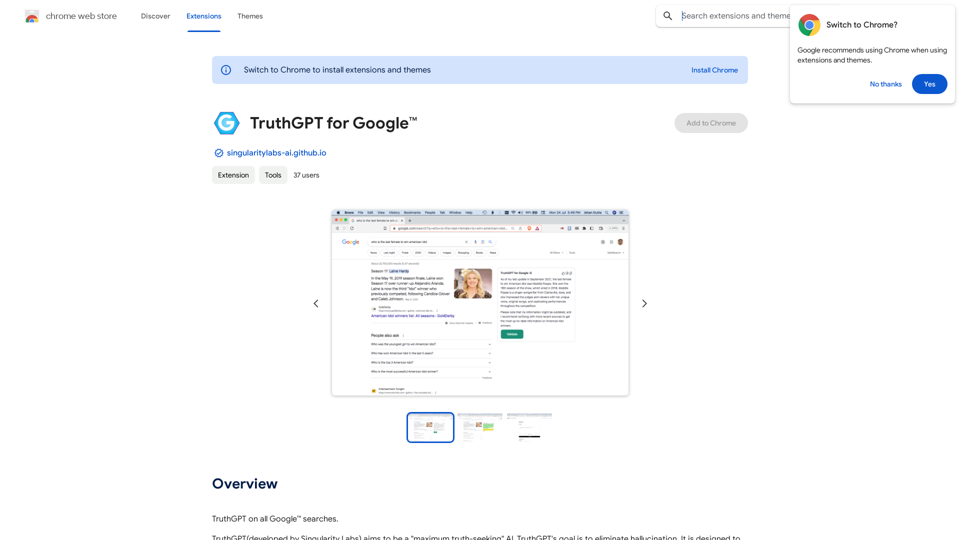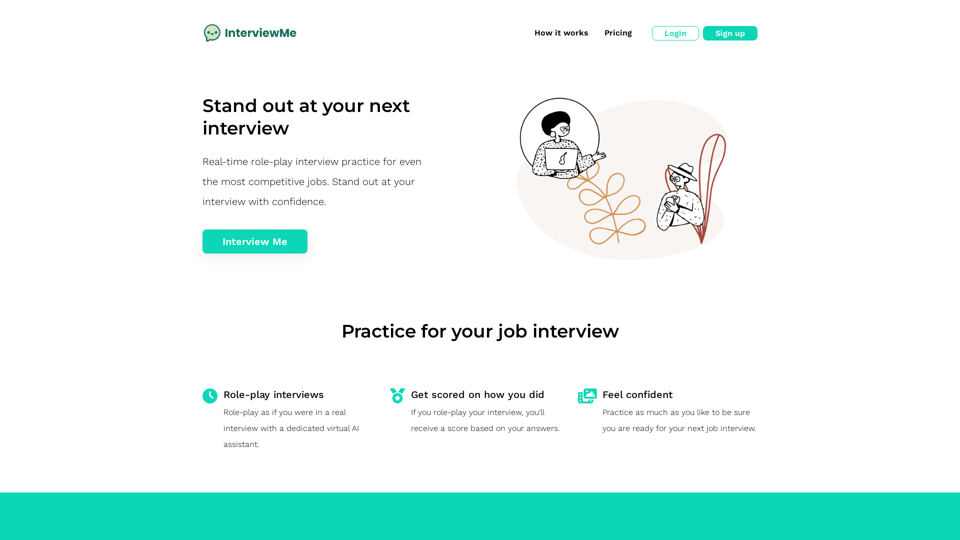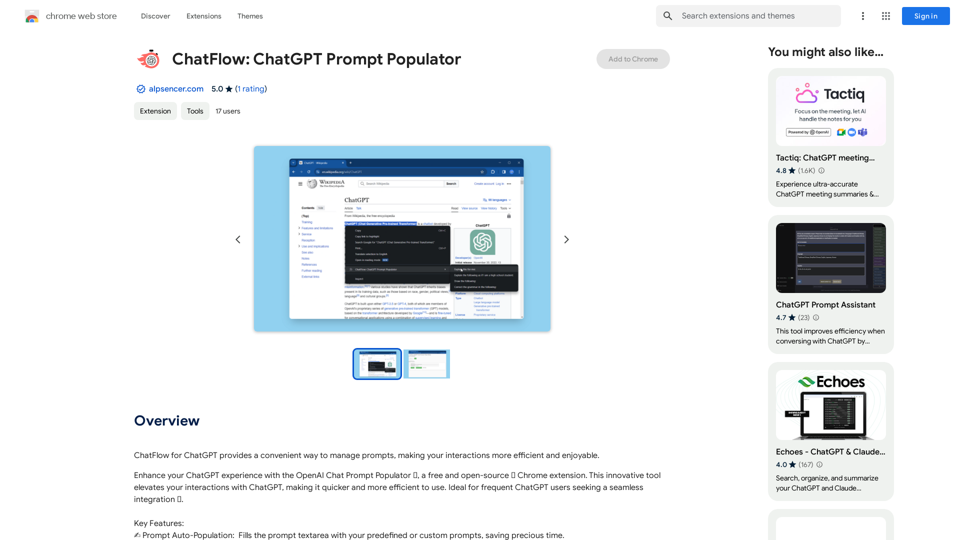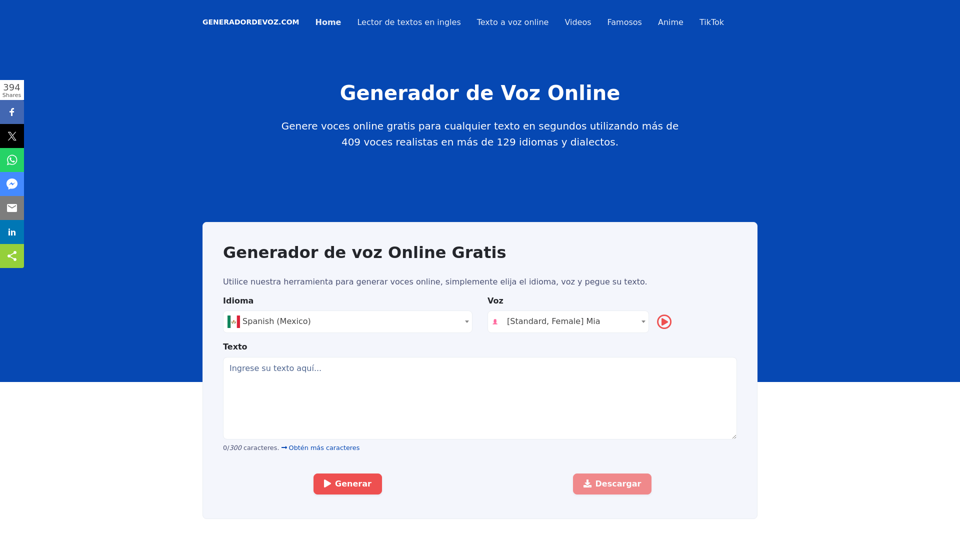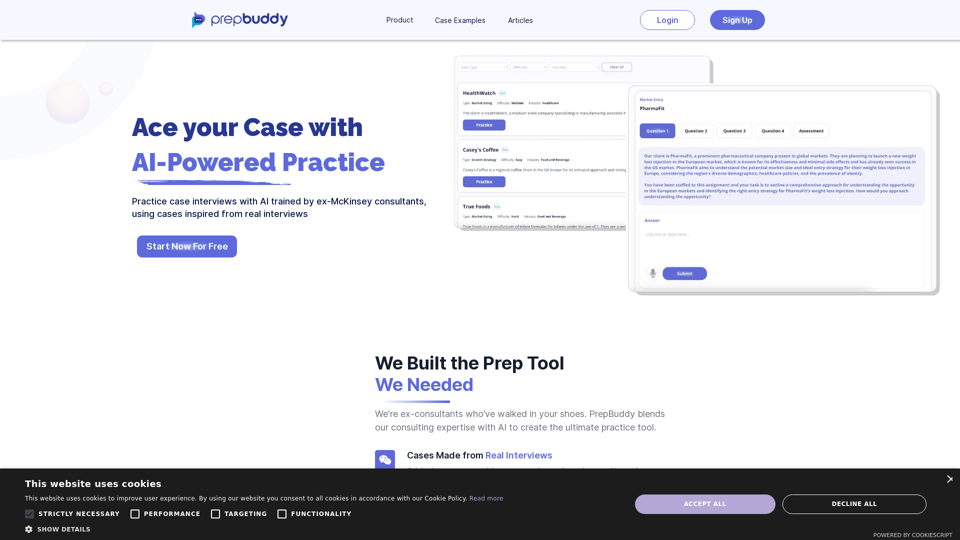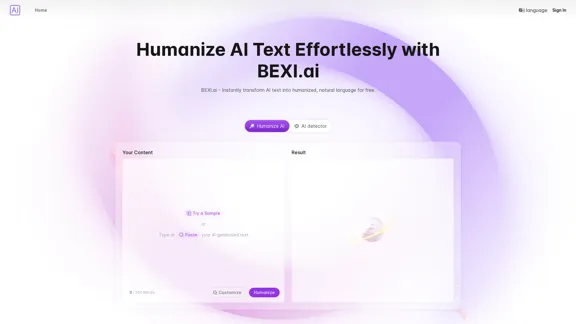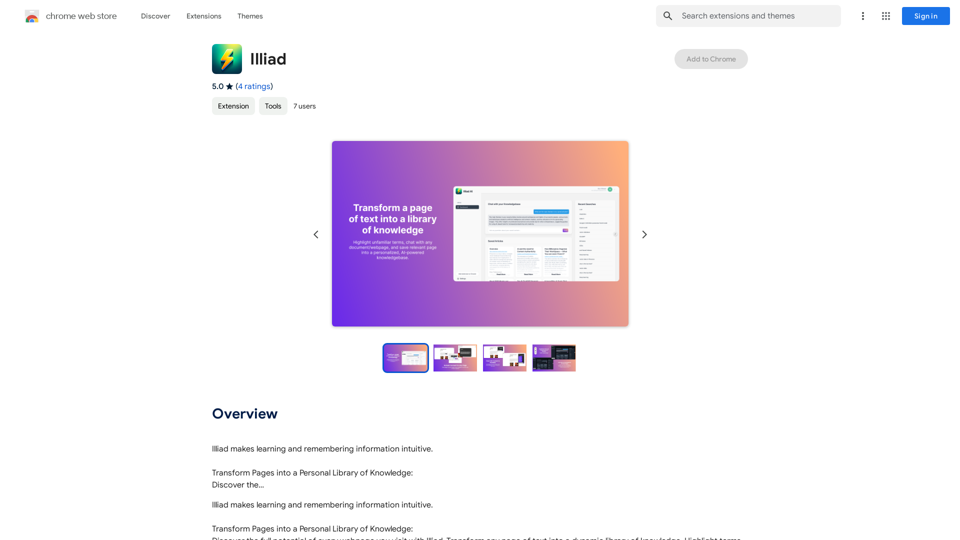Luma Labs 的 LunaAI's Dream Machine 是一款由人工智慧驅動的視訊產生器,可有效地將創意轉化為高品質的影片。無論是從文字還是圖像輸入開始,它都為用戶提供了用於製作逼真影片的多功能且可擴展的工具。
Luma AI 視訊產生器:LunaAI 的夢想機器
LunaAI 的 Dream Machine 是 Luma Labs 推出的一款先進的人工智慧影片產生器,可快速創建高品質、逼真的影片。
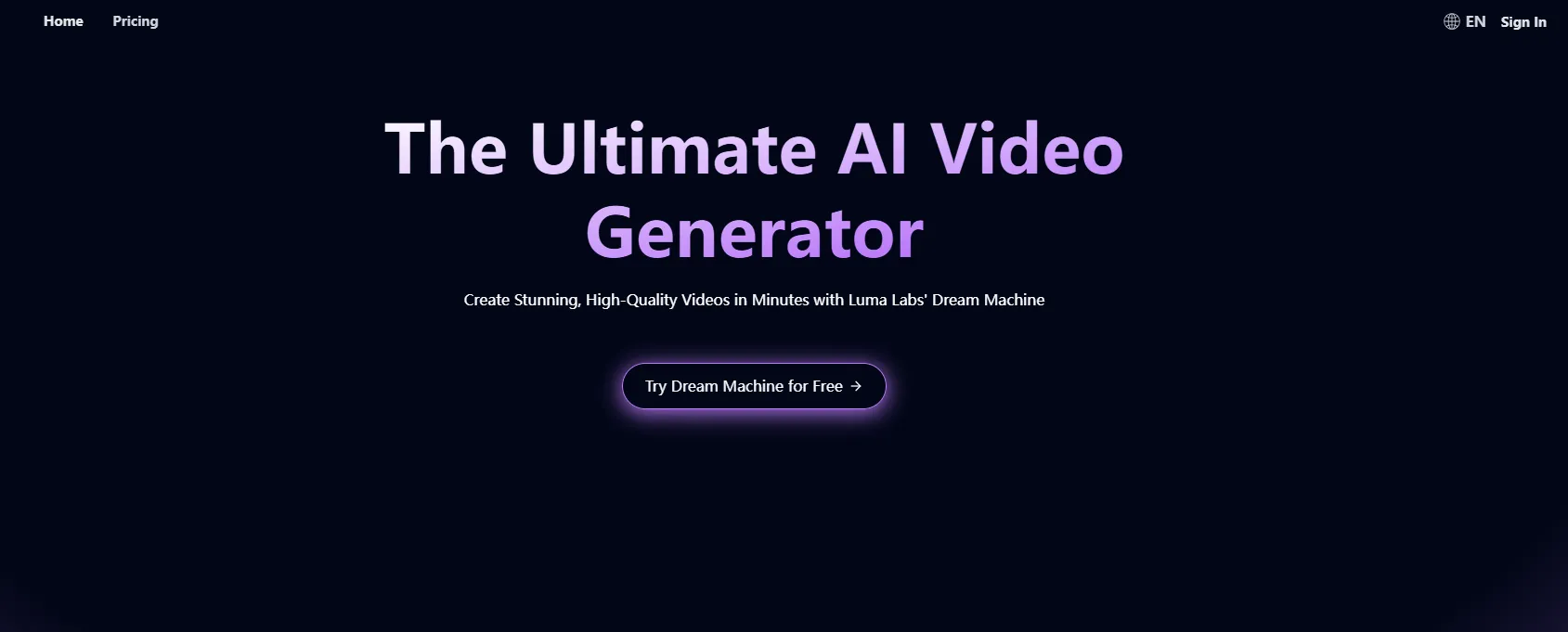
介紹
功能
- 高品質影片產生:產生逼真的視覺效果和流暢的運動,確保專業級的內容。
- 多功能輸入:接受文字描述或圖像,允許多種創意可能性。
- 可擴展性:使用更多 GPU 來增強視訊質量,並根據用戶需求進行擴展。
- 效率:利用在影片上訓練的 Transformer 模型來快速、精確地產生。
- 即時存取:提供即時視訊生成和用戶友好的介面,以實現快速創意迭代。
- 持續改進:定期更新確保獲得最先進的視訊生成技術。
如何使用?
1.訪問LunaAI.video並註冊一個免費帳戶。 2. 探索 Dream Machine 的介面並輸入文字描述或上傳影像。 3. 使用「生成」功能建立影片。 4. 嘗試不同的輸入以找到最佳輸出。 5. 在選擇訂閱方案以獲取更多功能之前,請先利用免費試用。
常見問題
LunaAI的夢想機器是什麼?
LunaAI 的 Dream Machine 是一款 AI 影片產生器,可使用文字描述或圖像作為輸入來創建高品質、逼真的影片。
夢想機器如何運作?
Dream Machine 利用先進的人工智慧技術,包括經過視訊訓練的 Transformer 模型,可根據各種輸入快速且有效率地產生視訊。
我可以免費使用 Dream Machine 嗎?
是的,LunaAI 提供每月 30 代影片的免費方案。訂閱計劃也可用於更廣泛的用途。
Dream Machine 接受哪些類型的輸入?
它接受文字描述和圖像,為用戶探索不同的創意格式提供了靈活性。
價格
- 免費方案:每月 30 代。
- 訂閱方案:提供具有附加功能和更多代的各種方案。
價格僅供參考,實際請以官方最新數據為準。
評價
- 優勢:LunaAI 的 Dream Machine 提供高品質、逼真的視訊輸出,具有高效、即時的生成和多功能的輸入選項。
- 需要改進的地方:可以從更多的自訂選項和其他輸入格式中受益。
- 整體:對於希望快速製作高品質影片的專業人士和業餘愛好者來說,這是一個強大的工具。然而,高級用戶可能需要對視訊參數進行更多控制。
最新流量資訊
月訪問量
446.29 K
跳出率
42.05%
每次訪問瀏覽頁數
2.69
訪問時長(s)
115.93
全球排名
108339
國家排名
Russia 16632
最近訪問量
流量來源
- 社交媒體:2.99%
- 付費推薦:0.75%
- 郵件:0.14%
- 推薦:8.67%
- 搜索引擎:53.82%
- 直接訪問:33.43%
相關網站
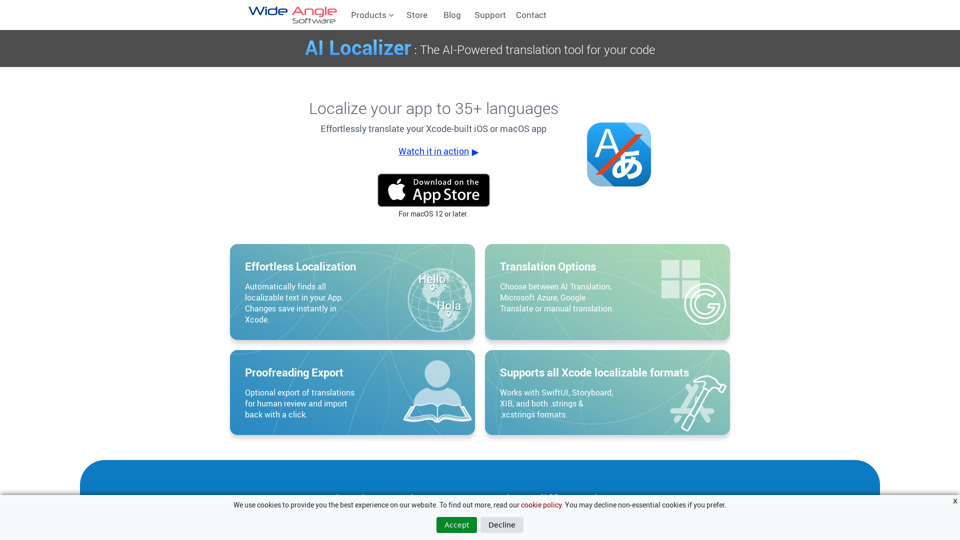
AI_Localizer_-_ Easily-translate-your-project-code
AI_Localizer_-_ Easily-translate-your-project-code無縫地將本地化翻譯添加到您的 Xcode 項目中。使用 AI 的力量,自動將您的應用程序添加多達 37 種語言。
210.21 K