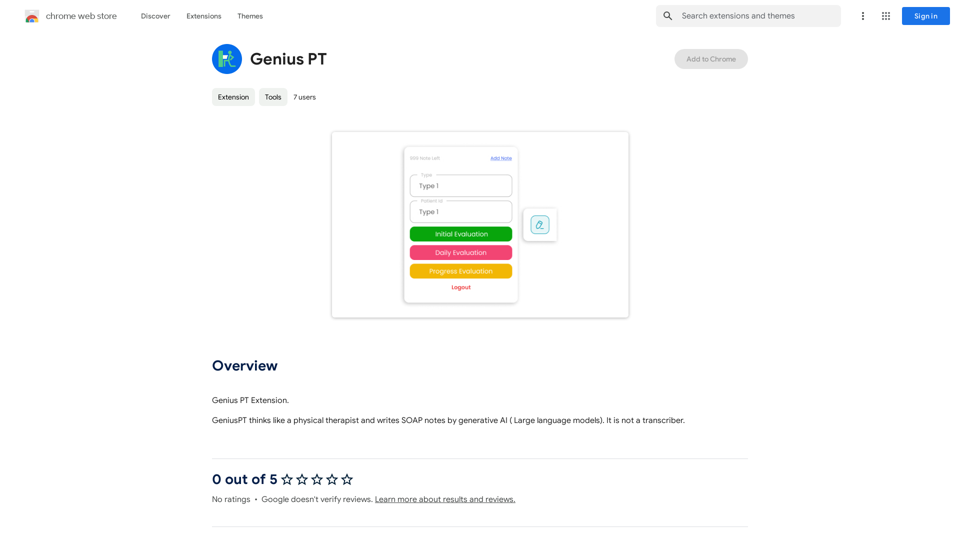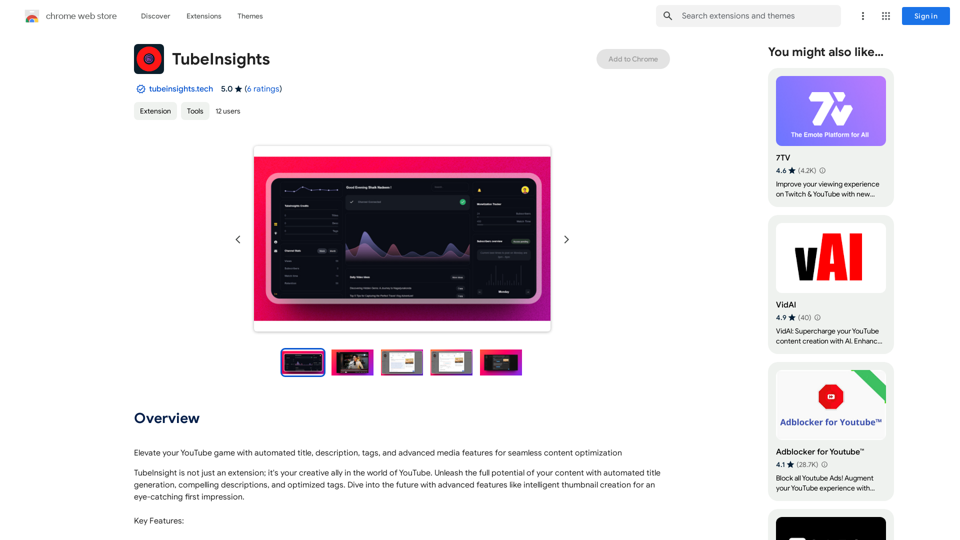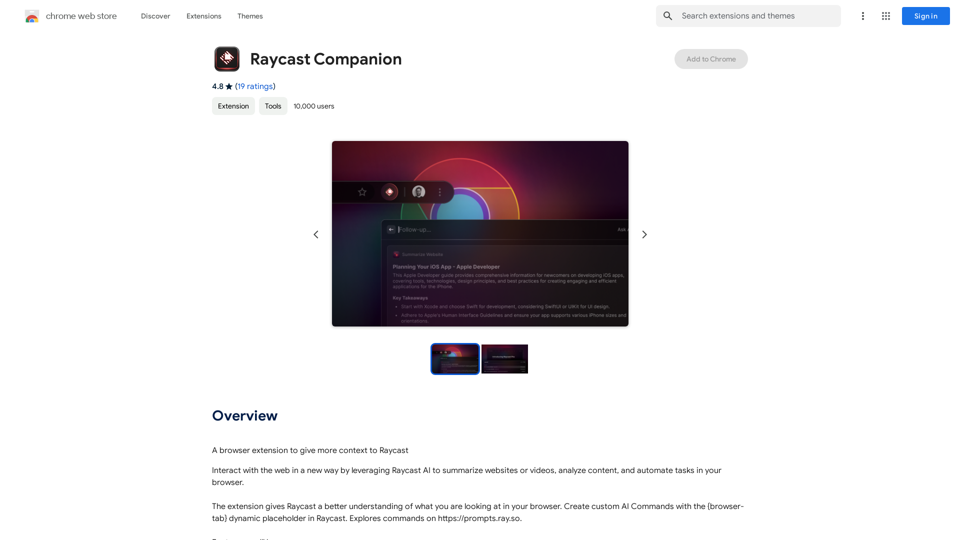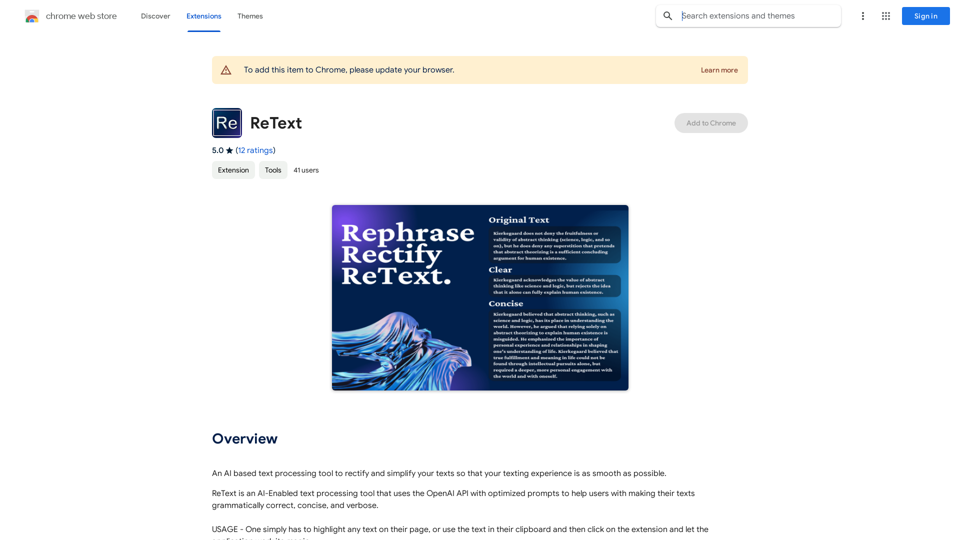What do we eat today? is an innovative browser extension designed to simplify meal planning and cooking. It suggests recipes based on the ingredients available in your pantry, helping users create delicious dishes while reducing food waste. The extension offers customizable features to accommodate various dietary preferences and restrictions, making it a versatile tool for anyone looking to streamline their cooking process.
What are we eating today?
An extension that suggests recipes using the ingredients you have in your pantry.
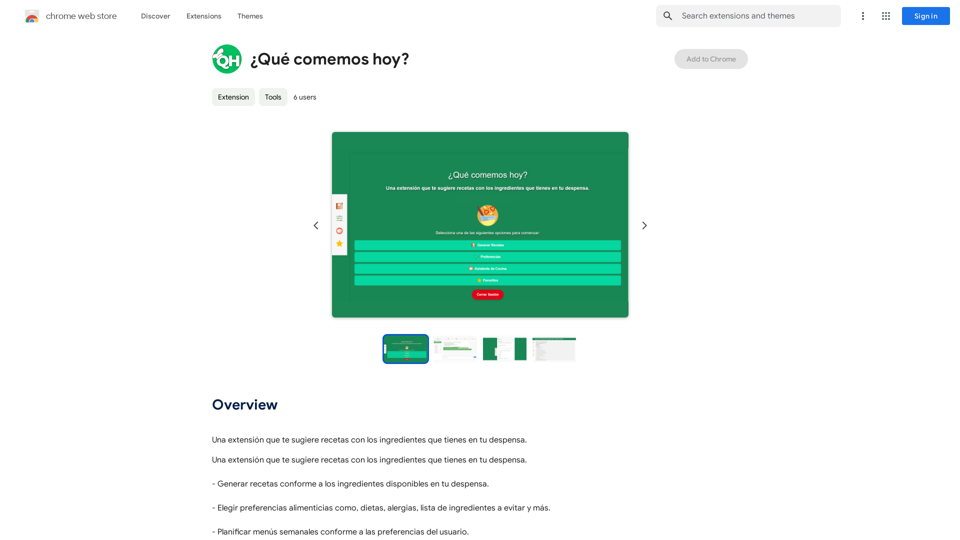
Introduction
Feature
Ingredient-Based Recipe Generation
What do we eat today? analyzes the contents of your pantry and suggests recipes that can be made with the ingredients you have on hand. This feature helps reduce food waste and inspires creative cooking.
Customizable Dietary Preferences
Users can tailor their recipe suggestions by setting dietary preferences, including specific diets, allergies, and ingredients to avoid. This ensures that all recommendations align with individual needs and restrictions.
Weekly Meal Planning
The extension offers a convenient meal planning feature, allowing users to organize their meals for the entire week. This helps with grocery shopping and ensures a varied and balanced diet.
Cross-Device Compatibility
What do we eat today? can be used on multiple devices, enabling users to access their recipes and meal plans from anywhere. However, data synchronization across devices is required.
Recipe Saving and Sharing
Users can save their favorite recipes and share meal plans across their mobile devices, making it easy to access cooking inspiration on the go.
Multilingual Support
The extension is available in Spanish, catering to a diverse user base and making it accessible to Spanish-speaking communities.
FAQ
How do I get started with What do we eat today??
To begin using What do we eat today?, follow these steps:
- Install the extension on your browser
- Input the ingredients available in your pantry
- Set your dietary preferences and restrictions
- Start receiving personalized recipe suggestions
Is What do we eat today? free to use?
What do we eat today? offers both free and paid options:
- Free version: Available with some limitations
- Paid version: Offers additional features through in-app purchases
How can I maximize the benefits of What do we eat today??
To get the most out of the extension:
- Regularly update your pantry inventory for accurate suggestions
- Experiment with different ingredients and recipes
- Utilize the meal planning feature for efficient weekly meal organization
Can I customize my recipe suggestions?
Yes, you can customize your recipe suggestions by:
- Selecting specific dietary preferences
- Indicating allergies or ingredients to avoid
- Updating your pantry contents regularly
Related Websites
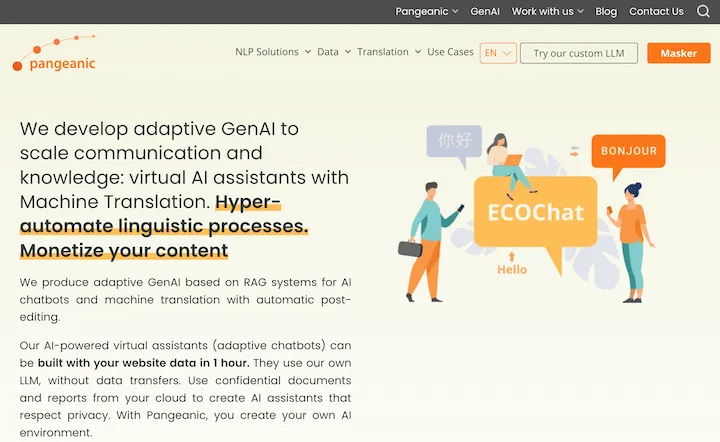
Hyper-automate linguistic services: AI assistants with your data, privacy, automatic translation with automatic post-editing, no hallucinations, human fluency
45.58 K
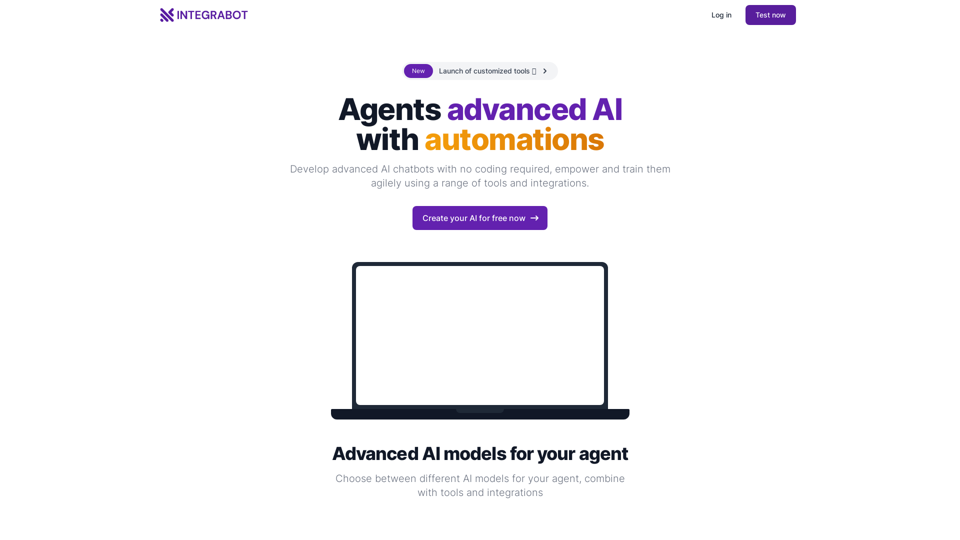
IntegraBot - Advanced Agents with AI and Automations
IntegraBot - Advanced Agents with AI and AutomationsCreate an AI chatbot from your knowledge base and add it to your website or interact with it through our API.
357

Make events with AI -- ChatGPT in Google Calendar This is a guide on how to use ChatGPT to create events in your Google Calendar. 1. Open ChatGPT and Google Calendar: * Start a new conversation in ChatGPT. * Open your Google Calendar in a separate tab or window. 2. Tell ChatGPT what you want to schedule: * Be specific about the event details, including: * Event name: (e.g., "Team Meeting") * Date and time: (e.g., "Next Tuesday at 2:00 PM") * Duration: (e.g., "1 hour") * Location: (e.g., "Conference Room") * Description: (optional, add any relevant details) 3. ChatGPT will generate a calendar event string: * ChatGPT will provide you with a text string that includes all the event details in a format suitable for Google Calendar. 4. Copy and paste the event string into Google Calendar: * Click on the "Create" button in Google Calendar. * Paste the event string generated by ChatGPT into the event details field. * Adjust any details if needed. 5. Save the event: * Click "Save" to add the event to your Google Calendar. Let me know if you have any other questions.
193.90 M
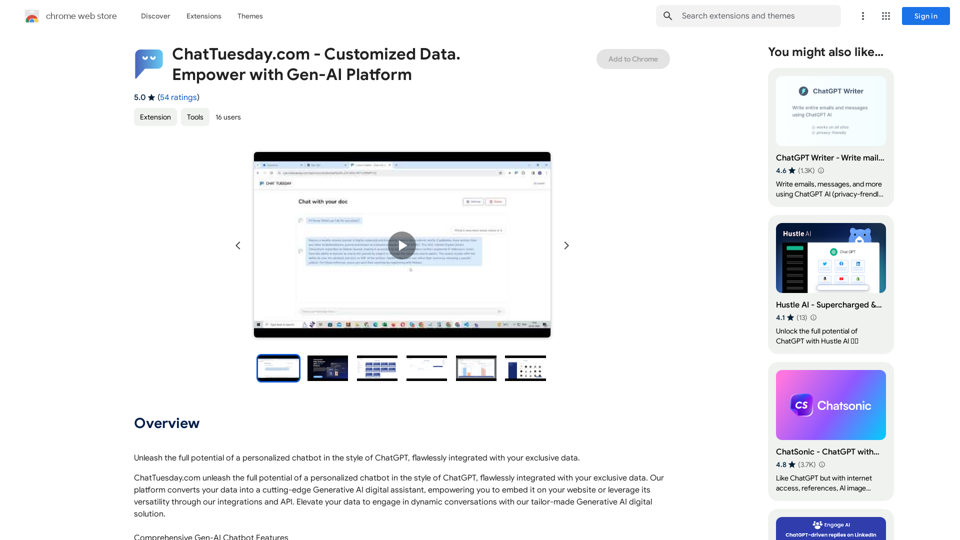
ChatTuesday.com - Customized Data. Empower with Gen-AI Platform
ChatTuesday.com - Customized Data. Empower with Gen-AI PlatformUnlock the full power of a custom-made chatbot, just like ChatGPT, perfectly combined with your unique information.
193.90 M