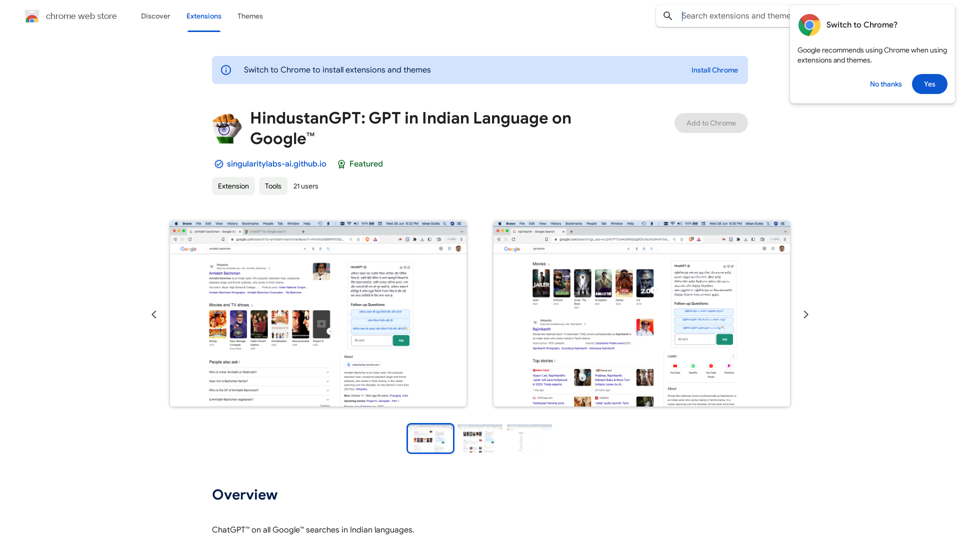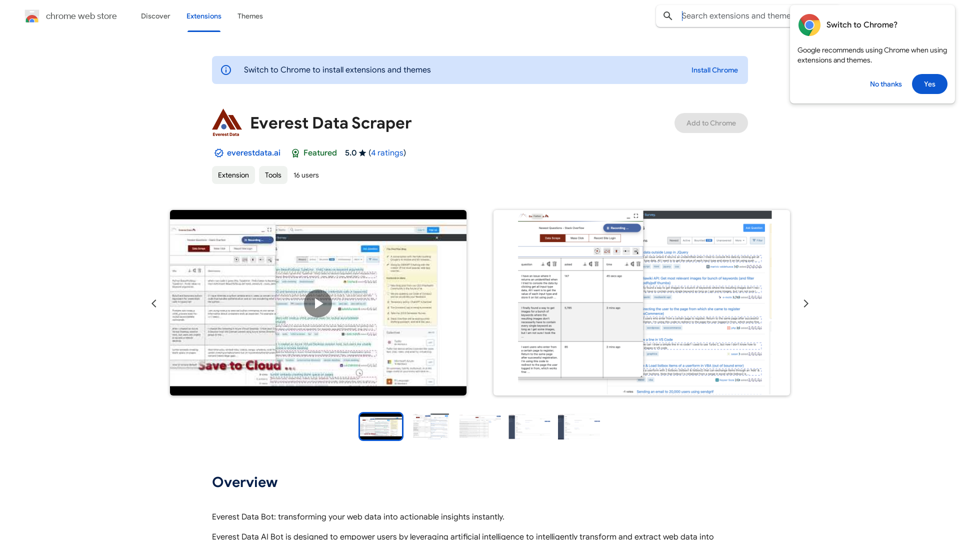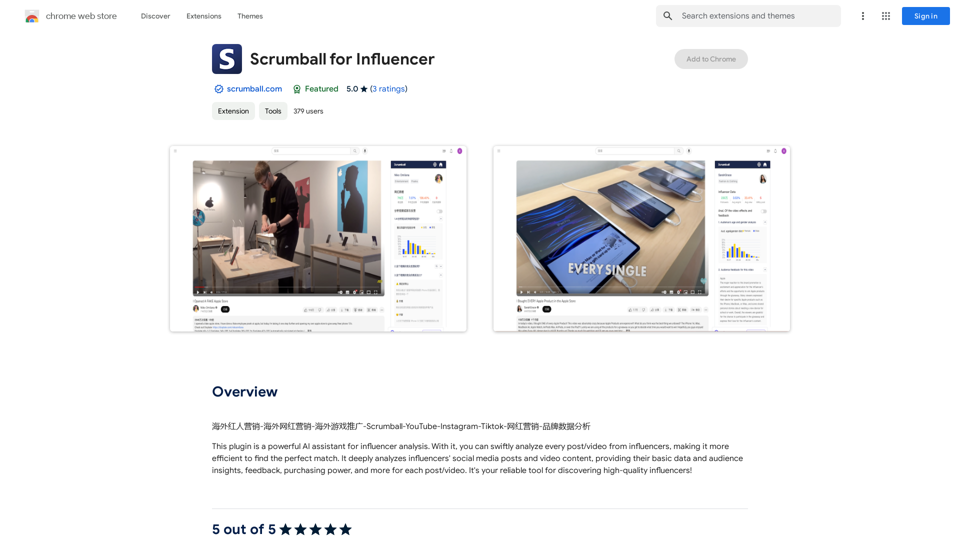What do we eat today? is an innovative browser extension designed to simplify meal planning and cooking. It suggests recipes based on the ingredients available in your pantry, helping users create delicious dishes while reducing food waste. The extension offers customizable features to accommodate various dietary preferences and restrictions, making it a versatile tool for anyone looking to streamline their cooking process.
What are we eating today?
An extension that suggests recipes using the ingredients you have in your pantry.
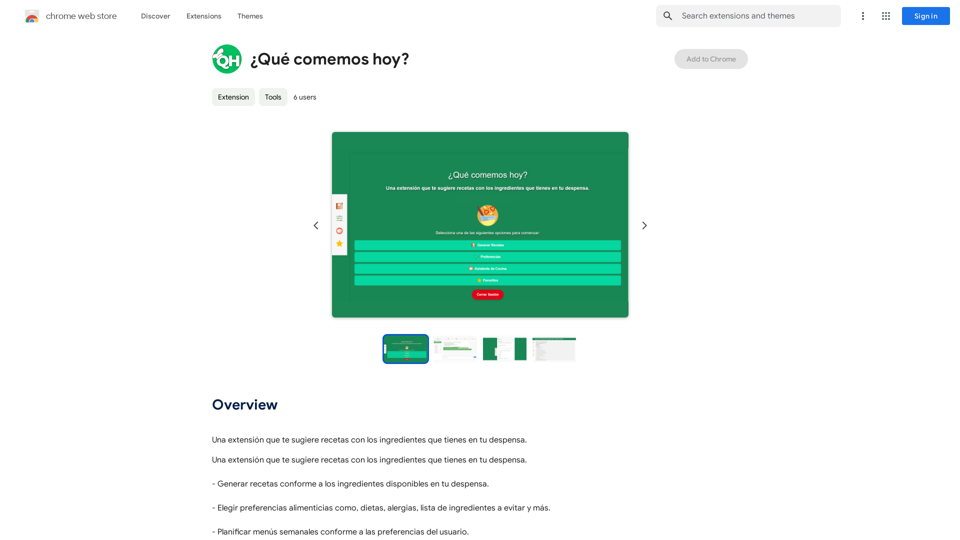
Introduction
Feature
Ingredient-Based Recipe Generation
What do we eat today? analyzes the contents of your pantry and suggests recipes that can be made with the ingredients you have on hand. This feature helps reduce food waste and inspires creative cooking.
Customizable Dietary Preferences
Users can tailor their recipe suggestions by setting dietary preferences, including specific diets, allergies, and ingredients to avoid. This ensures that all recommendations align with individual needs and restrictions.
Weekly Meal Planning
The extension offers a convenient meal planning feature, allowing users to organize their meals for the entire week. This helps with grocery shopping and ensures a varied and balanced diet.
Cross-Device Compatibility
What do we eat today? can be used on multiple devices, enabling users to access their recipes and meal plans from anywhere. However, data synchronization across devices is required.
Recipe Saving and Sharing
Users can save their favorite recipes and share meal plans across their mobile devices, making it easy to access cooking inspiration on the go.
Multilingual Support
The extension is available in Spanish, catering to a diverse user base and making it accessible to Spanish-speaking communities.
FAQ
How do I get started with What do we eat today??
To begin using What do we eat today?, follow these steps:
- Install the extension on your browser
- Input the ingredients available in your pantry
- Set your dietary preferences and restrictions
- Start receiving personalized recipe suggestions
Is What do we eat today? free to use?
What do we eat today? offers both free and paid options:
- Free version: Available with some limitations
- Paid version: Offers additional features through in-app purchases
How can I maximize the benefits of What do we eat today??
To get the most out of the extension:
- Regularly update your pantry inventory for accurate suggestions
- Experiment with different ingredients and recipes
- Utilize the meal planning feature for efficient weekly meal organization
Can I customize my recipe suggestions?
Yes, you can customize your recipe suggestions by:
- Selecting specific dietary preferences
- Indicating allergies or ingredients to avoid
- Updating your pantry contents regularly
Latest Traffic Insights
Monthly Visits
193.90 M
Bounce Rate
56.27%
Pages Per Visit
2.71
Time on Site(s)
115.91
Global Rank
-
Country Rank
-
Recent Visits
Traffic Sources
- Social Media:0.48%
- Paid Referrals:0.55%
- Email:0.15%
- Referrals:12.81%
- Search Engines:16.21%
- Direct:69.81%
Related Websites

Intelligent Web Translation - Automatic Translation, Bilingual Comparison, AI Dialogue
Intelligent Web Translation - Automatic Translation, Bilingual Comparison, AI DialogueSupports 20+ foreign languages/national languages, one-key rapid translation, supports bilingual comparison, automatic translation, AI summary, and phrase translation.
193.90 M
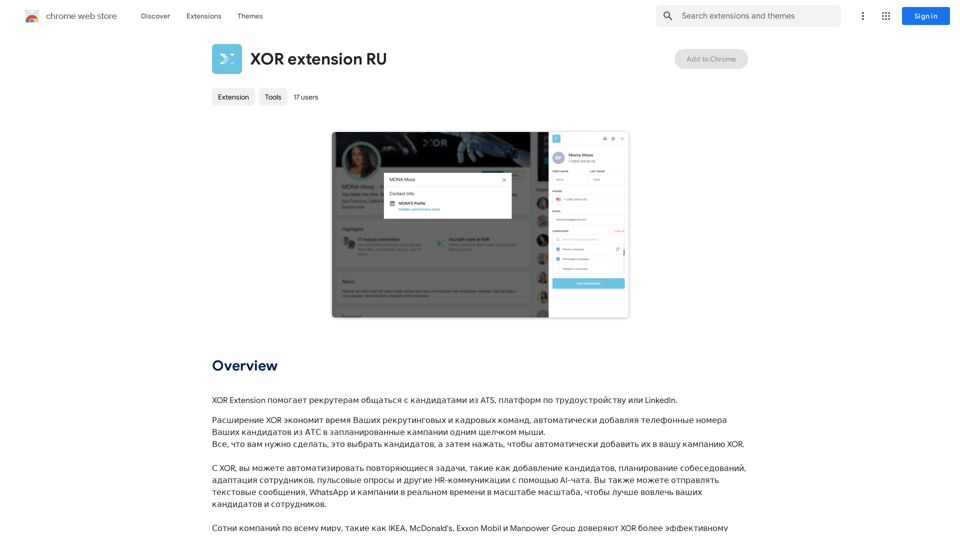
XOR Extension helps recruiters communicate with candidates from ATS, job boards, or LinkedIn.
193.90 M
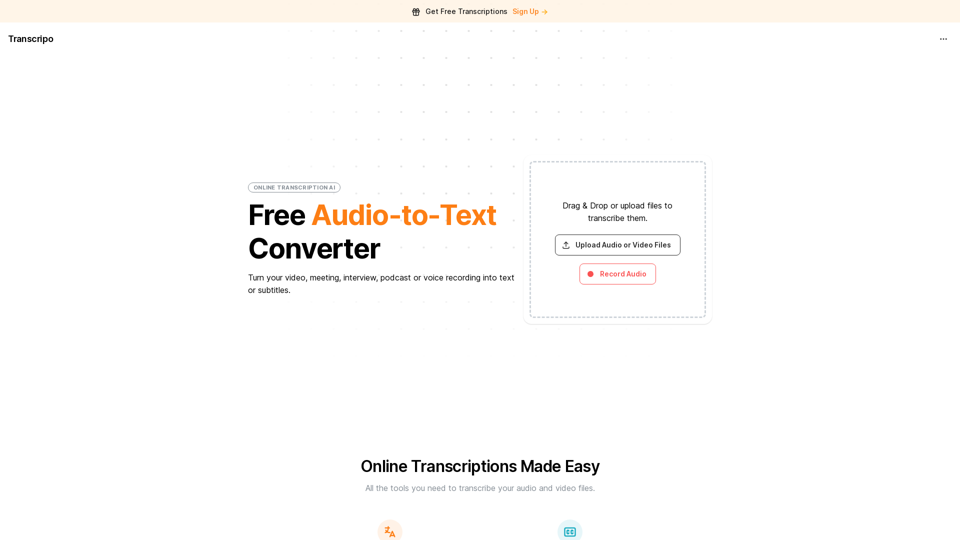
Transcription AI that turns your audio and video files into text or subtitles. It is fast, easy to use, and free to try. Easily summarize your files with our AI.
6.49 K

FatfoxTab, a new tab page, provides an all-around online experience covering gaming, office, and entertainment scenarios. With advanced language models, it's easy to get started and use, offering a vast array of websites, card-style apps, dynamic wallpapers, and a customizable user interface, all at your fingertips. It's a must-have browser plugin for building your personalized learning and working platform.
193.90 M
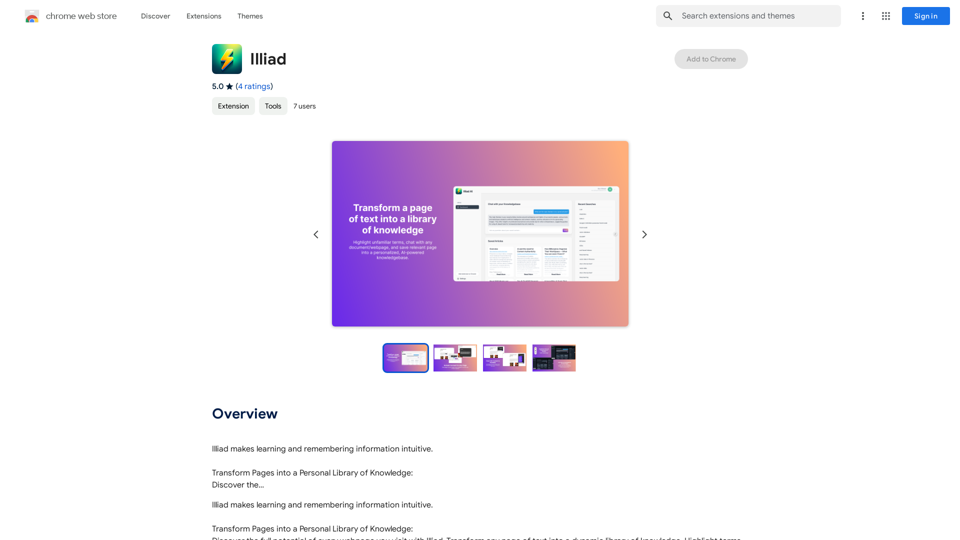
Iliad makes learning and remembering information intuitive. Transform Pages into a Personal Library of Knowledge: Discover the...
193.90 M